vue鼠标悬停事件监听
前言开发框架为 vue2.x情景描述需求是这样的:页面在鼠标悬停(不动)n秒之后,页面进行相应的事件。比如在我的需求下,是鼠标悬停15秒之后,页面上三个数据弹窗轮询展示。解决方法我的思路中 涉及到了三个变量data(){return {polling: null,timeCount: 0,judgeTimer: null,}}polling:是 轮询的时候的一个计时器timeCount: 是 判断
·
前言
开发框架为 vue2.x
情景描述
需求是这样的:页面在鼠标悬停(不动)n秒之后,页面进行相应的事件。
比如在我的需求下,是鼠标悬停15秒之后,页面上三个数据弹窗轮询展示。
解决方法
我的思路中 涉及到了三个变量
data(){
return {
polling: null,
timeCount: 0,
judgeTimer: null,
}
}
polling: 是 轮询的时候的一个计时器
timeCount: 是 判断鼠标是否移动的一个控制变量
judgeTimer:是 判断鼠标是否移动的一个计时器
只要鼠标进行了移动,那么 timeCount就会发生变化。
若是15秒内 timeCount没有发生变化,那么就说明此刻鼠标处于悬停状态,就可以进行运行悬停的事件
那么 对于鼠标移动 我们可以给元素绑定 mousemove事件
mouseMove() {
clearTimeout(this.judgeTimer);
clearInterval(this.polling);
this.timer = null;
this.polling = null;
this.timeCount = ++this.timeCount % 100;
},
那么对于 timeCount 怎么知道是多久未发生变化呢?
我们可以在watch下对其进行监听
watch: {
timeCount: {
handler() {
this.judgeTimer = null;
this.polling = null;
clearTimeout(this.judgeTimer);
clearInterval(this.polling);
this.judgeTimer = setTimeout(() => {
this.play();
}, delay);
},
},
},
至于我嘛的 play 函数 就是我们的具体业务部分了,在play函数内编写轮询的业务,使用 polling 作为计时器。
play() {
clearInterval(this.polling);
this.polling = setInterval(() => {
// 具体业务代码
}, delay);
},
更多推荐
 已为社区贡献2条内容
已为社区贡献2条内容

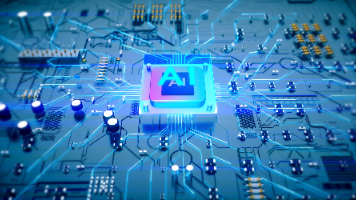







所有评论(0)