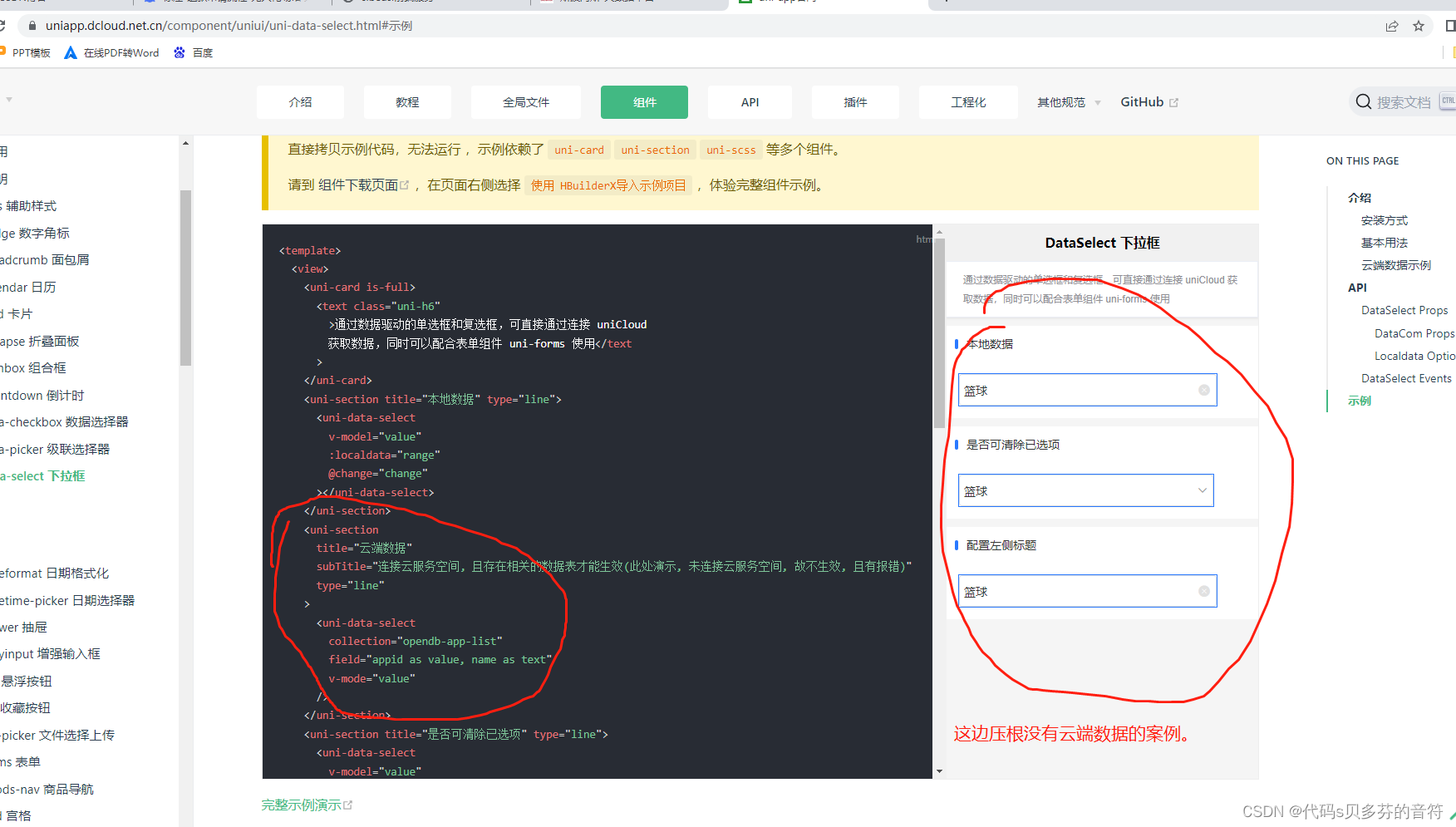
uni-data-select 使用服务器数据
基本用法使用isshow控制。有数据了才显示控件。设置 localdata 属性后,组件会通过数据渲染出对应的内容
·


基本用法 使用isshow控制。有数据了才显示控件。
设置 localdata 属性后,组件会通过数据渲染出对应的内容
<template>
<view>
<uni-data-select
v-model="value"
:localdata="range"
v-if="isshow"
@change="change"
></uni-data-select>
</view>
</template>
export default {
data() {
return {
value: 0,
range: [ ],
isshow:false,
};
},
methods: {
async getRefundsReasonList() {
const res = await this.$myRequest({
url: '/siboasi-portal/refundsApply/getRefundsReasonList?orgId=1'
})
if (res.code == 200) {
this.range= res.data
for(var i=0;i<this.ReasonList.length;i++){
this.range[i].text = this.ReasonList[i].name;
this.range[i].ReasonListid = this.ReasonList[i].id;
}
this.show= true
}
console.log(this.ReasonList);
},
},
};
更多推荐
 已为社区贡献18条内容
已为社区贡献18条内容









所有评论(0)