uni-app文档、图片预览查看
uni-app文档、图片预览查看
·
前景:实现下载文档并且能够预览查看
注意:需要把下载的文件添加到白名单,此时需要添加到 downLoadFile合法域名
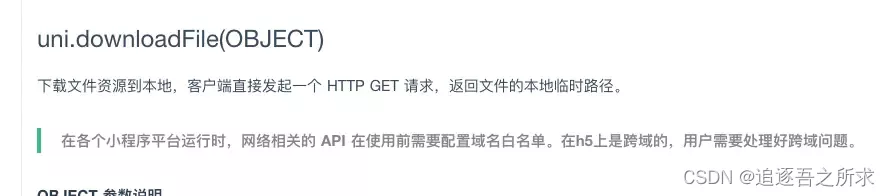
uni.saveFile- 保存文件到本地。
uni.openDocument
新开页面打开文档,支持格式:doc, xls, ppt, pdf, docx, xlsx, pptx。
//打开文件-先下载,再打开
openFile() {
uni.downloadFile({
url: 'https://www.example.com/file/test', //仅为示例,并非真实的资源
success: (response) => {
console.log('response',response)
if (response.statusCode === 200) {
console.log('下载成功');
// 保存文件到本地
uni.saveFile({
tempFilePath: response.tempFilePath,
success: (resData) => {
console.log('saveFile =====> resData',resData);
// 新开页面打开文档,支持格式:doc, xls, ppt, pdf, docx, xlsx, pptx。
uni.openDocument({
filePath: resData.savedFilePath,
fileType: 'pdf', // 指定文件的格式
showMenu: true, // 允许出现分享功能
success: r => {
console.log('openDocument ===> res',r)
},
fail: openError => {
console.log('打开失败: ', openError)
}
})
},
fail: error => {
console.log('error: ', error)
}
})
}
}
});
}最终沟通需求后,实现效果为,点击可预览即可,无需下载
文档的预览
//文件预览
previewFile(url,typeName) {
console.log('e =====> 预览',url,'typeName',typeName);
//支持预览的文件类型
//微信小程序
let fileType = ['doc', 'xls', 'ppt', 'pdf', 'docx', 'xlsx', 'pptx' ];
// if(!fileType.includes(typeName)) {
// return uni.showToast({
// title: '不支持预览当前文件类型',
// icon: 'none'
// })
// }
uni.showLoading({
title: '加载中',
mask: true
})
//下载文件资源到本地
uni.downloadFile({
url: url,
success: function(res) {
console.log('downloadFile ==> ',res)
uni.hideLoading();
var filePath = res.tempFilePath;
if(!fileType.includes(typeName)) {
return false;
}
uni.showLoading({
title: '正在打开',
mask: true
})
// 新开页面打开文档,支持格式:doc, xls, ppt, pdf, docx, xlsx, pptx。
uni.openDocument({
filePath: filePath,
fileType: typeName,// 文件类型,指定文件类型打开文件,有效值 doc, xls, ppt, pdf, docx, xlsx, pptx
// showMenu: true, // 允许出现分享功能
success: res => {
uni.hideLoading();
console.log('打开文档成功',res);
},
fail: openError => {
uni.hideLoading();
console.log('fail:' + JSON.stringify(openError));
}
});
},
fail: function(err) {
uni.hideLoading();
console.log('fail:' + JSON.stringify(err));
}
});
},
图片的预览
//预览图片
previewImg(imgUrl) {
console.log('imgUrl',imgUrl);
// 预览图片
uni.previewImage({
urls: [ imgUrl ],
longPressActions: {
// itemList: ['发送给朋友', '保存图片', '收藏'],
success: function(data) {
//console.log('选中了第' + (data.tapIndex + 1) + '个按钮,第' + (data.index + 1) + '张图片');
},
fail: function(err) {
console.log(err.errMsg);
}
}
});
},
previewAll({ currentTarget: { dataset: { url, imgUrl, type } } }) {
// el.type === 'png' || el.type === 'jpg' || el.type === 'jpeg'
let fileType = ['png', 'jpg', 'jpeg'];
console.log('fileType.includes(type)',fileType.includes(type));
if(fileType.includes(type)) {
this.previewImg(imgUrl);
}
else {
this.previewFile(url,type);
}
}<view class="right-item" :data-type="el.type" :data-url="el.url" :data-img-url="el.url" @tap="previewAll">
<view class="dotted"></view>
<view class="dotted"></view>
<view class="dotted"></view>
</view>参考文章
更多推荐
 已为社区贡献10条内容
已为社区贡献10条内容


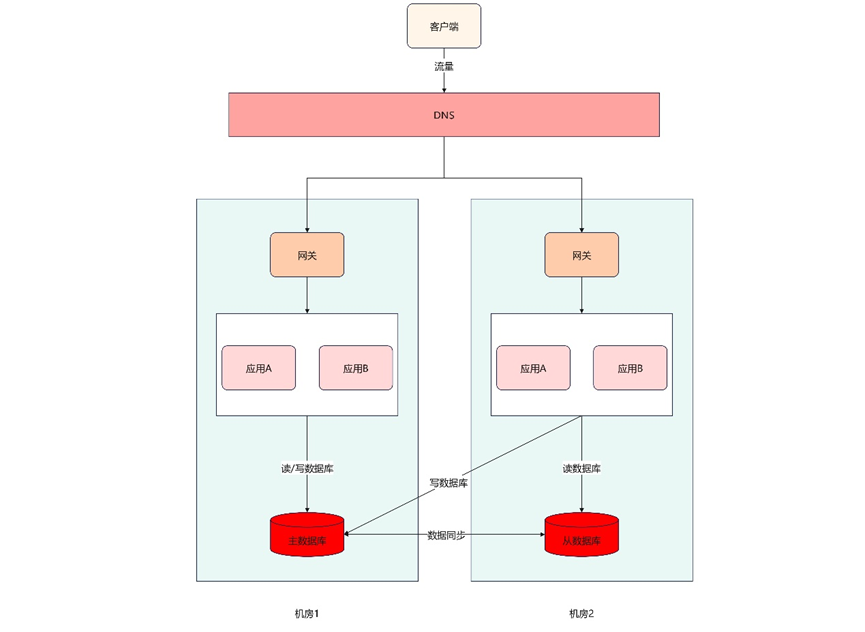






所有评论(0)