js 二进制流文件下载导出(接口返回二进制流)乱码处理
平时在前端下载文件有两种方式,一种是后台提供一个 URL,然后用 window.open(URL) 下载,另一种就是后台直接返回文件的二进制内容,然后前端转化一下再下载。由于第一种方式比较简单,在此不做探讨。本文主要讲解一下第二种方式怎么实现。Blob、ajax(axios)mdn 上是这样介绍 Blob 的:Blob 对象表示一个不可变、原始数据的类文件对象。Blob 表示的不一定是JavaSc
给下载文件起名字有两种方式:
- 固定值+时间戳(一般都加上时间戳)
- 后端将文件名放到response的headers中返回,我们取值当做文件名
使用react的同学注意了,fetch难设置乱码转码,建议使用axios,用fetch亲自尝试失败+10086次,下载下来的xlsx全是乱码
平时在前端下载文件有两种方式,一种是后台提供一个 下载的http URL,然后用 window.open(URL)或者创建一个a标签的href属性下载,另一种就是后台直接返回文件的二进制内容,然后前端转化一下再下载。
由于第一种方式比较简单,在此不做探讨。本文主要讲解一下第二种方式怎么实现。
Blob、ajax(axios)
mdn 上是这样介绍 Blob 的:
Blob 对象表示一个不可变、原始数据的类文件对象。Blob 表示的不一定是JavaScript原生格式的数据
具体使用方法
axios({
method: 'post',
url: '/export',
})
.then(res => {
// 假设 data 是返回来的二进制数据
const data = res.data
const url = window.URL.createObjectURL(new Blob([data], {type: "application/vnd.openxmlformats-officedocument.spreadsheetml.sheet"}))
const link = document.createElement('a')
link.style.display = 'none'
link.href = url
link.setAttribute('download', 'excel.xlsx')
document.body.appendChild(link)
link.click()
document.body.removeChild(link)
})
打开下载的文件,看看结果是否正确。
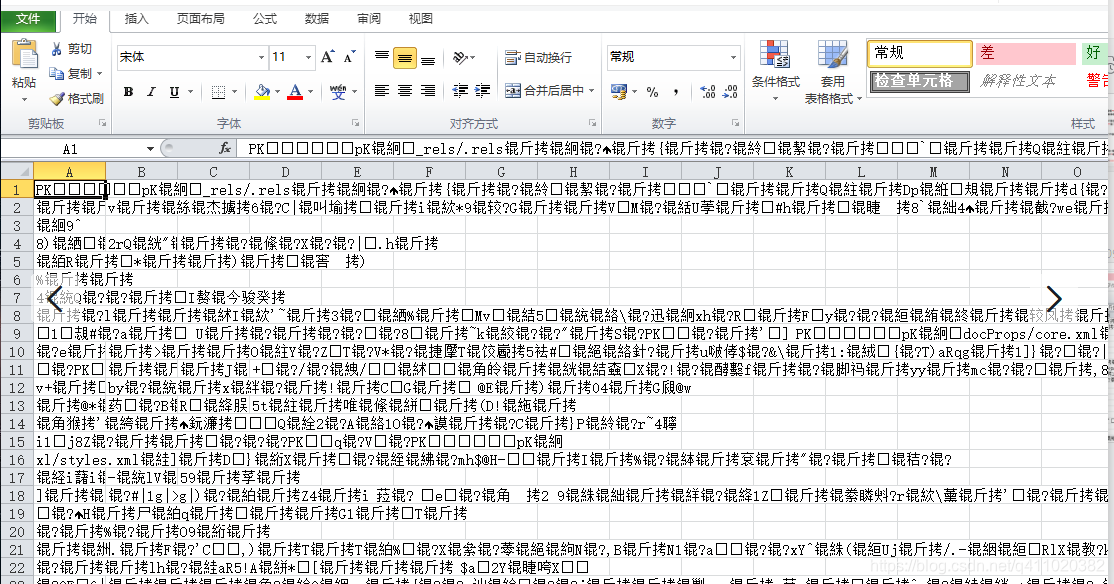
一堆乱码…
一定有哪里不对。
最后发现是参数 responseType 的问题,responseType 它表示服务器响应的数据类型,由于后台返回来的是二进制数据,所以我们要把它设为 arraybuffer(如果后端传递过来约定的是blob,那么responseType应该设置成这个responseType: 'blob')
接下来再看看结果是否正确。
axios({
method: 'post',
url: '/export',
responseType: 'arraybuffer',
// responseType: 'blob'
})
.then(res => {
// 假设 data 是返回来的二进制数据
const data = res.data
const url = window.URL.createObjectURL(new Blob([data], {type: "application/vnd.openxmlformats-officedocument.spreadsheetml.sheet"}))
const link = document.createElement('a')
link.style.display = 'none'
link.href = url
link.setAttribute('download', 'excel.xlsx')
document.body.appendChild(link)
link.click()
document.body.removeChild(link)
})
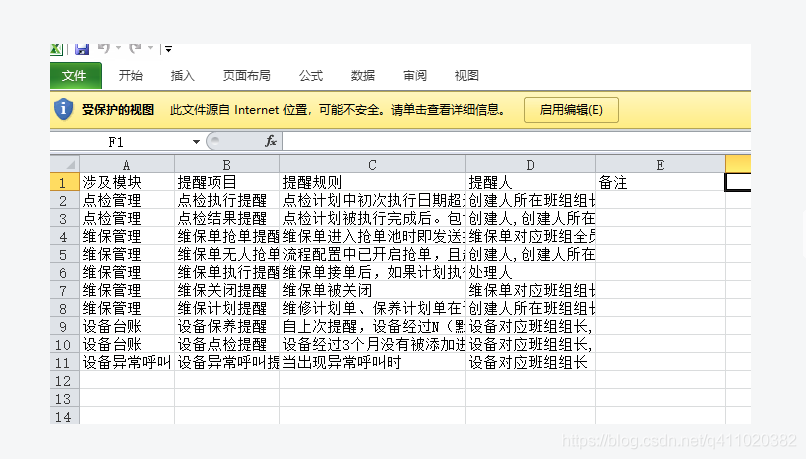
这次没有问题,文件能正常打开,内容也是正常的,不再是乱码。
根据后台接口内容决定是否下载文件
作者的项目有大量的页面都有下载文件的需求,而且这个需求还有点变态。
具体需求如下
如果下载文件的数据量条数符合要求,正常下载(每个页面限制下载数据量是不一样的,所以不能在前端写死)。
如果文件过大,后台返回 { code: 199999, msg: '文件过大,请重新设置查询项', data: null },然后前端再进行报错提示。
先来分析一下,首先根据上文,我们都知道下载文件的接口响应数据类型为 arraybuffer。返回的数据无论是二进制文件,还是 JSON 字符串,前端接收到的其实都是 arraybuffer。所以我们要对 arraybuffer 的内容作个判断,在接收到数据时将它转换为字符串,判断是否有 code: 199999。如果有,则报错提示,如果没有,则是正常文件,下载即可。具体实现如下:
axios.interceptors.response.use(response => {
const res = response.data
// 判断响应数据类型是否 ArrayBuffer,true 则是下载文件接口,false 则是正常接口
if (res instanceof ArrayBuffer) {
const utf8decoder = new TextDecoder()
const u8arr = new Uint8Array(res)
// 将二进制数据转为字符串
const temp = utf8decoder.decode(u8arr)
if (temp.includes('{code:199999')) {
Message({
// 字符串转为 JSON 对象
message: JSON.parse(temp).msg,
type: 'error',
duration: 5000,
})
return Promise.reject()
}
}
// 正常类型接口,省略代码...
return res
}, (error) => {
// 省略代码...
return Promise.reject(error)
})react fetch(react方案)
const qryurl = `/offapi/liveaum/exportExcelData`;
fetch(qryurl, {
method: 'POST',
credentials: 'include',
headers: { Accept: 'application/json', 'Content-Type': 'application/json;charset=UTF-8' },
body: JSON.stringify(params),
}).then(response => {
if (response.ok) {
let downloadFileName = decodeURIComponent(response.headers.get('filename'));
this.setState({ downloadFileName, downModalShow: true, iconLoading: false });
response.blob().then(blob => {
downBlob = blob;
});
}
}).catch(function(err) {
console.log(err);
downBlob = null;
message.warning('暂未查询到数据');
this.setState({ iconLoading: false })
});
// 导出文件
handleOk = () => {
const link = document.createElement('a');
link.style.display = 'none';
link.href = URL.createObjectURL(downBlob);
link.download = `${this.state.downloadFileName}.xls`;
document.body.appendChild(link);
link.click();
URL.revokeObjectURL(link.href);
document.body.removeChild(link);
message.success('下载成功');
this.onModalclose();
};
更多推荐
 已为社区贡献14条内容
已为社区贡献14条内容









所有评论(0)