npm install报错node-sass@4.14.1 postinstall: `node scripts/build.js`
npm install报错node-sass@4.14.1 postinstall: `node scripts/build.js`
·
npm install报错node-sass@4.14.1 postinstall: node scripts/build.js
- 问题1:
error node-sass@4.13.1 postinstall:
node scripts/build.js
解决方法:
npm config set sass_binary_site=https://npm.taobao.org/mirrors/node-sass
npm install
- 问题2:
This usually happens because your environment has changed since running
npm install.
Runnpm rebuild node-sassto download the binding for your current environment.
解决方法:
npm install -g cnpm --registry=https://registry.npm.taobao.org cnpm
install node-sass --save
转发链接:https://blog.csdn.net/qq_29384639/article/details/104199422
更多推荐
 已为社区贡献12条内容
已为社区贡献12条内容



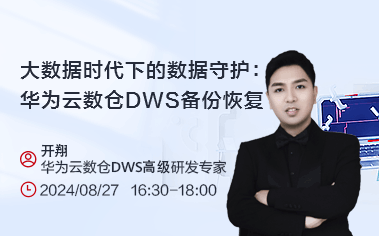





所有评论(0)