css实现吸顶效果
css吸顶效果(例如:实现滚动页面导航栏固定在顶部)主要针对需要吸顶的元素设置/* 兼容chorme */position: -webkit-sticky;position: sticky;top: 0px;示例<!DOCTYPE html><html lang="en"><head><meta charset="UTF-8"><meta ht
·
css吸顶效果(例如:实现滚动页面导航栏固定在顶部)
主要针对需要吸顶的元素设置
/* 兼容chorme */
position: -webkit-sticky;
position: sticky;
top: 0px;示例
<!DOCTYPE html>
<html lang="en">
<head>
<meta charset="UTF-8">
<meta http-equiv="X-UA-Compatible" content="IE=edge">
<meta name="viewport" content="width=device-width, initial-scale=1.0">
<title>Document</title>
</head>
<style>
*{
margin: 0;
padding: 0;
}
.box1,.box2{
width: 100%;
height: 80px;
}
.box1 {
background-color: aqua;
}
.box2 {
background-color: #FF0000;
/* 兼容chorme */
position: -webkit-sticky;
position: sticky;
top: 0px;
}
.box3,.box4{
width: 100%;
height: 500px;
}
.box3{
background-color: blue;
}
.box4{
width: 100%;
height: 500px;
background-color: green;
}
</style>
<body>
<div class="box1"></div>
<div class="box2">
</div>
<div class="box3"></div>
<div class="box4"></div>
</body>
</html>更多推荐
 已为社区贡献8条内容
已为社区贡献8条内容


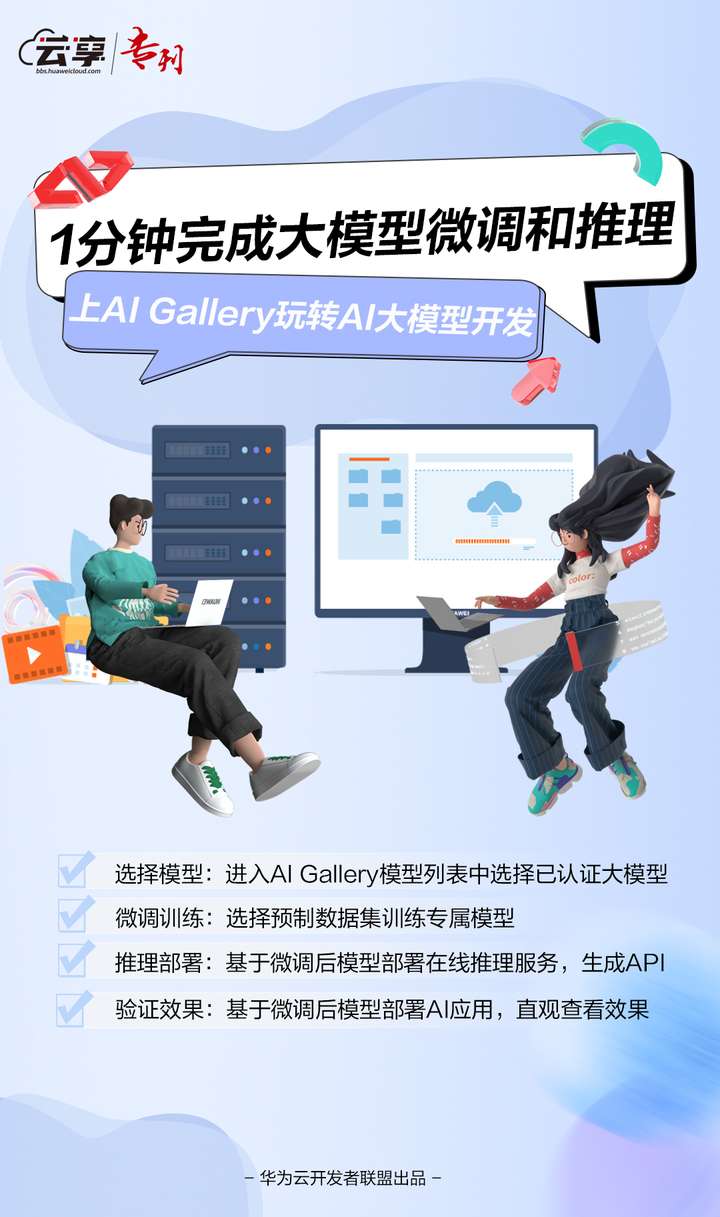






所有评论(0)