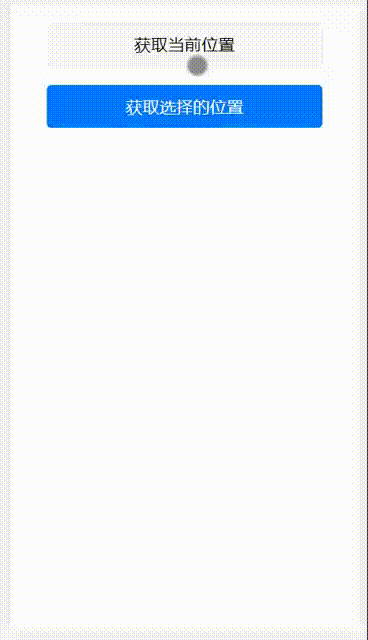
使用uniapp获取当前位置
使用uniapp获取当前位置
·
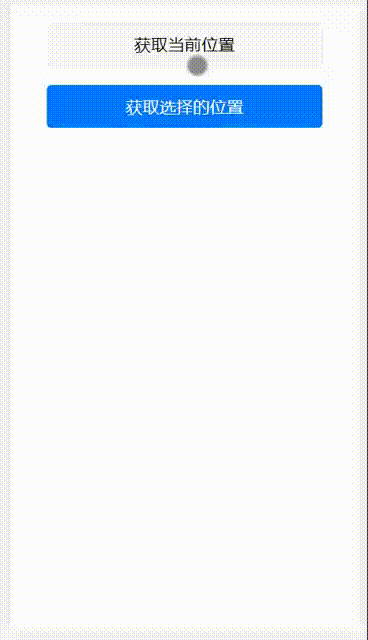
1、在获取定位之前需要申请开发者密钥 - - - - - -腾讯位置服务 - 立足生态,连接未来

2、在需要获取定位的项目文件夹中找到 manifest.json 文件 →→→ H5配置,输入申请的密钥
就可以开始实操了!上代码
<template>
<view>
<button type="default" @click="getCurrentLocation()">获取当前位置</button>
<button type="primary" @click="getaddress()">获取选择的位置</button>
<view style="color: red;">
{{positionInfo.address}}
</view>
</view>
</template>
<script>
export default {
data() {
return {
positionInfo: {
address: '',
longitude: '', //经度
latitude: '', //纬度
},
}
},
methods: {
// 通过自带的方法获取到当前的经纬度,调用方法获取到地址获取到地址的中文信息
getCurrentLocation() {
let that = this //在uniapp中药定义一下this才能使用
uni.getLocation({
type: 'wgs84',
success: function(res) {
console.log(res)
that.positionInfo.longitude = res.longitude;
that.positionInfo.latitude = res.latitude;
that.loAcquire(that.positionInfo.longitude, that.positionInfo.latitude)
}
});
},
// 获取当前地址
loAcquire(longitude, latitude) {
let that = this;
uni.showLoading({
title: '加载中',
mask: true
});
let str = `output=jsonp&key='此处输入你申请的密钥'=${latitude},${longitude}` //记得在这里要输入密钥哦!
this.$jsonp('https://apis.map.qq.com/ws/geocoder/v1/?' + str, {}).then(res => {
console.log(res);
uni.hideLoading();
if (res.status == 0) {
that.positionInfo.address = '当前位置是:' + res.result.address_component.street_number; //当前定位
}
})
},
// 获取选择地址
getaddress() {
let that = this
uni.chooseLocation({
success: function(res) {
that.positionInfo.address = '选择的位置是:' + res.name
}
});
},
}
}
</script>
<style scoped>
button,
view {
margin: 20px;
}
</style>
更多推荐
 已为社区贡献1条内容
已为社区贡献1条内容









所有评论(0)