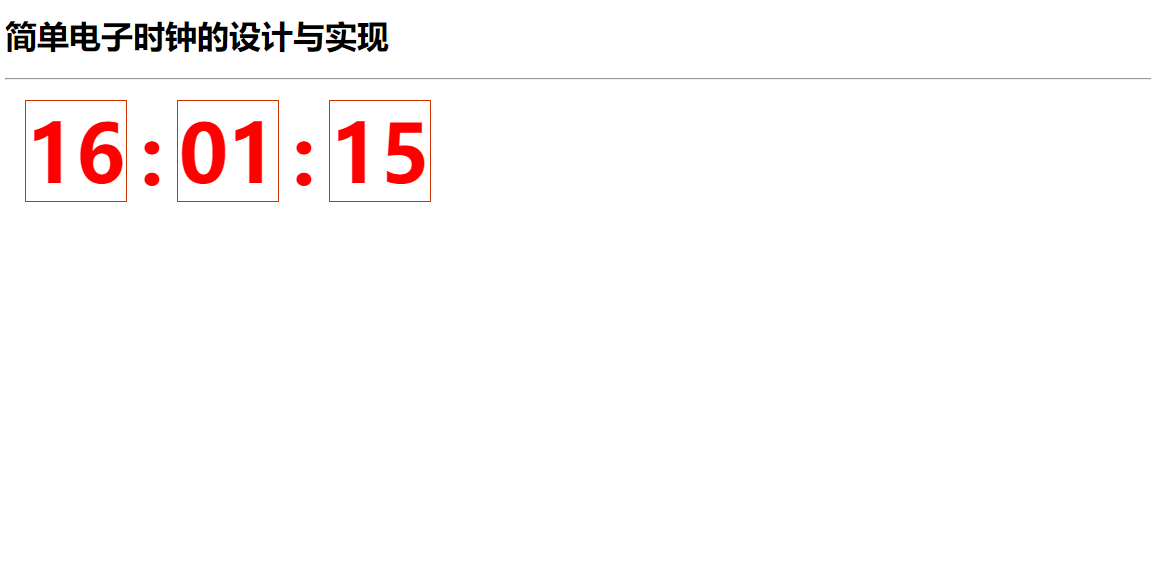
简单的电子时钟 web前端开发 HTML5 JavaScript css
代码与注释如下<!doctype html><html><head><meta charset="utf-8"><title>简单电子时钟的设计与实现</title><style>#clock{width:800px;font-size:80px;font-weight:bold;color:red;text-al
·
代码与注释如下
<!doctype html>
<html>
<head>
<meta charset="utf-8">
<title>简单电子时钟的设计与实现</title>
<style>
#clock{
width:800px;
font-size:80px;
font-weight:bold;
color:red;
text-align:center;
margin:20px;
}
.box1{
margin-right:10px;
width:100px;
height:100px;
float:left;
line-height:100px;
border:#C30 1px solid;
}
.box2{
width:30px;
float:left;
margin-right:10px;
}
#h1{ text-align:center;}
</style>
</head>
<body onLoad="getCurrentTime()">
<!- 获取打开页面时的当前时间->
<h1>简单电子时钟的设计与实现</h1>
<!-标题->
<hr/>
<!-下划线->
<div id="clock">
<div class="box1" id="h"></div>
<div class="box2" id="">:</div>
<div class="box1" id="m"></div>
<div class="box2" id="">:</div>
<div class="box1" id="s"></div>
</div>
<!- 设置时分秒与div->
<script language="javascript">
//获取显示区域框对象 时分秒
var hours=document.getElementById("h");
var minute=document.getElementById("m");
var second=document.getElementById("s");
//获取当前时间
function getCurrentTime(){
//定义
var date=new Date();
//时
var h=date.getHours();
//分
var m=date.getMinutes();
//秒
var s=date.getSeconds();
//使每个div里都有两个数字,
if(h<10) h="0"+h;
if(m<10) m="0"+m;
if(s<10) s="0"+s;
//将修改后的数值使用innerHTML属性显示到对应的时间显示框中
hours.innerHTML=h;
minute.innerHTML=m;
second.innerHTML=s;
}
setInterval("getCurrentTime()", 1000);
//每1000毫秒更新一次,getcurrenttime为调用的函数。
</script>
</body>
</html>更多推荐
 已为社区贡献7条内容
已为社区贡献7条内容









所有评论(0)