vue使用pdfjs
前言:在项目开发过程中,可能会遇到在线预览pdf的功能,我就遇到了,期间真是一把心酸一把泪啊,最终把可以使用的结果记录下来,以便后面少采坑。一、vue使用pdfjs1、下载pdfjs我把插件文件上传到csdn上了,下载地址2、把下载的文件放到static下我把文件放到了static/plugins/pdf下了,具体的位置可以自行调整3、新建一个templete模板模板中加入以下内容,获取到的pdf
·
前言:在项目开发过程中,可能会遇到在线预览pdf的功能,我就遇到了,期间真是一把心酸一把泪啊,最终把可以使用的结果记录下来,以便后面少采坑。
一、vue使用pdfjs
1、下载pdfjs
我把插件文件上传到csdn上了,下载地址
2、把下载的文件放到static下
我把文件放到了static/plugins/pdf下了,具体的位置可以自行调整
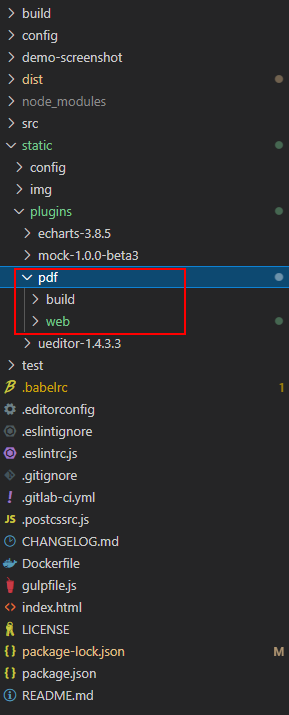
3、新建一个templete模板
模板中加入以下内容,获取到的pdf文件是以流的形式返回给插件的
html内容如下
<template>
<div class="mod-config" v-loading="loading"
element-loading-text="拼命加载中"
element-loading-spinner="el-icon-loading"
element-loading-background="rgba(0, 0, 0, 0.8)" style="height:100%">
<iframe width="100%" height="100%" scrolling="no" :src="`/static/plugins/pdf/web/viewer.html?file=${src}`"></iframe>
</div>
</template>
<script>
export default {
data () {
return {
src: null,
loading: false
}
},
activated () {
this.getPdfCode();
},
methods: {
getPdfCode: function() {
this.loading=true;
this.prohibit();
let pdfId=this.$route.query.id;
let pdfUrl=encodeURIComponent(this.$http.adornUrl(`/file/pdfView/`+pdfId));
if(pdfId){
this.src = pdfUrl;
this.loading=false;
}
},
// 禁用鼠标右击、F12 来禁止打印和打开调试工具
prohibit () {
document.oncontextmenu=function(ev){
return false; //屏蔽右键菜单
}
document.onkeydown = function (e) {
if (e.ctrlKey && (e.keyCode === 65 || e.keyCode === 67 || e.keyCode === 73 || e.keyCode === 74 || e.keyCode === 80 || e.keyCode === 83 || e.keyCode === 85 || e.keyCode === 86 || e.keyCode === 117)) {
return false
}
if (e.keyCode === 18 || e.keyCode === 123) {
return false
}
}
}
},
mounted(){
this.$nextTick(()=>{
this.getPdfCode();
});
}
}
</script>
<style>
*{
padding: 0;
margin: 0;
}
html,body,#app {
width: 100%;
height: 100%;
}
@media print{
* {display:none}
}
</style>
java内容如下
@Controller
@RequestMapping("/file")
public class FileController {
@Autowired
private ViewService viewService;
/**
* pdf服务器保存路径
*/
@Value("${pdf.path}")
private String pdfPath;
@RequestMapping("/pdfView/{id}")
public void pdfView(HttpServletResponse response, @PathVariable("id") Long id) {
if(id!=null){
try {
try {
ViewEntity view = viewService.getById(id);
if(view!=null){
if(StringUtils.isNotBlank(view.getUrl())){
// File filePic = new File(view.getUrl());
File filePic = new File(pdfPath+File.separator+view.getUrl());
if(filePic.exists()){
FileInputStream fis = new FileInputStream(filePic);
response.reset();
// 解决跨域问题,这句话是关键,对任意的域都可以,如果需要安全,可以设置成安前的域名
response.addHeader("Access-Control-Allow-Origin", "*");
response.setContentType("application/octet-stream");
response.setCharacterEncoding("utf-8");
byte[] buff = new byte[1024];
BufferedInputStream bis = null;
OutputStream os = null;
try {
os = response.getOutputStream();
bis = new BufferedInputStream(fis);
int i = 0;
while ((i = bis.read(buff)) != -1) {
os.write(buff, 0, i);
os.flush();
}
} catch (IOException e) {
e.printStackTrace();
} finally {
try {
bis.close();
} catch (IOException e) {
e.printStackTrace();
}
}
}
}
}
} catch (IOException e) {
System.out.println(e.getMessage());
}
} catch (Exception e) {
System.out.println(e.getMessage());
}
}
}
}
以上设置完毕后就可以使用pdfjs进行预览了,但是在使用的过程中也遇到了一些问题,下面进行一下总结。
二、遇到的问题
1、IE浏览器兼容问题
在使用npm安装了pdfjs-dist后,按照上面的操作,报ES6语法错误,IE浏览器不支持ES6的语法,在网上查看了各种IE浏览器兼容ES6的配置,最后放弃了。
不过也总结了一些经验
1、安装babel-polyfill
npm install pdfjs-dist --save
2、在main.js文件中引入
注意:要放在文件最上方
import "babel-polyfill"
import Vue from 'vue'
3、在webpack.base.conf.js文件中修改代码如下
entry: {
// pp: './src/main.js'
app: ['babel-polyfill', './src/main.js']
},
最后加上这些设置也还是说语法有问题
2、跨域问题
1、注释viewer.js的代码
// if (fileOrigin !== viewerOrigin) {
// throw new Error('file origin does not match viewer\'s');
// }
最后经过修改源码,把不支持的语法都修改了一遍后,可以使用了,希望后面遇到相同的问题,可以立马得到解决。
更多推荐
 已为社区贡献2条内容
已为社区贡献2条内容









所有评论(0)