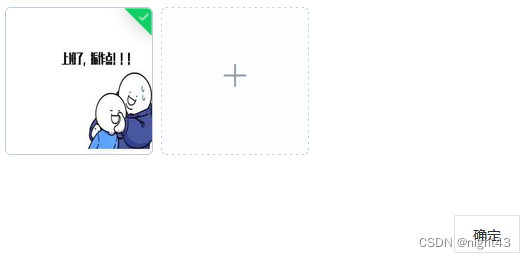
el-upload 上传图片、编辑时图片回显以及后续提交问题
功能描述:添加图片上传成功在表格内显示该图片点击编辑,打开上传图片对话框,图片回显(与添加共用同一个对话框)html代码:(具体添加、编辑按钮以及表格内显示上传成功的图片html代码就不放了,这里只展示upload组件相关代码)<el-upload ref="ref1"action="":file-list="fileList"list-type="picture-card"...
·
功能描述:
添加图片

上传成功在表格内显示该图片

点击编辑,打开上传图片对话框,图片回显(与添加共用同一个对话框)

html代码:(具体添加、编辑按钮以及表格内显示上传成功的图片html代码就不放了,这里只展示upload组件相关代码)
<el-upload ref="ref1"
action=""
:file-list="fileList"
list-type="picture-card"
accept="image/*"
:auto-upload="false"
:multiple="false"
:limit="1">
<i class="el-icon-plus"></i>
</el-upload>
<el-button type="primary"@click="dialogConfirm">确定</el-button>官网el-upload参数说明(这里只放了现用到的参数):
| 参数 | 说明 | 类型 | 可选值 | 默认值 |
|---|---|---|---|---|
| action | 必选参数,上传的地址 | string | — | — |
| multiple | 是否支持多选文件 | boolean | — | — |
| accept | 接受上传的文件类型(thumbnail-mode 模式下此参数无效) | string | — | — |
| list-type | 文件列表的类型 | string | text/picture/picture-card | text |
| auto-upload | 是否在选取文件后立即进行上传 | boolean | — | true |
| file-list | 上传的文件列表, 例如: [{name: 'food.jpg', url: 'https://xxx.cdn.com/xxx.jpg'}] | array | — | [] |
| limit | 最大允许上传个数 | number | — | — |
js代码:
<script>
export default {
data() {
return {
filelist:[]
dialogMode:'create'//create、edit
};
},
methods: {
fillFormData(){
let formData = new FormData();
let photo = this.$refs['ref1'].uploadFiles[0];
if(photo===undefined){
this.$message.error("请选择照片");
return false;
}
if(photo!==undefined){
formData.append('照片', photo.raw);//根据后端需要的参数进行相应更改,大多是文件格式
}
return formData;
},
dialogConfirm() {
let formData=this.fillFormData();
if(this.dialogMode ==='edit'){//dialogMode用于判断当前时添加还是编辑
this.api.update(formData).then(res => {//调用修改接口
if (res.data.code == "OK") {
this.$message({
type: "success",
message: "修改成功!",
duration:5000
});
this.fileList=[];
} else {
this.$message.error(res.data.message);
}
},()=>{
this.$message.error("修改失败");
}).finally(()=>{
});
}else{
this.api.insert(formData).then(res => {//添加接口
if (res.data.code == "OK") {
this.$message({
type: "success",
message: "新建成功!",
duration:5000
});
this.fileList=[];
} else {
this.$message.error(res.data.message);
}
},()=>{
this.$message.error("新建失败");
}).finally(()=>{
});
}
}
},
//点击编辑时图片回显
edit(info){//info=>后台接口返回的数据
let url=this.baseUrl+info.photo//url的地址根据项目实际需要,info.photo=>图片路径,this.baseUrl=>上传的网络地址
this.fileList=[];
this.fileList.push({
'url': url
})
this.dialogMode='edit';//设置为编辑
},
onCreateNew(){
this.fileList=[];
this.dialogMode='create';//设置为添加
},
}
}
</script>更多推荐
 已为社区贡献2条内容
已为社区贡献2条内容









所有评论(0)