css实现背景模糊效果
css背景模糊效果方法:background-color +backdrop-filter 来配合实现
·
最近在工作中写样式的时候碰到如图这样的背景模糊效果,思来想去没有合适的方法。后查询相关资料后得出解决方案

方法:background-color + backdrop-filter 来配合实现
backdrop-filter css属性可以让你为一个元素后面区域添加图形效果(如模糊或颜色偏移)。因为它适用于元素背后的所有元素,为了看到效果,必须使元素或其背景至少部分透明。
例:
<div class="container">
<div class="box">
<p>backdrop-filter: blur(10px)</p>
</div>
</div>
html,
body {
height: 100%;
width: 100%;
}
body {
background-image: url(https://picsum.photos/id/1080/6858/4574), linear-
gradient(rgb(219, 166, 166), rgb(0, 0, 172));
background-position: center center;
background-repeat: no-repeat;
background-size: cover;
}
.box {
/* 重点设置下面两个属性 */
background-color: rgba(255, 255, 255, 0.3);
backdrop-filter: blur(10px);
-webkit-backdrop-filter: blur(5px);
border-radius: 5px;
font-family: sans-serif;
text-align: center;
line-height: 1;
max-width: 50%;
max-height: 50%;
padding: 20px 40px;
color: #fff;
}
.container {
align-items: center;
display: flex;
justify-content: center;
height: 100%;
width: 100%;
}效果图:

可自行设置想要的背景色和blue数值来达到想要的模糊效果~
更多推荐
 已为社区贡献2条内容
已为社区贡献2条内容

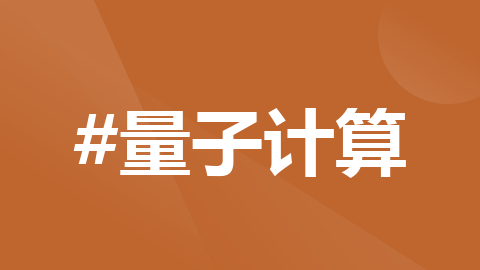
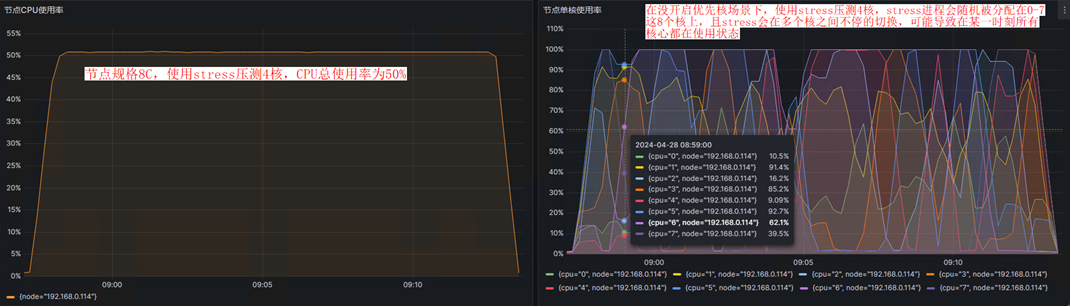






所有评论(0)