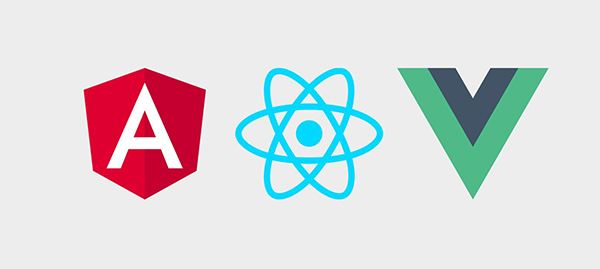
ElementUI 分页(el-pagination)
Element 实现分页功能()超级简单
·
概述:
当我们从后端返回的数据量很大,并且根据需求我们需要将返回的数据全部都显示在页面中,默认情况下会把所有的数据全部显示在一个页面,这样非常影响视觉和页面的使用,这个时候我们就会需要使用分页来帮助我们进行初始化优化。
效果图:

代码部分
Html
<template>
<div class="pageation">
<h3>分页</h3>
<el-table
style="width: 100%"
:data="
userList.slice((currentPage - 1) * pagesize, currentPage * pagesize)
"
>
<el-table-column type="index" width="50"> </el-table-column>
<el-table-column label="日期" prop="nickName" width="180"> </el-table-column>
<el-table-column label="用户姓名" prop="email" width="180">
</el-table-column>
<el-table-column label="邮箱" prop="phone" width="180"> </el-table-column>
<el-table-column label="地址" prop="userName" width="200">
</el-table-column>
</el-table>
<el-pagination
@size-change="handleSizeChange"
@current-change="handleCurrentChange"
:current-page="currentPage"
:page-sizes="[5, 10, 15, 20]"
:page-size="pagesize"
layout="total, sizes, prev, pager, next, jumper"
:total="userList.length">
</el-pagination>
</div>
</template>Script:
<script>
import axios from "axios";
export default {
data() {
return {
currentPage: 1, //初始页
pagesize: 5, // 每页的数据
userList: [],
};
},
created() {
this.handleUserList();
},
methods: {
// 初始页currentPage、初始每页数据数pagesize和数据data
handleSizeChange (size) {
console.log(size,'size');
this.pagesize = size;
console.log(this.pagesize); //每页下拉显示数据
},
handleCurrentChange (currentPage) {
console.log(currentPage,'currentPage');
this.currentPage = currentPage;
console.log(this.currentPage); //点击第几页
},
handleUserList() {
axios.get('/user/list').then(res=>{
console.log(res,'res');
this.userList = res.data.data.list[0].records;
}).catch(error=>{
console.log(error);
})
},
},
};
</script>更多推荐
 已为社区贡献4条内容
已为社区贡献4条内容









所有评论(0)