vue通过点击事件弹出弹窗页面
步骤一创建一个弹窗页面,我们给该页面命名为dialogComponent,弹窗页面中要设置以下内容:<template><!--1.首先,弹窗页面中要有el-dialog组件即弹窗组件,我们把弹窗中的内容放在el-dialog组件中--><!--2.设置:visible.sync属性,动态绑定一个布尔值,通过这个属性来控制弹窗是否弹出--><el-dial
·
步骤一
创建一个弹窗页面,我们给该页面命名为dialogComponent,弹窗页面中要设置以下内容:
<template>
<!--1.首先,弹窗页面中要有el-dialog组件即弹窗组件,我们把弹窗中的内容放在el-dialog组件中-->
<!--2.设置:visible.sync属性,动态绑定一个布尔值,通过这个属性来控制弹窗是否弹出-->
<el-dialog title="弹窗" :visible.sync="detailVisible" width="35%">
弹窗内容
</el-dialog>
</template>
<script>
export default {
name: "dialogComponent",
data(){
return{
detailVisible:false
}
},
methods:{
//3.定义一个init函数,通过设置detailVisible值为true来让弹窗弹出,这个函数会在父组件的方法中被调用
init(data){
this.detailVisible=true;
//data是父组件弹窗传递过来的值,我们可以打印看看
console.log(data);
}
}
}
</script>
步骤二
在父组件中引入弹窗组件,并通过点击事件弹出弹窗,父组件主要设置以下内容:
<template>
<!-- 6.定义一个点击事件-->
<button @click="handleClick('父组件')">点击</button>
<!-- 3.在页面中使用dialog-component组件-->
<!-- 4.设置v-if语句,通过动态改变Visiable值用来控制弹窗是否弹出-->
<!-- 5.设置ref属性,相当于唯一标识dialog-component组件-->
<dialog-component v-if="Visiable" ref="dialog"></dialog-component>
</template>
<script>
// 1.引入弹窗组件dialogComponent
import dialogComponent from "./dialogComponent";
export default {
// 2.在components中注册dialogComponent组件
components:{
dialogComponent
},
data(){
return{
Visiable:false
}
},
methods:{
// 7.实现点击事件,点击事件一定要包含以下内容
handleClick(data){
this.Visiable=true;
this.$nextTick(()=>{
//这里的dialog与上面dialog-component组件里面的ref属性值是一致的
//init调用的是dialog-component组件里面的init方法
//data是传递给弹窗页面的值
this.$refs.dialog.init(data);
})
},
}
}
</script>
注:vue组件在定义的时候使用驼峰命名,但是在使用的时候要转化为短横线命名!
更多推荐
 已为社区贡献8条内容
已为社区贡献8条内容



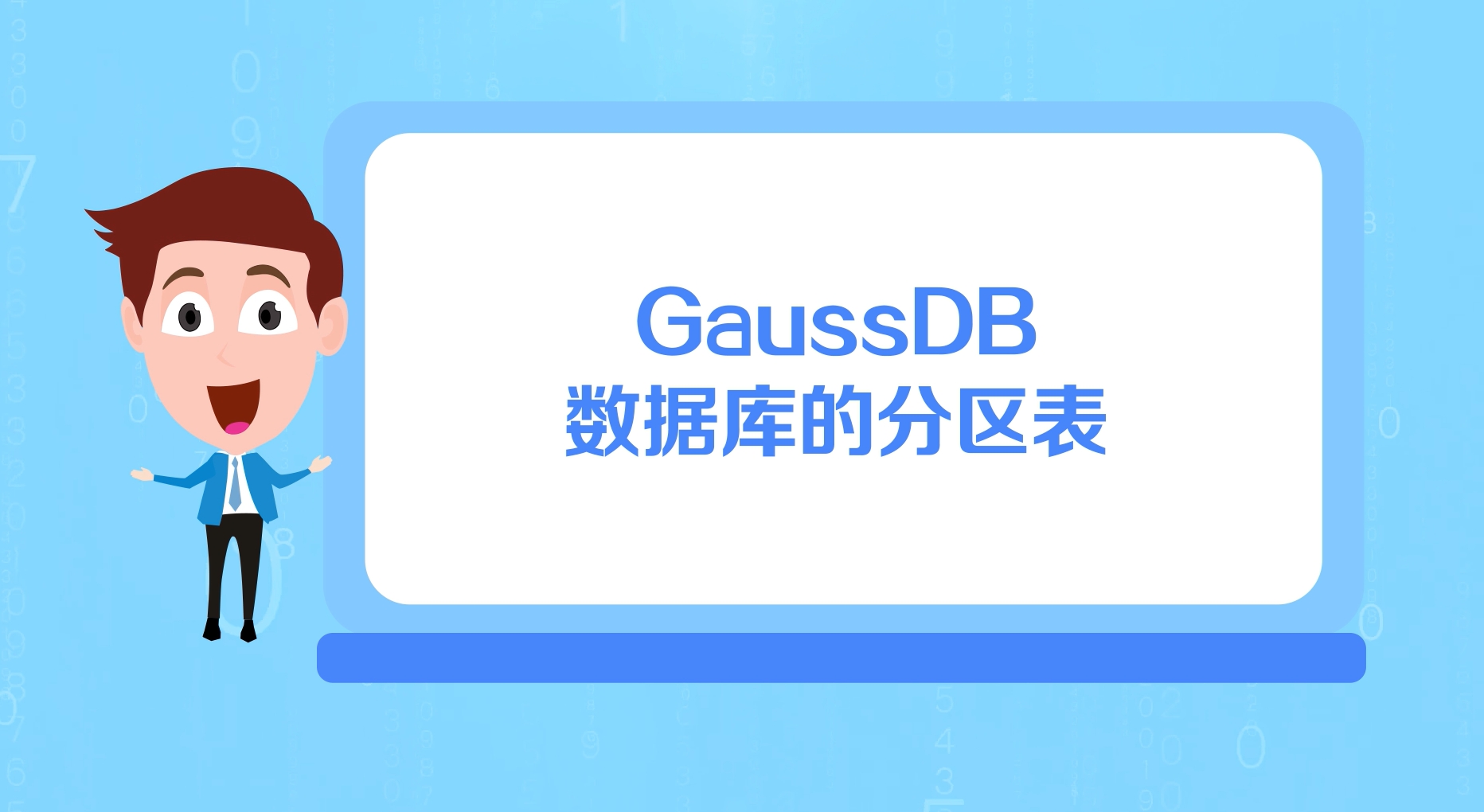





所有评论(0)