登录注册HTML页面代码
一、注册创建register.html文件,录入如下代码<!DOCTYPE html><html><head><meta charset="UTF-8"><title></title><style type="text/css">form{width:100%;
·
一、注册
创建register.html文件,录入如下代码
<!DOCTYPE html>
<html>
<head>
<meta charset="UTF-8">
<title></title>
<style type="text/css">
form
{
width:100%;
height:100%;
margin-top: 100px;
margin-bottom: 100px;
background:#008B8B;
}
div
{
display:inline-block;
padding-top: 255px;
padding-bottom: 255px;
padding-left: 1px;
padding-right: 1px;
}
h2
{
font-family: "微软雅黑";
font-size: 40px;
color:black;
}
#log
{
color:blue;
}
</style>
</head>
<body>
<form>
<center>
<div>
<h3>
注册
</h3>
<p>
用户名:<input type="text"/>
</p>
<p>
密 码:<input type="password"/>
</p>
<p>
手机号:<input type="text"/>
</p>
<p>
<input id=reg type="submit" value="立即注册" />
</p>
<p>
已有账号?<a href="login.html">请登录</a>
</p>
</div>
</center>
</form>
</body>
</html>
打开register.html文件,效果如下:
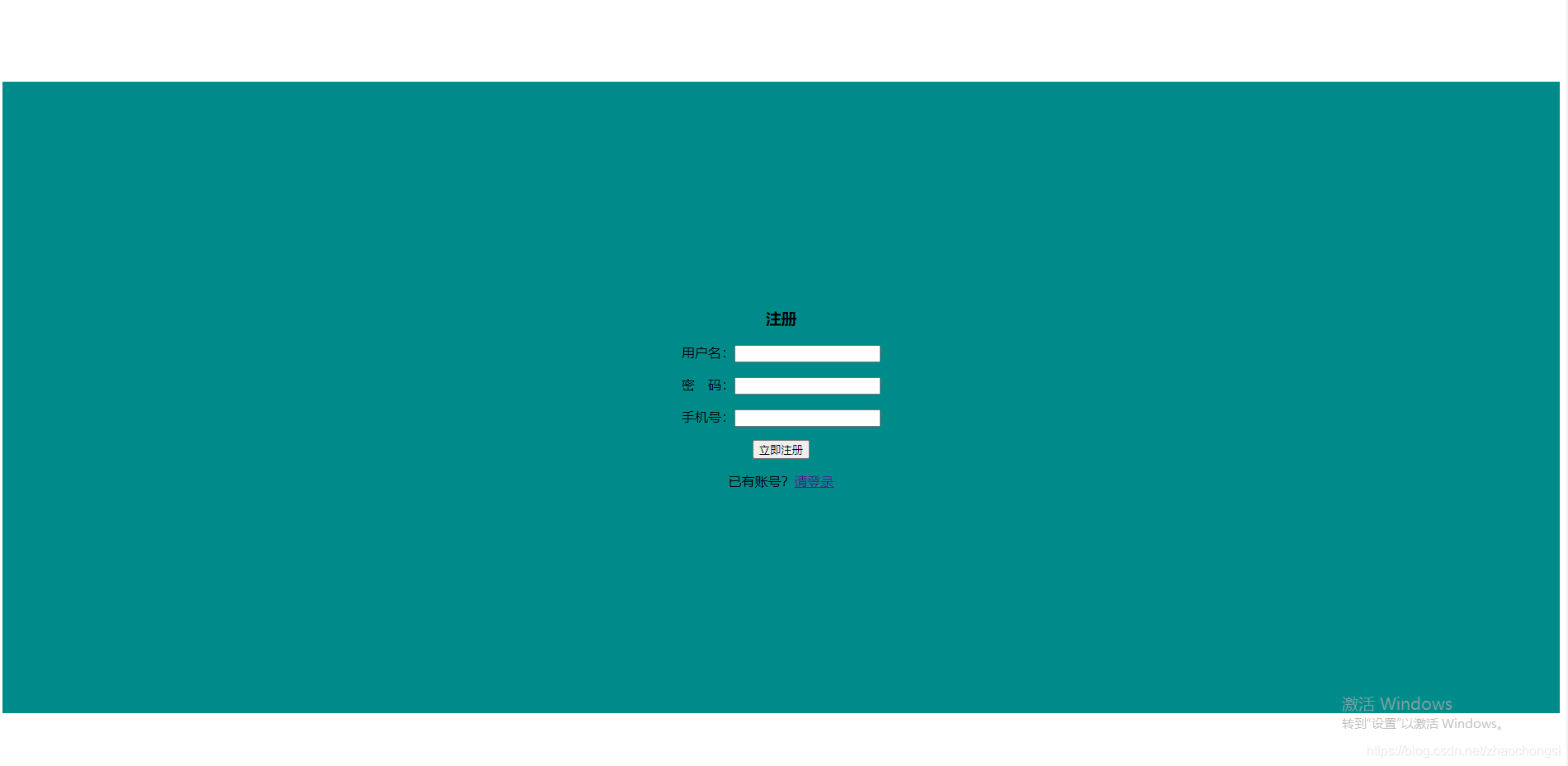
二、登录
创建login.html文件,录入如下代码
<!DOCTYPE html>
<html>
<head>
<meta charset="UTF-8">
<title></title>
<style type="text/css">
form
{
width:100%;
height:100%;
margin-top: 100px;
margin-bottom: 100px;
background:#008B8B;
}
div
{
display:inline-block;
padding-top: 255px;
padding-bottom: 255px;
padding-left: 1px;
padding-right: 1px;
}
h2
{
font-family: "微软雅黑";
font-size: 40px;
color:black;
}
#log
{
color:blue;
}
</style>
</head>
<body>
<!--div class="div">
<img src="favicon.png" width="100%" height="200px" alt="" id="picture">
</div-->
<form name="login">
<center>
<div>
<h2>
登录
</h2>
<p>
用户名:<input type="text"/>
</p>
<p>
密 码:<input type="password"/>
</p>
<p>
<input id=log type="submit" value="立即登录" />
</p>
<p>
没有账号?<a href="register.html">请注册</a>
</p>
</div>
</center>
</form>
</body>
</html>
打开login.html文件,效果如下:
更多推荐
 已为社区贡献1条内容
已为社区贡献1条内容









所有评论(0)