Vue 中 store 基本用法
store是一个管理状态,在vuex中使用。import Vue from 'vue'import Vuex from 'vuex'Vue.use(Vuex)export default new Vuex.Store({state: {//这里放全局参数},mutations: {//这里是set方法},getters: {//这里是get方法,并且每次打开浏览器优先执行该方法,获取所有的状态},
·
store是一个管理状态,在vuex中使用。
import Vue from 'vue'
import Vuex from 'vuex'
Vue.use(Vuex)
export default new Vuex.Store({
state: {
//这里放全局参数
},
mutations: {
//这里是set方法
},
getters: { //这里是get方法,并且每次打开浏览器优先执行该方法,获取所有的状态 },
actions: {
// 处理state的方法体
},
modules: {
//这里是我自己理解的是为了给全局变量分组,所以需要写提前声明其他store文件,然后引入这里
}
})
store的执行顺序:
打开浏览器 → getters → 组件调用actions中的方法 → mutations(设置state的值) → getters(更新数据)
接着我直接从一个国外的项目,部分代码拷贝出来,进行详细解读。
首先这是一个组件,有个点击click事件。
onAddRow (data) {
const initVal = data.map((val, idx) => {
return {
colGrid: { span: val },
isCustom: 'btn-addCol'
}
})
this.addRow(initVal)
},
接着调用了actions里的方法,该方法的写法就很6,那个{}里的东西是由Vuex提供的,只是将Store里的数据提了出来
addRow ({ commit, state }, reload) {
let { layoutSections } = state
let _idx = layoutSections.length
let _newLaypout = [...layoutSections, reload]
// 调用set方法,set全局的state
commit(types.UPDATE_LAYOUT_SECTIONS, _newLaypout)
commit(types.UPDATE_ACTIVE_SECTION, _idx)
commit(types.UPDATE_ACTIVE_PROP, '')
},
我们直接看Store源码,就会发现:
function registerAction (store, type, handler, local) {
const entry = store._actions[type] || (store._actions[type] = []);
entry.push(function wrappedActionHandler (payload, cb) {
// 这里就是主要的参数,我们如果想要使用,就可以在{}里声明它
let res = handler.call(store, {
dispatch: local.dispatch,
commit: local.commit,
getters: local.getters,
state: local.state,
rootGetters: store.getters,
rootState: store.state
}, payload, cb);
if (!isPromise(res)) {
res = Promise.resolve(res);
}
if (store._devtoolHook) {
return res.catch(err => {
store._devtoolHook.emit('vuex:error', err);
throw err
})
} else {
return res
}
});
}
通过debug
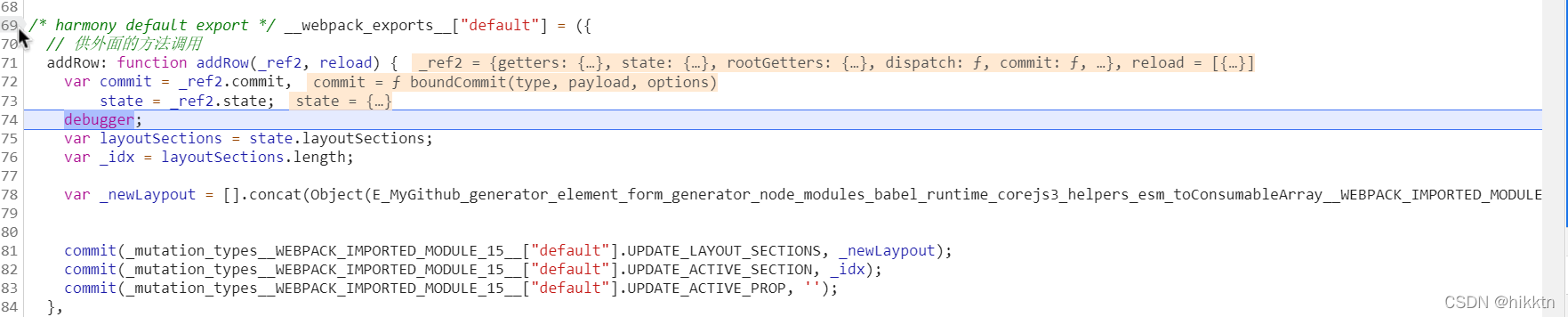
我们可以看到这个方法已经被编译成了这个样子,但是第一个参数,拥有的属性,就是上面源码中的参数。
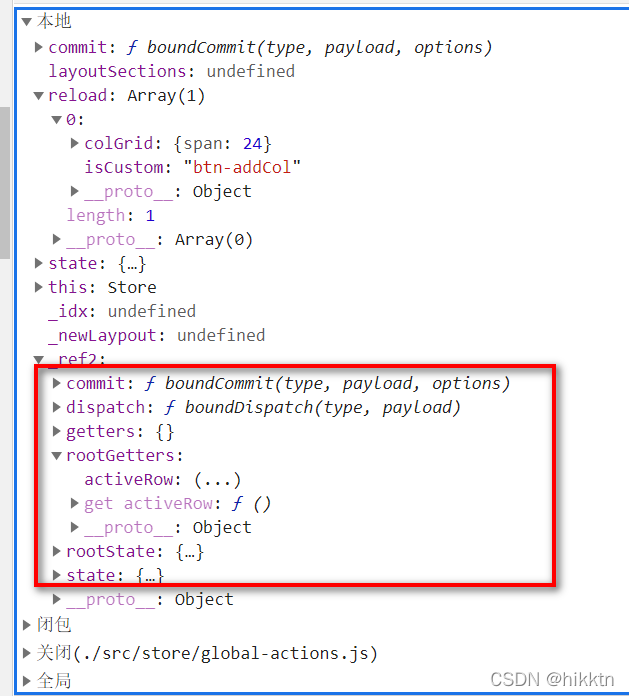
这个方法传过来的值
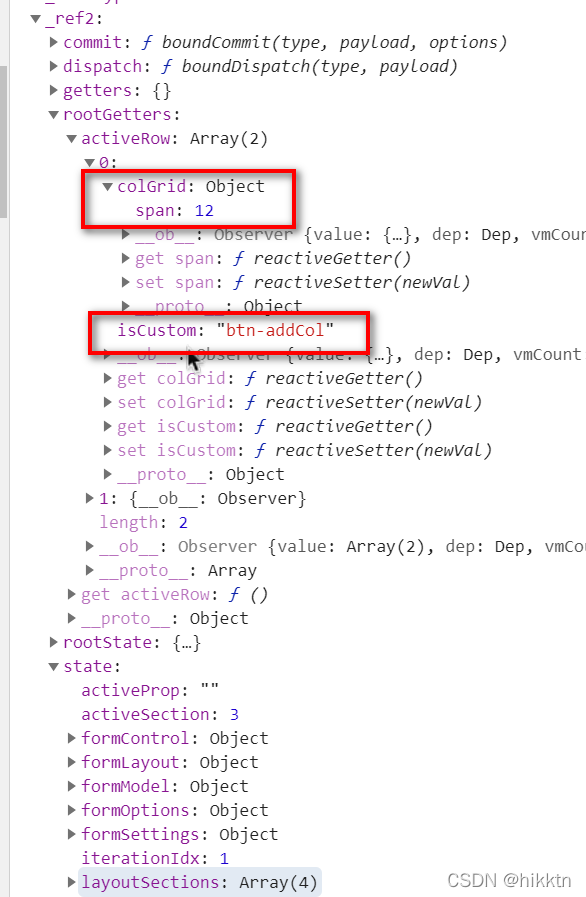
接着,调用下面三个方法
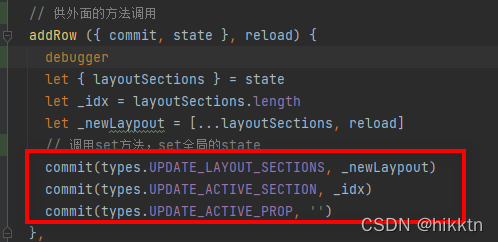
上面的意思相当于
this.$store.commit('setDemoValue', value);
就会调用mutations的set方法
[types.UPDATE_LAYOUT_SECTIONS] (state, load) {
state.layoutSections = load
},
[types.UPDATE_ACTIVE_SECTION] (state, load) {
state.activeSection = load
},
[types.UPDATE_ACTIVE_PROP] (state, load) {
state.activeProp = load
},
调用完成后,执行getters更新状态
activeRow (state) {
debugger
let { layoutSections, activeSection } = state
return layoutSections[activeSection] || []
}
更多推荐
 已为社区贡献6条内容
已为社区贡献6条内容


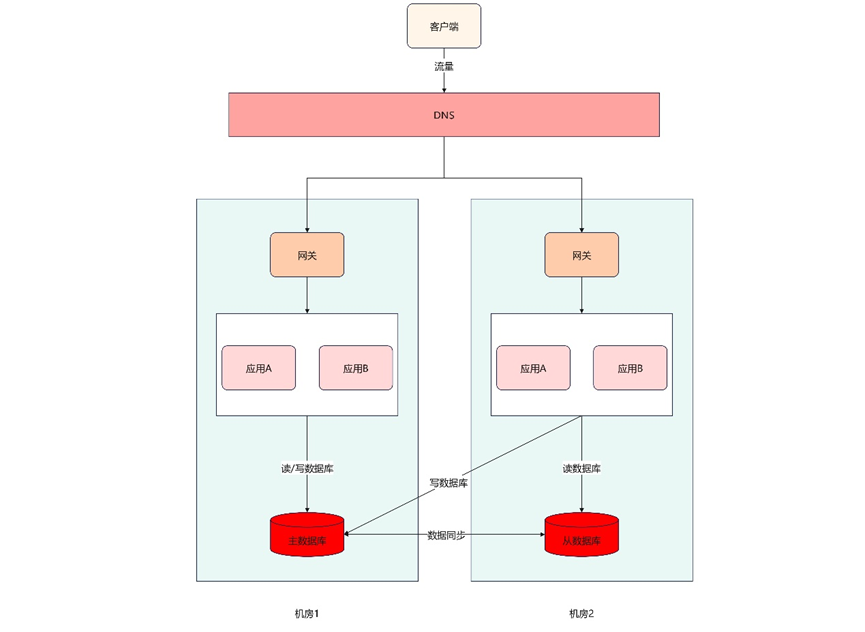






所有评论(0)