18 --> 详细讲解如何制作 openWRT 的docker 镜像
本文记录 制作openWRT 的 docker 镜像,自动化启动 docker 镜像开启 zabbix-agent 批量监控线路状态。本文使用的环境:主机: ubuntu 16.04openWRT版本: 19.07镜像类型: x86-64分为如下步骤:第一步安装 dockersudo apt-get install docker.io第二步 编译 openwrt 镜像make menuconfig
·
本文记录 制作openWRT 的 docker 镜像,自动化启动 docker 镜像开启 zabbix-agent 批量监控线路状态。
本文使用的环境:
主机: ubuntu 16.04
openWRT版本: 19.07
镜像类型: x86-64
分为如下步骤:
第一步 安装 docker
sudo apt-get install docker.io
第二步 编译 openwrt 镜像
make menuconfig
> Target Images
> [*] tar.gz
x86-openWrt-19.07$ make -j4 V=sc
x86-openWrt-19.07$ ll bin/targets/x86/64-glibc/
total 1268288
drwxr-xr-x 3 robot robot 4096 Jun 1 17:19 ./
drwxr-xr-x 3 robot robot 4096 Feb 23 16:55 ../
-rw-r--r-- 1 robot robot 40690 Jun 1 17:08 config.buildinfo
-rw-r--r-- 1 robot robot 263 Jun 1 17:08 feeds.buildinfo
-rw-r--r-- 1 root root 285736960 Jun 1 17:19 ixecloud-vrouter-ver0.1-x86-64-combined-ext4.img
-rw-r--r-- 1 robot robot 188745728 Apr 26 18:28 ixecloud-vrouter-ver0.1-x86-64-combined-ext4.vdi
-rw-r--r-- 1 root root 175767552 Jun 1 17:19 ixecloud-vrouter-ver0.1-x86-64-combined-ext4.vmdk
-rw-r--r-- 1 root root 285736960 Jun 1 17:18 ixecloud-vrouter-ver0.1-x86-64-combined-squashfs.img
-rw-r--r-- 1 root root 44105728 Jun 1 17:18 ixecloud-vrouter-ver0.1-x86-64-combined-squashfs.vmdk
-rw-r--r-- 1 robot robot 15339 Jun 1 17:19 ixecloud-vrouter-ver0.1-x86-64-generic.manifest
-rw-r--r-- 1 robot robot 48465349 Jun 1 17:16 ixecloud-vrouter-ver0.1-x86-64-generic-rootfs.tar.gz
-rw-r--r-- 1 robot robot 52564032 Jun 1 17:16 ixecloud-vrouter-ver0.1-x86-64-ramfs.bzImage
-rw-r--r-- 1 robot robot 268435456 Jun 1 17:16 ixecloud-vrouter-ver0.1-x86-64-rootfs-ext4.img
-rw-r--r-- 1 robot robot 39288154 Jun 1 17:18 ixecloud-vrouter-ver0.1-x86-64-rootfs-squashfs.img
-rw-r--r-- 1 robot robot 4448320 Apr 25 13:49 ixecloud-vrouter-ver0.1-x86-64-vmlinuz
drwxr-xr-x 2 robot robot 36864 Jun 1 17:11 packages/
-rw-r--r-- 1 robot robot 52928 Jun 1 17:20 sha256sums
-rw-r--r-- 1 robot robot 8 Jun 1 17:08 version.buildinfo
镜像输出 vrouter-ver0.1-x86-64-generic-rootfs.tar.gz 压缩包
第三步 制作docker镜像
(1)、 新建文件夹
$ mkdir docker-openwrt
$ cd docker-openwrt && cp /home/镜像文件 ./
(2)、 编写 Dockerfile 配置文件
FROM scratch # 空白镜像
ADD ixecloud-vrouter-ver0.1-x86-64-generic-rootfs.tar.gz /
CMD ["/sbin/ash"] # 系统 shell 命令入口
(3)、 制作 docker 镜像
docker-openwrt# docker build -t vrouter:test .
Sending build context to Docker daemon 13.82kB
Step 1/3 : FROM vrouter:v1
---> 12fa2a566678
Step 2/3 : RUN chown zabbix:zabbix /usr/bin/ping && chown zabbix:zabbix /usr/bin/fping
---> Using cache
---> 1e4709caf690
Step 3/3 : CMD [/usr/sbin/zabbix_agentd -c /etc/zabbix_agentd.conf -f]
---> Using cache
---> f75b210b8382
Successfully built f75b210b8382
Successfully tagged vrouter:test
制作 docker 镜像中报 cannot connect to the docker daemon at unix:///var/run/docker.sock. is the docker daemon running? 错误,查看docker 服务是否正常启动。
~/docker-openwrt# docker version
Client:
Version: 20.10.2
API version: 1.41
Go version: go1.13.8
Git commit: 20.10.2-0ubuntu1~18.04.2
Built: Tue Mar 30 21:24:16 2021
OS/Arch: linux/amd64
Context: default
Experimental: true
Server:
Engine:
Version: 20.10.2
API version: 1.41 (minimum version 1.12)
Go version: go1.13.8
Git commit: 20.10.2-0ubuntu1~18.04.2
Built: Mon Mar 29 19:27:41 2021
OS/Arch: linux/amd64
Experimental: false
containerd:
Version: 1.3.3-0ubuntu1~18.04.4
GitCommit:
runc:
Version: spec: 1.0.2-dev
GitCommit:
docker-init:
Version: 0.19.0
GitCommit:
如果启动不正常,重启docker、命令: systemctl restart docker .
systemctl status docker
● docker.service - Docker Application Container Engine
Loaded: loaded (/lib/systemd/system/docker.service; enabled; vendor preset: enabled)
Active: active (running) since Tue 2021-06-01 16:01:57 CST; 2h 31min ago
Docs: https://docs.docker.com
Main PID: 14411 (dockerd)
Tasks: 72
Memory: 324.4M
CPU: 33.118s
CGroup: /system.slice/docker.service
├─14411 /usr/bin/dockerd -H fd:// --containerd=/run/containerd/containerd.sock
├─15558 /usr/bin/unpigz -d -c
├─16987 /usr/bin/unpigz -d -c
├─18970 /usr/bin/docker-proxy -proto tcp -host-ip 0.0.0.0 -host-port 10004 -container-ip 172.17.0.5 -container-port 10050
├─19199 /usr/bin/docker-proxy -proto tcp -host-ip 0.0.0.0 -host-port 10003 -container-ip 172.17.0.4 -container-port 10050
├─19261 /usr/bin/docker-proxy -proto tcp -host-ip 0.0.0.0 -host-port 10001 -container-ip 172.17.0.2 -container-port 10050
├─19411 /usr/bin/docker-proxy -proto tcp -host-ip 0.0.0.0 -host-port 10002 -container-ip 172.17.0.3 -container-port 10050
├─23147 /usr/bin/docker-proxy -proto tcp -host-ip 0.0.0.0 -host-port 10005 -container-ip 172.17.0.6 -container-port 10050
└─25401 /usr/bin/docker-proxy -proto tcp -host-ip 0.0.0.0 -host-port 10006 -container-ip 172.17.0.7 -container-port 10050
第三步 配置 zabbix-agent 参数如下
############ GENERAL PARAMETERS #################
# We do not need PidFile with procd
# PidFile=/var/run/zabbix_agentd.pid
# use syslog 日志文件
LogType=system
### Option: Server 服务器 ip 信息
# List of comma delimited IP addresses, optionally in CIDR notation, or DNS names of Zabbix servers and Zabbix proxies.
# Incoming connections will be accepted only from the hosts listed here.
# If IPv6 support is enabled then '127.0.0.1', '::127.0.0.1', '::ffff:127.0.0.1' are treated equally
# and '::/0' will allow any IPv4 or IPv6 address.
# '0.0.0.0/0' can be used to allow any IPv4 address.
# Example: Server=127.0.0.1,192.168.1.0/24,::1,2001:db8::/32,zabbix.example.com
#
# Mandatory: yes, if StartAgents is not explicitly set to 0
# Default:
# Server=
Server=172.16.29.171
### Option: StartAgents 启动 agent
# Number of pre-forked instances of zabbix_agentd that process passive checks.
# If set to 0, disables passive checks and the agent will not listen on any TCP port.
# Mandatory: no
# Range: 0-100
# Default:
# StartAgents=3
StartAgents=1
### Option: ServerActive
# List of comma delimited IP:port (or DNS name:port) pairs of Zabbix servers and Zabbix proxies for active checks.
# If port is not specified, default port is used.
# IPv6 addresses must be enclosed in square brackets if port for that host is specified.
# If port is not specified, square brackets for IPv6 addresses are optional.
# If this parameter is not specified, active checks are disabled.
# Example: ServerActive=127.0.0.1:20051,zabbix.domain,[::1]:30051,::1,[12fc::1]
#
# Mandatory: no
# Default:
ServerActive=172.16.29.171
### Option: AllowRoot 开启权限
# Allow the agent to run as 'root'. If disabled and the agent is started by 'root', the agent
# will try to switch to the user specified by the User configuration option instead.
# Has no effect if started under a regular user.
# 0 - do not allow
# 1 - allow
#
# Mandatory: no
# Default:
AllowRoot=1
### Option: Include 包含配置文件路径
# You may include individual files or all files in a directory in the configuration file.
# Installing Zabbix will create include directory in /usr/local/etc, unless modified during the compile time.
#
# Mandatory: no
# Default:
# Include=
# Include=/usr/local/etc/zabbix_agentd.userparams.conf
# Include=/usr/local/etc/zabbix_agentd.conf.d/*.conf
Include=/etc/zabbix_agentd.conf.d/
# 用户自定义脚本参数
UserParameter=pingtime[*], ping "$1" -c 1 | grep avg | awk -F '[/]' '{print $$5}'
UserParameter=pingloss[*], ping "$1" -c 1 | grep avg | awk -F '[/]' '{print $$7}' | awk -F '[ ]' '{print $$1}'
第四步 启动docker 镜像
docker run -tid \
-v /root/docker-openwrt/zabbix_agentd.conf:/etc/zabbix_agentd.conf \
-p 10001:10050 \
vrouter:v1 \
/usr/sbin/zabbix_agentd -c /etc/zabbix_agentd.conf -f
第五步 验证服务器监控结果
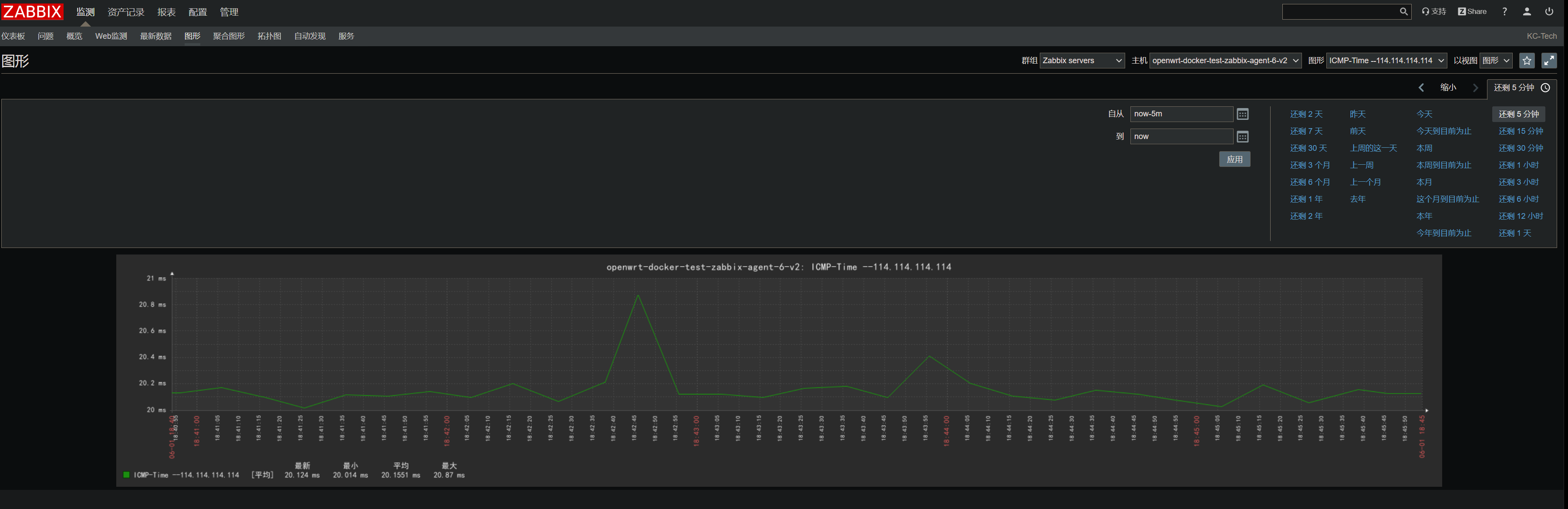
更多推荐
 已为社区贡献10条内容
已为社区贡献10条内容









所有评论(0)