k8s部署 filebeat 步骤、踩坑及解决方案
k8s,kubernetes,部署 filebeat,ELK
·
写在最前
本文中部署 filebeat 的流程步骤,前置条件需安装好官方 k8s 的 operator ECK,以及准备好合适的环境,具体请参考前文:k8s部署生产级elasticsearch+kibana 步骤、踩坑及解决方案
部署
创建 filebeat.yml 配置文件
apiVersion: beat.k8s.elastic.co/v1beta1
kind: Beat
metadata:
name: filebeat
namespace: elastic-system
spec:
type: filebeat
version: 7.14.1
elasticsearchRef:
name: es
config:
filebeat.inputs:
- type: container
paths:
- /var/log/containers/*.log
processors:
- add_kubernetes_metadata: # 增加 k8s label 等相关信息,方便筛选
host: ${NODE_NAME} # 在 AWS EKS 托管服务中,这一项必须设置,否则拿不到数据
matchers:
- logs_path:
logs_path: "/var/log/containers/"
- drop_fields: # 这里可以根据需求增减需要去除的值
fields: ["agent", "ecs", "container", "host", "input", "log", "offset", "stream", "kubernetes.node", "kubernetes.pod", "kubernetes.replicaset", "kubernetes.namespace_uid", "kubernetes.labels.pod-template-hash"]
ignore_missing: true # 忽略丢失值,如果日志格式完全统一,可以设为 false
- decode_json_fields: # 将 message 字段按照 JSON 分析
fields: ["message"]
target: "" # 映射到的目录层级,可以映射为 message.
overwrite_keys: false # 是否覆盖原有值
process_array: false # 是否解析数组格式
max_depth: 1 # 最大解析深度,默认是1,即1层,如果是 json 中 string 套 json的模式,需要设置为更高
output.elasticsearch:
hosts: ["http://es-es-http:9200"] # 根据上文的服务信息获取 es http 的地址
username: "elastic"
password: {%PASSWORD} # TODO: 这里需要改成正确的密码
index: "product-other-log-%{+yyyy.MM.dd}"
indices: # 满足条件分类的,单独生成一个 index,方便 kibana 分别展示
- index: "product-containers-log-%{+yyyy.MM.dd}"
when.or:
- contains:
kubernetes.labels.app: "etcd"
- index: "product-services-log-%{+yyyy.MM.dd}"
when.contains:
kubernetes.labels.type: "service"
pipelines: # 利用 pipeline 做生命周期管理,不需要可删除
- pipeline: "product-containers-log-pipeline"
when.or:
- contains:
kubernetes.labels.app: "etcd"
- pipeline: "product-services-log-pipeline"
when.contains:
kubernetes.labels.type: "service"
setup.template.enabled: false # 这三个配置需要设置,才能改写 es 的默认 index 设置
setup.template.overwrite: true
setup.ilm.enabled: false
daemonSet:
podTemplate:
spec:
serviceAccount: elastic-beat-filebeat-quickstart
automountServiceAccountToken: true
dnsPolicy: ClusterFirstWithHostNet
hostNetwork: true
securityContext:
runAsUser: 0
containers:
- name: filebeat
env: # 必须设置环境变量,才能在日志收集时获取 k8s 相关值
- name: NODE_NAME
valueFrom:
fieldRef:
fieldPath: spec.nodeName
volumeMounts:
- name: varlogcontainers
mountPath: /var/log/containers
- name: varlogpods
mountPath: /var/log/pods
- name: varlibdockercontainers
mountPath: /var/lib/docker/containers
volumes:
- name: varlogcontainers
hostPath:
path: /var/log/containers
- name: varlogpods
hostPath:
path: /var/log/pods
- name: varlibdockercontainers
hostPath:
path: /var/lib/docker/containers
---
# 下述为官方文档未设置功能,但需要设置相应权限才能读取 k8s 参数,详见踩坑及解决方案
apiVersion: v1
kind: ServiceAccount
metadata:
name: elastic-beat-filebeat-quickstart
namespace: elastic-system
---
apiVersion: rbac.authorization.k8s.io/v1
kind: ClusterRoleBinding
metadata:
name: elastic-beat-autodiscover-binding
namespace: elastic-system
roleRef:
apiGroup: rbac.authorization.k8s.io
kind: ClusterRole
name: elastic-beat-autodiscover
subjects:
- kind: ServiceAccount
name: elastic-beat-filebeat-quickstart
namespace: elastic-system
---
apiVersion: rbac.authorization.k8s.io/v1
kind: ClusterRole
metadata:
name: elastic-beat-autodiscover
namespace: elastic-system
rules:
- apiGroups:
- ""
resources:
- nodes
- namespaces
- events
- pods
verbs:
- get
- list
- watch
直接部署
kubectl apply -f filebeat.yml
验证是否部署成功
-
ops view:
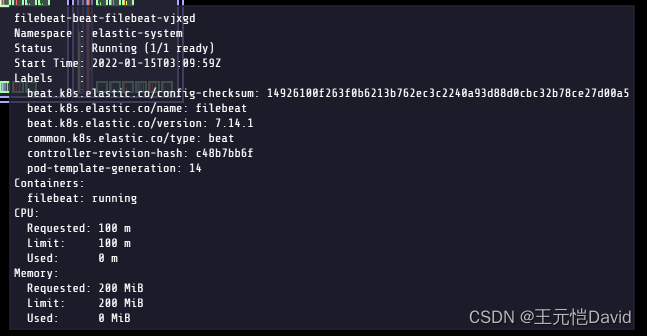
-
kibana 收到数据
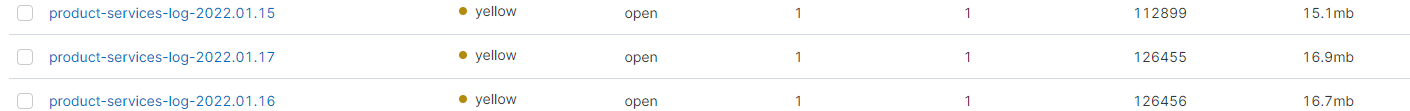
踩坑及解决方案
filebeat 开启失败
使用 k8s 日志功能查看 filebeat 启动失败原因
kubectl get pods -n elastic-system # 获取报错 filebeat id
kubectl logs filebeat-beat-filebeat-{id} -n elastic-system
然后通过官方文档、论坛等搜索解决方案,大多数都是 config 配置里的设置问题,例:
问题:es index 无法创建
解决方案:参照上述 yaml 配置正确的 hosts、username、password
发送的数据中不带 k8s container name、labels 等关键数据
查看yaml设置是否都正确
apiVersion: beat.k8s.elastic.co/v1beta1
kind: Beat
spec:
config:
processors:
- add_kubernetes_metadata: # 增加 k8s label 等相关信息,方便筛选
host: ${NODE_NAME} # 在 AWS EKS 托管服务中,这一项必须设置,否则拿不到数据
matchers:
- logs_path:
logs_path: "/var/log/containers/"
......
daemonSet:
podTemplate:
spec:
containers:
- name: filebeat
env: # 必须设置环境变量,才能在日志收集时获取 k8s 相关值
- name: NODE_NAME
valueFrom:
fieldRef:
fieldPath: spec.nodeName
......
---
# 检查 ServiceAccount、ClusterRole 的 rules 是否配置正确(有足够访问 k8s API 的权限)
apiVersion: v1
kind: ServiceAccount
......
更多推荐
 已为社区贡献3条内容
已为社区贡献3条内容









所有评论(0)