16.在springboot中RESTful 注解的使用(@PathVariable,@GetMapping, @PostMapping,@PutMapping,@DeleteMapping)
资源使用url表示的, 在互联网, 使用的图片,视频, 文本,网页等等都是资源。一种互联网软件架构设计的风格,但它并不是标准,它只是提出了一组客户端和服务器交互时的架构理念和设计原则,基于这种理念和原则设计的接口可以更简洁,更有层次,REST。在url中,使用名词表示资源, 以及访问资源的信息,在url中,使用“ / " 分隔对资源的信息。@GetMapping:支持的get请求方式,等同于 @R
一、认识REST
1.REST中的要素:
用REST表示资源和对资源的操作。 在互联网中,表示一个资源或者一个操作。资源使用url表示的, 在互联网, 使用的图片,视频, 文本,网页等等都是资源。 资源是用名词表示。
资源使用url表示,通过名词表示资源。在url中,使用名词表示资源, 以及访问资源的信息, 在url中,使用“ / " 分隔对资源的信息。
2.注解
@PathVariable : 从url中获取数据
@GetMapping: 支持的get请求方式, 等同于 @RequestMapping( method=RequestMethod.GET)
@PostMapping: 支持post请求方式 ,等同于 @RequestMapping( method=RequestMethod.POST)
@PutMapping: 支持put请求方式, 等同于 @RequestMapping( method=RequestMethod.PUT)
@DeleteMapping: 支持delete请求方式, 等同于 @RequestMapping( method=RequestMethod.DELETE)
@RestController: 符合注解, 是@Controller 和@ResponseBody组合。 在类的上面使用@RestController , 表示当前类者的所有方法都加入了 @ResponseBody。
项目结构
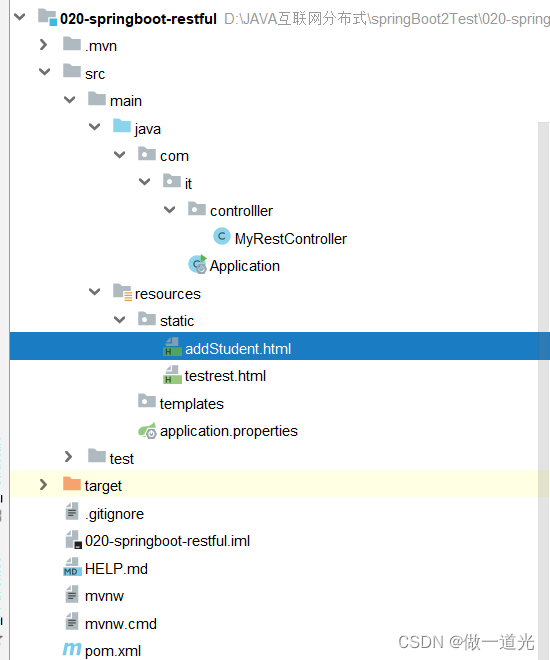
1.pom.xml文件只加入web起步依赖就可以了
2.controller包下的MyRestController类
package com.it.controlller;
import org.springframework.web.bind.annotation.*;
@RestController
public class MyRestController {
//查询id是等于1001的学生
/*
@PathVariable(路径变量):获取url中的数据
属性: value:定义路径变量名称
位置: 放在控制器方法的形参的前面
{id}:定义路径变量,stuId自定义名称
*/
@GetMapping("/student/{id}")
public String queryStudent(@PathVariable(value = "id") Integer studentId){
return "查询学生studentId="+studentId;
}
/***
* 创建资源Post请求方式
*
*/
@PostMapping("/student/{name}/{age}")
public String createStudent(@PathVariable("name") String name,
@PathVariable("age") Integer age){
return "创建资源 student:name="+name+" age="+age;
}
/**
* 更新资源
* 当@PathVariable中的路径变量名称和形参名一样,@PathVariable中的形参名可以省略
*/
@PutMapping("/student/{id}/{age}")
public String modifyStudent(@PathVariable Integer id,@PathVariable Integer age){
return "更新资源,执行put请求方式: id="+id+" age="+age;
}
/**
* 删除资源
*
*/
@DeleteMapping("/student/{id}")
public String removeStudentById(@PathVariable Integer id){
return "删除资源,执行delete,id="+id;
}
}
3.测试post时需要用到表单addStudent.html
<!DOCTYPE html>
<html lang="en">
<head>
<meta charset="UTF-8">
<title>Title</title>
</head>
<body>
<h3>添加学生</h3>
<form action="student/zhangshan/20" method="post">
<input type="submit" value="注册学生">
</form>
</body>
</html>4.application.properties文件
server.port=9003
server.servlet.context-path=/myboot
5.运行主函数入口,分别测试这四种注解
@GetMapping
这种方式可以直接在网站的url地址栏中编写
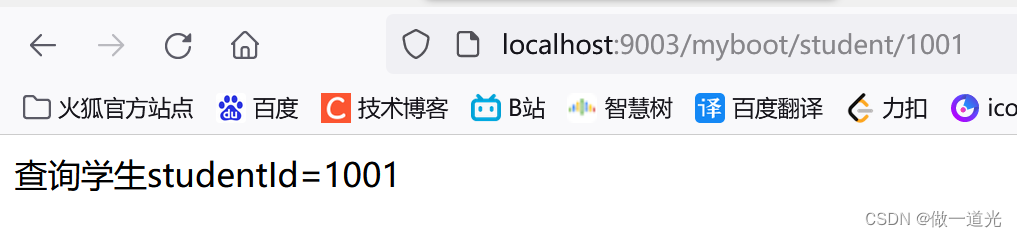
@PostMapping
这种方式需要借助表单,进行传输。首先进入html页面,点击注册学生进行传输数据

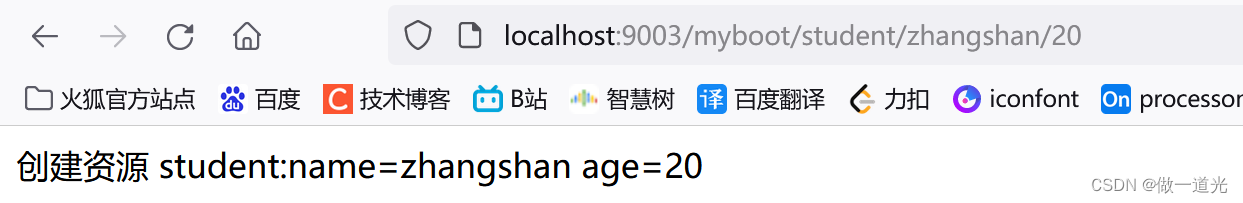
@PutMapping
这种方式无法在网站的url地址栏中直接发送请求,需要借助postman工具进行传送请求

@DeleteMapping
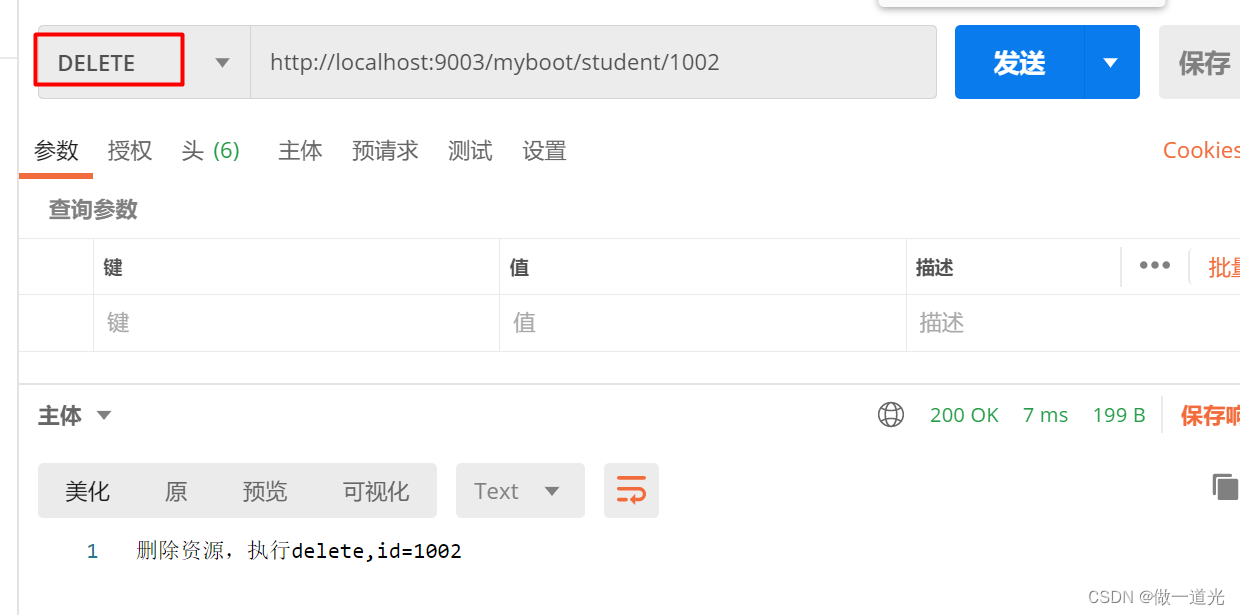
更多推荐
 已为社区贡献9条内容
已为社区贡献9条内容









所有评论(0)