Spring Boot 使用 Spring Data JPA 进行分页和排序
本页将介绍使用 Spring Data JPA + MySQL 数据库进行 Spring Boot 分页和排序。当我们拥有大型数据集时,分页将提高应用程序的性能。它将数据集的较小块呈现给用户。Spring Data JPA 提供了PagingAndSortingRepository扩展接口CrudRepository以在 Spring Boot 应用程序中实现分页和排序。接口中声明了两个方法Pag
本页将介绍使用 Spring Data JPA + MySQL 数据库进行 Spring Boot 分页和排序。当我们拥有大型数据集时,分页将提高应用程序的性能。它将数据集的较小块呈现给用户。
Spring Data JPA 提供了PagingAndSortingRepository 扩展接口CrudRepository以在 Spring Boot 应用程序中实现分页和排序。接口中声明了两个方法PagingAndSortingRepository:
Iterable<T> findAll(Sort sort)– 返回按给定选项排序的所有实体。Page<T> findAll(Pageable pageable)– 返回满足 Pageable 对象中提供的分页限制的实体页面。
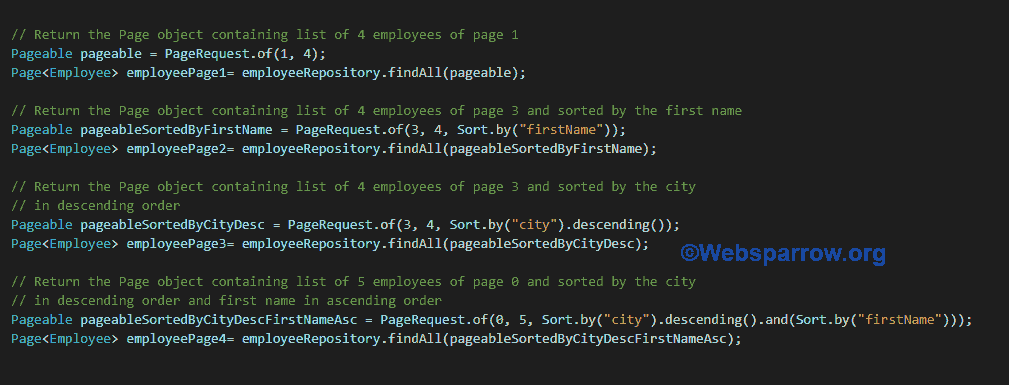
使用的技术
查找此应用程序中使用的所有技术的列表。
- 弹簧工具套件 4
- JDK 8
- Spring Boot 2.1.9.RELEASE
- Spring Data 2.1.9.RELEASE
- MySQL 数据库
- Maven 3
需要依赖
要在应用程序中启用分页和排序,以下依赖项必须在构建路径中。将它们添加到pom.xml。
<dependencies>
<dependency>
<groupId>org.springframework.boot</groupId>
<artifactId>spring-boot-starter-data-jpa</artifactId>
</dependency>
<dependency>
<groupId>org.springframework.boot</groupId>
<artifactId>spring-boot-starter-web</artifactId>
</dependency>
<dependency>
<groupId>mysql</groupId>
<artifactId>mysql-connector-java</artifactId>
<scope>runtime</scope>
</dependency>
</dependencies>项目结构
我们在 STS 4 IDE 中的应用程序的最终项目结构将如下所示:
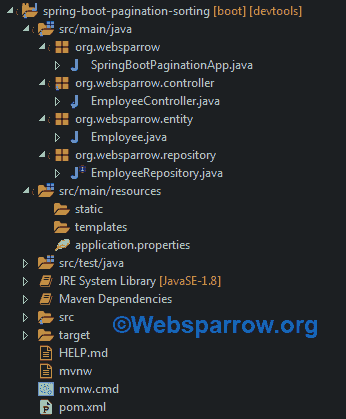
1. 初始设置
没有数据集,我们什么都做不了。分页和排序将应用于数据,因此第一步是创建一些虚拟数据集。在这里,我们提供了 MySQL 数据库模式。
employee.sql
CREATE DATABASE /*!32312 IF NOT EXISTS*/`websparrow` /*!40100 DEFAULT CHARACTER SET latin1 */;
/*Table structure for table `employee` */
DROP TABLE IF EXISTS `employee`;
CREATE TABLE `employee` (
`id` bigint(20) NOT NULL AUTO_INCREMENT,
`email` varchar(255) DEFAULT NULL,
`first_name` varchar(255) DEFAULT NULL,
`last_name` varchar(255) DEFAULT NULL,
`city` varchar(50) DEFAULT NULL,
PRIMARY KEY (`id`),
UNIQUE KEY `UK_fopic1oh5oln2khj8eat6ino0` (`email`)
) ENGINE=InnoDB AUTO_INCREMENT=30 DEFAULT CHARSET=latin1;
/*Data for the table `employee` */
insert into `employee`(`id`,`email`,`first_name`,`last_name`,`city`) values (1,'sandeep@example.com','Sandeep','Jaiswal','New Delhi'),(2,'prince@example.com','Prince','Kumar','Mumbai'),(3,'abhinav@example.com','Abhinav','Rathi','New Delhi'),(17,'gaurav@example.com','Gaurav','Aggrawal','Mumbai'),(18,'sandeep.sharma@example.com','Sandeep','Sharma','Pune'),(19,'sunny@example.com','Shani','Tripathi','Banglore'),(20,'ritesh@example.com','Ritesh','Singh','Hyderabad'),(21,'piyush@example.com','Piyush','Kumar','Banglore'),(22,'sunandana@example.com','Sunandana','Tiwari','Kolkata'),(23,'kumkum@example.com','Kumkum','Singh','New Delhi'),(24,'pooja@example.com','Pooja','Kumari','Pune'),(25,'naga@example.com','Naga','Reddy','Chennai'),(26,'jitendra@example.com','Jitendra','Upadhyay','Mumbai'),(27,'ashish@example.com','Ashish','Singh','Pune'),(28,'ashutosh@example.com','Ashutosh','Pandey','Mumbai'),
(29,'vipin@example.com','Vipin','Kumar','Hyderabad');2. 实体
假设我们有一个Employee实体,每个员工都由id唯一标识。
Employee.java
package org.websparrow.entity;
@Entity
@Table(name = "employee")
public class Employee implements Serializable {
private static final long serialVersionUID = 5009021772979651472L;
@Id
private Integer id;
private String firstName;
private String lastName;
private String email;
private String city;
// constructor, getters, and setters
}2. 创建存储库
要访问Employee,我们需要EmployeeRepository扩展PagingAndSortingRepositorySpring Data 提供的 ,并在应用程序中启用分页和排序功能。您可以添加您的派生查询方法。
package org.websparrow.repository;
import org.springframework.data.repository.PagingAndSortingRepository;
import org.springframework.stereotype.Repository;
import org.websparrow.entity.Employee;
@Repository
public interface EmployeeRepository
extends PagingAndSortingRepository<Employee, Integer> {
}3.控制器
EmployeeController类自动装配以EmployeeRepository从数据库中获取数据并公开 REST 端点。
3.1 分页
创建一个PageRequest对象,它是Pageable接口的实现,将PageRequest对象作为参数传递给存储库方法。
我们可以PageRequest通过传入请求的页码和页面大小来创建一个对象。
注意:默认页数从零开始。
@GetMapping(value = "/employee/page/{pageNo}")
public Page<Employee> getEmployeeWithPaination(@PathVariable int pageNo) {
/**
* Return the Page object containing list of 4 employees of requested
* page no.
*/
Pageable pageable = PageRequest.of(pageNo, PAGE_SIZE);
return employeeRepository.findAll(pageable);
}3.2 分页和排序
同样,我们可以通过传递类的实例对分页结果进行排序Sort。
@GetMapping(value = "/employee/page/sort/{pageNo}")
public Page<Employee> getEmployeePaginatedAndSorted(
@PathVariable int pageNo) {
/**
* Return the Page object containing list of 3 employees of requested
* page and sorted by the first name
*/
Pageable pageableSortedByFirstName = PageRequest.of(pageNo, PAGE_SIZE,
Sort.by("firstName"));
/**
* Return the Page object containing list of 3 employees of requested
* page and sorted by the city in descending order
*/
Pageable pageableSortedByCityDesc = PageRequest.of(pageNo, PAGE_SIZE,
Sort.by("city").descending());
/**
* Return the Page object containing list of 3 employees of page 0 and
* sorted by the city in descending order and first name in ascending
* order
*/
Pageable pageableSortedByCityDescFirstNameAsc = PageRequest.of(pageNo,
PAGE_SIZE, Sort.by("city").descending().and(Sort.by("firstName")));
// return employeeRepository.findAll(pageableSortedByFirstName);
// return employeeRepository.findAll(pageableSortedByCityDesc);
return employeeRepository.findAll(pageableSortedByCityDescFirstNameAsc);
}3.3 排序
但是,如果我们想要排序形式的所有记录,只需传递Sortto的实例。Iterable<T> findAll(Sort sort)
@GetMapping(value = "/employee/sort")
public Iterable<Employee> getEmployeeSored() {
/**
* Returns all entities sorted by the given options.
*/
return employeeRepository.findAll(Sort.by("lastName"));
}最后,完整的EmployeeController类如下所示:
package org.websparrow.controller;
import org.springframework.beans.factory.annotation.Autowired;
import org.springframework.data.domain.Page;
import org.springframework.data.domain.PageRequest;
import org.springframework.data.domain.Pageable;
import org.springframework.data.domain.Sort;
import org.springframework.web.bind.annotation.GetMapping;
import org.springframework.web.bind.annotation.PathVariable;
import org.springframework.web.bind.annotation.RequestMapping;
import org.springframework.web.bind.annotation.RestController;
import org.websparrow.entity.Employee;
import org.websparrow.repository.EmployeeRepository;
@RestController
@RequestMapping("/api")
public class EmployeeController {
private static final int PAGE_SIZE = 3;
@Autowired
private EmployeeRepository employeeRepository;
@GetMapping(value = "/employee/page/{pageNo}")
public Page<Employee> getEmployeePaginated(@PathVariable int pageNo) {
/**
* Return the Page object containing list of 3 employees of requested
* page no.
*/
Pageable pageable = PageRequest.of(pageNo, PAGE_SIZE);
return employeeRepository.findAll(pageable);
}
@GetMapping(value = "/employee/page/sort/{pageNo}")
public Page<Employee> getEmployeePaginatedAndSorted(
@PathVariable int pageNo) {
/**
* Return the Page object containing list of 3 employees of requested
* page and sorted by the first name
*/
Pageable pageableSortedByFirstName = PageRequest.of(pageNo, PAGE_SIZE,
Sort.by("firstName"));
/**
* Return the Page object containing list of 3 employees of requested
* page and sorted by the city in descending order
*/
Pageable pageableSortedByCityDesc = PageRequest.of(pageNo, PAGE_SIZE,
Sort.by("city").descending());
/**
* Return the Page object containing list of 3 employees of page 0 and
* sorted by the city in descending order and first name in ascending
* order
*/
Pageable pageableSortedByCityDescFirstNameAsc = PageRequest.of(pageNo,
PAGE_SIZE,
Sort.by("city").descending().and(Sort.by("firstName")));
// return employeeRepository.findAll(pageableSortedByFirstName);
// return employeeRepository.findAll(pageableSortedByCityDesc);
return employeeRepository.findAll(pageableSortedByCityDescFirstNameAsc);
}
@GetMapping(value = "/employee/sort")
public Iterable<Employee> getEmployeeSored() {
/**
* Returns all entities sorted by the given options.
*/
return employeeRepository.findAll(Sort.by("lastName"));
}
}4. application.properties
在application.properties文件中配置数据库连接字符串以建立应用程序和数据库之间的连接。
application.properties
# MySQL database connection strings
spring.datasource.username=root
spring.datasource.password=root
spring.datasource.url=jdbc:mysql://localhost:3306/websparrow
# JPA property settings
spring.jpa.hibernate.ddl-auto=update
spring.jpa.properties.hibernate.show_sql=true运行应用程序
该类 SpringBootPagintionApp 包含主要方法并负责启动应用程序。
package org.websparrow;
import org.springframework.boot.SpringApplication;
import org.springframework.boot.autoconfigure.SpringBootApplication;
@SpringBootApplication
public class SpringBootPaginationApp {
public static void main(String[] args) {
SpringApplication.run(SpringBootPaginationApp.class, args);
}
}测试应用程序
要测试应用程序,请通过执行上述类启动 Spring Boot 应用程序,并在您喜欢的 Web 浏览器中点击以下 URL:
注意:默认页数从零开始。
- 要获取分页记录:http://localhost:8080/api/employee/page/0 其中零 (0) 是请求的页码。
- 分页和排序记录:http://localhost:8080/api/employee/page/sort/3 其中 3 是请求的页码。
- 排序记录:http://localhost:8080/api/employee/sort
参考
更多推荐
 已为社区贡献73条内容
已为社区贡献73条内容









所有评论(0)