springboot调用第三方接口
拓展:在发送请求体时:(1)Content-Type: 发送端(客户端、服务端)发送的实体数据类型(2)Accept : 客户端想要接收的数据类型(3)Content-Type:application/x-www-form-urlencoded:指的是key=value&key=value ,get和post方式都是这个类型,只是get多了个?,post方式把参数放在请求体内(4)Acce
·
- 了解:
在发送请求头时:
(1)Content-Type: 发送端(客户端、服务端)发送的实体数据类型
(2)Accept : 客户端想要接收的数据类型
(3)Content-Type:application/x-www-form-urlencoded:指的是key=value&key=value ,get和post方式都是这个类型,只是get多了个?,post方式把参数放在请求体内
(4)Accept中经常能看到 image/gif 等等 ,其中 / ,表示接受所有类型
(5)请求头中存在 Connect:Keep-Alive 实际上它是一种TCP复用,每次http请求都需要tcp三次握手,浪费资源和时间,因此我们可以保持tcp通道连接一段时间,这样一次tcp连接就可以维持几次http请求。
(6)请求头中的User-Agent: 大体指支持的浏览器,所有浏览器都想伪装成mozilla,避免代码被阉割,部分功能无法实现
(7)具体参考:http请求参数详情 - 使用spring3.0提供的HTTP 请求工具RestTemplate进行接口的调用:
package xiamen.yyr.interfacecall.util;
import com.google.gson.Gson;
import com.google.gson.GsonBuilder;
import org.springframework.http.*;
import org.springframework.util.MultiValueMap;
import org.springframework.web.client.RestTemplate;
import java.util.HashMap;
import java.util.Map;
/**
* @Description: 调用接口
* @Author:
* @Date:2021/5/13
*/
public class HttpUtil {
public static final String HTTPGETMETHOD = "GET";
public static final String HTTPPOSTMETHOD = "POST";
/*****************************x-www-form-urlencoded*******************************/
//MultiValueMap HttpEntity中的参数就是这个,表示一个键对应多个值,value是一个list集合
public static <T> T postRequestByUrlencoded(String url , MultiValueMap<String , String> params , Class<T> clazz) {
RestTemplate restTemplate = new RestTemplate();
HttpHeaders headers = new HttpHeaders();
headers.setContentType(MediaType.APPLICATION_FORM_URLENCODED);
HttpEntity<MultiValueMap<String, String>> httpEntity = new HttpEntity<>(params, headers);
ResponseEntity<String> response = restTemplate.exchange(url , HttpMethod.POST , httpEntity , String.class);
if (response!=null && response.getStatusCode()==HttpStatus.OK){
String body = response.getBody();
if (body != null){
Gson gson = new GsonBuilder().create();
return gson.fromJson(body , clazz);
}
return null;
}
return null;
}
public static <T> T getRequestByUrlencoded(String url , HashMap<String , Object> params , Class<T> clazz){
RestTemplate restTemplate = new RestTemplate();
//params 请求参数拼接
if (params!=null && params.size()>0){
StringBuilder urlbuilder = new StringBuilder(url);
urlbuilder.append("?");
for (Map.Entry<String , Object> param : params.entrySet()){
urlbuilder.append(param.getKey()).append("=").append(param.getValue()).append("&");
}
url = urlbuilder.substring(0 , urlbuilder.length() - 1);
}
String result = restTemplate.getForObject(url , String.class);
if (result != null){
Gson gson = new GsonBuilder().create();
return gson.fromJson(result , clazz);
}
return null;
}
/*****************************json*******************************/
public static <T> T postRequestByJson(String url , String jsonObject , Class<T> clazz) {
RestTemplate restTemplate = new RestTemplate();
HttpHeaders headers = new HttpHeaders();
headers.setContentType(MediaType.APPLICATION_JSON);
HttpEntity<Object> httpEntity = new HttpEntity<>(jsonObject, headers);
ResponseEntity<String> response = restTemplate.exchange(url , HttpMethod.POST , httpEntity , String.class);
if (response!=null && response.getStatusCode()==HttpStatus.OK){
String body = response.getBody();
if (body != null){
Gson gson = new GsonBuilder().create();
return gson.fromJson(body , clazz);
}
return null;
}
return null;
}
}
3.使用java.net自带的HttpURLConnection进行第三方接口的调用:
package xiamen.yyr.interfacecall.util;
import com.google.gson.Gson;
import com.google.gson.GsonBuilder;
import org.apache.logging.log4j.util.Strings;
import org.springframework.util.CollectionUtils;
import org.springframework.util.StringUtils;
import java.io.*;
import java.lang.reflect.Type;
import java.net.HttpURLConnection;
import java.net.MalformedURLException;
import java.net.URL;
import java.util.HashMap;
import java.util.Map;
/**
* @Description:
* @Author:
* @Date:2021/5/17
*/
public class HttpUtil2 {
/****************************************x-www-form-urlencoded*********************************************/
public static <T> T getRequestByUrlencoded(String path , HashMap<String , Object> params, Type clazz){
HttpURLConnection conn = null;
BufferedReader br = null;
InputStream is = null;
String body = "";
StringBuffer sb = new StringBuffer(path);
//请求参数拼接到路径上
if (!CollectionUtils.isEmpty(params)){
sb.append("?");
for (Map.Entry<String , Object> entry : params.entrySet()){
sb.append(entry.getKey()).append("=").append(entry.getValue()).append("&");
}
body = sb.substring(0 , sb.length()-1);
}
try {
URL url = new URL(body);
//打开与url之间的连接
conn = (HttpURLConnection) url.openConnection();
//不设置默认使用get
conn.setRequestMethod("GET");
conn.setRequestProperty("accept" , "*/*");
conn.setRequestProperty("user-agent" , "Mozilla/4.0 (compatible; MSIE 6.0; Windows NT 5.1; SV1)");
conn.setRequestProperty("content-Type" , "application/x-www-form-urlencoded");
conn.setRequestProperty("connection" , "keep-Alive");
//本次连接是否自动使用重定向
conn.setInstanceFollowRedirects(true);
is = conn.getInputStream();
br = new BufferedReader(new InputStreamReader(is));
StringBuffer result = new StringBuffer();
while ((body=br.readLine()) != null){
result.append(body);
}
body = result.toString();
if (Strings.isNotBlank(body)){
Gson gson = new GsonBuilder().create();
return gson.fromJson(body , clazz);
}
} catch (MalformedURLException e) {
e.printStackTrace();
} catch (IOException e) {
e.printStackTrace();
}finally {
if (br != null){
try {
br.close();
} catch (IOException e) {
e.printStackTrace();
}
}
if (is != null){
try {
is.close();
} catch (IOException e) {
e.printStackTrace();
}
}
if (conn != null){
conn.disconnect();
}
}
return null;
}
public static <T> T postRequestByUrlencoded(String path , HashMap<String , String> headers , Type clazz){
DataOutputStream out = null;
BufferedReader br = null;
InputStream is = null;
HttpURLConnection conn = null;
StringBuffer sb = new StringBuffer();
StringBuffer result = new StringBuffer();
String body = "";
try {
URL url = new URL(path);
//打开与url之间的连接
conn = (HttpURLConnection) url.openConnection();
//设置请求方式
conn.setRequestMethod("POST");
// Post 请求不能使用缓存
conn.setUseCaches(false);
//设置本次连接是否自动重定向
conn.setInstanceFollowRedirects(true);
//设置通用的请求属性
conn.setRequestProperty("accept" , "*/*");
conn.setRequestProperty("connection" , "keep-Alive");
conn.setRequestProperty("user-agent" , "Mozilla/4.0 (compatible; MSIE 6.0; Windows NT 5.1; SV1)");
conn.setRequestProperty("content-Type" , "application/x-www-form-urlencoded");
if (!CollectionUtils.isEmpty(headers)){
for (Map.Entry<String , String> entry : headers.entrySet()){
sb.append(entry.getKey()).append("=").append(entry.getValue()).append("&");
}
body = sb.substring(0 , sb.length()-1);
}
//setDoOutput设置是否向httpUrlConnection输出,setDoInput设置是否向httpUrlConnection读入,发送post请求必须设置这两个属性
conn.setDoOutput(true);
conn.setDoInput(true);
//获取URLConnection对象对应的输出流
out = new DataOutputStream(conn.getOutputStream());
//发送请求参数即数据
out.writeBytes(body);
out.flush();
//获取URLConnection对象对应的输入流
is = conn.getInputStream();
br = new BufferedReader(new InputStreamReader(is));
String str = "";
while ((str=br.readLine())!=null){
result.append(str);
}
str = result.toString();
if (Strings.isNotBlank(str)){
Gson gson = new GsonBuilder().create();
return gson.fromJson(str , clazz);
}
} catch (MalformedURLException e) {
e.printStackTrace();
} catch (IOException e) {
e.printStackTrace();
}finally {
if(is != null){
try {
is.close();
} catch (IOException e) {
e.printStackTrace();
}
}
if (br != null){
try {
br.close();
} catch (IOException e) {
e.printStackTrace();
}
}
if (out != null){
try {
out.close();
} catch (IOException e) {
e.printStackTrace();
}
}
if (conn != null){
conn.disconnect();
}
}
return null;
}
/*************************************application/json*************************************************/
//此方法可以使用,但具体是否正确有待商榷
//首先:get请求方式传递json数据应该放在请求协议包的哪里,其次:setDoOutput方法要设置为true,即使是get方式,否则无法向URLConnection发送数据
public static <T> T getRequestByJson(String path , String data ,Type clazz){
OutputStreamWriter out = null;
BufferedReader br = null;
InputStream is = null;
HttpURLConnection conn = null;
StringBuffer sb = new StringBuffer();
String result = "";
try {
URL url = new URL(path);
conn = (HttpURLConnection) url.openConnection();
conn.setRequestMethod("GET");
conn.setRequestProperty("accept" , "*/*");
conn.setRequestProperty("connection" , "keep-Alive");
conn.setRequestProperty("user-agent" , "Mozilla/4.0 (compatible; MSIE 6.0; Windows NT 5.1; SV1)");
conn.setRequestProperty("content-Type" , "application/json;charset=utf-8");
//从源码看,应该是检查是否连接,未连接的话进行连接
conn.setDoOutput(true);
conn.setDoInput(true);
out = new OutputStreamWriter(conn.getOutputStream() , "UTF-8");
out.write(data);
out.flush();
is = conn.getInputStream();
br = new BufferedReader(new InputStreamReader(is));
String body = "";
while ((body=br.readLine())!=null){
sb.append(body);
}
result = sb.toString();
if (Strings.isNotBlank(result)){
Gson gson = new GsonBuilder().create();
return gson.fromJson(result , clazz);
}
} catch (MalformedURLException e) {
e.printStackTrace();
} catch (IOException e) {
e.printStackTrace();
}finally {
if(is != null){
try {
is.close();
} catch (IOException e) {
e.printStackTrace();
}
}
if (br != null){
try {
br.close();
} catch (IOException e) {
e.printStackTrace();
}
}
if (out != null){
try {
out.close();
} catch (IOException e) {
e.printStackTrace();
}
}
if (conn != null){
conn.disconnect();
}
}
return null;
}
public static <T> T postRequestByJson(String path , String data , Type clazz){
OutputStreamWriter out = null;
BufferedReader br = null;
InputStream is = null;
HttpURLConnection conn = null;
StringBuffer sb = new StringBuffer();
String result = "";
try {
URL url = new URL(path);
//打开与url之间的连接
conn = (HttpURLConnection) url.openConnection();
//设置请求方式
conn.setRequestMethod("POST");
//设置通用的请求属性
conn.setRequestProperty("accept" , "*/*");
conn.setRequestProperty("connection" , "keep-Alive");
conn.setRequestProperty("user-agent" , "Mozilla/4.0 (compatible; MSIE 6.0; Windows NT 5.1; SV1)");
conn.setRequestProperty("content-Type" , "application/json;charset=utf-8");
//setDoOutput设置是否向httpUrlConnection输出,setDoInput设置是否向httpUrlConnection读入,发送post请求必须设置这两个属性
conn.setDoOutput(true);
conn.setDoInput(true);
//获取URLConnection对象对应的输出流
out = new OutputStreamWriter(conn.getOutputStream() , "UTF-8");
//发送请求参数即数据
out.write(data);
out.flush();
//获取URLConnection对象对应的输入流
is = conn.getInputStream();
br = new BufferedReader(new InputStreamReader(is));
String str = "";
while ((str=br.readLine())!=null){
sb.append(str);
}
str = sb.toString();
if (Strings.isNotBlank(str)){
Gson gson = new GsonBuilder().create();
return gson.fromJson(sb.toString() , clazz);
}
} catch (MalformedURLException e) {
e.printStackTrace();
} catch (IOException e) {
e.printStackTrace();
}finally {
if(is != null){
try {
is.close();
} catch (IOException e) {
e.printStackTrace();
}
}
if (br != null){
try {
br.close();
} catch (IOException e) {
e.printStackTrace();
}
}
if (out != null){
try {
out.close();
} catch (IOException e) {
e.printStackTrace();
}
}
if (conn != null){
conn.disconnect();
}
}
return null;
}
}
- java11使用了HttpClient调用第三方接口:相比HttpURLConnection,其方法更简便,并且支持发送异步请求(具体参考疯狂java讲义P836)
更多推荐
 已为社区贡献1条内容
已为社区贡献1条内容



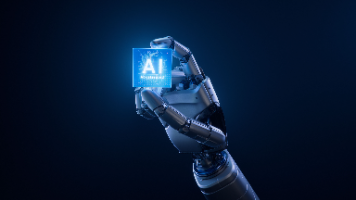





所有评论(0)