Springboot 之 Springboot下的MVC
3.3 Spring Boot 下的 Spring MVCSpring Boot 下的 Spring MVC 和之前的 Spring MVC 使用基本是一样的,主要有以下注解:3.3.1 @ControllerSpring MVC 的注解,表名该类用于处理 http 请求3.3.2 @RestControllerSpring 4 后新增注解,是@Controller 注解功能的增强是 @Contr
3.3 Spring Boot 下的 Spring MVC
Spring Boot 下的 Spring MVC 和之前的 Spring MVC 使用基本是一样的,主要有以下注解:
3.3.1 @Controller
Spring MVC 的注解,表名该类用于处理 http 请求
3.3.2 @RestController
Spring 4 后新增注解,是@Controller 注解功能的增强是 @Controller 与@ResponseBody 的组合注解 。如果一个 Controller 类添加了@RestController,那么该 Controller 类下的所有方法都相当于添加了@ResponseBody 注解,以往的案例我大多数都是使用该注解代替 @Controller 与@ResponseBody 的组合注解 。
注意,@RestController注解表明该控制类下的所有方法都返回字符串或 json 数据(因为@ResponseBody),所以不能跳转界面
案例:
@RestController
public class TestController {
@Autowired
private StudentService studentService;
@RequestMapping("/boot/stu")
public Object stu(){
return studentService.getStudentById(1);
}
}
3.3.3 @RequestMapping(常用)
该注解常用参数一般为两个:value和method,当我们没有指定method参数时,注解表示标注的方法即支持 Get 请求,也支持 Post 请求。
注意,凡是直接从浏览器输入地址的请求,一定是get
@RequestMapping(value = "/student/details", method = RequestMethod.GET)
public Object studentDetail(Integer id){
Student student = studentService.queryStudentById(id);
return student;
}
@RequestMapping(value = "/register", method = RequestMethod.POST)
public Object register(Student student) {
//...
}
3.3.4 @GetMapping
RequestMapping 和 Get 请求方法的组合,表明该方法只支持 Get 请求 。
@GetMapping("/student/details")
public Object studentDetail(Integer id){
Student student = studentService.queryStudentById(id);
return student;
}
Get 请求主要用于查询操作
3.3.5 @PostMapping
RequestMapping 和 Post 请求方法的组合 只支持 Post 请求
@PostMapping(value = "/register")
public Object register(Student student) {
//...
}
Post 请求主要用户新增数据,比如注册
3.3.6 @PutMapping
RequestMapping 和 Put 请求方法的组合,只支持 Put 请求
@PutMapping(value = "/change")
public Object change(Student student) {
//...
}
Put 通常用于修改(更新)数据
3.3.7 @DeleteMapping
RequestMapping 和 Delete 请求方法的组合 只支持 Delete 请求
@DeleteMapping(value = "/delete")
public Object delete(Student student) {
//...
}
Delete通常用于删除数据
3.3.8 综合案例
(1) 创建一个 StudentController
/**
* 该案例主要演示了使用Spring提供的不同注解接收不同类型的请求
*/
@RestController
public class StudentController {
@GetMapping(value = "/query")
public String get() {
return "@GetMapping 注解,通常查询时使用";
}
@PostMapping(value = "/add")
public String add() {
return "@PostMapping 注解,通常新增时使用";
}
@PutMapping(value = "/modify")
public String modify() {
return "@PutMapping 注解,通常更新数据时使用";
}
@DeleteMapping(value = "/remove")
public String remove() {
return "@DeleteMapping 注解,通常删除数据时使用";
}
}
(2)Http接口请求工具Postman
因为通过浏览器输入地址,默认发送的只能是 get 请求,我们需要通过工具——Postman,模拟发送不同类型的请求,并获得返回的结果
注意,有些机器可能会需要安装 MicroSort .NET Framework
(3) 使用 Postman
get方法
![[外链图片转存失败,源站可能有防盗链机制,建议将图片保存下来直接上传(img-4m2AH2L0-1623069624963)(C:\Users\15998\AppData\Roaming\Typora\typora-user-images\image-20210607203447749.png)]](https://i-blog.csdnimg.cn/blog_migrate/0c77f9d010b1ce33d7b4b436892106f8.png)
post方法
![[外链图片转存失败,源站可能有防盗链机制,建议将图片保存下来直接上传(img-WtSxXEp7-1623069624964)(C:\Users\15998\AppData\Roaming\Typora\typora-user-images\image-20210607203548949.png)]](https://i-blog.csdnimg.cn/blog_migrate/84f8788ea6f7ce9798aa7a3d19a7d943.png)
put方法
![[外链图片转存失败,源站可能有防盗链机制,建议将图片保存下来直接上传(img-rycrqDea-1623069624965)(C:\Users\15998\AppData\Roaming\Typora\typora-user-images\image-20210607203606188.png)]](https://i-blog.csdnimg.cn/blog_migrate/27f9237f68d2372da0f67dd3b6dacd26.png)
delete方法
![[外链图片转存失败,源站可能有防盗链机制,建议将图片保存下来直接上传(img-TLHplWnv-1623069624965)(C:\Users\15998\AppData\Roaming\Typora\typora-user-images\image-20210607203628840.png)]](https://i-blog.csdnimg.cn/blog_migrate/4db67afe4293b7a768aeb4f693052092.png)
下一篇博客:
Springboot 之 RESTful风格
更多推荐
 已为社区贡献1条内容
已为社区贡献1条内容

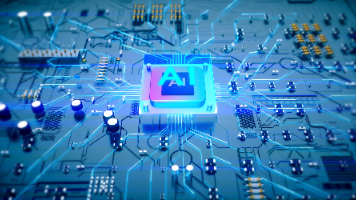







所有评论(0)