springboot thymeleaf 引入html公共模板
1.在templates文件下创建一个common文件夹,用于存放公共的头部创建一个html,在里面写公共的内容<!DOCTYPE html><html lang="en" xmlns:th="http://www.thymeleaf.org"><head><meta charset="UTF-8"><title>Title</ti
·
1.在templates文件下创建一个common文件夹,用于存放公共的头部
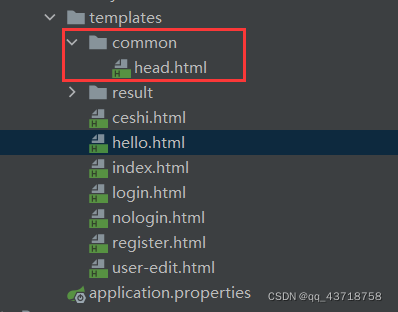
创建一个html,在里面写公共的内容
<!DOCTYPE html>
<html lang="en" xmlns:th="http://www.thymeleaf.org">
<head>
<meta charset="UTF-8">
<title>Title</title>
<footer th:fragment="common_head">
<nav class="navbar navbar-default navbar-static-top" role="navigation">
<div class="container-fluid">
<div class="navbar-header">
<a class="navbar-brand" href="#">后台管理</a>
</div>
<div>
<ul class="nav navbar-nav">
<li class="active"><a th:href="@{/admin/toUserCenter}">用户管理</a></li>
<li><a th:href="@{/coffee/toCoffeeCenter}">咖啡管理</a></li>
<li><a href="#">订单管理</a></li>
</ul>
</div>
</div>
</nav>
</footer>
</head>
<body>
</body>
</html>
公共的头部写到head标签中,我这里使用了bootstrap模板,但是不需要引入他的css链接。
2.在对应的html中引入
主要代码:
<!-- 顶部文件引入-->
<div class="header-main">
<div id="head1" th:include="common/head :: common_head"></div>
</div>

效果截图:

参考文章:https://www.jianshu.com/p/eadae67e0396/
bootstrap官网的一些导航条和例子:https://v3.bootcss.com/getting-started/#examples-framework
3.注意的几个很重要的点
3.1头部的代码必须在head中,且必须***在footer中***,否则会不显示,是否在div中这个不太确定(好像没有影响)
例子:
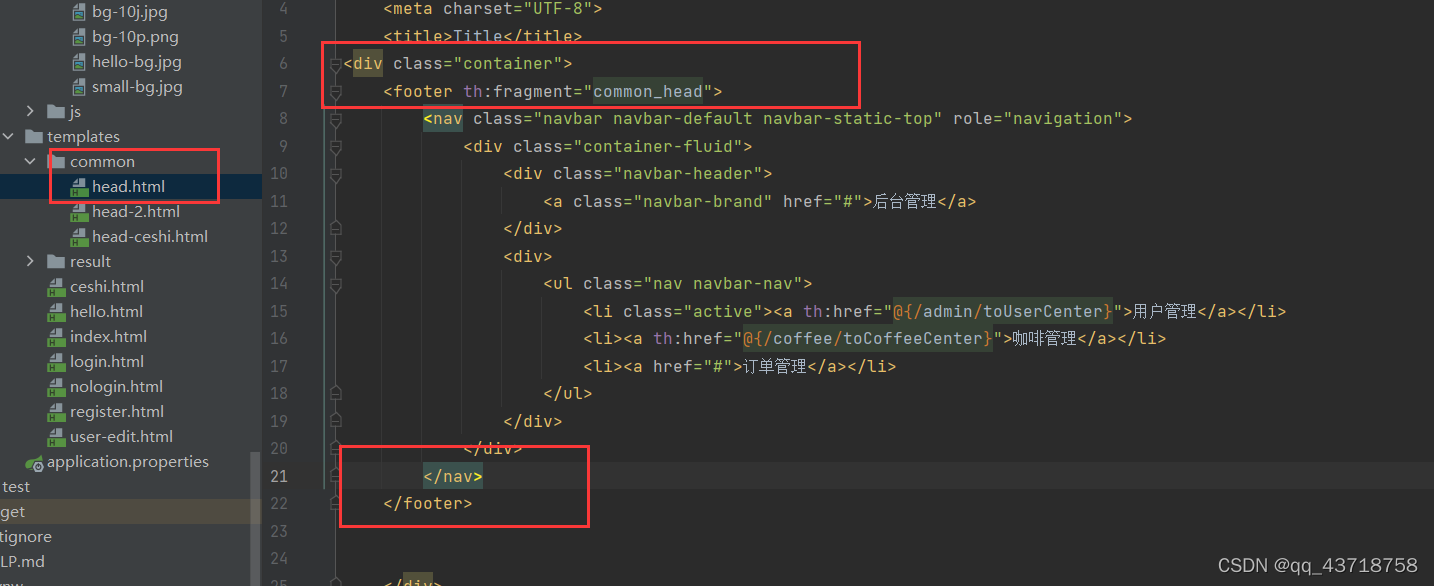
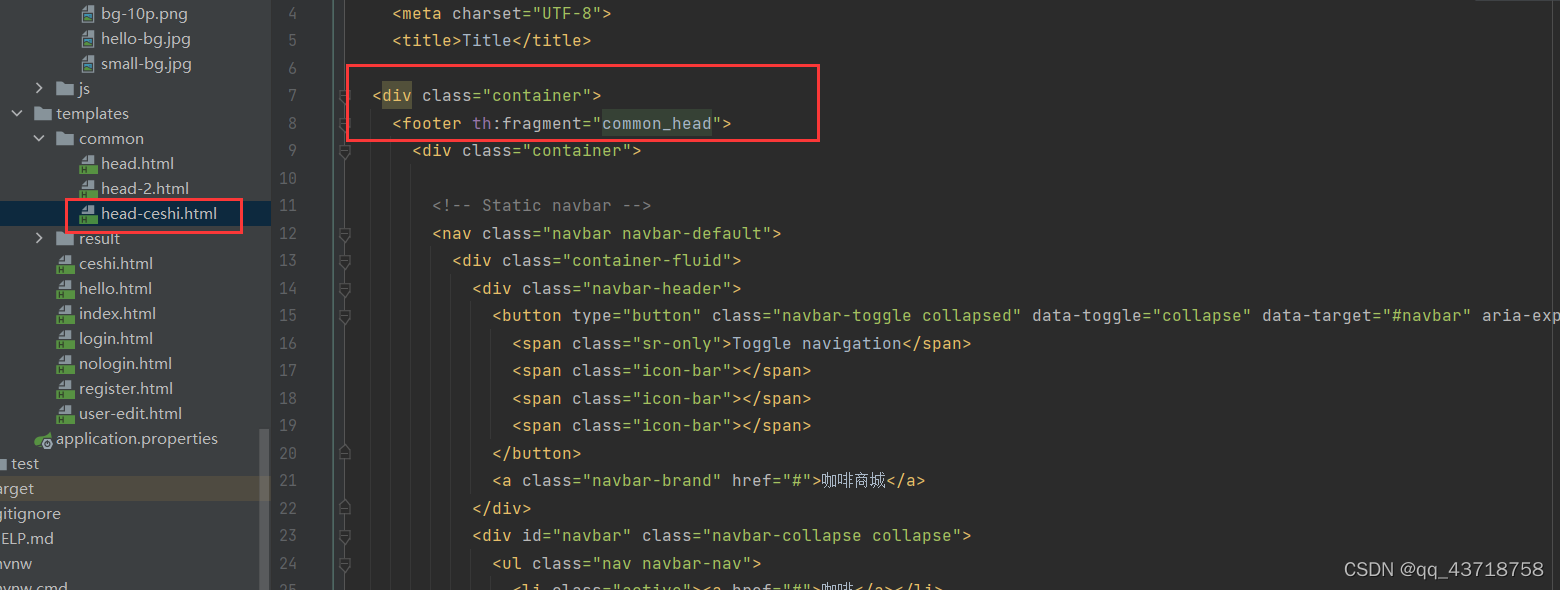
3.2原文件中-写在body中的插件也必须写在公共的头部文件中,而且必须写在footer中

3.3公共头部文件中,原来写在head中的link需要在每个html中都引入,缺少一个有可能达不到预期效果或者报错(head中其实可以全部复制)
比如:我想引入一个公共的头文件,原来的代码在ceshi.html中,如下图
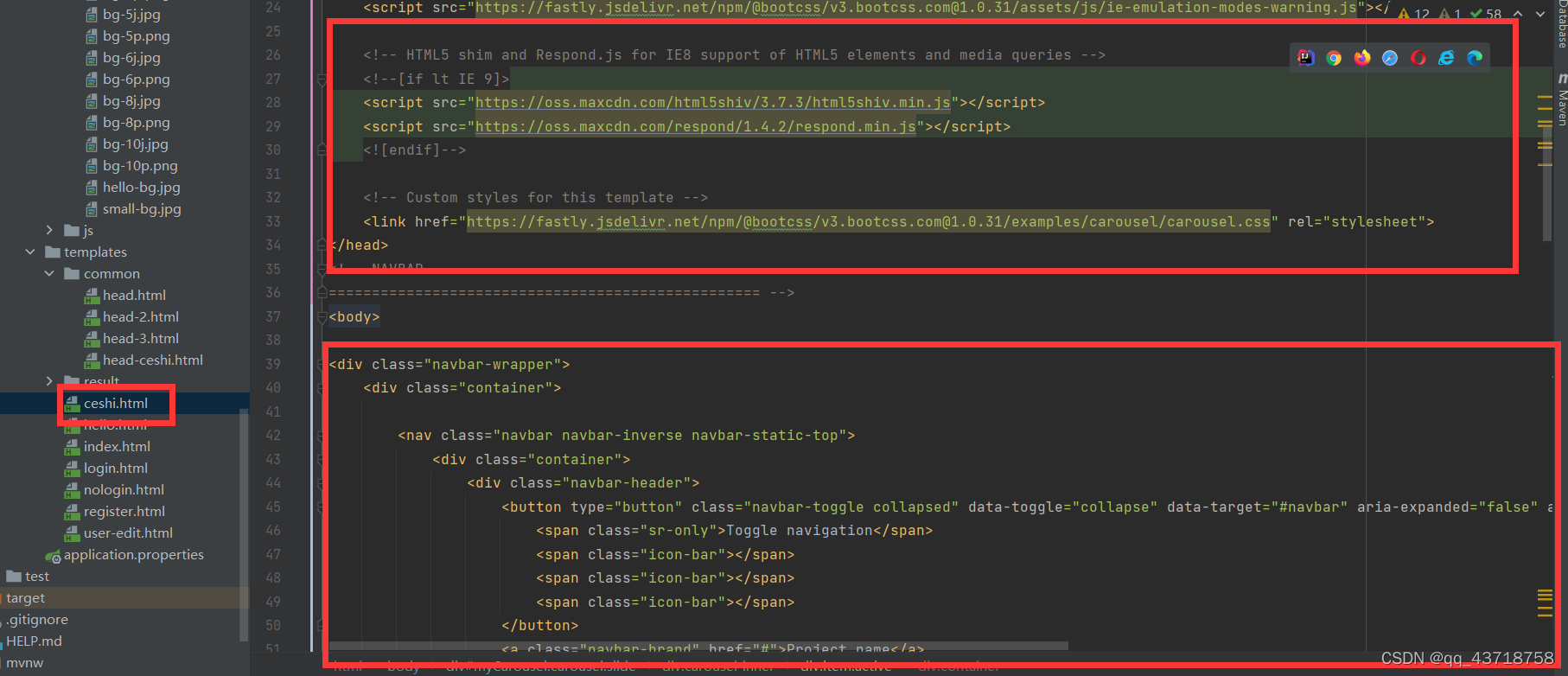
如果我们把公共头部放在head-3.html中,在hello.html中引入公共头部
可以看到以body为分界线,上面的写在hello中,下面的写到head3中
如下面所示的代码:
head-3.html
<!DOCTYPE html>
<html lang="en">
<head>
<title>Carousel Template for Bootstrap</title>
<meta charset="utf-8">
<meta http-equiv="X-UA-Compatible" content="IE=edge">
<meta name="viewport" content="width=device-width, initial-scale=1">
<!-- The above 3 meta tags *must* come first in the head; any other head content must come *after* these tags -->
<meta name="description" content="">
<meta name="author" content="">
<link rel="icon" href="https://fastly.jsdelivr.net/npm/@bootcss/v3.bootcss.com@1.0.31/favicon.ico">
<link rel="canonical" href="https://getbootstrap.com/docs/3.4/examples/carousel/">
<!-- Bootstrap core CSS -->
<link href="https://fastly.jsdelivr.net/npm/@bootcss/v3.bootcss.com@1.0.31/dist/css/bootstrap.min.css" rel="stylesheet">
<!-- IE10 viewport hack for Surface/desktop Windows 8 bug -->
<link href="https://fastly.jsdelivr.net/npm/@bootcss/v3.bootcss.com@1.0.31/assets/css/ie10-viewport-bug-workaround.css" rel="stylesheet">
<!-- Just for debugging purposes. Don't actually copy these 2 lines! -->
<!--[if lt IE 9]><script src="https://fastly.jsdelivr.net/npm/@bootcss/v3.bootcss.com@1.0.31/assets/js/ie8-responsive-file-warning.js"></script><![endif]-->
<script src="https://fastly.jsdelivr.net/npm/@bootcss/v3.bootcss.com@1.0.31/assets/js/ie-emulation-modes-warning.js"></script>
<!-- HTML5 shim and Respond.js for IE8 support of HTML5 elements and media queries -->
<!--[if lt IE 9]>
<script src="https://oss.maxcdn.com/html5shiv/3.7.3/html5shiv.min.js"></script>
<script src="https://oss.maxcdn.com/respond/1.4.2/respond.min.js"></script>
<![endif]-->
<!-- Custom styles for this template -->
<link href="https://fastly.jsdelivr.net/npm/@bootcss/v3.bootcss.com@1.0.31/examples/carousel/carousel.css" rel="stylesheet">
<div class="container">
<footer th:fragment="common_head">
<div class="navbar-wrapper">
<div class="container">
<nav class="navbar navbar-inverse navbar-static-top">
<div class="container">
<div class="navbar-header">
<button type="button" class="navbar-toggle collapsed" data-toggle="collapse" data-target="#navbar" aria-expanded="false" aria-controls="navbar">
<span class="sr-only">Toggle navigation</span>
<span class="icon-bar"></span>
<span class="icon-bar"></span>
<span class="icon-bar"></span>
</button>
<a class="navbar-brand" href="#">咖啡商城</a>
</div>
<div id="navbar" class="navbar-collapse collapse">
<ul class="nav navbar-nav">
<li class="active"><a href="#">咖啡</a></li>
<li><a href="#">购物车</a></li>
<li><a href="#">订单</a></li>
<li class="dropdown">
<a href="#" class="dropdown-toggle" data-toggle="dropdown" role="button" aria-haspopup="true" aria-expanded="false">Dropdown <span class="caret"></span></a>
<ul class="dropdown-menu">
<li><a href="#">Action</a></li>
<li><a href="#">Another action</a></li>
<li><a href="#">Something else here</a></li>
<li role="separator" class="divider"></li>
<li class="dropdown-header">Nav header</li>
<li><a href="#">Separated link</a></li>
<li><a href="#">One more separated link</a></li>
</ul>
</li>
</ul>
<ul class="nav navbar-nav navbar-right">
<li class="active"><a href="./">Default <span class="sr-only">(current)</span></a></li>
<li><a href="../navbar-static-top/">Static top</a></li>
<li><a href="../navbar-fixed-top/">Fixed top</a></li>
<li><a th:href="@{/user/loginout}">退出登录</a></li>
<li><a th:text="${session.user.getName()}+' 欢迎您!'"></a> </li>
</ul>
</div>
</div>
</nav>
</div>
</div>
<!-- Carousel
================================================== -->
<div id="myCarousel" class="carousel slide" data-ride="carousel">
<!-- Indicators -->
<ol class="carousel-indicators">
<li data-target="#myCarousel" data-slide-to="0" class="active"></li>
<li data-target="#myCarousel" data-slide-to="1"></li>
<li data-target="#myCarousel" data-slide-to="2"></li>
</ol>
<div class="carousel-inner" role="listbox">
<div class="item active">
<img class="first-slide" src="../img/bg-5p.png" alt="First slide" height="905" width="1916">
<div class="container">
<div class="carousel-caption">
<h1>Example headline.</h1>
<p>Note: If you're viewing this page via a <code>file://</code> URL, the "next" and "previous" Glyphicon buttons on the left and right might not load/display properly due to web browser security rules.</p>
<p><a class="btn btn-lg btn-primary" href="#" role="button">Sign up today</a></p>
</div>
</div>
</div>
<div class="item">
<img class="second-slide" src="../img/index/index-4.jpg" alt="Second slide">
<div class="container">
<div class="carousel-caption">
<h1>Another example headline.</h1>
<p>Cras justo odio, dapibus ac facilisis in, egestas eget quam. Donec id elit non mi porta gravida at eget metus. Nullam id dolor id nibh ultricies vehicula ut id elit.</p>
<p><a class="btn btn-lg btn-primary" href="#" role="button">Learn more</a></p>
</div>
</div>
</div>
<div class="item">
<img class="third-slide" src="../img/index/index-6.jpg" alt="Third slide">
<div class="container">
<div class="carousel-caption">
<h1>One more for good measure.</h1>
<p>Cras justo odio, dapibus ac facilisis in, egestas eget quam. Donec id elit non mi porta gravida at eget metus. Nullam id dolor id nibh ultricies vehicula ut id elit.</p>
<p><a class="btn btn-lg btn-primary" href="#" role="button">Browse gallery</a></p>
</div>
</div>
</div>
</div>
<a class="left carousel-control" href="#myCarousel" role="button" data-slide="prev">
<span class="glyphicon glyphicon-chevron-left" aria-hidden="true"></span>
<span class="sr-only">Previous</span>
</a>
<a class="right carousel-control" href="#myCarousel" role="button" data-slide="next">
<span class="glyphicon glyphicon-chevron-right" aria-hidden="true"></span>
<span class="sr-only">Next</span>
</a>
</div><!-- /.carousel -->
<!-- Bootstrap core JavaScript
================================================== -->
<!-- Placed at the end of the document so the pages load faster -->
<script src="https://fastly.jsdelivr.net/npm/jquery@1.12.4/dist/jquery.min.js" integrity="sha384-nvAa0+6Qg9clwYCGGPpDQLVpLNn0fRaROjHqs13t4Ggj3Ez50XnGQqc/r8MhnRDZ" crossorigin="anonymous"></script>
<script>window.jQuery || document.write('<script src="https://fastly.jsdelivr.net/npm/@bootcss/v3.bootcss.com@1.0.31/assets/js/vendor/jquery.min.js"><\/script>')</script>
<script src="https://fastly.jsdelivr.net/npm/@bootcss/v3.bootcss.com@1.0.31/dist/js/bootstrap.min.js"></script>
<!-- Just to make our placeholder images work. Don't actually copy the next line! -->
<script src="https://fastly.jsdelivr.net/npm/@bootcss/v3.bootcss.com@1.0.31/assets/js/vendor/holder.min.js"></script>
<!-- IE10 viewport hack for Surface/desktop Windows 8 bug -->
<script src="https://fastly.jsdelivr.net/npm/@bootcss/v3.bootcss.com@1.0.31/assets/js/ie10-viewport-bug-workaround.js"></script>
</footer>
</div>
</head>
<body>
</body>
</html>
hello.html的代码:
<!DOCTYPE html>
<html lang="en" xmlns:th="http://www.thymeleaf.org">
<head>
<title>Carousel Template for Bootstrap</title>
<meta charset="utf-8">
<meta http-equiv="X-UA-Compatible" content="IE=edge">
<meta name="viewport" content="width=device-width, initial-scale=1">
<!-- The above 3 meta tags *must* come first in the head; any other head content must come *after* these tags -->
<meta name="description" content="">
<meta name="author" content="">
<link rel="icon" href="https://fastly.jsdelivr.net/npm/@bootcss/v3.bootcss.com@1.0.31/favicon.ico">
<link rel="canonical" href="https://getbootstrap.com/docs/3.4/examples/carousel/">
<!-- Bootstrap core CSS -->
<link href="https://fastly.jsdelivr.net/npm/@bootcss/v3.bootcss.com@1.0.31/dist/css/bootstrap.min.css" rel="stylesheet">
<!-- IE10 viewport hack for Surface/desktop Windows 8 bug -->
<link href="https://fastly.jsdelivr.net/npm/@bootcss/v3.bootcss.com@1.0.31/assets/css/ie10-viewport-bug-workaround.css" rel="stylesheet">
<!-- Just for debugging purposes. Don't actually copy these 2 lines! -->
<!--[if lt IE 9]><script src="https://fastly.jsdelivr.net/npm/@bootcss/v3.bootcss.com@1.0.31/assets/js/ie8-responsive-file-warning.js"></script><![endif]-->
<script src="https://fastly.jsdelivr.net/npm/@bootcss/v3.bootcss.com@1.0.31/assets/js/ie-emulation-modes-warning.js"></script>
<!-- HTML5 shim and Respond.js for IE8 support of HTML5 elements and media queries -->
<!--[if lt IE 9]>
<script src="https://oss.maxcdn.com/html5shiv/3.7.3/html5shiv.min.js"></script>
<script src="https://oss.maxcdn.com/respond/1.4.2/respond.min.js"></script>
<![endif]-->
<!-- Custom styles for this template -->
<link href="https://fastly.jsdelivr.net/npm/@bootcss/v3.bootcss.com@1.0.31/examples/carousel/carousel.css" rel="stylesheet">
</head>
<body >
<!-- 顶部文件引入-->
<!--<div class="header-main">-->
<!-- <div id="head1" th:include="common/head :: common_head"></div>-->
<!--</div>-->
<div class="header-main">
<div id="head2" th:include="common/head-3 :: common_head"></div>
</div>
<!--<div class="header-main">-->
<!-- <div id="head3" th:include="common/head-2 :: common_head"></div>-->
<!--</div>-->
</body>
</html>
更多推荐
 已为社区贡献1条内容
已为社区贡献1条内容









所有评论(0)