JAVA 使用自定义注解实现插入日志操作功能
目录1、新建数据库表:操作日志记录表 2、创建Entity实体类3、创建Annotation注解4、创建AOP切面类5、注解使用方法
·
目录
1、新建数据库表:操作日志记录表
CREATE TABLE `uxm_log` (
`oper_id` bigint(20) NOT NULL AUTO_INCREMENT COMMENT '日志主键',
`title` varchar(50) CHARACTER SET utf8 COLLATE utf8_general_ci NULL DEFAULT '' COMMENT '模块标题',
`business_type` int(11) NULL DEFAULT 0 COMMENT '业务类型(0其它 1新增 2修改 3删除)',
`method` varchar(100) CHARACTER SET utf8 COLLATE utf8_general_ci NULL DEFAULT '' COMMENT '方法名称',
`request_method` varchar(10) CHARACTER SET utf8 COLLATE utf8_general_ci NULL DEFAULT '' COMMENT '请求方式',
`operator_type` int(11) NULL DEFAULT 0 COMMENT '操作类别( 0、用户端 1、平台管理端)',
`oper_name` varchar(50) CHARACTER SET utf8 COLLATE utf8_general_ci NULL DEFAULT '' COMMENT '操作人员',
`oper_url` varchar(255) CHARACTER SET utf8 COLLATE utf8_general_ci NULL DEFAULT '' COMMENT '请求URL',
`oper_ip` varchar(128) CHARACTER SET utf8 COLLATE utf8_general_ci NULL DEFAULT '' COMMENT '主机地址',
`oper_location` varchar(255) CHARACTER SET utf8 COLLATE utf8_general_ci NULL DEFAULT '' COMMENT '操作地点',
`oper_param` varchar(2000) CHARACTER SET utf8 COLLATE utf8_general_ci NULL DEFAULT '' COMMENT '请求参数',
`json_result` varchar(2000) CHARACTER SET utf8 COLLATE utf8_general_ci NULL DEFAULT '' COMMENT '返回参数',
`status` int(11) NULL DEFAULT 0 COMMENT '操作状态(1正常 0异常)',
`error_msg` varchar(2000) CHARACTER SET utf8 COLLATE utf8_general_ci NULL DEFAULT '' COMMENT '错误消息',
`oper_time` datetime(0) NULL DEFAULT NULL COMMENT '操作时间',
PRIMARY KEY (`oper_id`) USING BTREE
) ENGINE = InnoDB AUTO_INCREMENT = 3166 CHARACTER SET = utf8 COLLATE = utf8_general_ci COMMENT = '操作日志记录' ROW_FORMAT = COMPACT;
2、创建Entity实体类
/**
* <p>
* 操作日志记录
* </p>
*/
@Data
@EqualsAndHashCode(callSuper = false)
@TableName("uxm_log")
@ApiModel(value="Log对象", description="操作日志记录")
public class UxmLog implements Serializable {
private static final long serialVersionUID = 1L;
@ApiModelProperty(value = "日志主键")
@TableId(value = "oper_id", type = IdType.AUTO)
private Long operId;
@ApiModelProperty(value = "模块标题")
private String title;
@ApiModelProperty(value = "业务类型(0其它 1新增 2修改 3删除)")
private Integer businessType;
@ApiModelProperty(value = "方法名称")
private String method;
@ApiModelProperty(value = "请求方式")
private String requestMethod;
@ApiModelProperty(value = "操作人员")
private String operName;
@ApiModelProperty(value = "请求URL")
private String operUrl;
@ApiModelProperty(value = "主机地址")
private String operIp;
@ApiModelProperty(value = "操作地点")
private String operLocation;
@ApiModelProperty(value = "请求参数")
private String operParam;
@ApiModelProperty(value = "返回参数")
private String jsonResult;
@ApiModelProperty(value = "操作状态(0正常 1异常)")
private Integer status;
@ApiModelProperty(value = "错误消息")
private String errorMsg;
@ApiModelProperty(value = "操作时间")
private Date operTime;
}
3、创建Annotation注解
@Target({ElementType.PARAMETER, ElementType.METHOD})
@Retention(RetentionPolicy.RUNTIME)
@Documented
public @interface Log {
/**
* 功能
*/
BusinessTypeEnum value();
/**
* 是否保存请求的参数
*/
boolean isSaveRequestData() default true;
/**
* 是否保存响应的参数
*/
boolean isSaveResponseData() default true;
}
BusinessTypeEnum枚举类
public enum BusinessTypeEnum {
/**
* 其它
*/
OTHER,
/**
* 新增
*/
INSERT,
/**
* 修改
*/
UPDATE,
/**
* 删除
*/
DELETE,
/**
* 授权
*/
GRANT,
/**
* 导出
*/
EXPORT,
/**
* 导入
*/
IMPORT,
}
4、创建AOP切面类
@Slf4j
@Aspect
@Component
public class LogConfig {
@Autowired
private IUxmLogService uxmLogService;
/**
* 后置通过,⽬标⽅法正常执⾏完毕时执⾏
*
*/
@AfterReturning(pointcut = "@annotation(controllerLog)", returning = "jsonResult")
public void doAfterReturning(JoinPoint joinPoint, Log controllerLog, Object jsonResult) {
handleLog(joinPoint, controllerLog, null, jsonResult);
}
/**
* 异常通知,⽬标⽅法发⽣异常的时候执⾏
*
*/
@AfterThrowing(value = "@annotation(controllerLog)", throwing = "e")
public void doAfterThrowing(JoinPoint joinPoint, Log controllerLog, Exception e) {
handleLog(joinPoint, controllerLog, e, null);
}
protected void handleLog(final JoinPoint joinPoint, Log controllerLog, final Exception e, Object jsonResult) {
try {
MethodSignature methodSignature = (MethodSignature) joinPoint.getSignature();
String title = methodSignature.getMethod().getAnnotation(ApiOperation.class).value();
// 获取当前的用户
String userName = CurrentUser.getCurrentUserName();
// *========数据库日志=========*//
UxmLog uxmLog = new UxmLog();
uxmLog.setStatus(BaseConstant.YES);
// 请求的地址
ServletRequestAttributes requestAttributes = (ServletRequestAttributes) RequestContextHolder.getRequestAttributes();
assert requestAttributes != null;
HttpServletRequest request = requestAttributes.getRequest();
String ip = getIpAddr(request);
// 设置标题
uxmLog.setTitle(title);
uxmLog.setOperIp(ip);
uxmLog.setOperUrl(request.getRequestURI());
uxmLog.setOperName(userName);
if (e != null) {
uxmLog.setStatus(BaseConstant.NO);
uxmLog.setErrorMsg(StringUtils.substring(e.getMessage(), 0, 2000));
}
// 设置方法名称
String className = joinPoint.getTarget().getClass().getName();
String methodName = joinPoint.getSignature().getName();
uxmLog.setMethod(className + "." + methodName + "()");
// 设置请求方式
uxmLog.setRequestMethod(request.getMethod());
// 处理设置注解上的参数
getControllerMethodDescription(joinPoint, controllerLog, uxmLog, jsonResult, request);
// 保存数据库
uxmLog.setOperTime(new Date());
uxmLogService.save(uxmLog);
} catch (Exception exp) {
// 记录本地异常日志
log.error("==前置通知异常==");
log.error("异常信息:{}", exp.getMessage());
exp.printStackTrace();
}
}
public static String getIpAddr(HttpServletRequest request) {
if (request == null) {
return "unknown";
}
String ip = request.getHeader("x-forwarded-for");
if (ip == null || ip.length() == 0 || "unknown".equalsIgnoreCase(ip)) {
ip = request.getHeader("Proxy-Client-IP");
}
if (ip == null || ip.length() == 0 || "unknown".equalsIgnoreCase(ip)) {
ip = request.getHeader("X-Forwarded-For");
}
if (ip == null || ip.length() == 0 || "unknown".equalsIgnoreCase(ip)) {
ip = request.getHeader("WL-Proxy-Client-IP");
}
if (ip == null || ip.length() == 0 || "unknown".equalsIgnoreCase(ip)) {
ip = request.getHeader("X-Real-IP");
}
if (ip == null || ip.length() == 0 || "unknown".equalsIgnoreCase(ip)) {
ip = request.getRemoteAddr();
}
return ip;
}
public void getControllerMethodDescription(JoinPoint joinPoint, Log log, UxmLog uxmLog, Object jsonResult, HttpServletRequest request) throws Exception {
// 设置action动作
uxmLog.setBusinessType(log.value().ordinal());
// 是否需要保存request,参数和值
if (log.isSaveRequestData()) {
// 获取参数的信息,传入到数据库中。
setRequestValue(joinPoint, uxmLog, request);
}
// 是否需要保存response,参数和值
if (log.isSaveResponseData()) {
uxmLog.setJsonResult(StringUtils.substring(JSON.toJSONString(jsonResult), 0, 2000));
}
}
private void setRequestValue(JoinPoint joinPoint, UxmLog uxmLog, HttpServletRequest request) throws Exception {
String requestMethod = uxmLog.getRequestMethod();
if (RequestMethod.PUT.name().equals(requestMethod) || RequestMethod.POST.name().equals(requestMethod)) {
String params = argsArrayToString(joinPoint.getArgs());
uxmLog.setOperParam(StringUtils.substring(params, 0, 2000));
} else {
Map<?, ?> paramsMap = (Map<?, ?>) request.getAttribute(HandlerMapping.URI_TEMPLATE_VARIABLES_ATTRIBUTE);
uxmLog.setOperParam(StringUtils.substring(paramsMap.toString(), 0, 2000));
}
}
private String argsArrayToString(Object[] paramsArray) {
StringBuilder params = new StringBuilder();
if (paramsArray != null && paramsArray.length > 0) {
for (Object o : paramsArray) {
if (ObjectUtil.isNotNull(o) && !isFilterObject(o)) {
try {
Object jsonObj = JSON.toJSON(o);
params.append(jsonObj.toString()).append(" ");
} catch (Exception e) {
log.error(e.getMessage());
}
}
}
}
return params.toString().trim();
}
@SuppressWarnings("rawtypes")
public boolean isFilterObject(final Object o) {
Class<?> clazz = o.getClass();
if (clazz.isArray()) {
return clazz.getComponentType().isAssignableFrom(MultipartFile.class);
} else if (Collection.class.isAssignableFrom(clazz)) {
Collection collection = (Collection) o;
for (Object value : collection) {
return value instanceof MultipartFile;
}
} else if (Map.class.isAssignableFrom(clazz)) {
Map map = (Map) o;
for (Object value : map.entrySet()) {
Map.Entry entry = (Map.Entry) value;
return entry.getValue() instanceof MultipartFile;
}
}
return o instanceof MultipartFile || o instanceof HttpServletRequest || o instanceof HttpServletResponse
|| o instanceof BindingResult;
}
}
5、注解使用方法
在对应的Controller接口使用@Log()
例: 如下图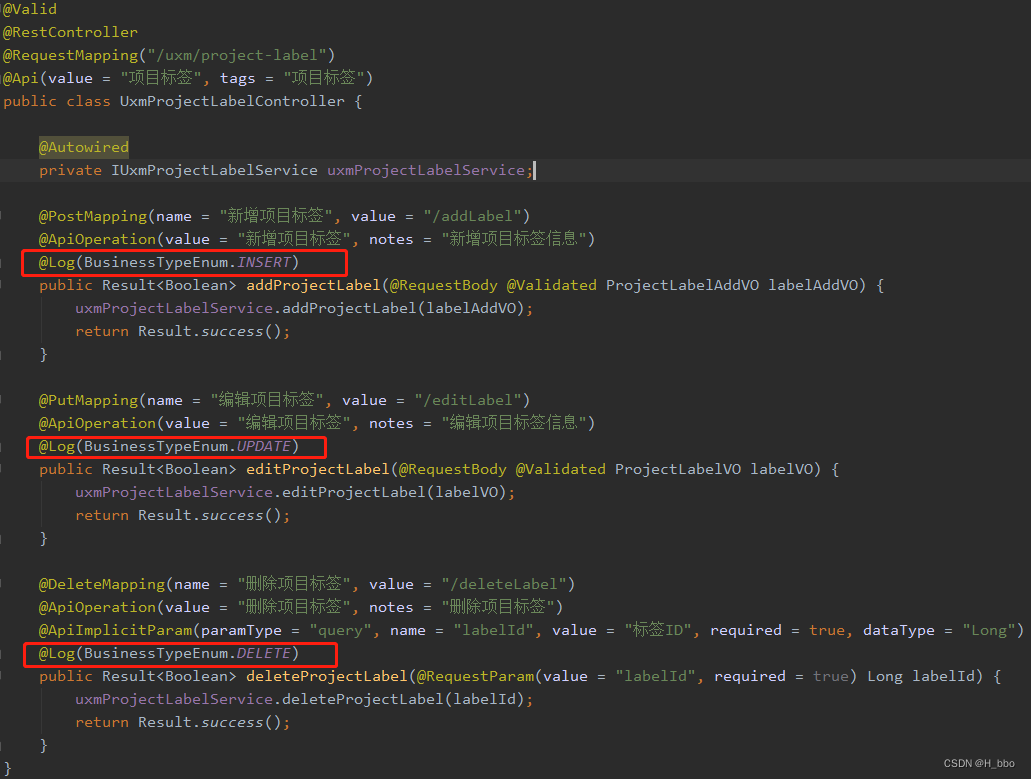
到这里就结束了,若对你有用的话,挪动你的鼠标点个赞,感谢~
更多推荐
 已为社区贡献1条内容
已为社区贡献1条内容









所有评论(0)