SpringBoot 上传excel文件并处理,包括大批量数据文件
这是因为的HSSXSS类只能支持10000000长度的字符串处理,那么这里我们就要换一种poi的处理方式。前面提供了一种excel文件上传服务器后端处理的防范。但是指适用于10m以内的文件使用。普通小文件前端使用了vue带ajaxPost将文件转码base64Str字符串的方式来传送文件到后端服务器上。这里是将excel格式文件转换层xml来处理对于有兴趣了解xlsx文件格式的朋友可以深入了解一下
·
一.上传10m以内的excel2007文件进行处理。
1.前端使用vue 封装data信息。
<div class="col-sm-2 control-label" >上传月使用量表格(仅支持excel)</div>
<div class="col-sm-10">
<input id="usageUPload" type="file" class="file" accept="application/vnd.openxmlformats-officedocument.spreadsheetml.sheet, application/vnd.ms-excel" @change="pushUsageExcel()"/>
<button v-on:click="uploadUsageExcel">上传文件</button>
</div>var vm = new Vue({
el: '#app',
data: {
formData : null,
importInfo:{
//上传的Excel
fileType : "Excel",
uploadFileName : "",
base64Str : ""
}
},
methods:{
uploadUsageExcel : function() {
//这里主要做一些数据的判断,或者其他参数的一个绑定。
if( "" === vm.importUsageInfo.base64Str || null == vm.importUsageInfo.base64Str){
alert("请上传表格1!");
// layer.msg("请上传表格!")
return;
}
$.ajax({
type: "POST",
url: "api/uploadUsedFlowData",
contentType: "application/json",
data: JSON.stringify(vm.importUsageInfo),
success: function (a) {
alert("上传成功!");
vm.showList = true;
vm.showImport = false;
location.reload();
}
})
// window.alert("上传文件警告框!");
},普通小文件前端使用了 vue 带 ajax Post 将文件转码 base64Str 字符串的方式来传送文件到后端服务器上。
2.后端处理。
@RequestMapping("api/uploadUsedFlowMathFile")
public List<CardPooled12MonthUsage>uploadUsedFlowMathFile(@RequestBody ExcelUploadMeta excelBase64) throws Exception
{
return upLoadService.receiveUpload(excelBase64.getBase64Str());
}service类:
@Service
@Slf4j
public class UploadUsedFlowDataService extends BaseService {
@Autowired
CardPooledMonthlyUsageMapper monthlyUsageMapper;
public void receiveUpload(String excelBase64) throws Exception {
log.warn("文件开始接收!");
Workbook wb = Base64Util.getWorkbookByBase64(Base64Util.trimHeadFromFront(excelBase64));
log.warn("文件接受完成!");
execute(wb,factoryConfig.sqlSession());
}
/**
* 执行插入或者更新数据
*
* @param wb
* @param factory
*/
public void execute(Workbook wb, SqlSessionFactory factory) throws InterruptedException {
//先读取所有excel记录过滤掉流量为0 的记录
//然后多线程查询所有记录判断是否有已经存在当月流量记录
//把源数据分开保存为两个list
//没有的执行批量插入
//存在的执行批量更新。
}Base64Util 类 :
public static String encode(byte[] srcString) {
return Base64.encodeBase64String(srcString);
}
public static byte[] decode(String srcString) {
return Base64.decodeBase64(srcString);
}
public static Workbook getWorkbookByBase64(String base64Code) {
byte[] buffer = decode(base64Code);
InputStream input = new ByteArrayInputStream(buffer);
Workbook workbook = null;
try {
workbook = WorkbookFactory.create(input);
} catch (Exception var5) {
var5.printStackTrace();
}
return workbook;
}
public static void main(String... strings) throws Exception {
}这样文件就传到服务器后端 进行业务逻辑处理了。
二. 大批量的excel数据上传处理。
前面提供了一种 excel 文件上传服务器后端处理的防范。但是指适用于10m以内的文件使用。如果excel数据量超过了10m甚至更大那么 就会报错如下:
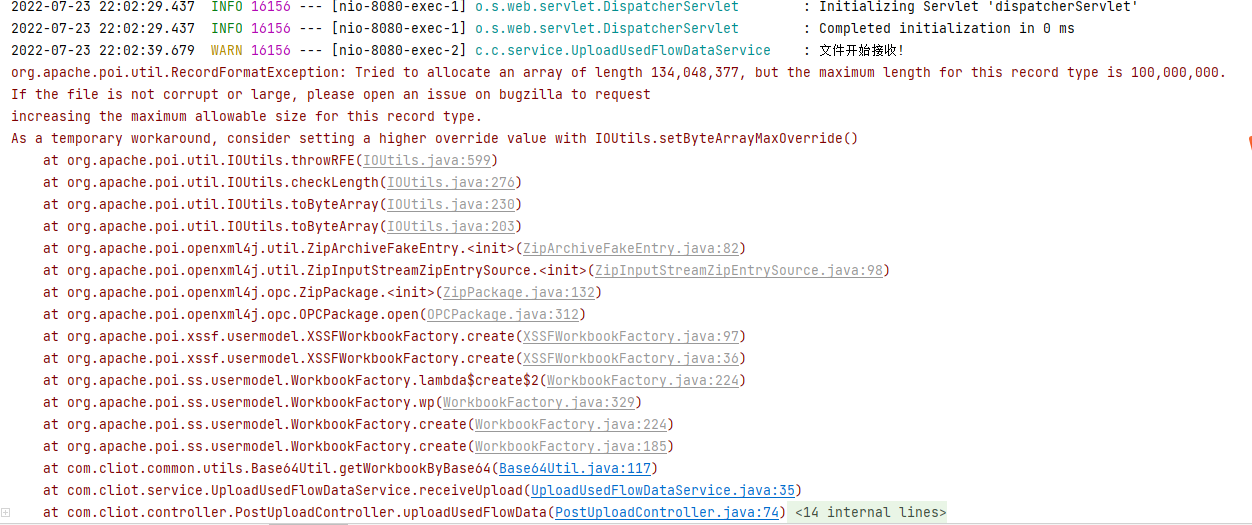
这是因为 的 HSS XSS类 只能支持 10000000 长度的字符串处理,那么这里我们就要换一种poi的处理方式。以XSSFEvent 的方式来处理了
pom依赖:
<dependency>
<groupId>xerces</groupId>
<artifactId>xercesImpl</artifactId>
<version>2.11.0</version>
</dependency>
<dependency>
<groupId>org.apache.poi</groupId>
<artifactId>poi-ooxml</artifactId>
<version>5.2.2</version>
</dependency>前端使用vue 绑定data信息,post
<div>
<input type="file" @change="getFile($event)">
<input type="button" value="上传" @click="pushBigUsage()">
</div> data: {
formData : null
}
pushBigUsage() {
$.ajax({
type: "POST",
url: "api/uploadBigUsedFlow",
processData: false , // 不处理数据
contentType: false, // 不设置内容类型
data: vm.formData,
success: function (a) {
alert("上传成功!");
vm.showList = true;
vm.showImport = false;
location.reload();
}
})
},
getFile(event) {
let file = event.target.files[0];
let fileName = file.name;
let index = fileName.lastIndexOf(".");
let fileType = ['png','jpeg','jpg','jif','doc','pdf','xls','xlsx']
if (index != -1) {
let suffix = fileName.substr(index + 1).toLowerCase();
if (fileType.includes(suffix)) {
vm.formData = new FormData();
vm.formData.append("file",file);
}else {
this.$message.error("文件格式错误!请选择'png','jpeg','jpg','jif','doc','pdf','xls','xlsx'格式的文件")
}
}
}后端处理:
@RequestMapping("api/uploadBigUsedFlow")
public ResponseEntity uploadBidUsedFlow(MultipartFile file) throws Exception {
uploadBigUsedFlowService.receiveUpload(file);
return ResponseEntity.ok("上传成功!");
}service 类:
@Service
@Slf4j
public class UploadBigUsedFlowService extends BaseService {
@Autowired
CardPooledMonthlyUsageMapper monthlyUsageMapper;
@Value("${uploadFilePath}")
String uploadFilePath;
/**
* receiveUpload
* @param file 文件流
* @throws Exception 例外
*/
public void receiveUpload(MultipartFile file) throws Exception {
log.warn("文件开始接收保存数据!");
String format = DateUtil.getDateStr(2);
String realPath = uploadFilePath + "/upload" + format;
String filePath;
filePath = FileUtil.saveFileWithUUID(realPath,file);
log.warn("文件接受完成!,将数据从文件中读入list缓存中");
XSSFEventUtil ssf = new XSSFEventUtil();
ssf.processAllSheets(filePath);
List<CardPooledMonthlyUsage> sourceList = ssf.getMonthlyUsageList();
execute(sourceList,factoryConfig.sqlSession());
}
/**
* execute
* @param sourceList 使用量列表
* @param factory session工厂
*/
public void execute( List<CardPooledMonthlyUsage>sourceList , SqlSessionFactory factory) throws InterruptedException {
//判断是否用当月流量记录并分配到不同记录中
log.warn("开始分配卡的历史流量..");
int saizePerList= sourceList.size()/50;
if(saizePerList==0){saizePerList=1;}
List<List<CardPooledMonthlyUsage>> iccidListsplit = ListUtil.splitListByPerListSize(sourceList, saizePerList);
int threadNum=iccidListsplit.size();
RunCallerUploadUsedFlowDataService runCaller = new RunCallerUploadUsedFlowDataService();
runCaller.call(threadNum, new Object[]{iccidListsplit,factory});
log.warn("完成更新卡的历史流量...");
}
}XSSFEventUtil 类
@Slf4j
public class XSSFEventUtil {
private List<CardPooledMonthlyUsage> monthlyUsageList;
public void processOneSheet(String filename) throws Exception {
OPCPackage pkg = OPCPackage.open(filename);
XSSFReader r = new XSSFReader( pkg );
SharedStringsTable sst = (SharedStringsTable) r.getSharedStringsTable();
XMLReader parser = fetchSheetParser(sst);
// To look up the Sheet Name / Sheet Order / rID,
// you need to process the core Workbook stream.
// Normally it's of the form rId# or rSheet#
InputStream sheet2 = r.getSheet("rId2");
InputSource sheetSource = new InputSource(sheet2);
parser.parse(sheetSource);
sheet2.close();
}
public void processAllSheets(String filename) throws Exception {
OPCPackage pkg = OPCPackage.open(filename);
XSSFReader r = new XSSFReader( pkg );
SharedStringsTable sst = (SharedStringsTable) r.getSharedStringsTable();
ContentHandler handler = new XSSFEventUtil.SheetHandler(sst);
XMLReader parser = XMLHelper.newXMLReader();
parser.setContentHandler(handler);
Iterator<InputStream> sheets = r.getSheetsData();
while(sheets.hasNext()) {
System.out.println("Processing new sheet:\n");
InputStream sheet = sheets.next();
InputSource sheetSource = new InputSource(sheet);
parser.parse(sheetSource);
sheet.close();
System.out.println("*********************");
}
XSSFEventUtil.SheetHandler sheetHandler=(XSSFEventUtil.SheetHandler)handler;
monthlyUsageList = sheetHandler.getMonthlyUsageList();
log.warn("monthlyUsageListSize{}" , monthlyUsageList.get(0).getIccid());
}
public XMLReader fetchSheetParser(SharedStringsTable sst) throws SAXException, ParserConfigurationException {
XMLReader parser = XMLHelper.newXMLReader();
ContentHandler handler = new XSSFEventUtil.SheetHandler(sst);
parser.setContentHandler(handler);
return parser;
}
public List<CardPooledMonthlyUsage> getMonthlyUsageList(){
return monthlyUsageList;
}
/**
* See org.xml.sax.helpers.DefaultHandler javadocs
*/
private static class SheetHandler extends DefaultHandler {
private SharedStringsTable sst;
private String lastContents;
private boolean nextIsString;
private long cellIndex=0;
private SheetHandler(SharedStringsTable sst) {
this.sst = sst;
}
private CardPooledMonthlyUsage monthlyUsage = new CardPooledMonthlyUsage();
private List<CardPooledMonthlyUsage> monthlyUsageList = new ArrayList<>();
@Override
public void startElement(String uri, String localName, String name,
Attributes attributes) throws SAXException {
// c => cell
if(name.equals("c")) {
System.out.print(attributes.getValue("r") + " - ");
String cellType = attributes.getValue("t");
if(cellType != null && cellType.equals("s")) {
nextIsString = true;
} else {
nextIsString = false;
}
}
lastContents = "";
}
@Override
public void endElement(String uri, String localName, String name)
throws SAXException {
if(nextIsString) {
int idx = Integer.parseInt(lastContents);
lastContents = sst.getItemAt(idx).getString();
nextIsString = false;
}
//根据序列把数据存入List<CardPooledMonthlyUsage> 中
if(name.equals("v")) {
if(cellIndex >4) {
int a = (int)(cellIndex % 5);
System.out.println("a" + a);
switch (a) {
case 0:
//TODO 保存字段usageMonth
monthlyUsage.setUsageMonth(lastContents);
System.out.println("保存字段usageMonth" + lastContents);
break;
case 1:
//TODO 用不到的字段
break;
case 2:
//TODO 保存字段iccid
monthlyUsage.setIccid(lastContents);
System.out.println("保存字段iccid" + lastContents);
break;
case 3:
//TODO 保存字段usedFlow
monthlyUsage.setUsedFlow(Double.parseDouble(lastContents));
System.out.println("保存字段usedFlow" + lastContents);
break;
case 4:
//TODO 保存字段descCnt,monthUsage加入list中,刷新 monthlyUsage
monthlyUsage.setDescCnt(lastContents);
System.out.println("保存字段descCnt" + lastContents);
if(monthlyUsage.getUsedFlow()>0)
{monthlyUsageList.add(monthlyUsage);}
monthlyUsage = new CardPooledMonthlyUsage();
break;
default:
break;
}
}
cellIndex ++;
}
}
@Override
public void characters(char[] ch, int start, int length) {
lastContents += new String(ch, start, length);
}
public List<CardPooledMonthlyUsage> getMonthlyUsageList(){
return monthlyUsageList;
}
}
public static void main(String[] args) throws Exception {
XSSFEventUtil example = new XSSFEventUtil();
// example.processOneSheet("D:\\uploadFile\\upload220722\\76994759-cfee-43c8-9625-c4542e4c288b.xlsx");
example.processAllSheets("D:\\uploadFile\\upload220722\\76994759-cfee-43c8-9625-c4542e4c288b.xlsx");
}
}
这里是将 excel 格式文件转换层xml 来处理 对于有兴趣了解 xlsx 文件格式的朋友可以深入了解一下期原理。参考资料:The New Halloween Document (apache.org)
spring.servlet.multipart.max-request-size=100MB
spring.servlet.multipart.max-file-size=200MBspring 配置文件里需要把 servlet 上传文件最大值 设置一下。不然无法上传大文件。
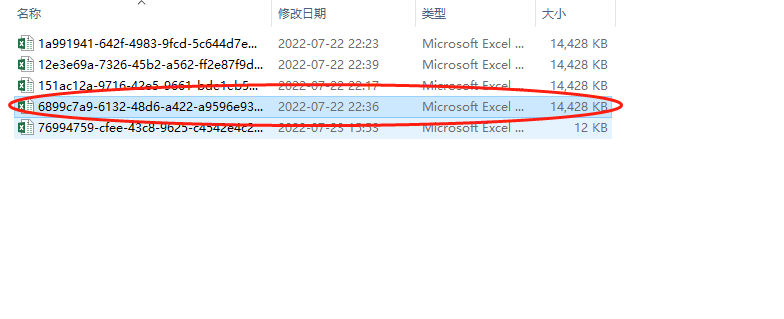


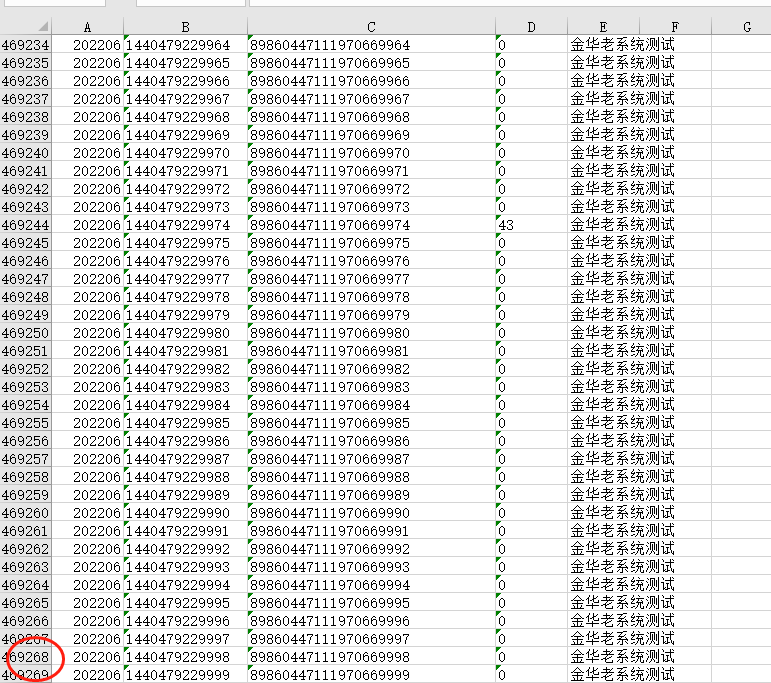
这可是 一次处理46万条记录哟
更多推荐
 已为社区贡献10条内容
已为社区贡献10条内容









所有评论(0)