SpringBoot发送Http请求x-www-form-urlencoded格式使用RestTemplate
作者使用的是RestTemplate来发送Http请求关键代码
·
作者使用的是RestTemplate来发送Http请求
关键代码
将请求的接口所需数据放入Map中本次以业务环境是模拟发送验证码,消息随需求而定。
String checkCode = runNumber();
if(baseService.checkNameAndPhone(reqDTO.getUserName(),reqDTO.getUserPhone())) {
MultiValueMap<String, String> jsonMap = new LinkedMultiValueMap();
jsonMap.add("键", "值");
jsonMap.add("键", "值");
jsonMap.add("键", "值");
jsonMap.add("验证码内容", "【" + baseMessages.getCompany() + "】验证码是:" + checkCode + ","+ baseMessages.getAging() +"分钟内有效,如非本人操作,请忽略此短信。");
jsonMap.add("手机号", reqDTO.getUserPhone());
HttpRespone hr = sendMessag(jsonMap, "请求接口的访问路径");
Boolean temp = false;
if (hr.getResult().hashCode() == "0".hashCode()) {
temp = baseService.updateCode(reqDTO.getUserName(), reqDTO.getUserPhone(), checkCode, new Date());
}
if(temp == false){
return failure("验证发送失败!");
}
return success("发送成功!");
}
return failure("用户或者手机错误!");
请求信息的处理,并设置HTTP 消息实体类型为x-www-form-urlencoded
请求类型请根据所发送请求接口所要求的实体类型来定,本方法仅针对请求对象接受Json数据为前提。
public HttpRespone sendMessag(MultiValueMap<String, String> jsonMap, String url) throws URISyntaxException {
HttpHeaders headers = new HttpHeaders();
headers.setContentType(MediaType.APPLICATION_FORM_URLENCODED);
//System.out.println(jsonMap.size());
HttpEntity<MultiValueMap<String, String>> httpEntity = new HttpEntity<MultiValueMap<String, String>>(jsonMap, headers);
String strbody=restTemplate.exchange(url, HttpMethod.POST, httpEntity,String.class).getBody();
HttpRespone date= JSONObject.parseObject(strbody, HttpRespone.class);
return date;
}
回执的映射类
根据所返回的参数来设计该对象,前提得是其返回的是Json数据
package com.yf.exam.modules.sys.user.dto;
import lombok.Data;
import lombok.ToString;
/**
* @author :班奈
* @version 1.0
* @date 2022/1/13 22:37
*/
@Data
@ToString
public class HttpRespone {
public String msg;
public String code;
public String content;
}
RestTemplate 配置类
/**
* @author :班奈
* @version 1.0
* @date 2022/1/13 20:12
*/
@Configuration
public class RestTemplateConfig {
@Autowired
private ApplicationValues appValues;
@Bean
public RestTemplate restTemplate() {
return new RestTemplate(simpleClientHttpRequestFactory());
}
@Bean
public ClientHttpRequestFactory simpleClientHttpRequestFactory() {
SimpleClientHttpRequestFactory factory = new SimpleClientHttpRequestFactory();
factory.setConnectTimeout(150000);
factory.setReadTimeout(5000);
return factory;
}
更多推荐
 已为社区贡献1条内容
已为社区贡献1条内容

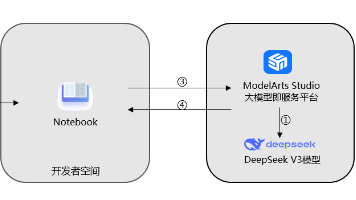






所有评论(0)