微信h5获取用户openid:基于vue3+springBoot
基于springboot+vue的微信h5版本,获取openid
·
一、前言
开发网页端小程序,需要用到用户openid,所以通过查找资料,现在将完整的获取流程分享给大家。
前端页面非.vue格式,而是.html格式
该项目框架为:vue3+elementPlus+springboot
二、步骤
1、引入所需js
微信js:
<script src="http://res.wx.qq.com/open/js/jweixin-1.6.0.js"></script>
vue3.js以及axios.js
<script src="/static/js/vue3.js"></script> <script src="/static/js/axios.js"></script>
js所在目录位置:

1、vue3.js:
链接:https://pan.baidu.com/s/1qk03G1QEd-E8IN6lnF-mjg
提取码:gblc2、axios.js:
链接:https://pan.baidu.com/s/1JM2EPmg-evCCun4ycI1Few
提取码:txkk
2、html代码开发--- vue写法
mounted() {
var appid = "xxxxxxx"; //个人公众号appid
var redirect = encodeURIComponent(window.location.href); //重定向回来的地址
var wx_code = this.getUrlParam("code"); // 截取url中的code
//获取code的地址。获取成功重定向后地址栏中将会带有code,判断没有code的话,就跳转到微信官方链接上获取,获取成功后会再重定向回来,注意url是需要使用encodeURIComponent处理一下编码的
if (!wx_code) {
// scope: 必传;应用授权作用域,snsapi_base (不弹出授权页面,直接跳转,只能获取用户openid),snsapi_userinfo (弹出授权页面,可通过openid拿到昵称、性别、所在地。并且, 即使在未关注的情况下,只要用户授权,也能获取其信息 )
// 静默授权
window.location.href = "https://open.weixin.qq.com/connect/oauth2/authorize?appid=" + appid + "&redirect_uri=" + redirect + "&response_type=code&scope=snsapi_base&state=123#wechat_redirect";
} else {
// 获取到了code
this.getOpenId(wx_code); //把code传给后台获取用户信息
}
},
methods: {
//getUrlParam方法就是使用正则截取地址栏里的code
getUrlParam: function (name) {
var reg = new RegExp("(^|&)" + name + "=([^&]*)(&|$)");
var r = window.location.search.substr(1).match(reg);
if (r != null) return unescape(r[2]);
return null;
},
//获取用户的openid
getOpenId(code) {
let result = axios({
method: 'post',
url: "/api/getOpenid",
data: {code: code},
header: {
'Content-Type': 'application/x-www-form-urlencoded'
}
}).then(function (result) {
var wxResult = result.data.data;
var openid = wxResult.openid;
}).catch(error => {
//待完善弹窗
});
},
}3、controller层
@RequestMapping("/getOpenid")
public JSONObject getOpenid(@RequestBody DataObject para) throws AppException {
return wxh5BusinessService.getOpenid(para);
}4、service层
//获取openid
public JSONObjectgetOpenid(DataObject para) throws AppException {
String code = para.getString("code", "");
//在配置文件中配置上appid及secret,然后wxh5Properties为编写的配置类
String appid = wxh5Properties.getAppid();
String appsecret = wxh5Properties.getAppsecret();
JSONObject result =new JSONObject();
String url = "https://api.weixin.qq.com/sns/oauth2/access_token?appid=" + appid + "&secret=" + appsecret + "&code=" + code + "&grant_type=authorization_code";
String data = HttpUtil.sendGet(url);
return (JSONObject)JSONObject.parse(data);
}5、在微信公众平台配置网页授权域名

至此,即可通过上述步骤获取到用户的openid了。
更多推荐
 已为社区贡献8条内容
已为社区贡献8条内容


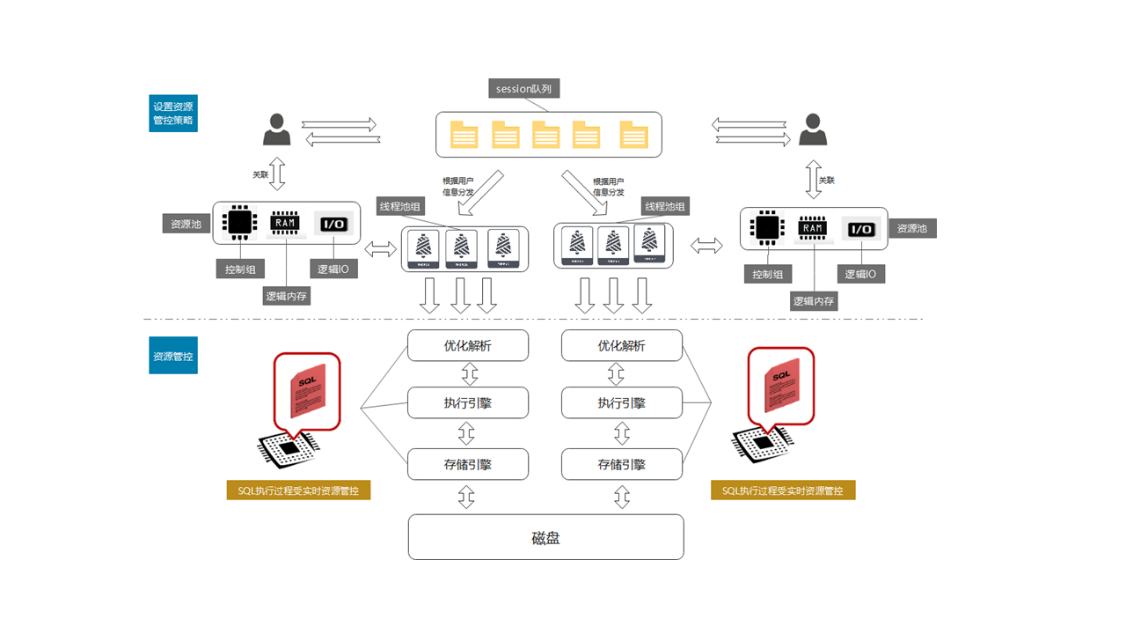






所有评论(0)