springboot的html页面放哪,SpringBoot跳转到静态html页面&&静态文件放置位置
SpringBoot跳转到静态html页面&&静态文件放置位置一、SpringBoot跳转到静态html页面1、在pom.xml中添加spring-boot-starter-thymeleaf。org.springframework.bootspring-boot-starter-thymeleaf2、在templates下建立a.html文件,新建qiu文件夹,并且在qiu文件夹
SpringBoot跳转到静态html页面&&静态文件放置位置
一、SpringBoot跳转到静态html页面
1、在pom.xml中添加spring-boot-starter-thymeleaf。
org.springframework.boot
spring-boot-starter-thymeleaf
2、在templates下建立a.html文件,新建qiu文件夹,并且在qiu文件夹中创建b.html

a.html内容如下:
TitleAAaaAA
b.html文件内容如下:
TitleBBbbBB
3、在controller中写一个返回该页面的controller【此时不能使用@RestController,否则会返回字符串】
package com.sic.equipment.controller;
import org.springframework.boot.autoconfigure.EnableAutoConfiguration;
import org.springframework.stereotype.Controller;
import org.springframework.web.bind.annotation.RequestMapping;
@Controller
@EnableAutoConfiguration
@RequestMapping("/a")
public class TestController {
@RequestMapping("/2")
public String aa(){
return "a";
}
@RequestMapping("/3")
public String ab(){
return "qiu/b";
}
}


二、静态文件放置位置
1、静态文件放置为,index.html放置在templates中,其他的如js文件夹、css文件夹、image文件夹等放在static目录下

2、html文件中的路径修改
使用类似绝对路径的形式,如:/image/1.png,不能写成../static/image/1.png

更多推荐
 已为社区贡献4条内容
已为社区贡献4条内容

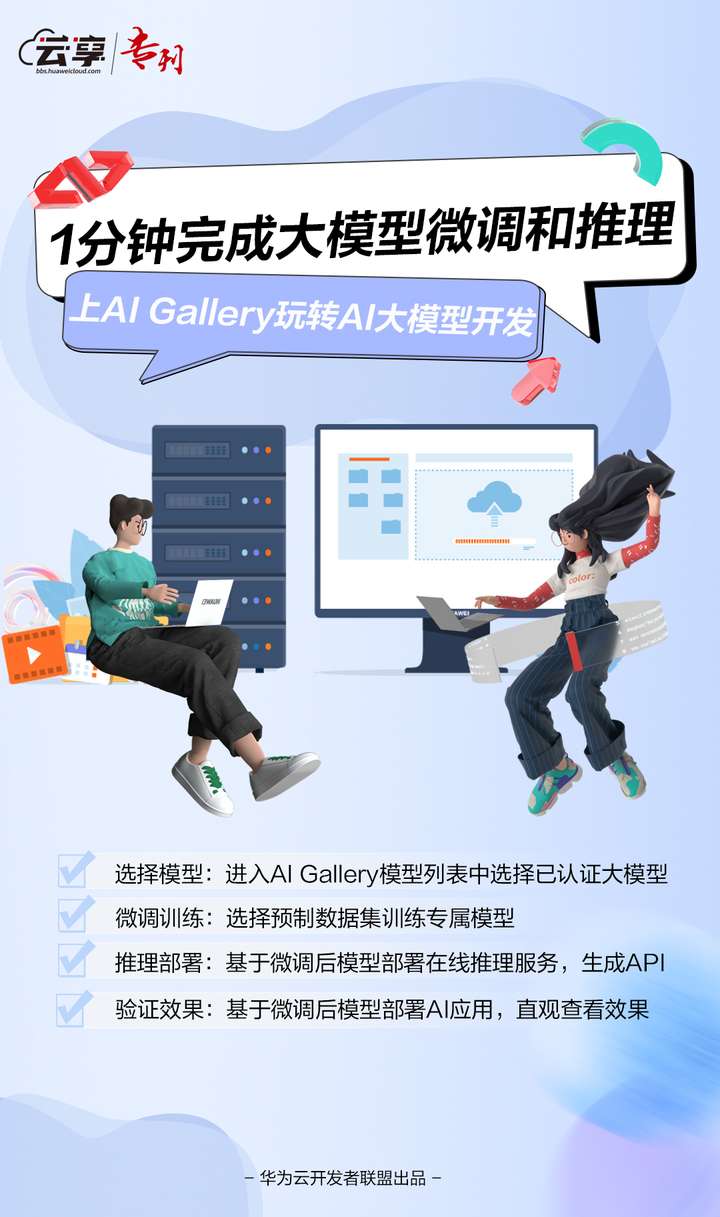







所有评论(0)