Springboot读取自定义配置文件
Springboot读取自定义配置文件前言springboot默认启动后会读取application.properties/application.yml配置文件的,因此在此配置文件中我们配置的属性可以通过@Value注解直接获取那如果我们想自己配置一个配置文件时,该怎么获取文件值呢通过ClassPathResource来获取首先有一个自定义的配置文件 version.properties 在re
·
前言
springboot默认启动后会读取application.properties/application.yml配置文件的,因此在此配置文件中我们配置的属性可以通过@Value注解直接获取
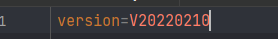
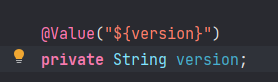
那如果我们想自己配置一个配置文件时,该怎么获取文件值呢
一、通过ClassPathResource来获取
首先有一个自定义的配置文件 version.properties 在resources目录下
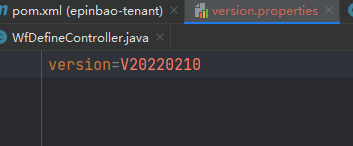
从配置文件中获取version值
private static Properties properties = new Properties();
ClassPathResource classpathResource = new ClassPathResource("version.properties");//该路径是相对于src目录的,即classpath路径
try {
InputStream fileInputStream = classpathResource.getInputStream();
properties.load(fileInputStream);
} catch (IOException e) {
e.printStackTrace();
}
String version = properties.getProperty("version");
二、通过@ConfigurationProperties和 @PropertySource注解获取
配置文件不变,因为@ConfigurationProperties注解必须要加一个prefix属性,所以我们给version加一个前缀
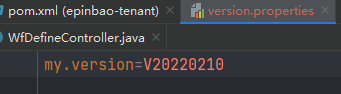
新建一个用于获取version的配置文件
@Component
@ConfigurationProperties(prefix = "my")
@PropertySource(value = "version.properties")
public class VersionProperties {
private String version;
public String getVersion() {
return version;
}
public void setVersion(String version) {
this.version = version;
}
}
然后在我们需要的类中获取这个version
@Resource
private VersionProperties versionProperties;
@RequestMapping(value = "/getVersion")
@ApiOperation(value = "获取系统版本")
public Result<?> getSysVersion(){
String version = versionProperties.getVersion();
return Result.OK(version);
}
注意自定义配置类要加@Component注解,在实际获取的类中需要注入进来。
其他方法大佬们在补充
更多推荐
 已为社区贡献2条内容
已为社区贡献2条内容









所有评论(0)