
SpringBoot + Vue实现博文上传+展示+博文列表
ok,又到了水文时间了,那么今天带来的是这个WhiteHole的最新的开发进度,也就是实现了我们的博文的基本功能。那么之后比较重大的功能就是我们的消息系统+流量统计(文章,问答之类的数据信息)其他的什么社区,社区管理什么的和我们先前的业务是类似的。所以的话这里就不想复述了,因为意义不大,那部分的话基本上技术没什么难的就是基本的CURD+调用微服务。实话实说,这部分的开发对我来说其实就是繁琐,其实很
前言
ok,又到了水文时间了,那么今天带来的是这个WhiteHole的最新的开发进度,也就是实现了我们的博文的基本功能。那么之后比较重大的功能就是我们的消息系统+流量统计(文章,问答之类的数据信息)其他的什么社区,社区管理什么的和我们先前的业务是类似的。所以的话这里就不想复述了,因为意义不大,那部分的话基本上技术没什么难的就是基本的CURD+调用微服务。实话实说,这部分的开发对我来说其实就是繁琐,其实很简单,当然要考虑的东西不少。然后的话还有咱们的后台管理系统,这部分用户端做的差不多了,这个后台的其实也快,无法也是CURD+一些高权限的操作。现阶段的代码还是一个初级阶段,后面把组件上齐了,咱们还会在修改说明的。
那么这次的话也是我们尽可能完整一点。
不过的话也是有部分内容重复的,所以请先阅读这篇文章:
Vue整合Markdown组件+SpringBoot文件上传+代码差异对比
实现效果
博文列表

文章编辑
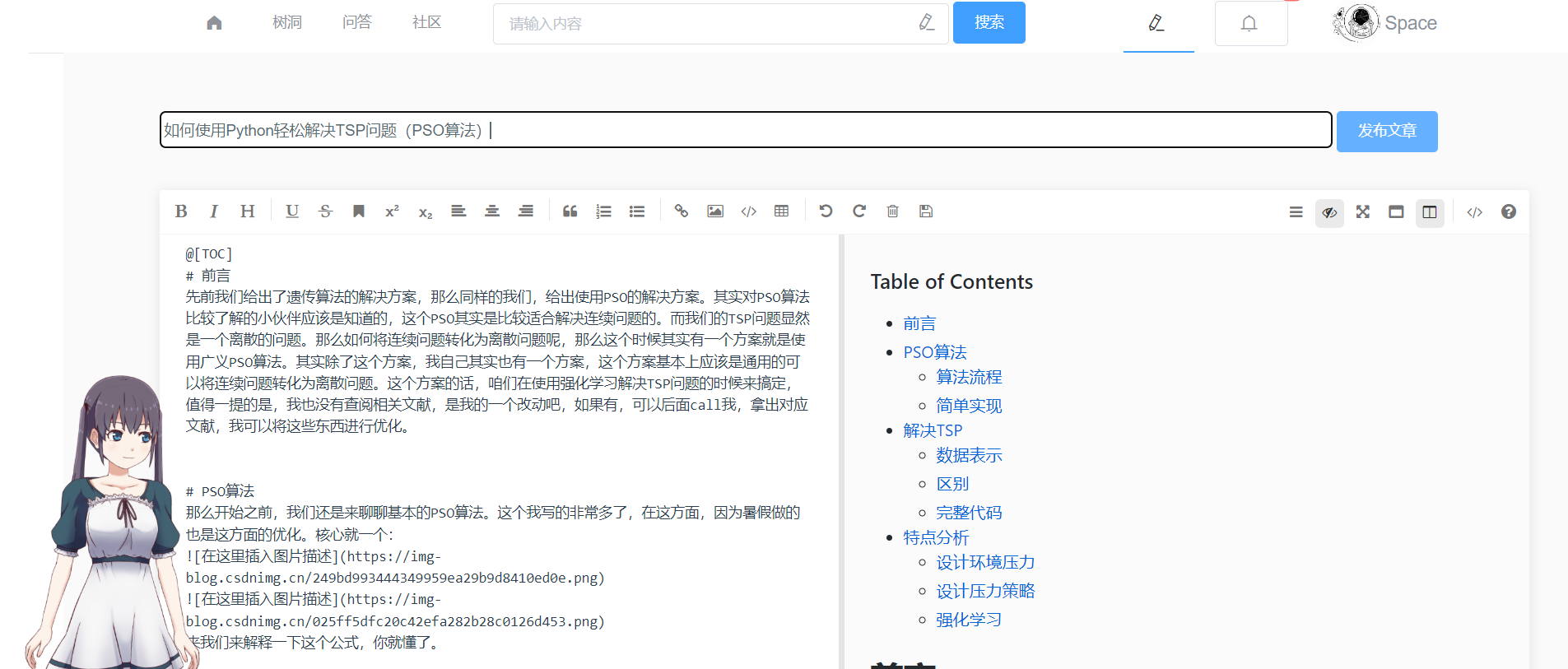

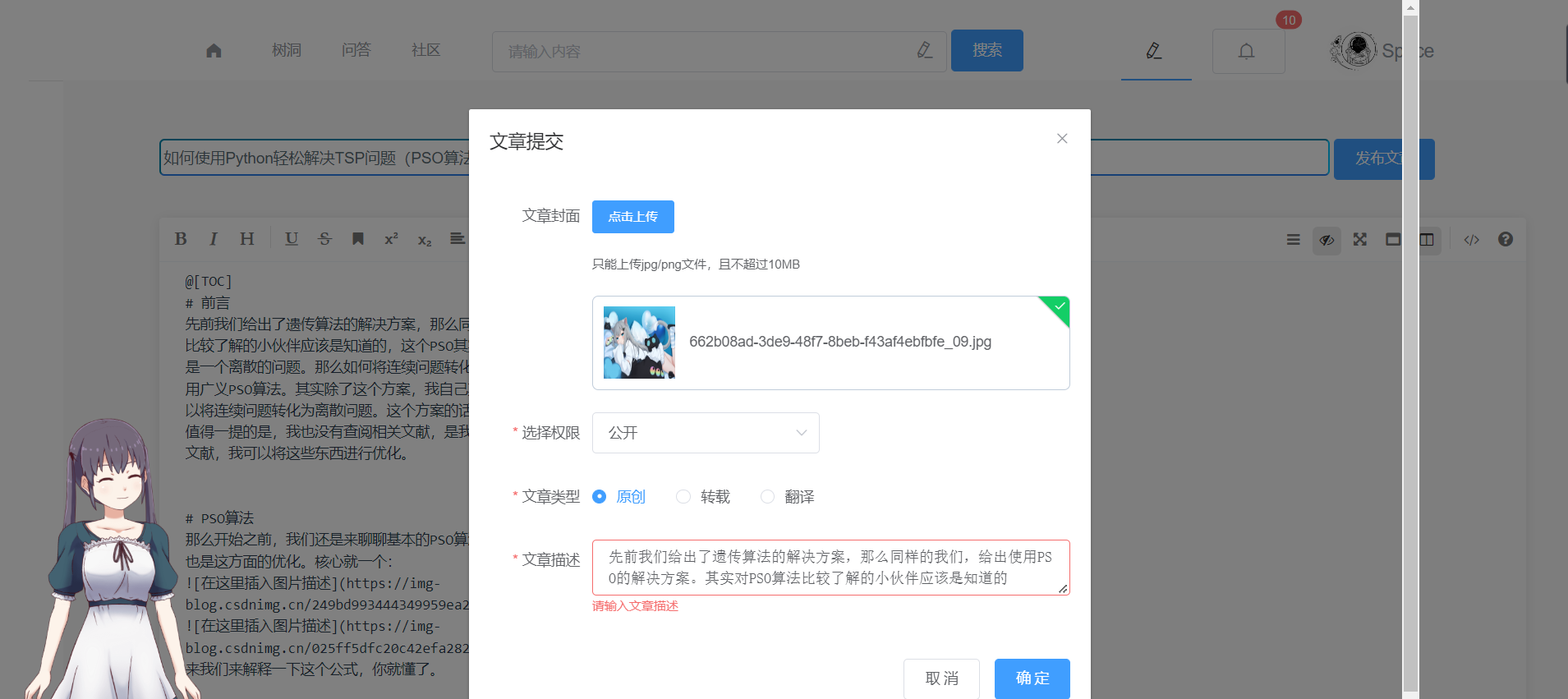


文章显示

其实这里的实现逻辑和先前的那个很像,区别就是说,但是先前的话也是没有说完整,那么现在的话我们说仔细一点,完整的前端代码+后端的主要业务代码。
博文列表
首先来说的是我们的一个博文的列表。
先说一下我们的这个博文的这个数据表:
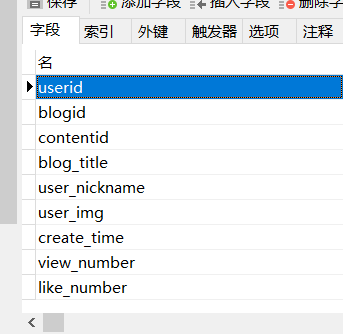
我们这边是将内容和我们的blog分开的。因为我们这边要实现很多的操作,比如文章的fork,合并修等等。
前端
我们先来看到前端的完整的代码,这里的话我就直接给出我这个显示的列表的代码。这里的前端的所有的代码都是没有封装的,好处是方便修改,方便理解。坏处是,不方便调用,但是不好维护,所以的话,不去封装了,开发完再说,还有很多的辅助功能没做呢。
那么我们就来看看吧:
<template>
<div style="width: 100%">
<el-empty
image="/static/image/empty.gif" :image-size="600" description="暂时木有找到博文~"
v-if="isEmpty"
>
</el-empty>
<br>
<br>
<div v-if="!isEmpty" style="width: 100%;margin-left: 1%" class="main">
<el-card shadow="hover" v-for="(message,index) in Messages" :key="index">
<div style="height:100px">
<div style="width:14%;height: 100%;border-radius: 100px;display:inline-block;">
<el-image
style="width:100%;height: 100%;border-radius: 100px"
v-bind:src="message.blogimg"
class="image"
/>
</div>
<div style="display:inline-block;margin-left: 5%;width: 60%">
<p class="message" style="font-weight:bold">
<router-link class="alink" :to="{ path: '/blogshow',query:{'blogid':message.blogid}}">
{{message.blogTitle}}
</router-link>
</p>
<p style="font-weight: lighter" class="message">
{{message.info}}
</p>
<p class="message">
阅读:
<i class="el-icon-view"></i>
{{message.viewNumber}}
收藏:
<i class="el-icon-star-off"></i>
{{message.collectNumber}}
fork:{{message.forkNumber}}
</p>
</div>
<div style="width:18%;height: 100%;
display:inline-block;
"
>
<p style="text-align: center;font-size: 8px">{{message.createTime}}</p>
<br><br>
</div>
</div>
<br>
</el-card>
</div>
<br>
<div class="footer" style="margin: 0 auto;width: 100%;">
</div>
</div>
</template>
<script>
export default {
name: "lastArticle",
data(){
return{
isEmpty: true,
total: 0,
page: 1,
limit: 10,
Messages:[
{
userid: null,
info: null,
blogid: null,
contentid: null,
blogTitle: null,
userNickname: null,
userImg: null,
createTime: null,
viewNumber: null,
likeNumber: null,
collectNumber: null,
status: null,
level: null,
forkNumber: null,
blogimg: null
},
]
}
},
methods:{
getDataList(){
//这里客户端自己进行一个缓存
let pageSession = sessionStorage.getItem("lastHomeBlogListPageSession");
let total = sessionStorage.getItem("lastHomeBlogListTotal");
if(pageSession && total){
this.Messages = JSON.parse(pageSession);
this.total = parseInt(total);
this.isEmpty = (this.total === 0);
}else {
this.axios({
url: "/blog/blog/home/last",
method: 'get',
}).then((res) => {
res = res.data;
if (res.code === 0) {
//这个就是我们的默认展示图片
let image_base_user = "https://cube.elemecdn.com/6/94/4d3ea53c084bad6931a56d5158a48jpeg.jpeg";
let image_base_blog = "https://whiteholecloud-dev.oss-cn-shanghai.aliyuncs.com/2022-09-25/8cee84b4-1d03-483f-8376-14d419d84ca5_03.jpg"
//同样的拿到数据后需要临时保存
let page = res.page;
this.total = page.totalCount;
this.Messages = page.list
this.isEmpty = (this.total === 0);
for (let i=0;i<this.Messages.length;i++)
{
if(!this.Messages[i].userImg){this.Messages[i].userImg=image_base_user;}
if(!this.Messages[i].blogimg){this.Messages[i].blogimg=image_base_blog}
}
//存储临时缓存
sessionStorage.setItem("lastHomeBlogListPageSession", JSON.stringify(this.Messages));
sessionStorage.setItem("lastHomeBlogListTotal",page.totalCount);
} else {
this.$message.error(res.msg);
}
});
}
}
},
created() {
this.getDataList();
},
}
</script>
<style scoped>
.message{
width: 25em;
overflow: hidden;
text-overflow:ellipsis;
white-space: nowrap;
}
.alink{
text-decoration: none;
color: #333333;
}
</style>
我们这边的话,为了防止客户端的数据丢失以及降低我们的服务端的压力,所以的话做一个缓存,当然我们服务端还是有哨兵的,双重限流嘛。
后端接口
之后的话,就是接口的实现,这个其实相当简单,查表就好了,当然我们这边 还要做一个缓存,这个缓存的话就是直接使用SpringCache来做的。
首先是我们的接口:
@RequestMapping("/last")
@Cacheable(value={"homePageBlog:lastHomePageList"},key = "#root.methodName")
public R lastHomePageList() throws Exception {
return blogHomePageService.lastBlogList();
}
之后的话是我们的实现类:
@Override
public R lastBlogList() throws Exception {
HashMap<String, Object> params = new HashMap<>();
//组装请求博文列表所需要的数据,当访问的为内部接口时,所有的参数均为Map形式
params.put("page","1");
params.put("limit","10");
params.put("accurate","single");
//此时指定HoleNULL,那么这个key不参与查询,但是需要进行占位,不能为空
params.put("table_name","HoleNULL");
params.put("key","1");
params.put("order","desc");
params.put("status","1");
params.put("level","1");
PageUtils page = blogService.queryPage(params);
return R.ok().put("page", page);
}
这里的话我们重写了这个queryPage的方法来实现分页。
public class BlogServiceImpl extends ServiceImpl<BlogDao, BlogEntity> implements BlogService {
/**
*
* 在所有的基础方法当中我们做出如下约定,(因为有大量的请求是需要使用到分页查询的,并且这个方法相当重要)
* key,表示需要模糊查询或者精确查询的值,和 accurate 相互配合。
* accurate表示改查询需要进行精确查询 当accurate=single 表示精确查询,需要指定
* table_name 还有order:desc,asc当为many,表示需要更加复杂的查询,此时需要附带 accurate_query 即查询QueryWrapper
* 所有的附加值都需要具备
* 最后必须参数为
* 'page': 第几页
* 'limit':每页多少,
* 此外对于用户端的查询,需要指明status,和 level否则处理将失败
* */
@Override
public PageUtils queryPage(Map<String, Object> params) throws Exception {
String key = (String) params.get("key");
String accurate = (String) params.get("accurate");
IPage<BlogEntity> page_params = new Query<BlogEntity>().getPage(params);
QueryWrapper<BlogEntity> blogEntityQueryWrapper = new QueryWrapper<>();
if(key!=null){
if(accurate==null){
//此时表示只有key,没有accurate,说明是后台管理系统在调用
blogEntityQueryWrapper.like("userid",key).or().
like("blogid",key).or().
like("user_nickname",key).or().
like("blog_title",key);
}else {
//此时有accurate说明是用户端在调用
if(accurate.equals("single")){
String table_name = (String) params.get("table_name");
String order = (String) params.get("order");
Integer status = Integer.valueOf((String) params.get("status"));
Integer level = Integer.valueOf((String) params.get("level"));
if(table_name.equals("HoleNULL")){
blogEntityQueryWrapper.eq("status",status)
.eq("level",level);
}else {
blogEntityQueryWrapper.eq(table_name,key)
.eq("status",status)
.eq("level",level);
}
if(order.equals("desc")){
blogEntityQueryWrapper.orderByDesc("blogid");
}
}else if(accurate.equals("many")){
Object accurate_query = params.get("accurate_query");
QueryWrapper<BlogEntity> deserialize = (QueryWrapper<BlogEntity>) SerializeUtil.deserialize(accurate_query.toString());
blogEntityQueryWrapper = deserialize;
}
}
}
IPage<BlogEntity> page = this.page(
page_params,
blogEntityQueryWrapper
);
return new PageUtils(page);
}
}
这些代码后面在做一个映射封装。
这里的话还有我们的R类:
public class R extends HashMap<String, Object> {
private static final long serialVersionUID = 1L;
public R() {
put("code", 0);
put("msg", "success");
}
public static R error() {
return error(HttpStatus.SC_INTERNAL_SERVER_ERROR, "未知异常,请联系管理员");
}
public static R error(String msg) {
return error(HttpStatus.SC_INTERNAL_SERVER_ERROR, msg);
}
public static R error(int code, String msg) {
R r = new R();
r.put("code", code);
r.put("msg", msg);
return r;
}
public static R warn() {
R r = new R();
r.put("code", 1);
r.put("msg", "warning");
return r;
}
public static R ok(String msg) {
R r = new R();
r.put("msg", msg);
return r;
}
public static R ok(Map<String, Object> map) {
R r = new R();
r.putAll(map);
return r;
}
public static R ok() {
return new R();
}
public R put(String key, Object value) {
super.put(key, value);
return this;
}
}
博文上传
ok,我们的博文的列表搞定了。
那么就是我们的博文上传了。
这里也是分前后端的。
前端
我们先来看到我们的前端的实现。
这个前端的实现的话,也是,直接看就好了。
<template>
<div id="main">
<div>
<div>
<input type="text" v-model="form.title" placeholder="请输入文章标题" required>
<el-button @click="submitForm" type="primary">发布文章</el-button>
</div>
<br>
<br>
<mavon-editor
v-model="form.value"
ref="md"
@imgAdd="imgAdd"
@change="change"
style="min-height: 800px;width: 100%"
/>
</div>
<el-dialog
style="width:80%;margin: 0 auto"
title="文章提交"
:visible.sync="dialogFormVisible"
>
<el-form :model="ruleForm"
:rules="rules"
ref="ruleForm"
label-width="100px"
class="demo-ruleForm">
<el-form-item label="文章封面" >
<signle-upload :urlpolicy="this.urlPol" v-model="ruleForm.url" v-on:urlImg="urlImg"></signle-upload>
</el-form-item>
<el-form-item label="选择权限" prop="level">
<el-select v-model="ruleForm.level" placeholder="请选择文章权限">
<el-option label="私密" :value=0></el-option>
<el-option label="公开" :value=1></el-option>
</el-select>
</el-form-item>
<el-form-item label="文章类型" prop="type">
<el-radio-group v-model="ruleForm.type">
<el-radio :label="1">原创</el-radio>
<el-radio :label="2">转载</el-radio>
<el-radio :label="3">翻译</el-radio>
</el-radio-group>
</el-form-item>
<el-form-item label="文章描述" prop="desc">
<el-input type="textarea"
v-model="ruleForm.desc"
aria-placeholder="请输入文章描述10-150个字符~"
>
</el-input>
</el-form-item>
</el-form>
<div style="margin: 0 auto" slot="footer" class="dialog-footer">
<el-button @click="dialogFormVisible = false">取 消</el-button>
<el-button type="primary"
@click="submit"
v-loading.fullscreen.lock="fullscreenLoading"
>
确 定
</el-button>
</div>
</el-dialog>
</div>
</template>
<script>
import signleUpload from "../../components/upload/signleUpload";
import { mavonEditor } from 'mavon-editor' //引入mavon-editor组件
import 'mavon-editor/dist/css/index.css'
import {getUUID} from "../../components/upload/uuid"; //引入组件的样式
export default {
// 注册
name: "writeblog",
components: {
mavonEditor,
signleUpload,
},
data() {
return {
urlPol:"/third-part/oss/blogFaceImgPolicy",
userid: null,
loginToken: null,
dialogFormVisible: false,
fullscreenLoading: false,
form: {
value:'', // 输入的markdown
html:'', // 及时转的html
title: '',
},
ruleForm: {
blogImg: '',
level:'',
desc: '',
type:'',
},
dataObj: {
policy: '',
signature: '',
key: '',
ossaccessKeyId: '',
dir: '',
host: '',
},
rules: {
desc: [
{ required: true, message: '请输入文章描述', trigger: 'blur' },
{ min: 1, max: 150, message: '长度在 10 到 150 个字符', trigger: 'blur' }
],
level:[
{ required: true, message: '请选择文章权限', trigger: 'blur' },
],
type: [
{ required: true, message: '请选择文章类型', trigger: 'change' }
],
}
}
},
created() {
let loginToken = localStorage.getExpire("LoginToken");
let userid = localStorage.getExpire("userid");
if(loginToken==null && userid==null) {
alert("检测到您未登录,请先登录")
this.$router.push({path: "/login"});
}else {
this.userid=userid;
this.loginToken = loginToken;
}
},
methods: {
urlImg(val){
this.ruleForm.blogImg=val;
},
toOss(pos,$file){
let formData = new FormData();
Object.keys(this.dataObj).forEach(key => {
formData.append(key, this.dataObj[key]);
});
formData.append('file',$file)
this.axios({
url: this.dataObj.host,
method: 'post',
data: formData
}).then((res) => {
let imgpath = this.dataObj.host + '/' + this.dataObj.key;
//把这个给到我们的编辑器
this.$refs.md.$img2Url(pos,imgpath)
})
},
imgAdd(pos, $file){
/**
* 上传图片到OSS服务里面
* */
let filename = $file.name
let _self = this;
// 获取认证码
this.axios
.get('/third-part/oss/blogWriteImgPolicy')
.then(response => {
response = response.data;
_self.dataObj.policy = response.data.policy;
_self.dataObj.signature = response.data.signature;
_self.dataObj.ossaccessKeyId = response.data.accessid;
_self.dataObj.key = response.data.dir +getUUID()+"_"+filename;
_self.dataObj.dir = response.data.dir;
_self.dataObj.host = response.data.host;
//推送到OSS
this.toOss(pos,$file);
}).catch(function (error) {
alert(error)
console.log("出错了...",err)
})
},
// 所有操作都会被解析重新渲染
change(value, render){
this.form.html = render;
},
// 提交
submit(){
this.fullscreenLoading = true;
//将Markdown文档提交到服务器
let flag = true;
if(!this.form.value){
flag = false;
}else {
if(this.form.value.length<100){
flag = false;
alert("博文的编辑不能少于100个字符呦~")
}
}
if(!this.ruleForm.desc){
flag = false
}else {
if(this.ruleForm.desc.length<10){
flag = false;
alert("博文的描述不能低于10个字符呦~")
}else if (this.ruleForm.desc.length>150){
flag = false;
alert("博文的描述不能高于于150个字符呦~")
}
}
if(!this.form.title){
flag = false;
}else {
if(this.form.title.length<4){
flag = false;
alert("标题不能低于4个字符!");
}else if(this.form.title.length>100){
flag = false
alert("标题不能高于100个字符!");
}
}
if(flag){
//此时对用户回答进行提交
this.axios({
url: "/blog/blog/up/blogUp",
method: 'post',
headers: {
"userid": this.userid,
"loginType": "PcType",
"loginToken": this.loginToken,
},
data:{
"userid": this.userid,
"blogTitle": this.form.title,
"info": this.ruleForm.desc,
"context": this.form.value,
"level": this.ruleForm.level,
"blogtype": this.ruleForm.type
}
}).then((res)=>{
res = res.data;
if(res.code===0){
alert(res.msg)
}else {
this.$message.error(res.msg);
}
this.fullscreenLoading = false;
this.editFlag = false;
});
}else {
this.fullscreenLoading = false;
alert("您还未编写对应内容!")
}
},
submitForm() {
let flag = true;
if(!this.form.value){
flag = false;
alert("博文内容为空!")
}else {
if(this.form.value.length<100){
flag = false;
alert("博文的编辑不能少于100个字符呦~")
}
}
if(!this.form.title){
flag = false;
alert("博文标题为空!")
}else {
if(this.form.title.length<4){
flag = false;
alert("标题不能低于4个字符!");
}else if(this.form.title.length>100){
flag = false
alert("标题不能高于100个字符!");
}
}
if(flag){
this.dialogFormVisible = true;
}else {
this.dialogFormVisible = false;
}
},
},
}
</script>
<style scoped>
#center {
margin-top: 5%;
width: 96%;
height: 96%;
border: 1px;
}
img {
margin: auto;
margin-left: 30%;
height: 40%;
width: 40%;
position: relative;
top: 10%;
}
input {
width: 85%;
height: 30px;
border-width: 2px;
border-radius: 5px;
border-color: #00c4ff;
border-bottom-color: #2C7EEA;
color: #586e75;
font-size: 15px;
}
#main{
width: 90%;
margin: 0 auto;
}
</style>
这边前端的话其实很眼熟是吧,这边的区别的话,其实就是咱们的文件上传的一个组件。这个组件的话是这样的:
<template>
<div>
<el-upload
:action="dataObj.host"
:data="dataObj"
list-type="picture"
:multiple="false" :show-file-list="showFileList"
:file-list="fileList"
:before-upload="beforeUpload"
:on-remove="handleRemove"
:on-success="handleUploadSuccess"
:on-preview="handlePreview">
<el-button size="small" type="primary">点击上传</el-button>
<div slot="tip" class="el-upload__tip">只能上传jpg/png文件,且不超过10MB</div>
</el-upload>
<el-dialog :visible.sync="dialogVisible">
<img width="100%" :src="fileList[0].url" alt="">
</el-dialog>
</div>
</template>
<script>
import {getUUID} from "./uuid";
import axios from "_axios@0.26.1@axios";
export default {
name: 'singleUpload',
props: {
urlpolicy: String,
value: String
},
computed: {
imageUrl() {
return this.value;
},
imageName() {
if (this.value != null && this.value !== '') {
return this.value.substr(this.value.lastIndexOf("/") + 1);
} else {
return null;
}
},
fileList() {
return [{
name: this.imageName,
url: this.imageUrl
}]
},
showFileList: {
get: function () {
return this.value !== null && this.value !== ''&& this.value!==undefined;
},
set: function (newValue) {
}
}
},
data() {
return {
dataObj: {
policy: '',
signature: '',
key: '',
ossaccessKeyId: '',
dir: '',
host: '',
// callback:'',
},
dialogVisible: false
};
},
methods: {
emitInput(val) {
this.$emit('input', val)
},
handleRemove(file, fileList) {
this.emitInput('');
},
handlePreview(file) {
this.dialogVisible = true;
},
beforeUpload(file) {
let _self = this;
return new Promise((resolve, reject) => {
// 请求后端(请求地址和后端访问地址一样)
let urlPol = _self.urlpolicy;
if(!urlPol){
urlPol = '/third-part/oss/policy'
}
axios
.get(urlPol)
.then(response => {
console.log("这是什么${filename}");
response = response.data;
_self.dataObj.policy = response.data.policy;
_self.dataObj.signature = response.data.signature;
_self.dataObj.ossaccessKeyId = response.data.accessid;
_self.dataObj.key = response.data.dir +getUUID()+"_${filename}";
_self.dataObj.dir = response.data.dir;
_self.dataObj.host = response.data.host;
resolve(true);
})
.catch(function (error) {
alert(error)
console.log("出错了...",err)
reject(false);
})
});
},
handleUploadSuccess(res, file) {
console.log("数据获取为",this.dataObj)
console.log("上传成功...")
let url = this.dataObj.host + '/' + this.dataObj.key.replace("${filename}",file.name);
this.showFileList = true;
this.fileList.pop();
this.fileList.push(
{
name: file.name,
url: url
}
);
this.$emit('urlImg',url)
this.emitInput(this.fileList[0].url);
}
}
}
</script>
<style>
</style>
那么这边的话,我们就完成了我们的前端。
之后是后端。
后端
我们的后端分几个部分,首先是我们的这个获取OSS签名,但是这个的话,我们前面说过,这里不重复,那么之后的话,我们这边来看到这个接口:
@RestController
@RequestMapping("/blog/up")
public class BlogUpController {
@Autowired
BlogUpService blogUpService;
@PostMapping("/blogUp")
@NeedLogin
public R blogUp(@Validated @RequestBody UpBlogEntity upBlogEntity){
return blogUpService.blogUp(upBlogEntity);
}
}
登录验证
那么我们这边的话,有一个自定义注解:
@Target(ElementType.METHOD)
@Retention(RetentionPolicy.RUNTIME)
public @interface NeedLogin {
String value() default "";
}
/**
* 负责专门校验,用户有没有登录用的
* 1. 当前主要负责校验token是否合法
* */
@Component
@Aspect
@Slf4j
public class VerificationAspect {
@Autowired
RedisUtils redisUtils;
@Pointcut("@annotation(com.huterox.common.holeAnnotation.NeedLogin)")
public void verification() {}
/**
* 环绕通知 @Around ,当然也可以使用 @Before (前置通知) @After (后置通知)就算了
* @param proceedingJoinPoint
* @return
* 我们这里再直接抛出异常,反正有那个谁统一异常类
*/
@Around("verification()")
public Object verification(ProceedingJoinPoint proceedingJoinPoint) throws Throwable{
RequestAttributes requestAttributes = RequestContextHolder.getRequestAttributes();
ServletRequestAttributes servletRequestAttributes = (ServletRequestAttributes) requestAttributes;
assert servletRequestAttributes != null;
HttpServletRequest request = servletRequestAttributes.getRequest();
//正常逻辑是先进行伪参数验证这里先不做
//分登录的设备进行验证
String loginType = request.getHeader("loginType");
String userid = request.getHeader("userid");
String tokenUser = request.getHeader("loginToken");
String tokenKey = RedisTransKey.getTokenKey(userid + ":" + loginType);
if(tokenUser==null || userid==null || loginType==null){
throw new BadLoginParamsException();
}
if(redisUtils.hasKey(tokenKey)){
if(loginType.equals(LoginType.PcType)){
Object o = redisUtils.get(tokenKey);
LoginToken loginToken = JSON.parseObject(o.toString(), LoginToken.class);
if(!loginToken.getPcLoginToken().equals(tokenUser)){
throw new BadLoginTokenException();
}
}else if (loginType.equals(LoginType.MobileType)){
Object o = redisUtils.get(tokenKey);
LoginToken loginToken = JSON.parseObject(o.toString(), LoginToken.class);
if(!loginToken.getMobileLoginToken().equals(tokenUser)){
throw new BadLoginTokenException();
}
}
}else {
throw new NotLoginException();
}
return proceedingJoinPoint.proceed();
}
}
这个玩意的原理很简单就是看用户携带的token和我们redis里面的对不对得到,正常情况下,如果用户恶意修改token,校验都是过不了的,除非我服务器有内鬼。
之后的话这里还定义了几个异常。
public class NotLoginException extends RuntimeException{
public NotLoginException(){}
public NotLoginException(String message){
super(message);
}
}
都是Runtime异常,这里就不复述了。
博文上传
之后的话,我们就可以上传了。
首先是我们和前端交互的数据请求类。
@Data
@AllArgsConstructor
@NoArgsConstructor
public class UpBlogEntity {
@NotEmpty(message = "userid不能为空")
private String userid;
@NotEmpty(message = "quizTitle不能为空")
@Length(min = 10,message="长度不能低于10个字符")
private String blogTitle;
//文章的Markdown文档
@NotEmpty(message = "context不能为空")
@Length(min = 100,message="长度不能低于10个字符")
private String context;
@Length(min = 4,max = 100,message="长度不能低于10个字符")
private String info;
@NotNull
private Integer level=1;
@NotNull
private Integer blogtype=1;
}
之后的话就是我们的实际业务了。
@Override
public R blogUp(UpBlogEntity entity) {
String userid = entity.getUserid();
String backMessage = "success";
//接口限流
if(redisUtils.hasKey(RedisTransKey.getBlogUpKey(entity.getUserid()))){
return R.error(BizCodeEnum.OVER_UPBLOG.getCode(), BizCodeEnum.OVER_UPBLOG.getMsg());
}
R info = feignUserService.info(userid);
String userString = FastJsonUtils.toJson(info.get("user"));
UserEntity user = FastJsonUtils.fromJson(userString, UserEntity.class);
if(user!=null){
String context = entity.getContext();
String blogInfo = entity.getInfo();
/**
* 先对context和bloginfo进行校验,是否为存在不友好的信息
* */
int countContext = wordFilter.wordCount(context);
int countInfo = wordFilter.wordCount(blogInfo);
int status = 1;
//博文的摘要过滤,只要摘要没有过,直接先打回去!
if(countInfo>=blogInfo.length()*threshold){
return R.error(BizCodeEnum.BAD_BLOGINFO.getCode(),BizCodeEnum.BAD_BLOGINFO.getMsg());
}
//博文内容的过滤
if(countContext>=context.length()*threshold){
return R.error(BizCodeEnum.BAD_CONTEXT.getCode(),BizCodeEnum.BAD_CONTEXT.getMsg());
}else if (countContext>0&&countContext<context.length()*threshold){
backMessage="哇!您的提交直接通过了呢!";
}else {
status = 2;
context = wordFilter.replace(context, '*');
backMessage="您的提问已提交,正在等待审核哟!";
}
//预存储content
ContentEntity contentEntity = new ContentEntity();
contentEntity.setContent(context);
contentEntity.setVersion("1.0");
contentEntity.setCreateTime(DateUtils.getCurrentTime());
contentService.save(contentEntity);
Long contentid = contentEntity.getContentid();
//预存储博文
BlogEntity blogEntity = new BlogEntity();
blogEntity.setBlogTitle(entity.getBlogTitle());
blogEntity.setLevel(entity.getLevel());
blogEntity.setBlogtype(entity.getBlogtype());
//查询用户的头像信息
R RHeadImg = feignHeadimgService.headimg(userid);
String headImgString = FastJsonUtils.toJson(RHeadImg.get("headimg"));
final HeadimgEntity headimg = FastJsonUtils.fromJson(headImgString, HeadimgEntity.class);
if(headimg!=null){
blogEntity.setUserImg(headimg.getImgpath());
}
blogEntity.setCreateTime(DateUtils.getCurrentTime());
blogEntity.setUserNickname(user.getNickname());
blogEntity.setUserid(userid);
blogEntity.setStatus(status);
blogEntity.setInfo(blogInfo);
blogService.save(blogEntity);
Long blogid = blogEntity.getBlogid();
//完成正式存储
contentEntity.setBlogid(blogid);
blogEntity.setContentid(contentid);
blogService.updateById(blogEntity);
contentService.updateById(contentEntity);
/**
* 更新用户日志
* */
LogActicleEntity logActicleEntity = new LogActicleEntity();
logActicleEntity.setAction(1);
logActicleEntity.setUserid(userid);
logActicleEntity.setArticleid(blogEntity.getBlogid());
logActicleEntity.setArticleTitle(blogEntity.getBlogTitle());
logActicleEntity.setCreteTime(blogEntity.getCreateTime());
feignLogActicleService.save(logActicleEntity);
/**
* 设置标志
*/
redisUtils.set(RedisTransKey.setBlogUpKey(entity.getUserid())
,.1,10, TimeUnit.MINUTES
);
}else{
return R.error(BizCodeEnum.NO_SUCHUSER.getCode(),BizCodeEnum.NO_SUCHUSER.getMsg());
}
return R.ok(backMessage);
}
这里的话基本上都是调用dao或者是远程的微服务进行存储,没啥亮点。之后的话就是上seate。搞分布式事务。
博文显示
终于到了这里了,这个部分其实也不难,还是我们的前端(这里的话还有些接口,我就不说了,重点是加载文章内容)
前端
来看到我们的前端。
<template>
<div style="width: 85%;margin: 0 auto">
<el-container>
<el-container>
<el-aside width="10%">
<div>
<br><br>
<div>
<el-badge :value="Blog.likeNumber" class="item" type="primary">
<el-button size="big" icon="el-icon-check"></el-button>
</el-badge>
</div>
<br>
<div>
<el-badge :value="Blog.collectNumber" class="item" type="primary">
<el-button size="big" icon="el-icon-star-off"></el-button>
</el-badge>
</div>
<br>
<div>
<el-badge :value="12" class="item" type="primary">
<el-button size="big" icon="el-icon-chat-dot-square"></el-button>
</el-badge>
</div>
<br>
<div>
<el-badge :value="12" class="item" type="primary">
<el-button size="big" icon="el-icon-upload2"></el-button>
</el-badge>
</div>
<br>
<div>
<el-button class="share-button" icon="el-icon-share" type="primary" plain></el-button>
</div>
<br>
<div>
<el-tooltip class="item" effect="dark" placement="top-start">
<div slot="content">
Fork是对文章的最高礼遇<br>
因此fork/取消都需要在<br>
十分钟后通过冷静期后进行操作
</div>
<el-button v-if="!status.isfork" size="small" type="primary" @click="forkBlog" plain>
<p>Fork</p>
</el-button>
<el-button v-else type="primary" @click="forkBlog" size="small">Fork</el-button>
</el-tooltip>
</div>
<br>
<div>
<el-button @click="goMerge" type="primary" plain size="small" >
<span>合并</span>
</el-button>
</div>
</div>
</el-aside>
<el-main>
<div style="width: 100%" class="show">
<div style="width: 96%;margin: 0 auto">
<br>
<p style="font-size: 20px;font-weight: bold">{{Blog.blogTitle}}</p>
<div style="height:100px">
<!-- <el-avatar shape="circle" style="display:inline-block;"-->
<!-- :size="100" src="/static/temporary/headpic.jpg">-->
<!-- </el-avatar>-->
<div style="width:14%;height: 100%;border-radius: 100px;display:inline-block;">
<el-image
style="width:100%;height: 100%;border-radius: 100px"
:src="Blog.userImg"
class="image"
/>
</div>
<div style="display:inline-block;margin-left: 5%;vertical-align:top">
<p>{{Blog.userNickname}}</p>
<p class="message">
{{Blog.createTime}} · 阅读 {{Blog.viewNumber}}
</p>
</div>
<div style="display:inline-block;vertical-align:top">
<p>
<el-button @click="focusOn" v-if="focusOnFlag===false" icon="el-icon-plus" type="primary" plain >
<span>关注</span>
</el-button>
<el-button @click="focusOn" v-else icon="el-icon-check" type="primary" plain >
<span>已关注</span>
</el-button>
</p>
</div>
</div>
<br>
</div>
</div>
<!-- 文章的主体内容,这部分的话应该是markdown插件去渲染的-->
<div class="showblog">
<hr style="margin:0px;background-color:#eee;height:0.5px;border:none;" />
<div style="width: 96%;margin: 0 auto">
<mavon-editor
class="md"
:boxShadow="false"
:value="Blog.content"
:subfield="false"
defaultOpen="preview"
:toolbarsFlag="true"
/>
</div>
</div>
<!-- 评论部分-->
<div class="showcom">
<comment_article></comment_article>
</div>
</el-main>
<el-aside width="25%" style="height: 600px" class="el-aside-right">
<div class="show">
<p>
<el-tooltip content="参与文章Pull,并通过作者审核后可上榜" placement="bottom" effect="light">
<el-button icon="el-icon-trophy" type="primary" round size="big">贡献墙</el-button>
</el-tooltip>
</p>
<div>
<el-avatar src="https://cube.elemecdn.com/0/88/03b0d39583f48206768a7534e55bcpng.png"></el-avatar>
<el-avatar src="https://fuss10.elemecdn.com/e/5d/4a731a90594a4af544c0c25941171jpeg.jpeg"></el-avatar>
<el-avatar src="https://shadow.elemecdn.com/app/element/hamburger.9cf7b091-55e9-11e9-a976-7f4d0b07eef6.png"></el-avatar>
</div>
</div>
<div class="show">
<p>日志</p>
<el-timeline v-if="Message.length>0" v-infinite-scroll="load"
v-bind:infinite-scroll-distance="long"
infinite-scroll-disabled="busy"
class="infinite-list">
<el-timeline-item
v-for="(message, index) in Message"
:key="index"
:color=message.color
:timestamp="message.data"
>
{{message.content}}
</el-timeline-item>
</el-timeline>
</div>
</el-aside>
</el-container>
</el-container>
</div>
</template>
<script>
import comment_article from "../../components/comment/comment_article";
export default {
name: "blogshow",
components:{
comment_article
},
data(){
return{
myuserid: null,
loginToken: null,
blogid: null,
focusOnFlag:false,
long: 2,
status:{
isCollect: true,
isLike: true,
isfork: true,
},
Blog:{
userid: null,
blogid: null,
content: null,
blogTitle: null,
userNickname: null,
userImg: null,
createTime: null,
viewNumber: null,
likeNumber: null,
collectNumber: null,
forkNumber: null,
blogtype: null,
blogimg: null
},
Message: [
{
//颜色由后端传递
content: 'Huterox 修改了博文',
data: '2022-10-2',
color:'#0f6cc9'
}, {
content: 'Dx pull了博文',
data: '2022-05-02',
color:'#69d3b4'
},
{
content: 'Huterox 修改博文',
data: '2022-05-01',
color:'#69d3b4'
},
{
content: 'Huterox 修改博文',
data: '2022-05-01',
color:'#69d3b4'
},
{
content: 'Huterox 修改博文',
data: '2022-05-01',
color:'#69d3b4'
},
],
}
},
created(){
this.blogid= this.$route.query.blogid;
this.Blog = JSON.parse(sessionStorage.getItem("blog:"+this.blogid));
if(!this.Blog){
this.getBlog(this.blogid)
}
//判断用户是否登录
let loginToken = localStorage.getExpire("LoginToken");
let myuserid = localStorage.getExpire("userid");
if(loginToken==null && myuserid==null) {}
else {
this.myuserid = myuserid;
this.loginToken = loginToken;
this.getStatus();
}
},
methods:{
getStatus(){
//如果登录了,就看看这个篇博文和用户的关系
let loginToken = localStorage.getExpire("LoginToken");
let myuserid = localStorage.getExpire("userid");
if(loginToken!=null && myuserid!=null){
this.myuserid = myuserid;
this.loginToken = loginToken;
this.axios({
url: "/blog/blog/bloginfo/status",
method: 'post',
headers: {
"userid": myuserid,
"loginType": "PcType",
"loginToken": loginToken,
},
data:{
"userid":this.myuserid,
"blogid":this.Blog.blogid,
}
}).then((res)=>{
res = res.data;
if(res.code===0){
this.status = res.status
}else {
this.$message.error(res.msg);
}
});
}
},
forkBlog(){
/**
* 判断用户有没有登录,如果没有那就提示一下
*
* */
let loginToken = localStorage.getExpire("LoginToken");
let myuserid = localStorage.getExpire("userid");
if(loginToken==null && myuserid==null) {
this.$message.warning("您还未登录");
}else {
this.myuserid = myuserid;
this.loginToken = loginToken;
//这里开始进行我们的逻辑
this.axios({
url: "/blog/blog/fork/blogFork",
method: 'post',
headers: {
"userid": this.myuserid,
"loginType": "PcType",
"loginToken": this.loginToken,
},
data:{
"userid":this.myuserid,
"blogid":this.Blog.blogid,
"blogUserid":this.Blog.userid,
"blogTitle": this.Blog.blogTitle,
"blogUserNickname":this.Blog.userNickname,
"blogImg": this.Blog.blogimg
}
}).then((res)=>{
res = res.data;
if(res.code===0){
this.getStatus();
this.$message.success(res.msg);
}else {
this.$message.error(res.msg);
}
});
}
},
getBlog(blogid){
this.axios({
url: "/blog/blog/bloginfo/blogById",
method: 'get',
params: {
'blogid': blogid,
}
}).then((res) => {
res = res.data;
if (res.code === 0) {
//这个就是我们的默认展示图片
let image_base_user = "https://cube.elemecdn.com/6/94/4d3ea53c084bad6931a56d5158a48jpeg.jpeg";
//同样的拿到数据后需要临时保存
this.Blog = res.blog
if(!this.Blog.userImg){this.Blog.userImg=image_base_user;}
sessionStorage.setItem("blog:"+this.blogid, JSON.stringify(this.Blog));
this.$router.go(0);
} else {
this.$message.error(res.msg);
this.$router.go(-1);
}
});
},
goMerge(){
this.$router.push({path:'/blogshowMerge',query: {id:'1'}})
},
focusOn(){
this.focusOnFlag=!this.focusOnFlag;
if(this.focusOnFlag){
alert("关注成功")
}else {
alert("取关成功")
}
},
load () {
//这部分让你的axios去动态加载
let temp=[
{
content: '加载了',
data: '2022-03-27',
},
{
content: '加载了',
data: '2022-03-27',
}
]
for (let i = 0; i < temp.length; i++) {
this.Message.push(temp[i])
}
},
}
}
</script>
<style lang="stylus" scoped>
.show{
margin: 20px auto;
width: 90%;
border: 0px solid #81badc;
transition: all 0.9s;
border-radius: 10px;
}
.show:hover{
box-shadow: 0px 15px 30px rgb(12, 132, 224);
margin-top: 10px;
}
.showblog{
margin: 20px auto;
width: 100%;
border: 0px solid #81badc;
transition: all 0.9s;
border-radius: 10px;
}
.showblog:hover{
box-shadow: 0px 15px 30px rgb(12, 132, 224);
margin-top: 10px;
}
.showcom{
margin: 20px auto;
width: 100%;
border: 0px solid #81badc;
transition: all 0.9s;
border-radius: 10px;
}
.showcom:hover{
box-shadow: 0px 15px 30px rgb(12, 132, 224);
margin-top: 20px;
}
.el-header, .el-footer {
text-align: center;
}
.el-aside-right {
background-color:#f9fafc;
color: #333;
text-align: center;
line-height: 30px;
}
.el-main {
background-color: white;
color: #333;
}
body > .el-container {
margin-bottom: 40px;
}
.el-container:nth-child(5) .el-aside,
.el-container:nth-child(6) .el-aside {
line-height: 260px;
}
.el-container:nth-child(7) .el-aside {
line-height: 320px;
}
</style>
这里面的刷新有点问题,这里在我们的项目里面,所以的话有些东西只能先这样写了。不然有bug,问题在我们的项目里面,改的话后面再说,也是个小问题。
后端
首先是我们的返回类:
@Data
@AllArgsConstructor
@NoArgsConstructor
public class BlogBody implements Serializable {
private static final long serialVersionUID = 1L;
/**
* 这边的话userid啥的都是指文章的作者
* */
private String userid;
private Long blogid;
private String content;
private String blogTitle;
private String userNickname;
private String userImg;
private String createTime;
private Integer viewNumber;
private Integer likeNumber;
private Integer collectNumber;
private Integer forkNumber;
private String blogtype;
private String blogimg;
}
这个就是我们的返回类
那么我们要做的其很简单,组合就好了。
@Override
public R blogById(Long blogById) {
BlogEntity blog = blogService.getById(blogById);
ContentEntity content = contentService.getOne(new QueryWrapper<ContentEntity>().eq("blogid", blog.getBlogid())
.orderByDesc("contentid")
.last("limit 0,1")
);
if(blog==null){
return R.error(BizCodeEnum.NO_SUCHBLOG.getCode(),BizCodeEnum.NO_SUCHBLOG.getMsg());
}
if(content==null){
return R.error(BizCodeEnum.NO_SUCHCONTENT.getCode(), BizCodeEnum.NO_SUCHCONTENT.getMsg());
}
BlogBody blogBody = new BlogBody();
BeanUtils.copyProperties(blog,blogBody);
blogBody.setContent(content.getContent());
blogBody.setBlogtype(BlogType.BLOGTYPE.get(blog.getBlogtype()));
return R.ok().put("blog",blogBody);
}
总结
到月末了,冲个活动业绩,下个月更新超过5篇算我输(狗头)
更多推荐
 已为社区贡献8条内容
已为社区贡献8条内容









所有评论(0)