SpringBoot整合Socket连接硬件,发送TCP请求
Socket的英文原义是"孔"或"插座"。作为BSD UNIX的进程通信机制,取后一种意思。通常也称作"套接字",用于描述IP地址和端口,是一个通信链的句柄,可以用来实现不同虚拟机或不同计算机之间的通信。在Internet上的主机一般运行了多个服务软件,同时提供几种服务。每种服务都打开一个Socket,并绑定到一个端口上,不同的端口对应于不同的服务。
·
Soket简介
Socket的英文原义是"孔"或"插座"。作为BSD UNIX的进程通信机制,取后一种意思。通常也称作"套接字",用于描述IP地址和端口,是一个通信链的句柄,可以用来实现不同虚拟机或不同计算机之间的通信。在Internet上的主机一般运行了多个服务软件,同时提供几种服务。每种服务都打开一个Socket,并绑定到一个端口上,不同的端口对应于不同的服务。Socket正如其英文原义那样,像一个多孔插座。一台主机犹如布满各种插座的房间,每个插座有一个编号,有的插座提供220伏交流电, 有的提供110伏交流电,有的则提供有线电视节目。 客户软件将插头插到不同编号的插座,就可以得到不同的服务。
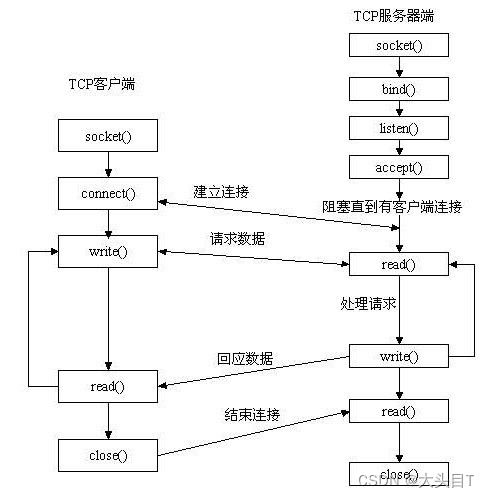
测试代码
package com.pig4cloud.pig.rule.tcptest;
import cn.hutool.core.date.DateUtil;
import org.apache.http.util.TextUtils;
import java.io.*;
import java.net.ServerSocket;
import java.net.Socket;
import java.util.Date;
/**
* @author TANGSHUAI
* @date 2022/8/26 14:39
*/
class TcpServer {
public static void main(String[] args) {
//创建服务器端的Socket对象
ServerSocket serverSocket = null;
InputStream inputStream = null;
try {
serverSocket = new ServerSocket(2000);
int i = 0;
while (i<3) {
//监听客户端连接,返回一个Socket对象
Socket socket = serverSocket.accept();
//获取输入流,读数据,并把数据显示在控制台
inputStream = socket.getInputStream();
byte[] bys = new byte[1024];
int len = inputStream.read(bys);
//String通过解码指定的字节数组使用平台的默认字符集
String str = new String(bys, 0, len);
//将字符串转成16进制
String hexStr = hexStr(str);
System.out.println("服务器返回数据:" + hexStr);
i++;
FileOutputStream fos = new FileOutputStream("D:\\tcpResult.txt", true);
OutputStreamWriter sw = new OutputStreamWriter(fos);
PrintWriter pw = new PrintWriter(sw);
pw.println(hexStr);
}
} catch (IOException e) {
e.printStackTrace();
} finally {
//释放资源
try {
if (inputStream != null) {
inputStream.close();
}
if (serverSocket != null) {
serverSocket.close();
}
} catch (IOException e) {
e.printStackTrace();
}
}
}
/**
* 字符串转换成为16进制(无需Unicode编码)
*
* @param str
* @return
*/
public static String hexStr(String str) {
char[] chars = "0123456789ABCDEF".toCharArray();
StringBuilder sb = new StringBuilder("");
byte[] bs = str.getBytes();
int bit;
for (int i = 0; i < bs.length; i++) {
bit = (bs[i] & 0x0f0) >> 4;
sb.append(chars[bit]);
bit = bs[i] & 0x0f;
sb.append(chars[bit]);
// sb.append(' ');
}
return sb.toString().trim();
}
}
public class TcpClient {
public static void main(String[] args) {
//1. 创建客户端套接字,并指定服务器的地址和端口号
Socket socket = null;
OutputStream outputStream = null;
try {
socket = new Socket("127.0.0.1", 2000);
//2. 获取输出流,发送数据给服务器
outputStream = socket.getOutputStream();
String tcpStr = "HEX字符串数据";
byte[] bytes = hexStrToBinaryStr(tcpStr);
outputStream.write(bytes);
//outputStream.flush();
System.out.println("客户端数据发送成功!" + DateUtil.format(new Date(), "YYYY-MM-dd HH:mm:ss"));
} catch (IOException e) {
e.printStackTrace();
} finally {
//4.关闭释放资源
try {
if (outputStream != null) {
outputStream.close();
}
if (socket != null) {
socket.close();
}
} catch (IOException e) {
e.printStackTrace();
}
}
}
/**
* 将十六进制的字符串转换成字节数组
*
* @param hexString
* @return
*/
public static byte[] hexStrToBinaryStr(String hexString) {
if (TextUtils.isEmpty(hexString)) {
return null;
}
hexString = hexString.replaceAll(" ", "");
int len = hexString.length();
int index = 0;
byte[] bytes = new byte[len / 2];
while (index < len) {
String sub = hexString.substring(index, index + 2);
bytes[index / 2] = (byte) Integer.parseInt(sub, 16);
index += 2;
}
return bytes;
}
}
当SpringBoot与Socket整合,服务端监听需要异步启动,否则会出现阻塞
@Component
public class ServerSocketConfig {
public static ServerSocket serverSocket = null;
@Async
public void socketCreate() {
try {
serverSocket = new ServerSocket(2000);
System.out.println("socket服务端开启");
InputStream inputStream = null;
while (true){
Socket socket = serverSocket.accept();
System.out.println("接收到客户端socket" + socket);
//获取输入流,读数据,并把数据显示在控制台
inputStream = socket.getInputStream();
byte[] bys = new byte[1024];
int len = inputStream.read(bys);
//String通过解码指定的字节数组使用平台的默认字符集
String str = new String(bys, 0, len);
//将字符串转成16进制
String hexStr = hexStr(str);
System.out.println("服务器返回数据:" + hexStr);
}
} catch (IOException e) {
e.printStackTrace();
}
}
/**
* 字符串转换成为16进制(无需Unicode编码)
*
* @param str
* @return
*/
public static String hexStr(String str) {
char[] chars = "0123456789ABCDEF".toCharArray();
StringBuilder sb = new StringBuilder("");
byte[] bs = str.getBytes();
int bit;
for (int i = 0; i < bs.length; i++) {
bit = (bs[i] & 0x0f0) >> 4;
sb.append(chars[bit]);
bit = bs[i] & 0x0f;
sb.append(chars[bit]);
// sb.append(' ');
}
return sb.toString().trim();
}
}
启动类加异步启动注解
@EnableAsync
@SpringBootApplication
public class RuleApplication {
public static void main(String[] args) {
SpringApplication.run(RuleApplication.class, args);
}
}
更多推荐
 已为社区贡献5条内容
已为社区贡献5条内容









所有评论(0)