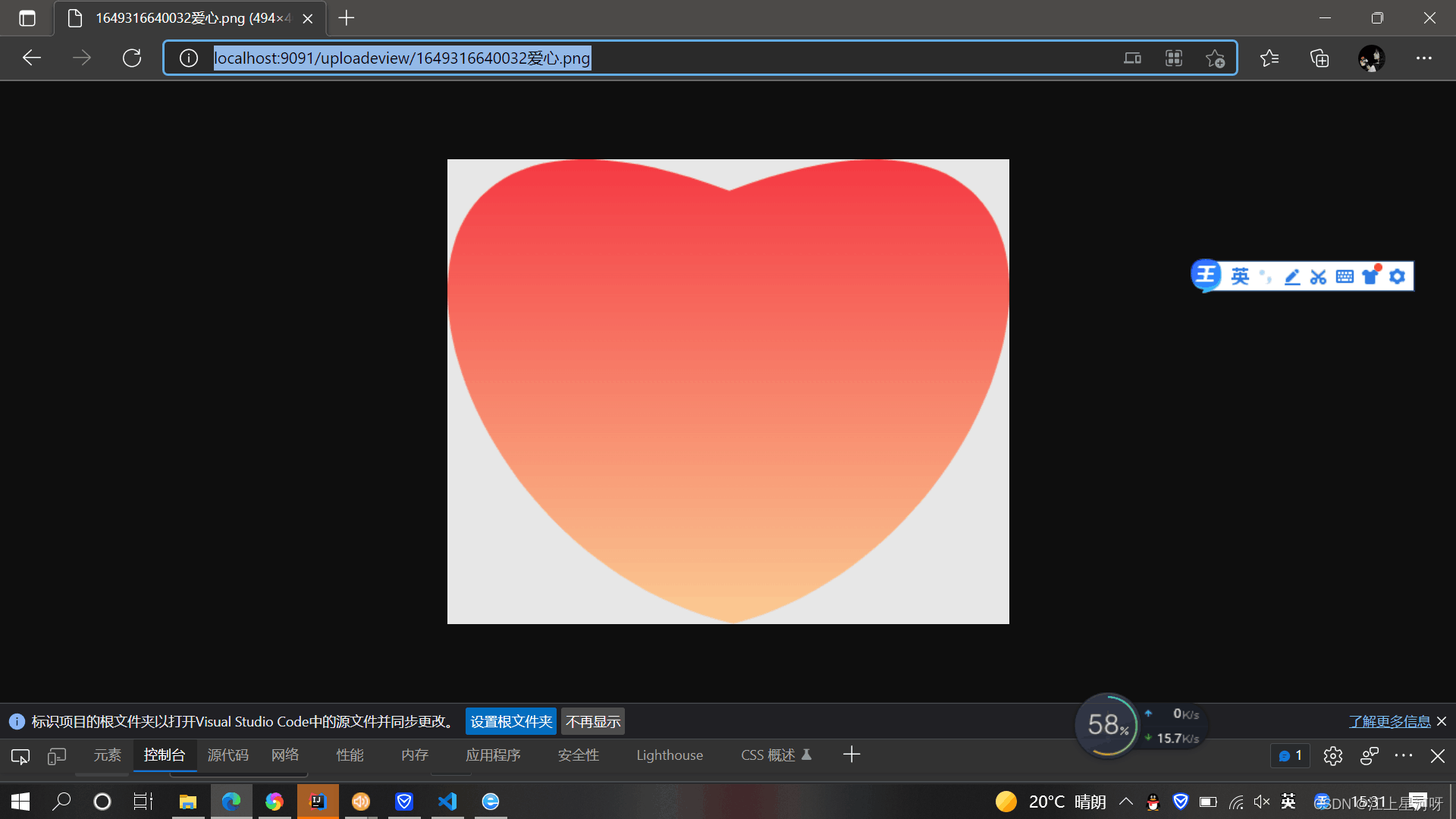
springboot上传图片并回显,将url存入数据库
第一步,在webmvcconfig下配置虚拟路径映射,一般来说我们存照片的地址就在主机上创建一个文件夹,也就是file:后边的uploadPathImg,但是我们不能直接访问物理路径的图片,因此我们要配置虚拟路径的映射,前面的/uploadImg/**就是说http://ip地址:+端口号+/uploadImg/**就可以访问到图片了,这里我的uploadPathImg通过@value注解去到ym
·

第一步,在webmvcconfig下配置虚拟路径映射,一般来说我们存照片的地址就在主机上创建一个文件夹,也就是file:后边的uploadPathImg,但是我们不能直接访问物理路径的图片,因此我们要配置虚拟路径的映射,前面的/uploadImg/**就是说http://ip地址:+端口号+/uploadImg/**就可以访问到图片了,这里我的uploadPathImg通过@value注解去到yml中找到对应的配置属性值,我们通过yml去配置该值后期便于修改
第二步,配置yaml
virtualImgUrl: http://localhost:9060/HeartKnow/uploadImg/
uploadPathImg: E:/picture/ #本地路径上面的virtualImgUrl为存入数据库url的前缀,上传图片之后可以通过该url进行回显
第三步,fileupload工具类的编写
import org.springframework.beans.factory.annotation.Value;
import org.springframework.web.multipart.MultipartFile;
import java.io.File;
@Component
public class FileUpload {
@Value("${uploadPathImg}")
private String uploadPathImg;
@Value("${virtualImgUrl}")
private String virtualImgUrl;
public String uploadImg(MultipartFile file){
String fileName = "";
try {
if (file != null) {
fileName = System.currentTimeMillis() + file.getOriginalFilename();
String upload_file_dir=uploadPathImg;
String destFileName = uploadPathImg +fileName;
File upload_file_dir_file = new File(upload_file_dir);
if (!upload_file_dir_file.exists())
{
upload_file_dir_file.mkdirs();
}
File targetFile = new File(upload_file_dir_file, fileName);
file.transferTo(targetFile);
}
}catch (Exception e){
e.printStackTrace();
}
return virtualImgUrl+fileName;
}
}
以下便是运行结果:

参考链接:springboot 上传图片到服务器,并把图片路径存入数据库,让前端访问图片_爱笑的女孩运气不会太差的博客-CSDN博客_springboot上传图片到服务器
更多推荐
 已为社区贡献1条内容
已为社区贡献1条内容









所有评论(0)