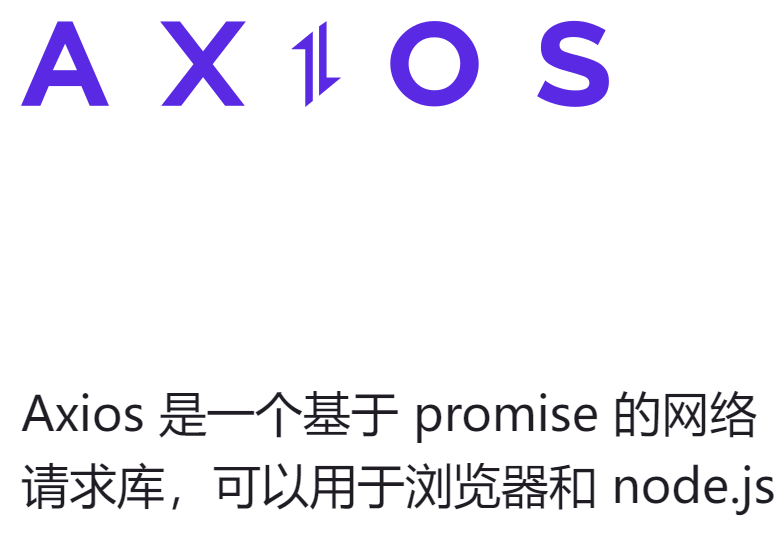
Axios post两种请求方式与@RequestBody和@RequestParam接收
一个请求可以分为请求头和请求体,正常的get请求,请求参数是放在请求头中,比如:https://cn.bing.com/search?q=get 问号后的q是请求的key,等号后边的get是请求value。一.data类型传参而post请求一般把请求参数放在请求体中,使用axios发送post请求正常使用方式为axios.post('/user', {firstName: 'Fred',lastN
·
一个请求可以分为请求头和请求体,正常的get请求,请求参数是放在请求头中,比如:
https://cn.bing.com/search?q=get 问号后的q是请求的key,等号后边的get是请求value。
一.data类型传参
而post请求一般把请求参数放在请求体中,使用axios发送post请求正常使用方式为
axios.post('/user', {firstName: 'Fred',lastName: 'Flintstone'}).then(()=>{})
这种对应的其实是axios的data类型
this.$axios({
url: '/user/login' ,
method: 'post',
headers: {
'Content-Type': 'application/json'
},
data:{
username: this.user,
pwd: this.pwd
}
}).then(() => {
})
此种方式,后端需要使用@RequestBody +实体类来接收。
二.params类型传参
上述的data可以换成params类型传参
this.$axios({
url: '/user/login' ,
method: 'post',
headers: {
'Content-Type': 'application/json'
},
params:{ //注意这里
username: this.user,
pwd: this.pwd
}
}).then(() => {
})
这种方式其实和get请求类似,把请求参数放到了请求头中,
http://127.0.0.1/user/login?username=admin&pwd=1234
所以这种需要使用@RequestParam来接收参数
三.@RequestBody和@RequestParam
@RequestParam:
一般用来处理请求头中的参数,用来处理Content-Type= application/x-www-form-urlencoded编码的内容
@RequestBody:
一般用来处理请求体中的参数,Content-Type不等于 application/x-www-form-urlencoded
更多推荐
 已为社区贡献1条内容
已为社区贡献1条内容









所有评论(0)