SpringBoot整合Swagger(解决Swagger报错)
SpringBoot整合Swagger,包含SpringBoot+SpringSecurity+Swagger整合过程,解决Swagger报错问题
一、SpringBoot整合Swagger
前后端分离的
SpringBoot+SpringSecurity+Swagger项目,主要示范Swagger的使用方法
1、添加Swagger依赖
注意如果SpringBoot是2.6版本的话可能会报错,处理过程在结尾
<dependency>
<groupId>io.springfox</groupId>
<artifactId>springfox-swagger2</artifactId>
<version>2.7.0</version>
</dependency>
<dependency>
<groupId>io.springfox</groupId>
<artifactId>springfox-swagger-ui</artifactId>
<version>2.7.0</version>
</dependency>
2、编写Swagger配置类
在SpringBoot启动类的同级目录下创建一个包config,然后在config包下编写Swagger配置类
@Configuration
@EnableSwagger2 //开启swagger
public class SwaggerConfig {
@Bean
public Docket createRestApi(Environment environment) {
return new Docket(DocumentationType.SWAGGER_2)
//apiInfo指定测试文档基本信息,这部分将在页面展示
.apiInfo(apiInfo())
.select()
//apis() 控制哪些接口暴露给swagger,
// RequestHandlerSelectors.any() 所有都暴露
// RequestHandlerSelectors.basePackage("com.info.*") 指定包位置
.apis(RequestHandlerSelectors.basePackage("com.guet.controller"))
// 扫码该包下的所有路径
.paths(PathSelectors.any())
.build();
}
//基本信息,页面展示
private ApiInfo apiInfo() {
return new ApiInfoBuilder()
.title("图片分享软件")
.description("API接口")
//联系人实体类
.contact(
//三个参数分别是 联系人姓名、联系人网站、邮箱
new Contact("LZDWTL", "https://www.baidu.com/", "1020202@qq.com")
)
//版本号
.version("1.0")
.build();
}
}
3、在控制层添加Swagger注释
@RestController
//Api注解,描述信息 可通过tag进行分类
@Api(value = "LoginController")
public class LoginController {
@Autowired
private LoginService loginService;
@PostMapping("/doLogin")
//方法描述
@ApiOperation(notes = "登陆", value = "doLogin")
public RespBean doLogin(@ApiParam(name = "LoginDTO", value = "用户登陆信息") @RequestBody LoginDTO loginDTO){
//传输参数的描述
return loginService.doLogin(loginDTO);
}
@PostMapping("/doLogout")
@ApiOperation(notes = "登出", value = "doLogout")
public RespBean doLogout(){
return loginService.doLogout();
}
}
如果只是
SpringBoot+Swagger的话,写完第三步已经可以进行测试了。测试网址如下
http://localhost:8080/swagger-ui.html
但是如果还整合了
SpringSecurity的话,那还需要再进行第四步。
4、对静态资源放行
在SpringSecurity配置类中允许静态资源被访问,重写
configure()方法即可完成第四步就全部完成了
@Configuration
@EnableGlobalMethodSecurity(prePostEnabled = true)
public class SecurityConfig extends WebSecurityConfigurerAdapter {
@Override
public void configure(WebSecurity web) {
//swagger2所需要用到的静态资源,允许访问
web.ignoring().antMatchers("/v2/api-docs",
"/swagger-resources/configuration/ui",
"/swagger-resources",
"/swagger-resources/configuration/security",
"/swagger-ui.html",
"/webjars/**");
}
}
[外链图片转存失败,源站可能有防盗链机制,建议将图片保存下来直接上传(img-FovQaHPj-1657609284351)(https://dn-simplecloud.shiyanlou.com/courses/uid1534017-20220214-1644850332234)]
5、切换环境
因为开发环境是内部人员,生产环境是客户,为了程序的安全性,所以在开发环境开启SwaggerUI ,生产环境关闭SwaggerUI 。
1、修改配置类
@Configuration
@EnableSwagger2 //开启swagger
public class SwaggerConfig {
@Bean
public Docket createRestApi(Environment environment) {
/**
* 在开发环境开启SwaggerUI ,生产环境关闭SwaggerUI 是因为开发环境是内部人员,生产环境是客户。为了程序的安全性需要关闭SwagggerUI
*/
//设置要显示的Swagger 环境,这里设置只有dev环境才能查看swagger文档
Profiles profiles =Profiles.of("dev");
/**
* 通过 environment.acceptsProfiles 返回的boolean值判断是否处在自己所设定的环境中
*/
boolean flag = environment.acceptsProfiles(profiles);
System.out.println(flag);
return new Docket(DocumentationType.SWAGGER_2)
//apiInfo指定测试文档基本信息,这部分将在页面展示
.apiInfo(apiInfo())
.enable(flag)
.select()
//apis() 控制哪些接口暴露给swagger,
// RequestHandlerSelectors.any() 所有都暴露
// RequestHandlerSelectors.basePackage("com.info.*") 指定包位置
.apis(RequestHandlerSelectors.basePackage("com.guet.controller"))
.paths(PathSelectors.any())
.build();
}
//基本信息,页面展示
private ApiInfo apiInfo() {
return new ApiInfoBuilder()
.title("图片分享软件")
.description("图片分享软件API文档")
//联系人实体类
.contact(
new Contact("LZDWTL", "https://www.baidu.com/", "1020202@qq.com")
)
//版本号
.version("1.0")
.build();
}
}
2、修改yml文件
添加两个yml文件,命名为 application-dev.yml 和 application-pro.yml
[外链图片转存失败,源站可能有防盗链机制,建议将图片保存下来直接上传(img-2eA1BCfZ-1657609284352)(https://dn-simplecloud.shiyanlou.com/courses/uid1534017-20220215-1644935125467)]
2.1、application.yml
激活dev环境,则可以查看Swagger(这个文件只需要写这三行代码就可以了,不需要配置其他东西)
spring:
profiles:
active: dev
2.2、application-dev.yml
dev 和 pro 环境主要是端口号不一样,其他配置内容都一样,都需要设置数据库、redis等东西
server:
port: 8080
2.3、application-pro.yml
server:
port: 8081
激活pro环境再访问8081端口则会遭到拒绝
[外链图片转存失败,源站可能有防盗链机制,建议将图片保存下来直接上传(img-rfJnzIgj-1657609284352)(https://dn-simplecloud.shiyanlou.com/courses/uid1534017-20220215-1644935651408)]
6、分组
创建几个Docket,在Docket中给一个名字,然后编写对应的配置就能分组了
@Configuration
@EnableSwagger2 //开启swagger
public class SwaggerConfig {
@Bean
public Docket docket1() {
return new Docket(DocumentationType.SWAGGER_2)
.groupName("A");
}
@Bean
public Docket docket2() {
return new Docket(DocumentationType.SWAGGER_2)
.groupName("B");
}
@Bean
public Docket createRestApi(Environment environment) {
return new Docket(DocumentationType.SWAGGER_2)
.groupName("LZDWTL")
.apiInfo(apiInfo())
.select()
.apis(RequestHandlerSelectors.basePackage("com.guet.controller"))
.paths(PathSelectors.any())
.build();
}
//基本信息,页面展示
private ApiInfo apiInfo() {
return new ApiInfoBuilder()
.title("图片分享软件")
.description("图片分享软件API文档")
//联系人实体类
.contact(
new Contact("LZDWTL", "https://www.baidu.com/", "1020202@qq.com")
)
//版本号
.version("1.0")
.build();
}
}
二、SpringBoot使用Swagger报错
1、错误
org.springframework.context.ApplicationContextException: Failed to start bean 'documentationPluginsBootstrapper'; nested exception is java.lang.NullPointerException
2、原因
这是因为Springfox使用的路径匹配是基于AntPathMatcher的,而Spring Boot 2.6.X使用的是PathPatternMatcher。
3、解决方法
修改application.yaml文件
spring:
mvc:
pathmatch:
matching-strategy: ant_path_matcher
更多推荐
 已为社区贡献1条内容
已为社区贡献1条内容


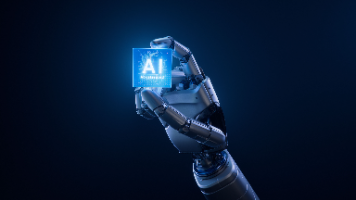






所有评论(0)