SpringBoot启动类中使用 @MapperScan注解介绍
SpringBoot启动类中使用 @MapperScan注解介绍@Mapper注解:作用:在接口类上添加了@Mapper,在编译之后会生成相应的接口实现类。添加位置:接口类上面@Mapperpublic interface UserMapper {//代码}如果想要每个接口都要变成实现类,那么需要在每个接口类上加上@Mapper注解,比较麻烦,解决这个问题用@MapperScan。@MapperS
·
@Mapper注解:
作用:在接口类上添加了@Mapper,在编译之后会生成相应的接口实现类。
添加位置:接口类上面
@Mapper public interface UserMapper { //代码 }如果想要每个接口都要变成实现类,那么需要在每个接口类上加上@Mapper注解,比较麻烦,解决这个问题用@MapperScan。
@MapperScan注解:
作用:指定要变成实现类的接口所在的包,然后包下面的所有接口在编译之后都会生成相应的实现类
添加位置:是在SpringBoot启动类上面添加
@SpringBootApplication @MapperScan("com.example.dao") public class SpringbootApplication { public static void main(String[] args) { SpringApplication.run(SpringbootApplication.class, args); } }添加@MapperScan(“com.example.dao”)注解以后,com.example.dao包下面的接口类,在编译之后都会生成相应的实现类。
使用@MapperScan注解多个包
@MapperScan({“com.example.dao”,“com.example.mapper”})
@SpringBootApplication @MapperScan({"com.example.dao","com.example.mapper"}) public class SpringbootApplication { public static void main(String[] args) { SpringApplication.run(SpringbootApplication.class, args); } }
更多推荐
 已为社区贡献2条内容
已为社区贡献2条内容

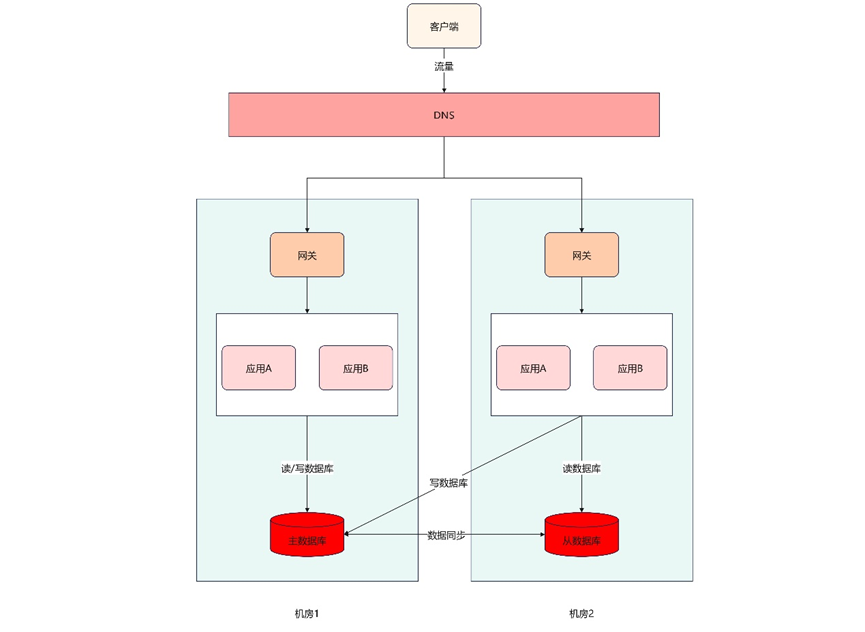







所有评论(0)