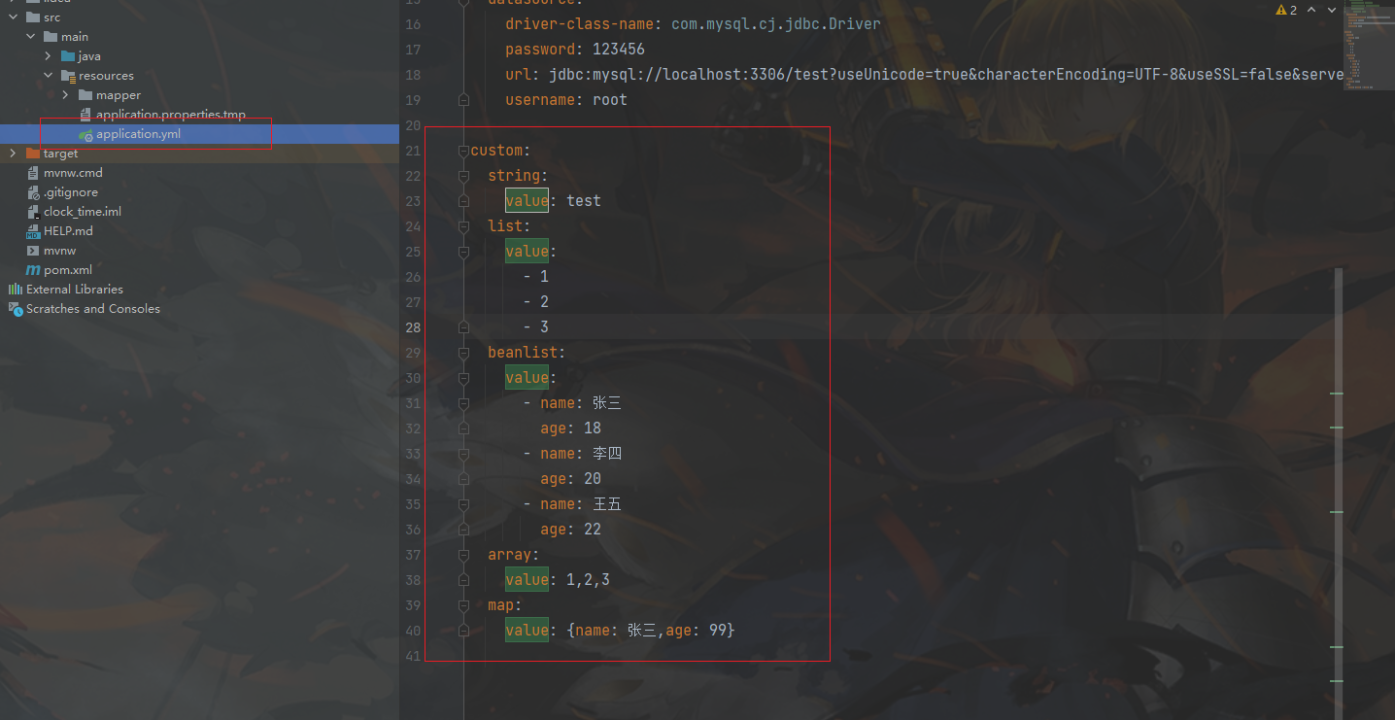
SpringBoot读取Yml中基本数据类型、List、Map、数组数据
在实际项目开发过程中,经常需要读取yml或者properties配置的数据,以yml配置文件为例,接下来将演示如何读取基本数据类型、List、Map、数组数据。pom文件需要添加依赖。
·
SpringBoot读取Yml中基本数据类型、List、Map、数组数据
目录
SpringBoot读取Yml中基本数据类型、List、Map、数组数据
1、概述
在实际项目开发过程中,经常需要读取yml或者properties配置的数据,以yml配置文件为例,接下来将演示如何读取基本数据类型、List、Map、数组数据。
pom文件需要添加依赖
<dependency>
<groupId>org.springframework.boot</groupId>
<artifactId>spring-boot-configuration-processor</artifactId>
<version>2.2.1.RELEASE</version>
</dependency>2、读取基本数据类型
yml配置:
custom:
string:
value: test代码实现:
使用@Value注解即可
@Value("${custom.string.value}")
private String stringValue;结果:

3.1、读取对象List
yml配置
custom:
beanlist:
value:
- name: 张三
age: 18
- name: 李四
age: 20
- name: 王五
age: 22这里需要注意的是,定义list集合不能用@value注解来获取list集合的值,需要定义一个配置类bean,然后使用@ConfigurationProperties注解来获取list集合值,做法如下:
User实体类
@Data
@NoArgsConstructor
@AllArgsConstructor
public class User{
public String name;
public Integer age;
}配置类
@Data
@Component
@ConfigurationProperties(prefix = "custom.beanlist")
public class CustomBeanListConfig {
List<User> value;
}用法:
@Autowired
private CustomBeanListConfig customBeanListConfig;
public void test() {
System.out.println("读取对象List:" + customBeanListConfig.getValue());
}结果:

3.2、读取String的List集合
yml配置
custom:
list:
value:
- 1
- 2
- 3定义配置bean使用@ConfigurationProperties注解获取对象集合值。
创建配置类
@Data
@Component
@ConfigurationProperties(prefix = "custom.list")
public class CustomListConfig {
List<String> value;
}用法:
@Autowired
private CustomListConfig customListConfig;
public void test() {
System.out.println("读取List:" + customListConfig.getValue());
}结果:

4、读取数组
yml配置
custom:
array:
value: 1,2,3用法:
@Value("${custom.array.value}")
private String[] arrayValue;
public void test() {
System.out.println("读取数组:");
Arrays.stream(arrayValue).forEach(s -> System.out.println(s));
}结果:

5、 读取Map数据
yml配置
custom:
map:
value: {name: 张三,age: 99}定义配置bean使用@ConfigurationProperties注解获取对象集合值。
创建配置类
@Data
@Component
@ConfigurationProperties(prefix = "custom.map")
public class CustomMapConfig {
Map<String,String> value;
}用法:
@Autowired
private CustomMapConfig customMapConfig;
public void test() {
System.out.println("读取Map:");
System.out.println(customMapConfig.toString());
}结果:

更多推荐
 已为社区贡献1条内容
已为社区贡献1条内容









所有评论(0)