SpringBoot 工程打包成jar包&使用外部的配置文件启动
⏹SpringBoot 工程打包成jar包&使用外部的配置文件启动
·
参考资料
目录
一. 前期准备
⏹工程内的配置文件
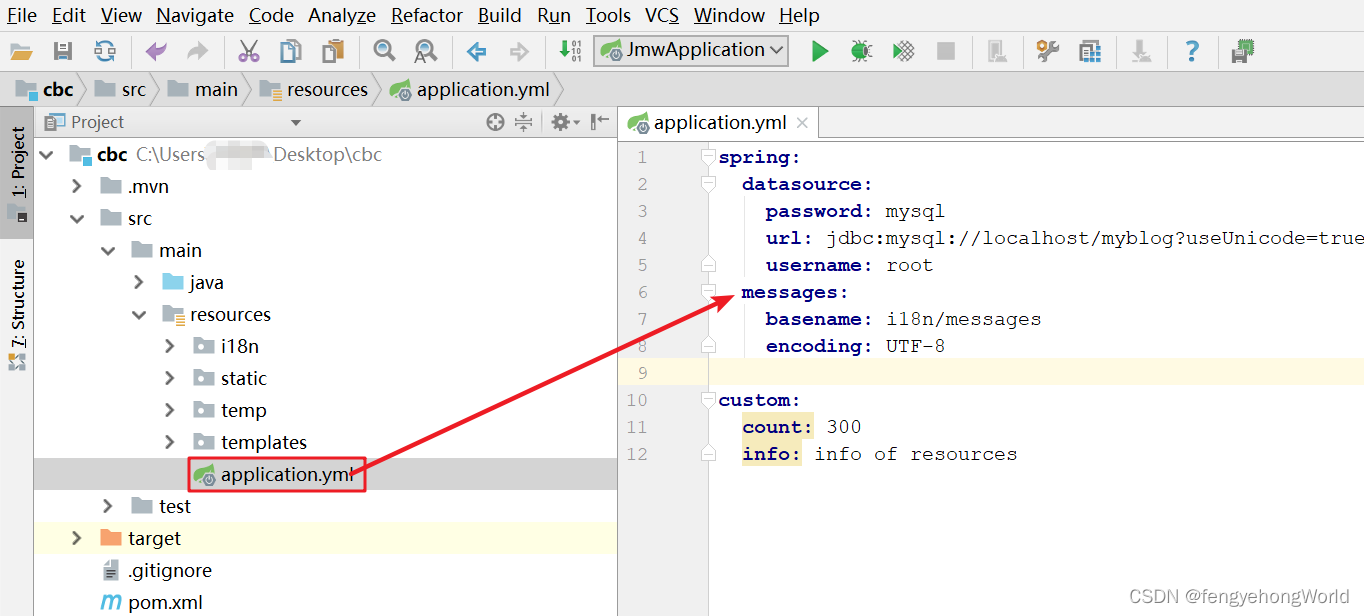
⏹配置类,封装配置文件信息
import org.springframework.beans.factory.annotation.Value;
import org.springframework.context.annotation.Configuration;
@Configuration("configInfo")
public class SettingConfig {
@Value("${custom.count}")
public String count;
@Value("${custom.info}")
public String info;
}
⏹前台html,用于展示配置文件中的信息
<!DOCTYPE html>
<html lang="en" xmlns:th="http://www.thymeleaf.org">
<head>
<script type="text/javascript" th:src="@{/js/public/jquery-3.6.0.min.js}"></script>
<script type="text/javascript" th:src="@{/js/common/common.js}"></script>
<title>test8页面</title>
</head>
<body>
<h1 id="title"></h1>
<h2 id="info"></h2>
</body>
<script th:inline="javascript">
// 后台配置文件中的信息
const count = [[${@configInfo.count}]];
const info = [[${@configInfo.info}]];
</script>
<script>
// 将后台配置信息展示到前台
$(function () {
$("#title").text(count);
$("#info").text(info);
});
</script>
</html>
⏹将工程打包为jar包,在jar包同级别目录下创建一个config文件夹和一个application.yml配置文件
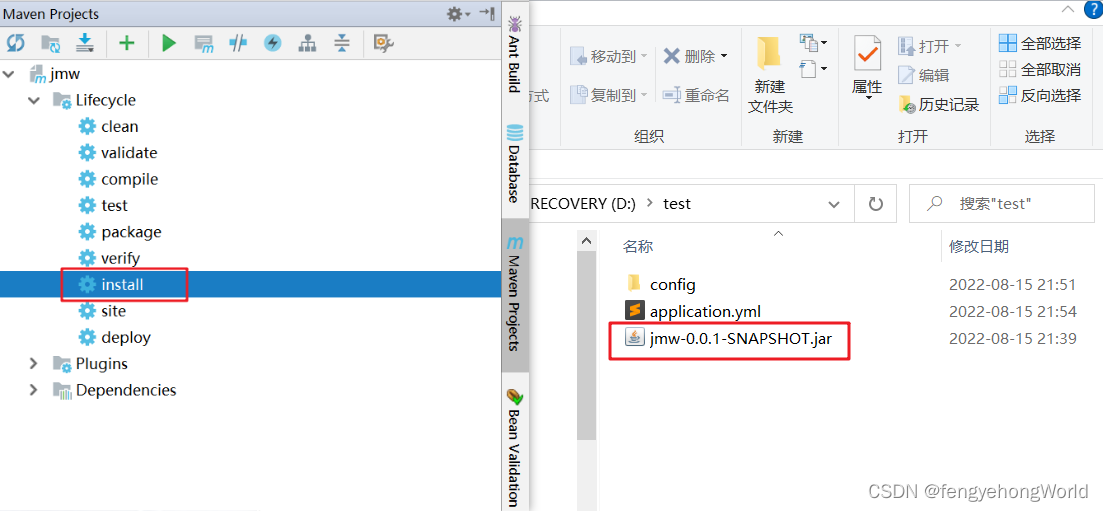
application.yml配置文件信息
spring:
datasource:
url: jdbc:mysql://localhost/myblog?useUnicode=true&characterEncoding=utf-8&serverTimezone=GMT
username: root
password: mysql
messages:
basename: i18n/messages
encoding: UTF-8
# 自定义配置信息
custom:
count: 6000
然后在config文件夹中再创建一个application.yml配置文件,详细信息为
spring:
datasource:
url: jdbc:mysql://localhost/myblog?useUnicode=true&characterEncoding=utf-8&serverTimezone=GMT
username: root
password: mysql
messages:
basename: i18n/messages
encoding: UTF-8
# 自定义配置信息
custom:
count: 5000
二. SpringBoot工程读取配置文件具有优先级
优先级由高到低依次为
- 通过命令行
--spring.config.location指定配置文件路径(优先级最高) - jar包同级别目录中的
config文件夹下的配置文件 - jar包同级别目录中的配置文件
- jar包内的配置文件
三. SpringBoot工程读取配置文件具有覆盖性
⏹springboot服务启动时会按优先级搜寻所有的配置文件,而不是搜寻到就停止搜寻了;这意味着:所有配置文件中的属性配置都会被 springboot服务读取并使用到;且当这些配置文件中具有相同属性配置时,优先级高的配置文件中的属性配置会覆盖优先级低的。
⏹当使用--spring.config.location指令用于指定配置文件的时候,指定后jar包就直接使用指定的配置文件;不再搜寻其他的任何配置文件,因此不存在优先级和覆盖原则
- jar包所在目录中的
config文件夹下的配置文件# 自定义配置信息 custom: count: 5000 - jar包内部的配置文件
custom: count: 300 info: info of resources - 最终SpringBoot使用的配置文件为
custom: count: 5000 info: info of resources- 由于custom.info是
config文件夹下的配置文件中没有的,因此会使用jar包内部的配置信息; - 而custom.count是
config文件夹下的配置文件中存在的,因此会覆盖jar包内部的配置信息
- 由于custom.info是
四. 优先级效果展示
4.1 若目录下只有jar包
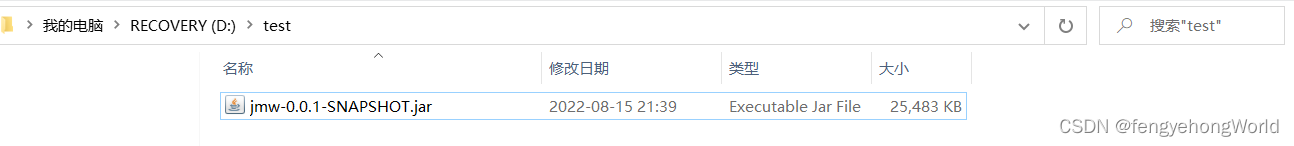
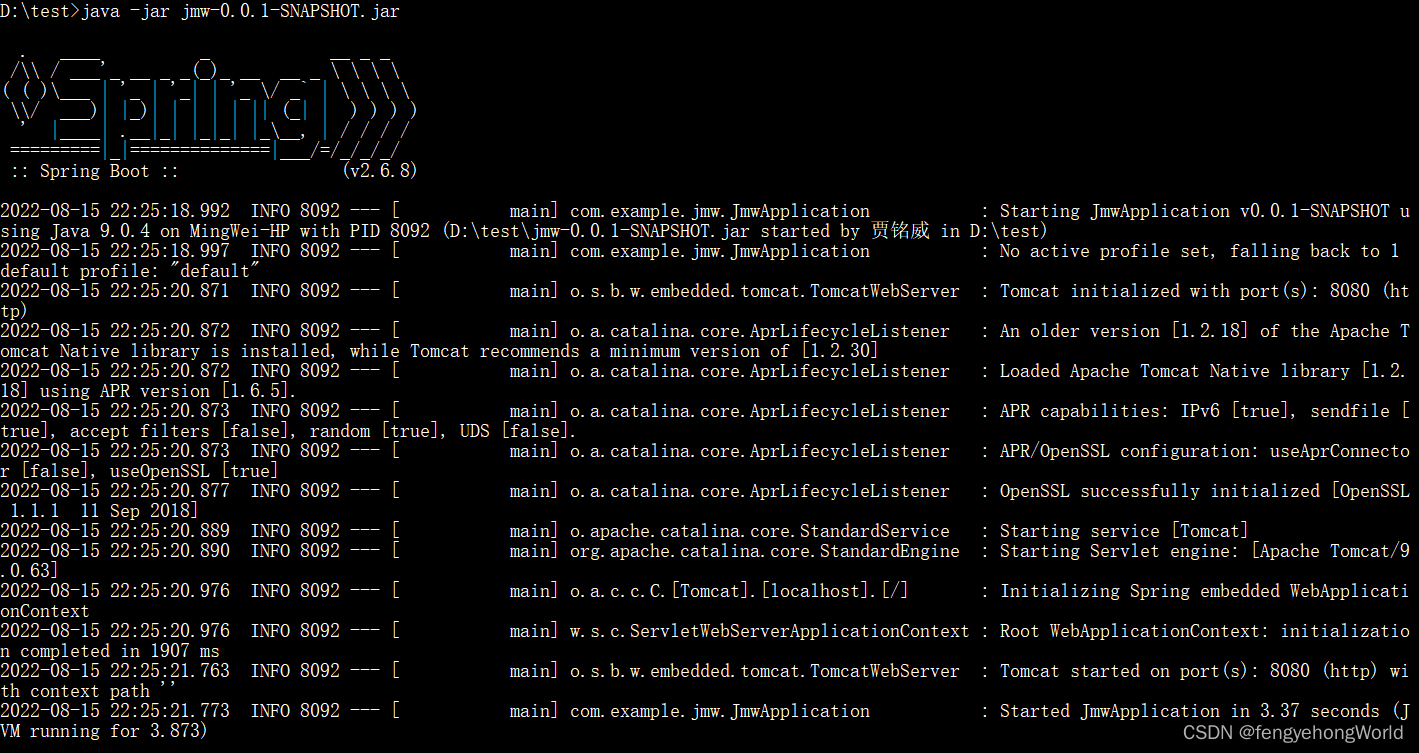
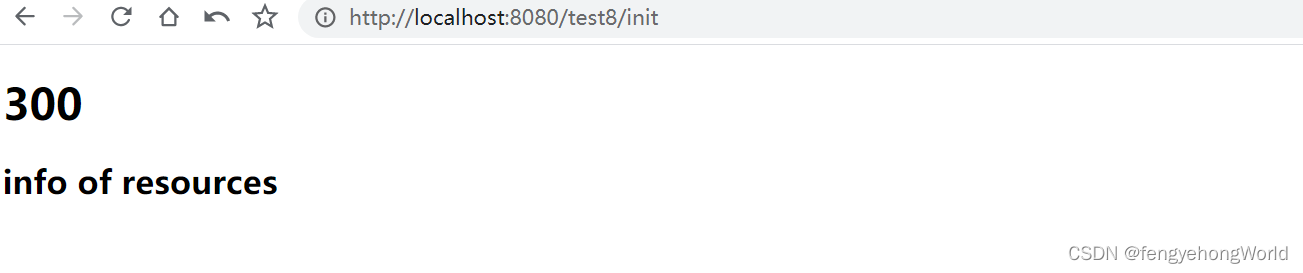
4.2 若目录下有配置文件,config文件夹下还有配置文件

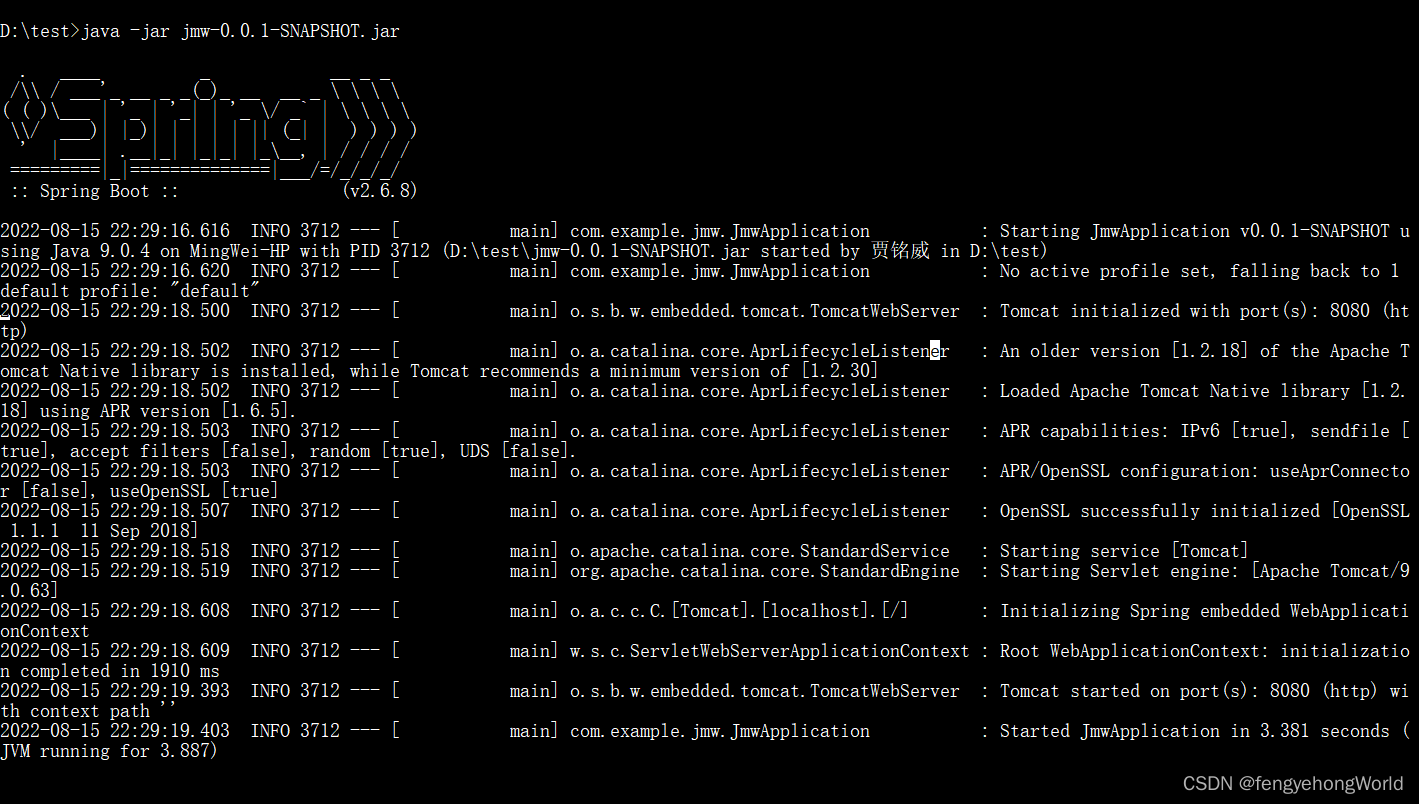
⏹6000来源于config文件夹下的配置文件,而info of resources来源于jar包内部的配置文件
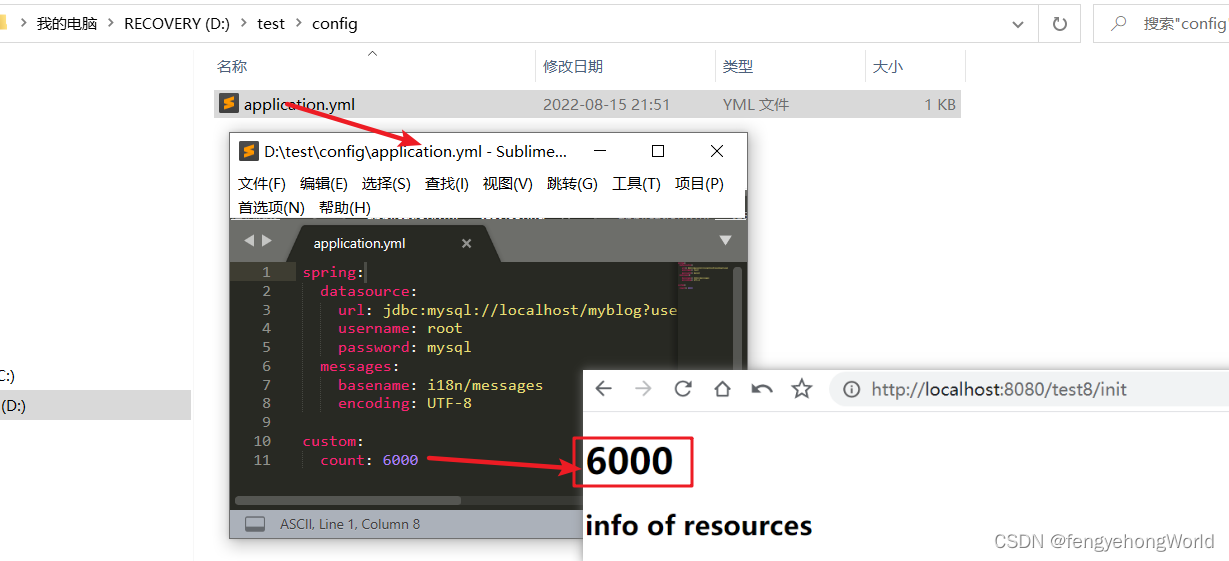
4.3 若使用–spring.config.location来指定配置文件启动
java -jar jmw-0.0.1-SNAPSHOT.jar --spring.config.location=.\config\application.yml
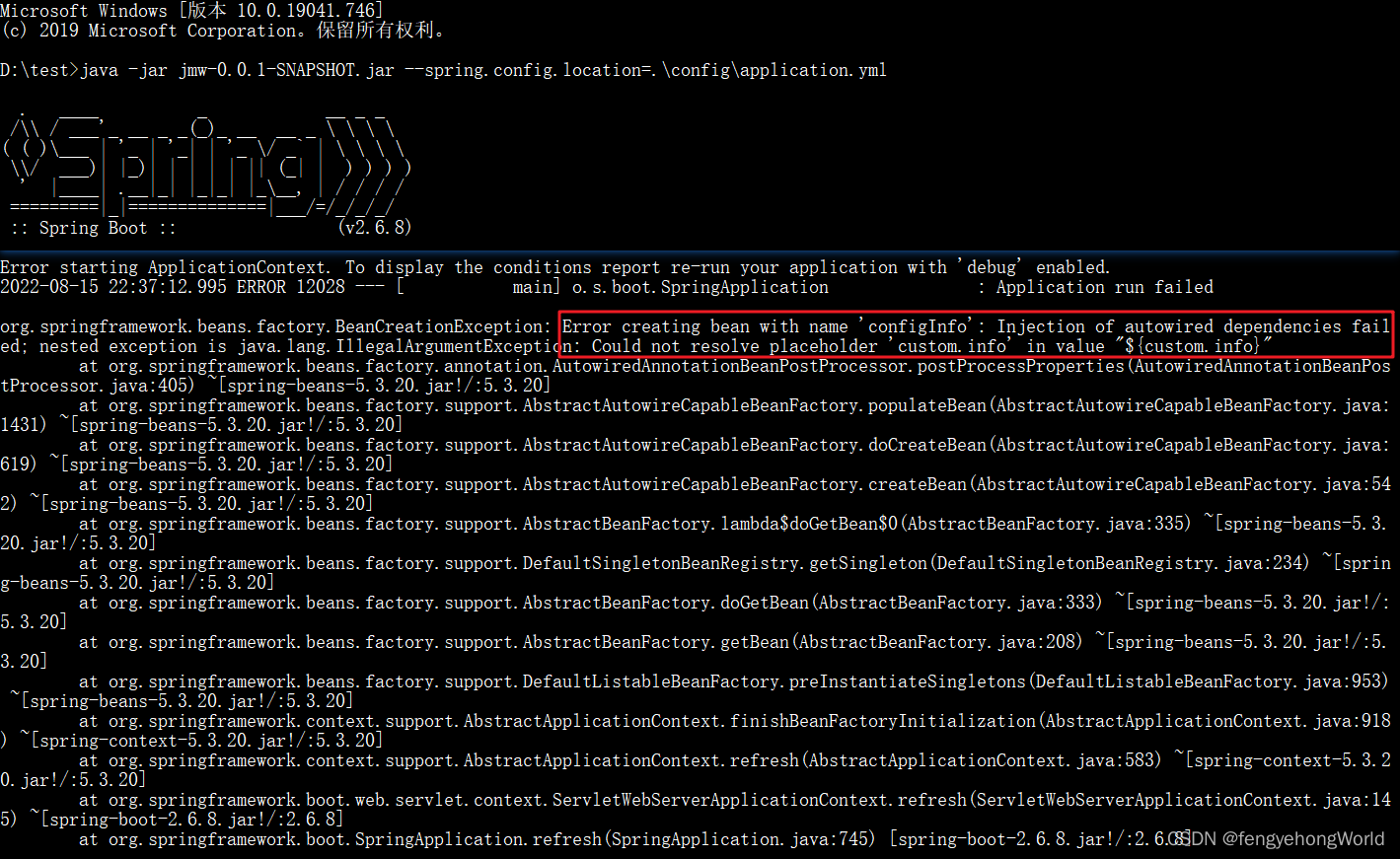
因为--spring.config.location这种方式不存在优先级和覆盖原则,因此无法从指定的外部配置文件中读取到custom.info,因此会报错.
如果将指定配置文件改为入下所示之后再启动
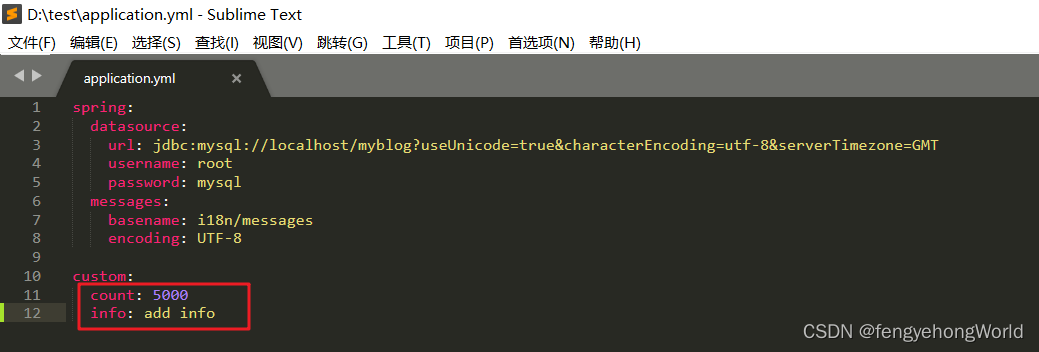
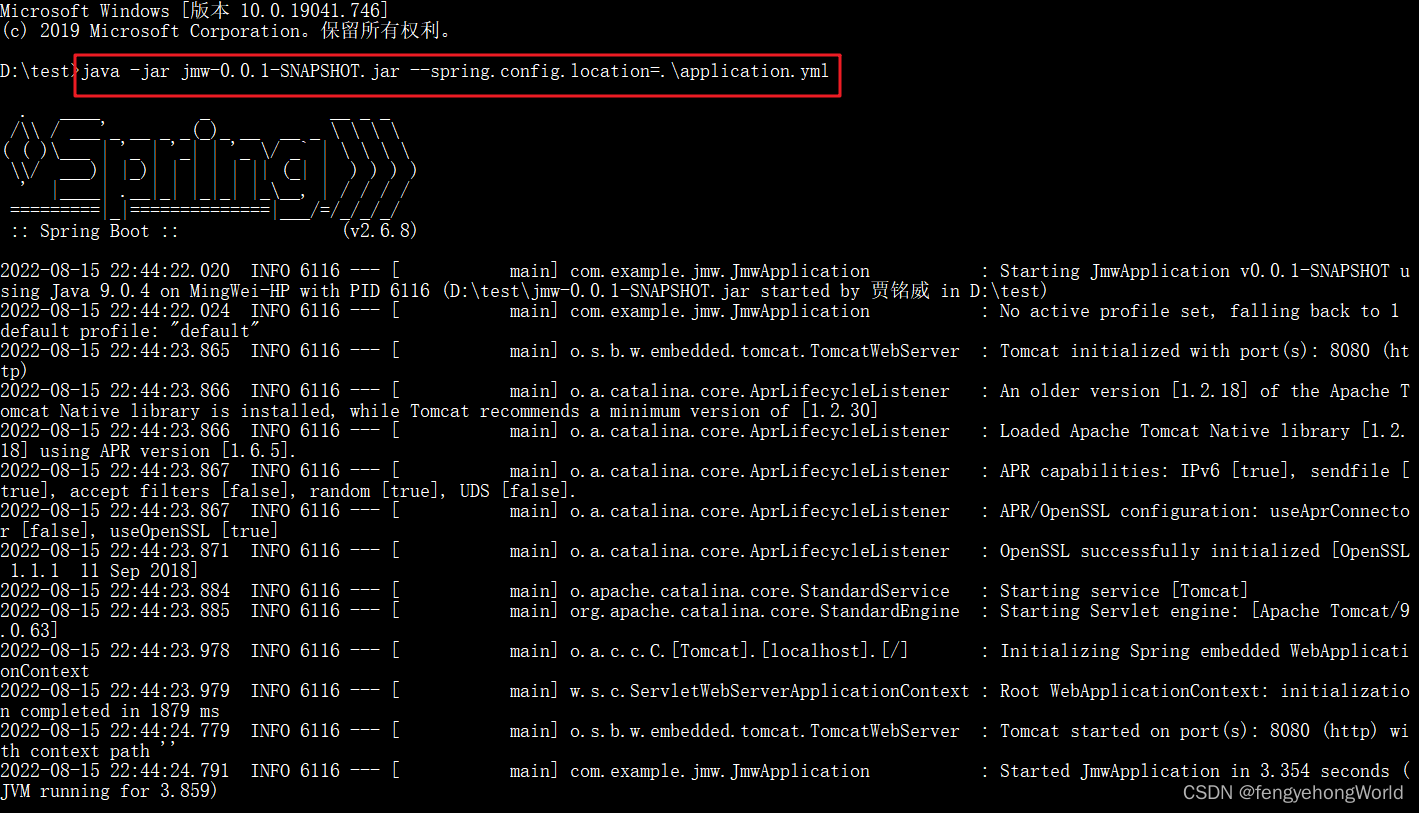
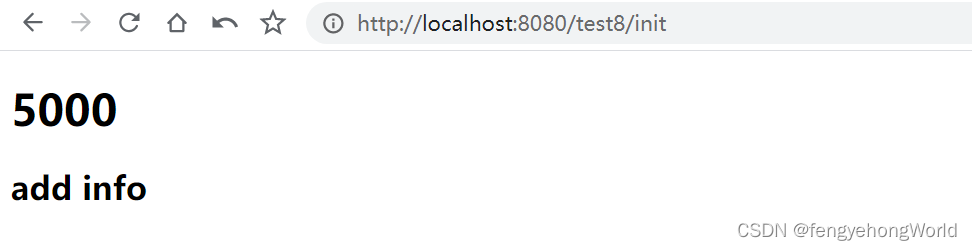
更多推荐
 已为社区贡献14条内容
已为社区贡献14条内容









所有评论(0)