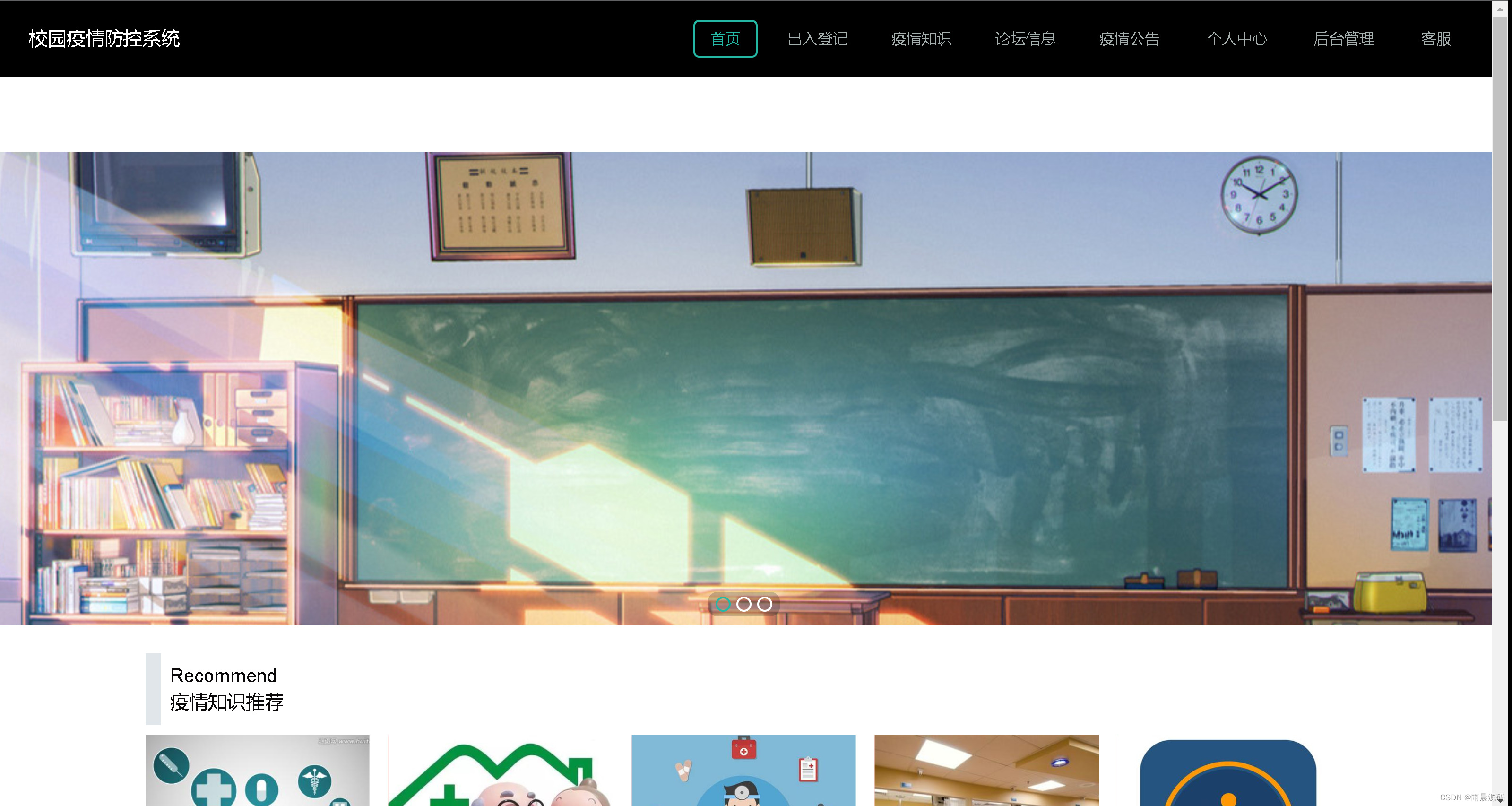
基于SpringBoot校园疫情防控管理系统 校园出入登记系统
随着社会的快速发展,计算机的影响是全面且深入的。学校管理水平的不断提高,日常生活中学生对校园疫情防控方面的要求也在不断提高,学生的人数更是不断增加,使得校园疫情防控系统的开发成为必需而且紧迫的事情。校园疫情防控系统主要是借助计算机,通过对校园疫情防控系统所需的信息管理,增加学生的选择,同时也方便对广大学生信息的及时查询、修改以及对学生信息的及时了解。校园疫情防控系统对学生带来了更多的便利,该系统通
🔥作者:雨晨源码🔥
💖简介:java、微信小程序、安卓;定制开发,远程调试 ,代码讲解,文档指导,ppt制作💖
精彩专栏推荐订阅:在下方专栏👇🏻👇🏻👇🏻👇🏻
Java实战项目案例
小程序实战项目案例
Python实战项目集
💕💕文末获取源码
文章目录
本次文章主要是介绍SpringBoot校园疫情防控系统的功能,系统分为二个角色,分别是用户和管理员
校园疫情防控管理系统-系统前言简介
随着社会的快速发展,计算机的影响是全面且深入的。学校管理水平的不断提高,日常生活中学生对校园疫情防控方面的要求也在不断提高,学生的人数更是不断增加,使得校园疫情防控系统的开发成为必需而且紧迫的事情。校园疫情防控系统主要是借助计算机,通过对校园疫情防控系统所需的信息管理,增加学生的选择,同时也方便对广大学生信息的及时查询、修改以及对学生信息的及时了解。校园疫情防控系统对学生带来了更多的便利,该系统通过和数据库管理系统软件协作来满足学生的需求。计算机技术在现代管理中的应用,使计算机成为人们应用现代技术的重要工具。能够有效的解决获取信息便捷化、全面化的问题,提高效率。因此设计一个校园疫情防控管理系统是十分有必要的!
校园疫情防控管理系统-开发环境
- 开发语言:Java - 技术:SpringBoot+Vue
- 数据库:MySQL - 架构:B/S - 源码类型: Web
- 编译工具:Idea、Eclipse、MyEclipse (选其一)
- 其他:jdk1.8、Tomcat8.5(内置) 、Navicat
校园疫情防控管理系统-功能介绍
两个角色:学生、管理员(亮点:websocekt在线聊天)
1 :管理员:登录,个人中心、核算检测管理、体温状态管理、学生管理、学生状态管理、学生管理、休假申请管理、出入登记管理、疫情知识管理、论坛管理、系统管理
2 :学生:登录、出入登记、疫情知识、论坛信息、疫情公告、个人中心、客服在线聊天

校园疫情防控管理系统-演示图片
1.用户端页面:
☀️用户首页☀️

☀️疫情公告☀️

☀️个人出入登记详情☀️

☀️疫情知识☀️
☀️论坛信息☀️
2.管理员端页面:
☀️学生出入登记管理☀️
☀️疫情公告管理☀️
☀️疫情知识管理☀️

☀️学生休假申请管理☀️
☀️核酸检测管理☀️

校园疫情防控管理系统-代码展示
1.文件上传下载【代码如下(示例):】
/**
* 上传文件
*/
@RequestMapping("/upload")
public R upload(@RequestParam("file") MultipartFile file,String type) throws Exception {
if (file.isEmpty()) {
throw new EIException("上传文件不能为空");
}
String fileExt = file.getOriginalFilename().substring(file.getOriginalFilename().lastIndexOf(".")+1);
File path = new File(ResourceUtils.getURL("classpath:static").getPath());
if(!path.exists()) {
path = new File("");
}
File upload = new File(path.getAbsolutePath(),"/upload/");
if(!upload.exists()) {
upload.mkdirs();
}
String fileName = new Date().getTime()+"."+fileExt;
File dest = new File(upload.getAbsolutePath()+"/"+fileName);
file.transferTo(dest);
if(StringUtils.isNotBlank(type) && type.equals("1")) {
ConfigEntity configEntity = configService.selectOne(new EntityWrapper<ConfigEntity>().eq("name", "faceFile"));
if(configEntity==null) {
configEntity = new ConfigEntity();
configEntity.setName("faceFile");
configEntity.setValue(fileName);
} else {
configEntity.setValue(fileName);
}
configService.insertOrUpdate(configEntity);
}
return R.ok().put("file", fileName);
}
/**
* 下载文件
*/
@IgnoreAuth
@RequestMapping("/download")
public ResponseEntity<byte[]> download(@RequestParam String fileName) {
try {
File path = new File(ResourceUtils.getURL("classpath:static").getPath());
if(!path.exists()) {
path = new File("");
}
File upload = new File(path.getAbsolutePath(),"/upload/");
if(!upload.exists()) {
upload.mkdirs();
}
File file = new File(upload.getAbsolutePath()+"/"+fileName);
if(file.exists()){
/*if(!fileService.canRead(file, SessionManager.getSessionUser())){
getResponse().sendError(403);
}*/
HttpHeaders headers = new HttpHeaders();
headers.setContentType(MediaType.APPLICATION_OCTET_STREAM);
headers.setContentDispositionFormData("attachment", fileName);
return new ResponseEntity<byte[]>(FileUtils.readFileToByteArray(file),headers, HttpStatus.CREATED);
}
} catch (IOException e) {
e.printStackTrace();
}
return new ResponseEntity<byte[]>(HttpStatus.INTERNAL_SERVER_ERROR);
}
2.客服聊天后端接口【代码如下(示例):】
/**
* 修改
*/
@RequestMapping("/update")
public R update(@RequestBody ChatEntity chat, HttpServletRequest request){
//ValidatorUtils.validateEntity(chat);
chatService.updateById(chat);//全部更新
return R.ok();
}
/**
* 删除
*/
@RequestMapping("/delete")
public R delete(@RequestBody Long[] ids){
chatService.deleteBatchIds(Arrays.asList(ids));
return R.ok();
}
/**
* 提醒接口
*/
@RequestMapping("/remind/{columnName}/{type}")
public R remindCount(@PathVariable("columnName") String columnName, HttpServletRequest request,
@PathVariable("type") String type,@RequestParam Map<String, Object> map) {
map.put("column", columnName);
map.put("type", type);
if(type.equals("2")) {
SimpleDateFormat sdf = new SimpleDateFormat("yyyy-MM-dd");
Calendar c = Calendar.getInstance();
Date remindStartDate = null;
Date remindEndDate = null;
if(map.get("remindstart")!=null) {
Integer remindStart = Integer.parseInt(map.get("remindstart").toString());
c.setTime(new Date());
c.add(Calendar.DAY_OF_MONTH,remindStart);
remindStartDate = c.getTime();
map.put("remindstart", sdf.format(remindStartDate));
}
if(map.get("remindend")!=null) {
Integer remindEnd = Integer.parseInt(map.get("remindend").toString());
c.setTime(new Date());
c.add(Calendar.DAY_OF_MONTH,remindEnd);
remindEndDate = c.getTime();
map.put("remindend", sdf.format(remindEndDate));
}
}
Wrapper<ChatEntity> wrapper = new EntityWrapper<ChatEntity>();
if(map.get("remindstart")!=null) {
wrapper.ge(columnName, map.get("remindstart"));
}
if(map.get("remindend")!=null) {
wrapper.le(columnName, map.get("remindend"));
}
int count = chatService.selectCount(wrapper);
return R.ok().put("count", count);
}
校园疫情防控管理系统-结语(文末获取源码)
💕💕
Java实战项目案例
小程序实战项目案例
Python实战项目集
💟💟如果大家有任何疑虑,欢迎在下方位置详细交流。
更多推荐
 已为社区贡献5条内容
已为社区贡献5条内容









所有评论(0)