广义加性模型Generalized additive models-pyGAM的使用
目录1 安装pyGAM2 分类案例2.1 基本使用2.2 部分依赖图(Partial dependency plots)2.3 调整光滑度和惩罚2.4 自动调参3 完整的pyGAM模型4 测试参数4.1 测试惩罚项4.2 测试样条函数的数量4.3 测试不同的约束5 小问题1 安装pyGAMpip install pygam在statsmodels.api中,也有GAM相关包。比如from.....
目录
0 代码示例
全部代码示例请参考:
1 安装pyGAM
pip install pygam
在statsmodels.api中,也有GAM相关包。比如
from statsmodels.gam.api import GLMGam, BSplines
2 分类案例
2.1 基本使用
我们使用LogisticGAM来进行分类处理,通过load_breast_cancer来导入数据。
import pandas as pd
from pygam import LogisticGAM
from sklearn.datasets import load_breast_cancer
#load the breast cancer data set
data = load_breast_cancer()
#keep first 6 features only
df = pd.DataFrame(data.data, columns=data.feature_names)[['mean radius', 'mean texture', 'mean perimeter', 'mean area','mean smoothness', 'mean compactness']]
target_df = pd.Series(data.target)
df.describe()
建立模型。
X = df[['mean radius', 'mean texture', 'mean perimeter', 'mean area','mean smoothness', 'mean compactness']]
y = target_df
#Fit a model with the default parameters
gam = LogisticGAM().fit(X, y)
查看结果。summary()提供了很多统计量,比如AIC,UBRE,修正R^2。
gam.summary()
查看拟合准确率。
gam.accuracy(X, y)
2.2 部分依赖图(Partial dependency plots)
gam的优势之一是,gam的可加性让我们能够控制其他变量,来探究和解释某一个变量。通过generate_X_grid来帮助我们产生合适的画图数据。
lt.rcParams['figure.figsize'] = (28, 8)
fig, axs = plt.subplots(1, len(data.feature_names[0:6]))
titles = data.feature_names
for i, ax in enumerate(axs):
XX = gam.generate_X_grid(term=i)
ax.plot(XX[:, i], gam.partial_dependence(term=i, X=XX))
ax.plot(XX[:, i], gam.partial_dependence(term=i, X=XX, width=.95)[1], c='r', ls='--')
ax.set_title(titles[i])
plt.show()
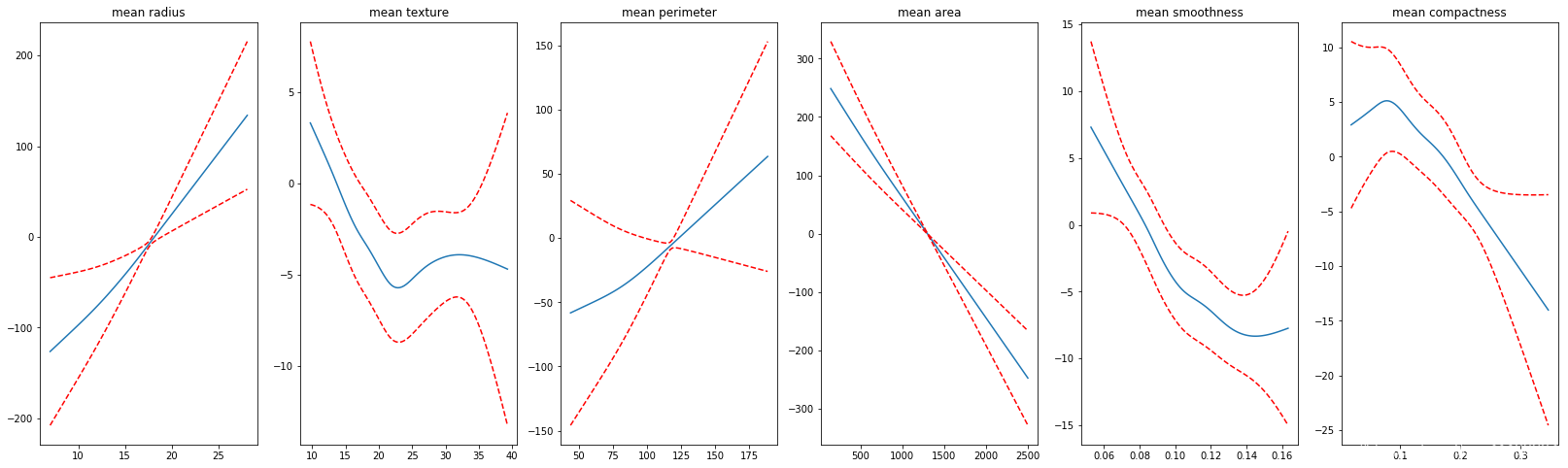
我们能够看到一些有趣的结果,有一些变量和目标值之间有非常明显简单的线性关系;但是有一些变量和目标值之间有着很强的非线性关系。我们非常想要结合这些图像的可解释性,并且防止GAM过拟合,从而提出一个能够推广到持久数据集的模型。
部分依赖图(Partial dependency plots)非常有用,因为他们具有高度的可解释性,并且易于理解。比如,在第一个测试结果中,我们可以说the mean radius of the tumor 和the response variable具有很强的关系;the mean radius of the tumor越大,是malignant(恶性)的可能性越大。
对于其他的特征,比如the mean texture很难解释,并且我们已经推断我们希望有一条更平滑的曲线。(我的理解是,有先验知识的情况下,我们通过设置约束,强制让某一个特征对目标值有着单调递增或递减的特性,或者调整样条函数的数量。)
2.3 调整光滑度和惩罚
主要调整的参数有三个,n_splines,lam,和constraints。
- n_splines:用来拟合的spline函数(样条函数)的数量
- lam:惩罚项(在整个目标函数中乘以二阶导数)
- constraints:允许用户指定函数是否应具有单调约束的约束列表。包括[‘convex’, ‘concave’, ‘monotonic_inc’, ‘monotonic_dec’,’circular’, ‘none’]
默认情况下:
- n_splines = 25
- lam = 0.6
- constraints = None
更改n_splines让曲线变得更光滑。(值得注意的是,如果惩罚项,如果对于每一个特征都是一样的值,则不需要写成list形式;如果不一样的值,那么可以写成列表)
lambda_ = 0.6
n_splines = [25, 6, 25, 25, 6, 4]
constraints = None
gam = LogisticGAM(constraints=constraints,
lam=lambda_,
n_splines=n_splines).fit(X, y)
画出图像后,可以看到,之前不平滑的特征部分依赖图(partial dependency plots)变得平滑了。
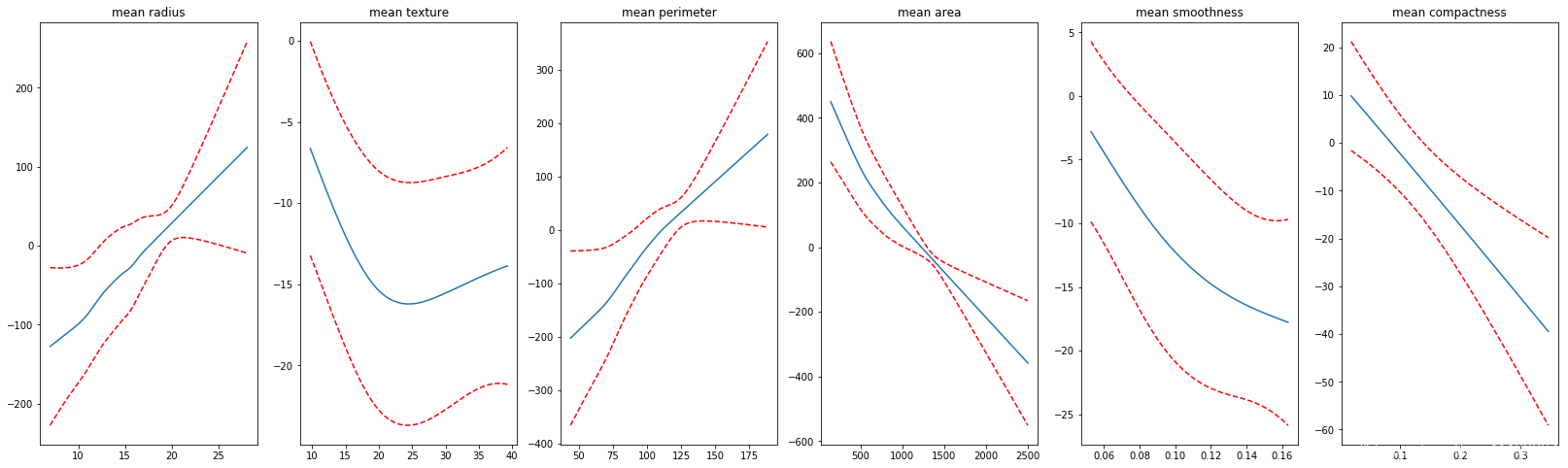
如果我们强制平滑后,准确度下降了,说明我们损失了一部分信息(没有捕捉到部分信息),不过同样,准确度的下降也表明我们可以将多少我们的直觉加入到模型中。
参数lam控制着惩罚程度,就算我们将n_splines设置的很大,但是惩罚很大的话,函数图像可能仍然会出现直线。
2.4 自动调参
通过gridsearch来自动选择参数。默认参数是一个字典类型的lam,{‘lam’:np.logspace(-3,3,11)}
gam = LogisticGAM().gridsearch(X, y)
有三种方式:
1、通过网格,将grid变成list,搜寻的数量一共有2**6个。(6个特征)
>>> lam = np.logspace(-3, 3, 2)
>>> lams = [lam] * 6
>>> gam.gridsearch(X, y, lam=lams)
2、直接将网格变成np.ndarray,当搜索的空间非常大的时候,我们会随机进行搜索。
>>> lams = np.exp(np.random.random(50, 4) * 6 - 3)
>>> gam.gridsearch(X, y, lam=lams)
3、copying grids for parameters with multiple dimensions. if we specify a 1D np.ndarray for lam, we are implicitly testing the space where all points have the same value
>>> gam.gridsearch(lam=np.logspace(-3, 3, 11))
或者
>>> lam = np.logspace(-3, 3, 11)
>>> lams = np.array([lam] * 4)
>>> gam.gridsearch(X, y, lam=lams)
3 完整的pyGAM模型
使用留出数据集是最好的权衡模型的偏差-方差的方法。pyGAM很好地适应sklearn的工作流程,因此这一步骤很像拟合sklearn模型。
首先是分离训练集和测试机。
import numpy as np
from sklearn.model_selection import train_test_split
X_train, X_test, y_train, y_test = train_test_split(X, y, test_size=0.33, random_state=42)
gam = LogisticGAM().gridsearch(X_train, y_train)
预测。
from sklearn.metrics import accuracy_score
from sklearn.metrics import log_loss
predictions = gam.predict(X_test)
print("Accuracy: {} ".format(accuracy_score(y_test, predictions)))
probas = gam.predict_proba(X_test)
print("Log Loss: {} ".format(log_loss(y_test, probas))
下面,减小样条函数(spline)的数量,来看一下准确率。
lambda_ = [0.6, 0.6, 0.6, 0.6, 0.6, 0.6]
n_splines = [4, 14, 4, 6, 12, 12]
constraints = [None, None, None, None, None, None]
X_train, X_test, y_train, y_test = train_test_split(X, y, test_size=0.33, random_state=42)
gam = LogisticGAM(constraints=constraints,
lam=lambda_,
n_splines=n_splines).train(X_train, y_train)
predictions = gam.predict(X_test)
print("Accuracy: {} ".format(accuracy_score(y_test, predictions)))
probas = gam.predict_proba(X_test)
print("Log Loss: {} ".format(log_loss(y_test, probas)))
4 测试参数
使用LinearGAM,进行测试。
from sklearn.datasets import load_boston
from pygam import LinearGAM
boston = load_boston()
df = pd.DataFrame(boston.data, columns=boston.feature_names)
target_df = pd.Series(boston.target)
df.head()
4.1 测试惩罚项
lambda_list = [0.01, 0.1, 1, 10, 100]
for lambda_ in lambda_list:
constraints = None
gam = LinearGAM(constraints=constraints,
lam=lambda_).fit(X.values, y)
print(f'\nlambda_: {lambda_}')
plot_feature_plot(gam)
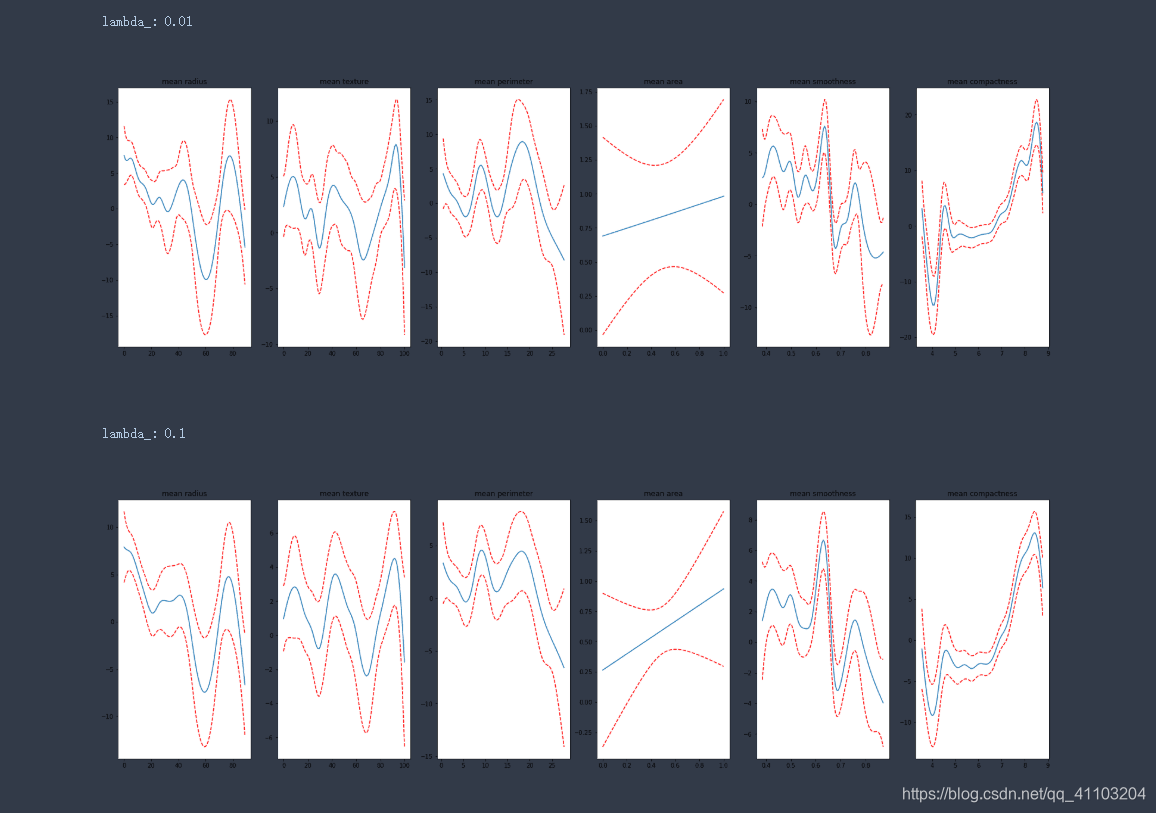
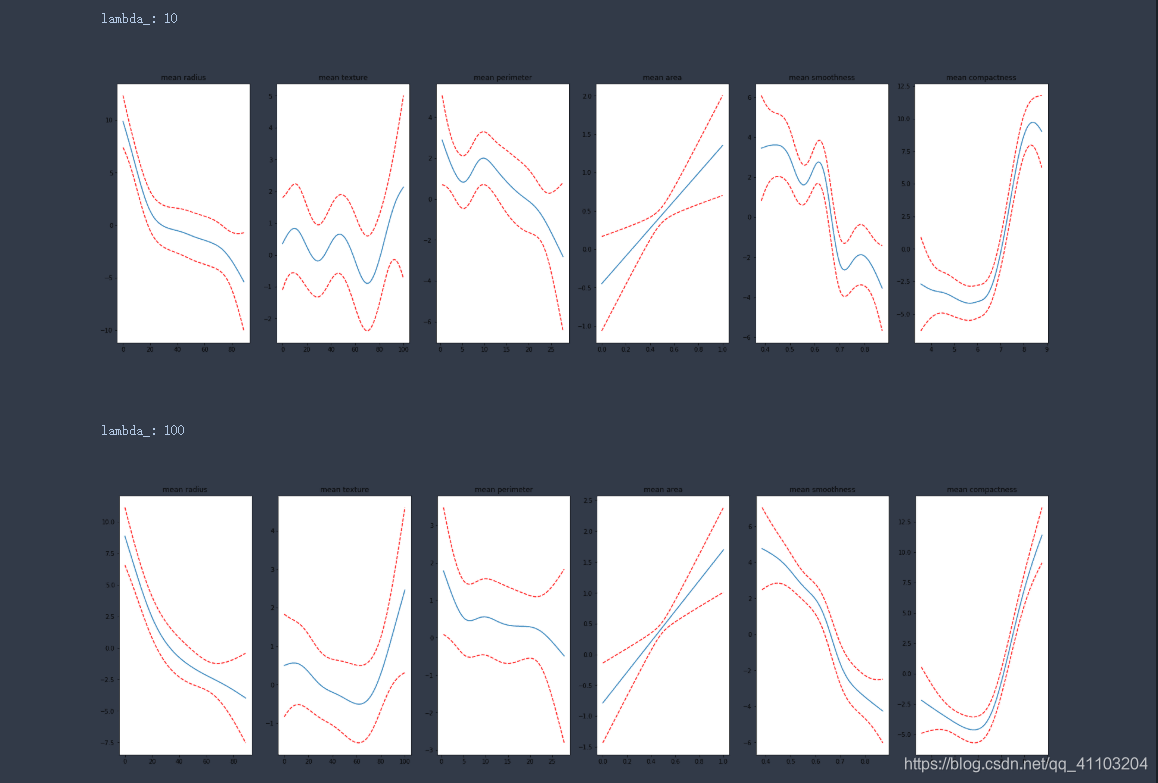
根据图像可以看出,惩罚越大,拟合的曲线越平滑。
4.2 测试样条函数的数量
n_splines_list = [[4]*13, [10]*13, [100]*13, [1000]*13]
for n_splines in n_splines_list:
constraints = None
gam = LinearGAM(constraints = constraints,
n_splines = n_splines).fit(X.values, y)
print(f'\nlambda_: {n_splines}')
plot_feature_plot(gam)
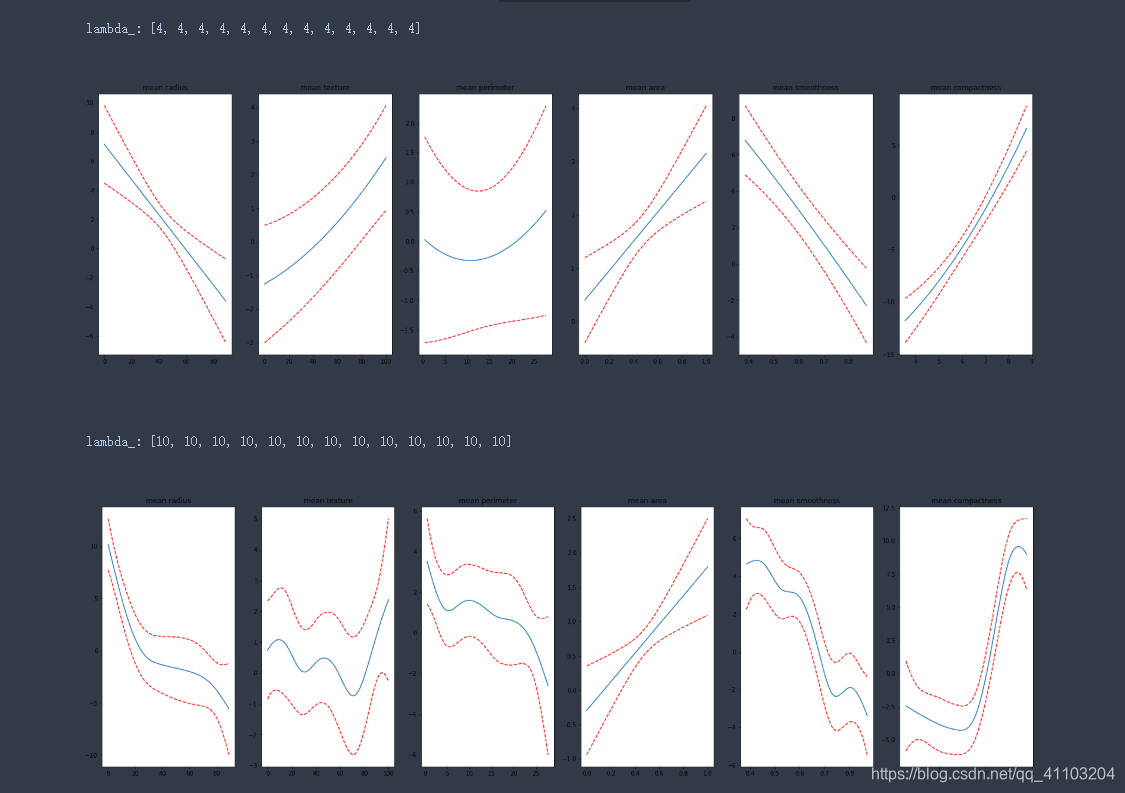
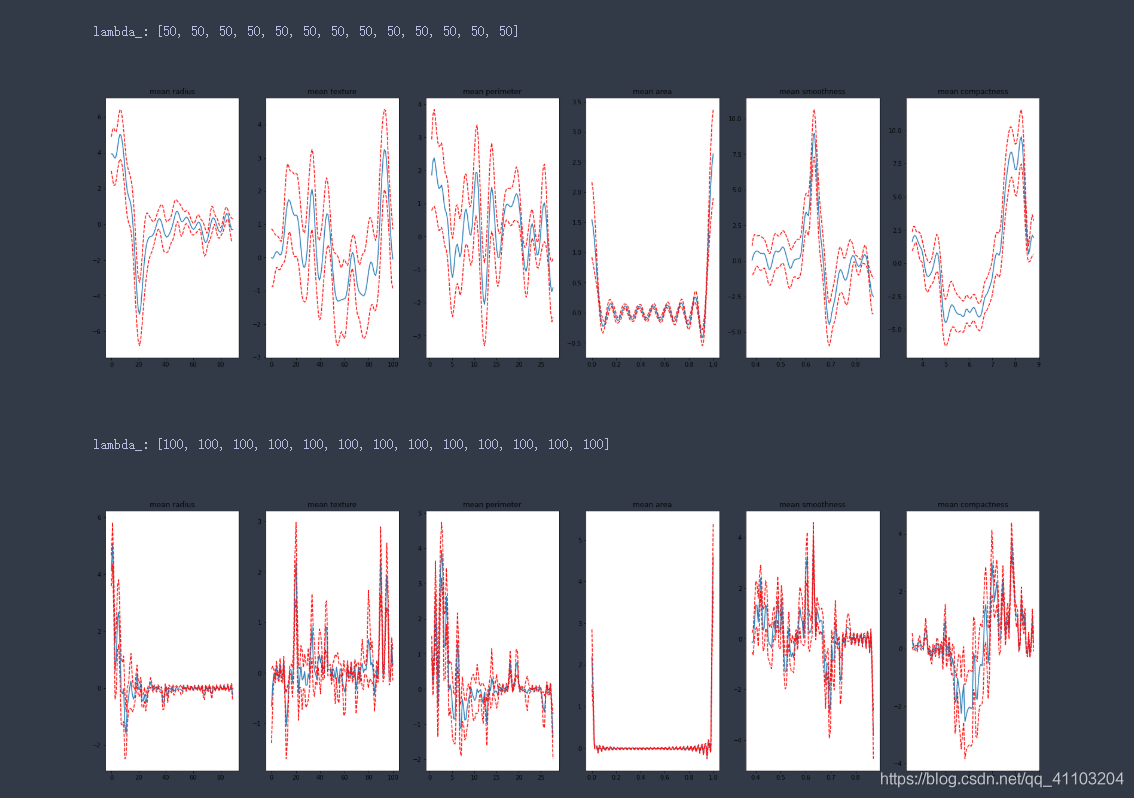
样条函数越多,拟合越好,但是过多之后,会出现过拟合。
4.3 测试不同的约束
constraints_list = ['convex', 'concave', 'monotonic_inc', 'monotonic_dec', 'none']# circular这里无法使用
for constraints in constraints_list:
gam = LinearGAM(constraints = constraints).fit(X.values, y)
print(f'\nconstraints: {constraints}')
plot_feature_plot(gam)
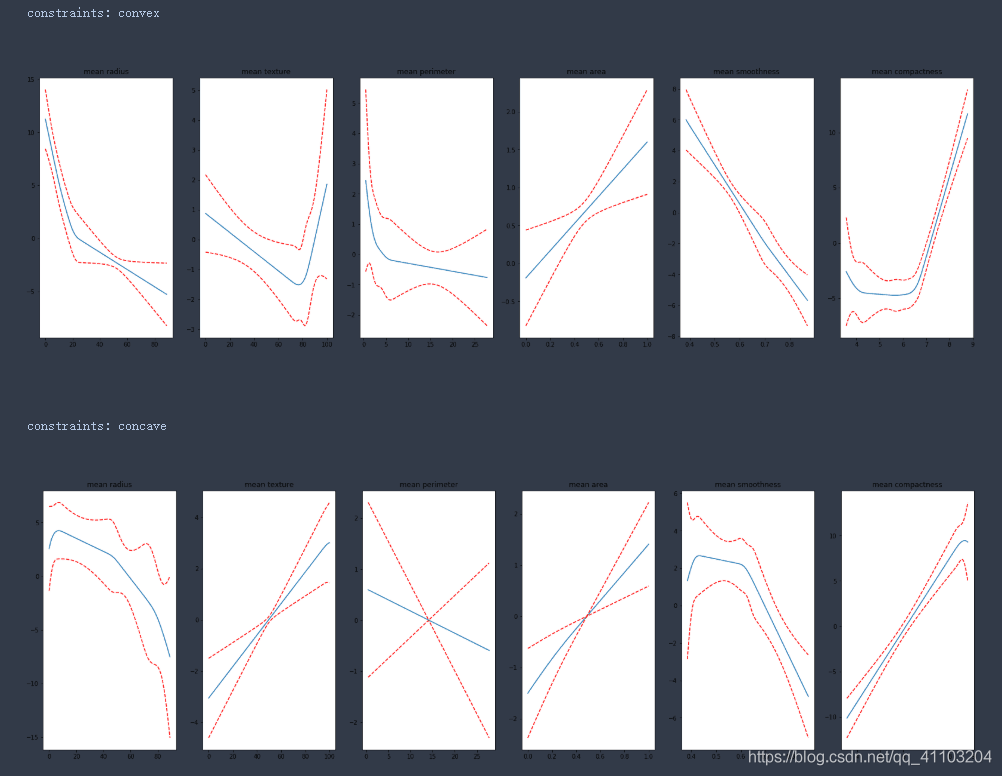


5 小问题
计算准确率的时候
回归的暂时无法使用
LinearGAM.score(X, y)
分类可以使用
LogisticGAM.accuracy(X, y)
参考资料:
https://codeburst.io/pygam-getting-started-with-generalized-additive-models-in-python-457df5b4705f
https://pygam.readthedocs.io/en/latest/index.html
更多推荐
 已为社区贡献3条内容
已为社区贡献3条内容









所有评论(0)