【Selenium】切换/窗口切换
文章目录1 frame切换1.1 切换到frame1.2 切回原来的主html1.3 示例2 窗口切换2.1 切换新窗口2.2 切回原来的窗口2.3 示例1 frame切换1.1 切换到framewd.switch_to.frame(frame_reference)其中,frame_reference可以是:frame元素的Id属性frame元素的name属性frame对应的WebElement对
·
1 frame切换
1.1 切换到frame
wd.switch_to.frame(frame_reference)
其中,frame_reference可以是:
- frame元素的Id属性
- frame元素的name属性
- frame对应的WebElement对象
1.2 切回原来的主html
wd.switch_to.default_content()
1.3 示例
打开网址:https://cdn2.byhy.net/files/selenium/sample2.html,输出下图中所有的animal对象,然后点击“外部按钮“。
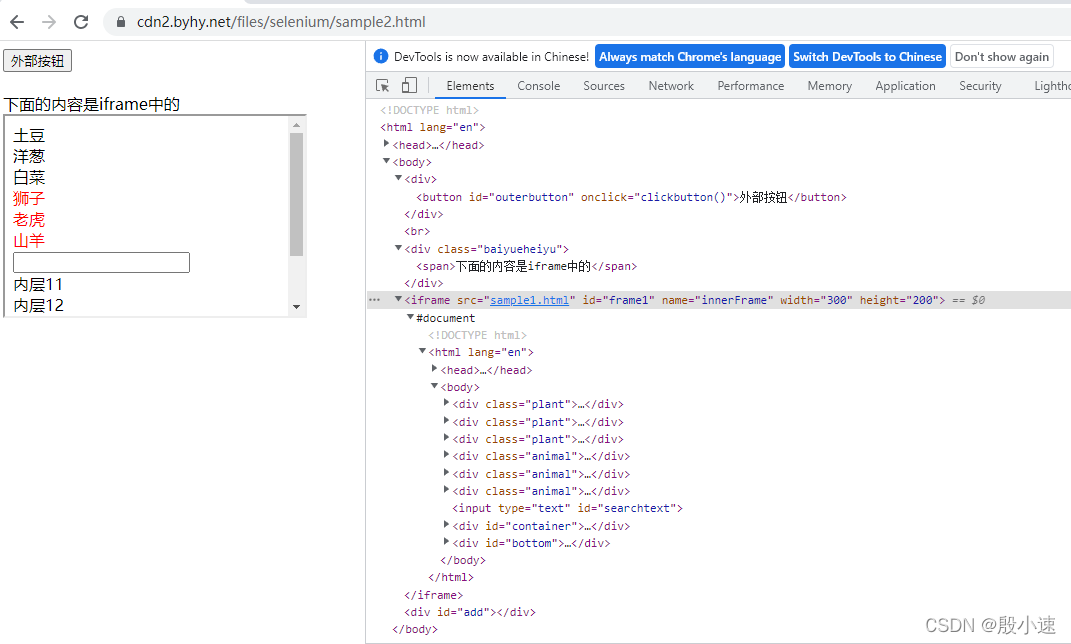
from selenium import webdriver
import time
# 创建Webdriver对象,指明使用Chromedriver,运行Chrome浏览器
wd = webdriver.Chrome()
wd.implicitly_wait(5)
# 调用Webdriver对象的get方法,打开网址
wd.get('https://cdn2.byhy.net/files/selenium/sample2.html')
# 方法一:根据frame的id属性值'frame1',切换到iframe中
wd.switch_to.frame('frame1')
# 方法二:根据frame的name属性值'innerFrame',切换到iframe中
wd.switch_to.frame('innerFrame')
# 方法三:根据frame对应的WebElement对象,切换到iframe中
wd.switch_to.frame(wd.find_element_by_css_selector('iframe'))
# 根据class name定位元素,并依次打印
elements = wd.find_elements_by_class_name('animal')
for element in elements:
print(element.text)
# 切回最外部的HTML中
wd.switch_to.default_content()
# 定位外部按钮并点击
wd.find_element_by_css_selector('#outerbutton').click()
# 等待5秒
time.sleep(5)
# 关闭浏览器并释放进程资源
wd.quit()
2 窗口切换
2.1 切换新窗口
wd.switch_to.window(handle)
参数handle:操作窗口的句柄
WebDriver对象有window_handles属性,这是一个列表对象, 里面包括了当前浏览器里面所有的窗口句柄。所谓句柄,可以看成是对应网页窗口的一个ID,那么我们就可以通过类似下面的代码切换到对应的网页窗口:
for handle in wd.windao_handles:
# 依次切换窗口
wd.switch_to.window(handle)
# 根据窗口的标题栏字符判断是否是我们要操作的那个窗口
if 'XXX' in wd.title:
# 如果是,那么这时候WebDriver对象就是对应的该窗口,跳出循环
break
2.2 切回原来的窗口
# mainWindow变量保存当前窗口的句柄
mainWindow = wd.current_window_handle
...
# 通过前面保存的老窗口的句柄,切换到老窗口
wd.switch_to.window(mainWindow)
2.3 示例
打开百度,点击第一条百度热搜并在搜索结果新窗口中将搜索框中的文字清空,然后回到老窗口中输入“Selenium”。
from selenium import webdriver
import time
# 创建Webdriver对象,指明使用Chromedriver,运行Chrome浏览器
wd = webdriver.Chrome()
wd.implicitly_wait(5)
# 调用Webdriver对象的get方法,打开网址
wd.get("https://www.baidu.com/")
# mainWindow变量保存当前窗口的句柄
mainWindow = wd.current_window_handle
# 点击第一条热搜
hotSearch = wd.find_element_by_css_selector('span.title-content-title')
hotSearchTitle = hotSearch.text
hotSearch.click()
# 根据热搜标题切换到新窗口
for handle in wd.window_handles:
wd.switch_to.window(handle)
if hotSearchTitle in wd.title:
break
# 清空新窗口中的输入框
wd.find_element_by_id('kw').clear()
# 切回老窗口
wd.switch_to.window(mainWindow)
# 输入框中输入‘Selenium'
wd.find_element_by_id('kw').send_keys('Selenium')
# 等待5秒
time.sleep(5)
# 关闭浏览器并释放进程资源
wd.quit()
更多推荐
 已为社区贡献3条内容
已为社区贡献3条内容









所有评论(0)