jupyter 报错 failed to execute ‘dot‘, make sure the Graphviz executables are on your systems 问题解决
jupyter 报错 failed to execute ‘dot‘, make sure the Graphviz executables are on your systems 问题解决
·
重要的事情:每次在打开jupyter notebook之前,都要先用命令行“dot -version”激活graphviz软件,否则即使按照下面的步骤操作结束,第二次打开notebook跑代码的时候还会再一次出现这个报错。
问题描述:
使用“pip install graphviz”语句安装graphviz包后,在Jupyter notebook 中运行graphviz命令时还是会报错“failed to execute ‘dot‘, make sure the Graphviz executables are on your systems”。
报错原因:Graphviz是软件,不是普通package,所以不能直接用pip install命令来完成安装。
解决方法:
- 删除电脑上现有的Graphviz,包括在应用卸载处卸载,以及删除"Annaconda3\Lib\site-packages\graphviz"文件夹
- 在官网下载新的Graphviz安装包Download | Graphviz
- 将Graphviz安装至"Annaconda3\Lib\site-packages\graphviz"目录
- 设置环境变量
- 设置用户环境变量(Graphviz安装包所在位置)

- 设置系统环境变量(Graphviz安装包所在位置)

- 设置用户环境变量(Graphviz安装包所在位置)
-
重启环境,检验是否安装成功,命令行输入“dot -version”

更多推荐
 已为社区贡献1条内容
已为社区贡献1条内容



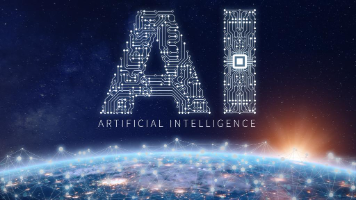





所有评论(0)