Python制作一个简易时钟(可显示日期,星期)
源代码:# coding=utf-8import turtlefrom datetime import *# 由于表盘刻度不连续,需频繁抬起画笔,放下画笔def skip(step):turtle.penup()# 画笔抬起turtle.forward(step)# 画笔移动stepturtle.pendown()# 画笔落下# 建立表针,定制表针形状和名字def make_hand(name,
·
源代码:
# coding=utf-8
import turtle
from datetime import *
# 由于表盘刻度不连续,需频繁抬起画笔,放下画笔
def skip(step):
turtle.penup() # 画笔抬起
turtle.forward(step) # 画笔移动step
turtle.pendown() # 画笔落下
# 建立表针,定制表针形状和名字
def make_hand(name, length):
turtle.reset()
skip(-length * 0.1) # 表针一端,过表盘中心一小段,开始绘制
turtle.begin_poly() # 开始记录多边形的第一个顶点。
turtle.forward(length * 1.1) # 设置表针长度,绘制表针
turtle.end_poly() # 停止记录多边形的顶点。当前的乌龟位置是多边形的最后一个顶点。将与第一个顶点相连。
handForm = turtle.get_poly() # 返回最后记录的形状
turtle.color('black')
turtle.register_shape(name, handForm)
# 三个表针初始化,实例化
def init_hand():
global sec_hand, min_hand, hou_hand, printer
# 重置Turtle指向北
turtle.mode("logo") # logo:向上(北) 顺时针 standard:向右(东) 逆时针
# 建立三个表针Turtle并初始化
make_hand("sec_Hand", 135)
make_hand("min_Hand", 110)
make_hand("hou_Hand", 70)
sec_hand = turtle.Turtle()
sec_hand.shape("sec_Hand")
min_hand = turtle.Turtle()
min_hand.shape("min_Hand")
hou_hand = turtle.Turtle()
hou_hand.shape("hou_Hand")
# 笔的属性
for hand in sec_hand, min_hand, hou_hand:
hand.shapesize(1, 1, 3)
hand.speed(0)
# 建立输出打印的文字Turtle
printer = turtle.Turtle()
# 隐藏画笔的turtle形状
printer.hideturtle()
printer.penup()
# 设置表盘
def set_clock(radius):
turtle.reset()
turtle.pencolor('red') # 设置画笔颜色
turtle.fillcolor('pink') # 设置绘制图形的填充颜色
turtle.pensize(10) # 画笔宽度
for i in range(60):
skip(radius)
# 逢五 使用线条并加粗
if i % 5 == 0:
turtle.forward(20)
skip(-radius - 20)
skip(radius + 20)
# 设置数字的位置及字体,大小
if i == 0:
turtle.write(int(12), align="center", font=("Courier", 14, "bold"))
elif i == 30:
skip(25)
turtle.write(int(i / 5), align="center", font=("Courier", 14, "bold"))
skip(-25)
elif i == 25 or i == 35:
skip(20)
turtle.write(int(i / 5), align="center", font=("Courier", 14, "bold"))
skip(-20)
else:
turtle.write(int(i / 5), align="center", font=("Courier", 14, "bold"))
skip(-radius - 20)
# 非五,以点代替
else:
turtle.dot(5)
skip(-radius)
turtle.right(6)
# 显示星期
def show_week(t):
week = ["星期一 Mon", "星期二 Tue", "星期三 Wed", "星期四 Thu", "星期五 Fri", "星期六 Sat", "星期日 Sun"]
return week[t.weekday()] # t.weekday() 周一为0,周二为1...可作为列表的index
# 显示日期
def show_data(t):
y = t.year
m = t.month
d = t.day
return "{} 年 {} 月 {} 日".format(y, m, d)
# 显示时间
# def show_time(t):
# m = t.minute
# h = t.hour
# return "{}:{}".format(h, m)
# 显示整个时钟
def show_clock():
# 获取时间
t = datetime.today()
second = t.second + t.microsecond * 0.000001
minute = t.minute + second / 60.0
hour = t.hour + minute / 60.0
sec_hand.setheading(6 * second)
min_hand.setheading(6 * minute)
hou_hand.setheading(30 * hour)
turtle.tracer(False)
printer.forward(65)
printer.write(show_week(t), align='center', font=("Courier", 14, "bold"))
printer.back(65)
printer.write("The Clock of Hua", align="center", font=("Courier", 16, "bold"))
printer.back(65)
printer.write(show_data(t), align='center', font=("Courier", 14, "bold"))
# printer.back(25)
# printer.write(show_time(t), align="center", font=("Courier", 14, "bold"))
# 回到原点,以便于下一轮的显示
printer.home()
turtle.tracer(True)
# 100ms后继续调用show_clock
turtle.ontimer(show_clock, 100)
# main函数
def main():
turtle.tracer(False)
# 设置背景
ts = turtle.getscreen()
ts.bgcolor("#cccccc")
# 初始化
init_hand()
# 设置时钟
set_clock(180)
turtle.tracer(True)
# 显示时钟
show_clock()
turtle.mainloop()
if __name__ == "__main__":
main()
模块:turtle datetime
定义函数:
skip:指定重复动作
make_hand():建立表针
init_hand():表针初始化,实例化
set_clock():设置表盘
show_week():显示星期
show_data():显示日期
show_clock():显示时钟
main():主函数
效果:
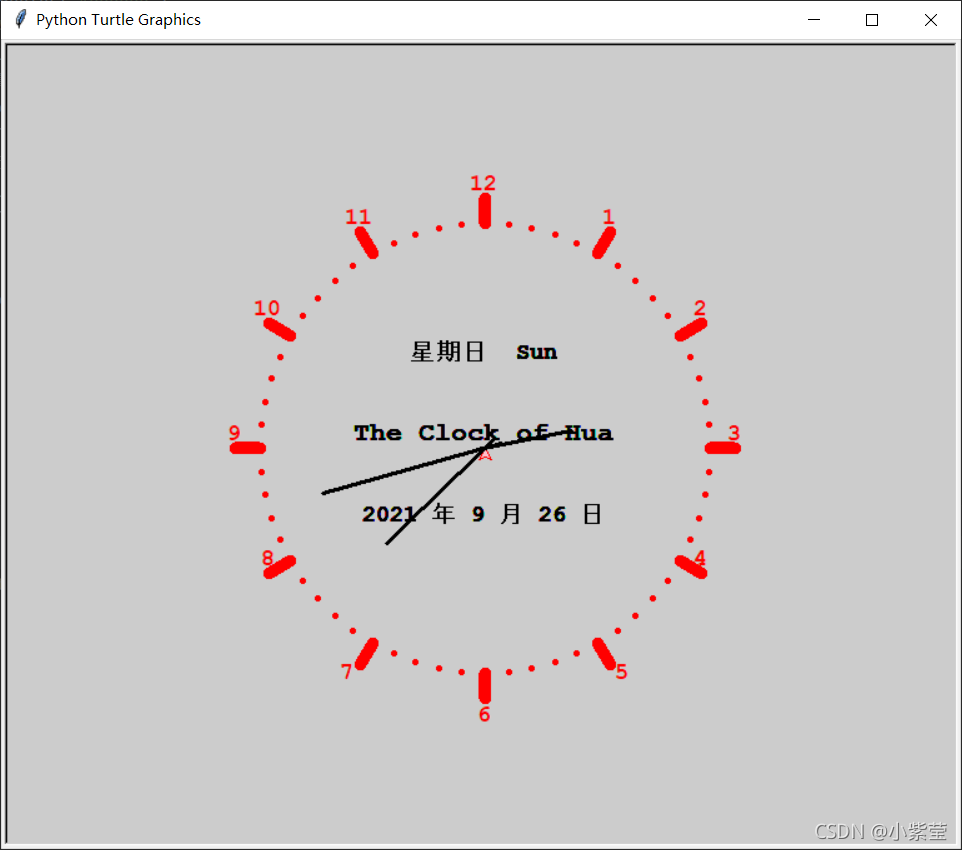
更多推荐
 已为社区贡献2条内容
已为社区贡献2条内容









所有评论(0)