Python3在文本文件的指定位置插入行
环境:python3.7.5文本文件的内容如下:想在’foo1 bar3’和’foo2 bar4’之间插入’渣渣猫’import fileinputprocessing_foo1s = Falsefor line in fileinput.input('data.txt', inplace=2):if line.startswith('foo1'):processing_foo1s = Truee
·
环境:python3.7.5
文本文件的内容如下:
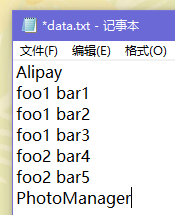
想在’foo1 bar3’和’foo2 bar4’之间插入’渣渣猫’
方法一:
import fileinput
processing_foo1s = False
for line in fileinput.input('data.txt', inplace=2):
if line.startswith('foo1'):
processing_foo1s = True
else:
if processing_foo1s:
print('渣渣猫\n ')
processing_foo1s = False
print(line)
程序运行结果
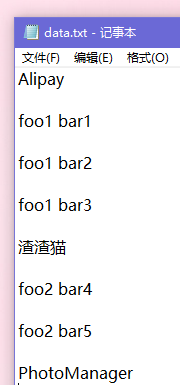
问题:python逐行读取文件,输出后为什么有空行?
每一行末尾都有一个\n换行符,print()执行一次末尾也是有个换行,所以两个加一起看起来是多了一个空行,输出的时候改成print(line,end=‘’)
import fileinput
processing_foo1s = False
for line in fileinput.input('Txt_Insert_2.txt', inplace=2):
if line.startswith('foo1'):
processing_foo1s = True
else:
if processing_foo1s:
print('渣渣猫')
processing_foo1s = False
print(line,end='')
运行结果
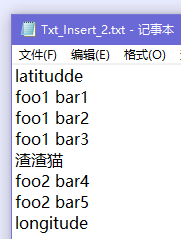
fileinput模块提供处理一个或多个文本文件的功能,可以通过使用for循环来读取一个或多个文本文件的所有行。
fileinput.input (files='filename', inplace=False, backup='', bufsize=0, mode='r', openhook=None)
1 files: #文件的路径列表,默认是stdin方式,多文件['1.txt','2.txt',...]
2 inplace: #是否将标准输出的结果写回文件,默认不取代
3 backup: #备份文件的扩展名,只指定扩展名,如.bak。如果该文件的备份文件已存在,则会自动覆盖。
4 bufsize: #缓冲区大小,默认为0,如果文件很大,可以修改此参数,一般默认即可
5 mode: #读写模式,默认为只读
6 openhook: #该钩子用于控制打开的所有文件,比如说编码方式等;
方法二
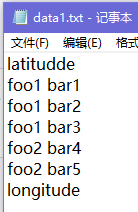
import shutil
txt = 'data1.txt'
tmptxt = '1.txt.tmp'
with open(tmptxt, 'w') as outfile:
with open(txt, 'r') as infile:
flag = 0
for line in infile:
if not line.startswith('foo1') and flag == 0:
outfile.write(line)
continue
if line.startswith('foo1') and flag == 0:
flag = 1
outfile.write(line)
continue
if line.startswith('foo1') and flag == 1:
outfile.write(line)
continue
if not line.startswith('foo1') and flag == 1:
outfile.write('土拨鼠\n')
outfile.write(line)
flag = 2
continue
if not line.startswith('foo1') and flag == 2:
outfile.write(line)
continue
shutil.move(tmptxt, txt)
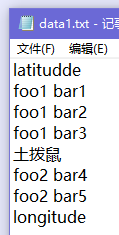
方法三:
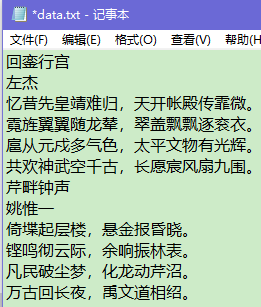
fp = open('data.txt','r+',encoding='gbk')
lines = []
for line in fp:
line = line.strip()
lines.append(line)
fp.close()
lines.insert(6, 'Nick Judy') # 在第七行插入
#lines = str(lines)
s = "\n".join(lines)
fp = open('data.txt', 'w')
fp.write(s)
fp.close()
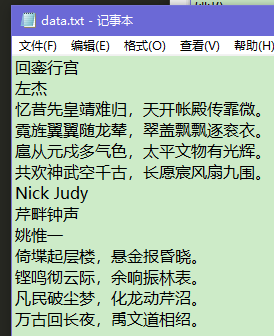
更多推荐
 已为社区贡献9条内容
已为社区贡献9条内容









所有评论(0)