python小游戏1:大鱼吃小鱼
总目标:实现大鱼吃小鱼游戏功能概括:鼠标控制鱼的游动:运动方向的改变和鱼头朝向(即图片旋转角度)的改变。npc鱼的生命进程:随机从左或右,在随机高度生成随机品种的npc鱼。被吃或游出画面外时内存释放。吃鱼:用玩家鱼和npc鱼的间距是否低于某值作为判断标准# 大鱼吃小鱼import pygameimport randomfrom pygame.locals import *from pygame.m
·
总目标:实现大鱼吃小鱼游戏
功能概括:
- 鼠标控制鱼的游动:运动方向的改变和鱼头朝向(即图片旋转角度)的改变。
- npc鱼的生命进程:随机从左或右,在随机高度生成随机品种的npc鱼。被吃或游出画面外时内存释放。
- 吃鱼:用玩家鱼和npc鱼的间距是否低于某值作为判断标准
# 大鱼吃小鱼
import pygame
import random
from pygame.locals import *
from pygame.math import *
from sys import exit
# 图片资源加载
background = pygame.image.load("drawable/fishgame/background.png") # 图片-背景
img_fish = pygame.image.load("drawable/fishgame/thefish.png") # 图片-玩家操控的鱼
img_small = pygame.image.load("drawable/fishgame/small.png") # 图片-小鱼
img_middle1 = pygame.image.load("drawable/fishgame/middle1.png") # 图片-中鱼1
img_middle2 = pygame.image.load("drawable/fishgame/middle2.png") # 图片-中鱼2
img_big1 = pygame.image.load("drawable/fishgame/big1.png") # 图片-大鱼1
img_big2 = pygame.image.load("drawable/fishgame/big2.png") # 图片-大鱼2
img_shark = pygame.image.load("drawable/fishgame/shark.png") # 图片-鲨鱼
# 图片资源处理
new_fish = pygame.transform.rotozoom(img_fish,180,0.2) # 图片旋转180°,并缩放为原来的0.2倍
new_small1 = pygame.transform.rotozoom(img_small,180,0.18) # 图片旋转180°,缩放为原来的0.18倍。并生成水平翻转的图片2
new_small2 = pygame.transform.rotozoom(img_small,0,0.18)
new_middle12 = pygame.transform.rotozoom(img_middle1,0,0.35) # 图片旋转180°,缩放为原来的0.35倍。并生成水平翻转的图片2
new_middle11 = pygame.transform.flip(new_middle12,1,0)
new_middle22 = pygame.transform.rotozoom(img_middle2,0,0.35)
new_middle21 = pygame.transform.flip(new_middle22,1,0)
new_big12 = pygame.transform.rotozoom(img_big1,0,0.6)
new_big11 = pygame.transform.flip(new_big12,1,0)
new_big22 = pygame.transform.rotozoom(img_big2,0,0.6)
new_big21 = pygame.transform.flip(new_big22,1,0)
new_shark1 = pygame.transform.rotozoom(img_shark,0,1.2)
new_shark2 = pygame.transform.flip(new_shark1,1,0)
pygame.init() # 启动
screen = pygame.display.set_mode((1000, 500), 0, 0) # 设置屏幕
pygame.display.set_caption("大鱼吃小鱼21.10.5") # 设置标题
clock = pygame.time.Clock() # 设置时钟
sp = Vector2(480,240) # 小鱼坐标为二维向量sp
speed = 3.0 # 速度为三个单位
mouse_xy = (480,240)
distanse = Vector2(0,0)
fish_dir = Vector2(-1,0)
time_i=0
fish_list=[] #四维数组:x,y,方向,品种
npc_fish=[]
while True:
clock.tick_busy_loop(60)
time_i=time_i+1
screen.blit(background, (0, 0)) # 背景图片
if time_i%100 == 0:
ram_num1=random.randint(0,1) # 左右随机数
ram_num2=random.randint(1,20) # 品种随机数:smal-12,midle-5,big-2,shark-1
if ram_num1 == 1:
npc_fish.append("left")
else:
npc_fish.append("right")
if ram_num2 == 1:
npc_fish.append("shark")
elif ram_num2 >= 2 | ram_num2 <= 3:
npc_fish.append("big1")
elif ram_num2 >= 4 | ram_num2 <= 5:
npc_fish.append("big2")
elif ram_num2 >= 6 | ram_num2 <= 8:
npc_fish.append("middle1")
elif ram_num2 >= 9 | ram_num2 <= 11 :
npc_fish.append("middle2")
else:
npc_fish.append("small")
if npc_fish[0]=="left":
npc_fish.append(0)
else:
npc_fish.append(1000)
npc_fish.append(random.randint(0,380))
fish_list.append(npc_fish)
print(npc_fish)
npc_fish=[]
for fish in fish_list:
if fish[1] == "small":
if fish[0] == "left":
screen.blit(new_small1,(fish[2],fish[3]))
else:
screen.blit(new_small2,(fish[2],fish[3]))
if fish[1] == "middle1":
if fish[0] == "left":
screen.blit(new_middle11,(fish[2],fish[3]))
else:
screen.blit(new_middle12,(fish[2],fish[3]))
if fish[1] == "middle2":
if fish[0] == "left":
screen.blit(new_middle21,(fish[2],fish[3]))
else:
screen.blit(new_middle22,(fish[2],fish[3]))
if fish[1] == "big1":
if fish[0] == "left":
screen.blit(new_big11,(fish[2],fish[3]))
else:
screen.blit(new_big12,(fish[2],fish[3]))
if fish[1] == "big2":
if fish[0] == "left":
screen.blit(new_big21,(fish[2],fish[3]))
else:
screen.blit(new_big22,(fish[2],fish[3]))
if fish[1] == "shark":
if fish[0] == "left":
screen.blit(new_shark1,(fish[2],fish[3]))
else:
screen.blit(new_shark2,(fish[2],fish[3]))
if fish[0] == "left":
fish[2] = fish[2] + 1
if fish[2] == 1000:
fish_list.remove(fish)
else:
fish[2] = fish[2] - 1
if fish[2] == -200:
fish_list.remove(fish)
distanse = mouse_xy - sp
dis_len=distanse.length()
if dis_len < speed:
mouse_xy=sp
elif dis_len != 0:
distanse.normalize_ip()
distanse=distanse*speed
sp+=distanse
for fish in fish_list:
fish_pos=Vector2(fish[2],fish[3])
distanse2 = sp - fish_pos
if distanse2.length() <= 100:
img_fish = pygame.transform.rotozoom(img_fish,0,1.1)
fish_list.remove(fish)
for event in pygame.event.get():
if event.type == MOUSEBUTTONDOWN:
mouse_xy=Vector2(event.pos)
distanse = mouse_xy - sp
angle = distanse.angle_to(fish_dir)
new_fish = pygame.transform.rotozoom(img_fish,angle,0.2)
if event.type == QUIT:
exit()
screen.blit(new_fish, sp)
pygame.display.update()
效果:
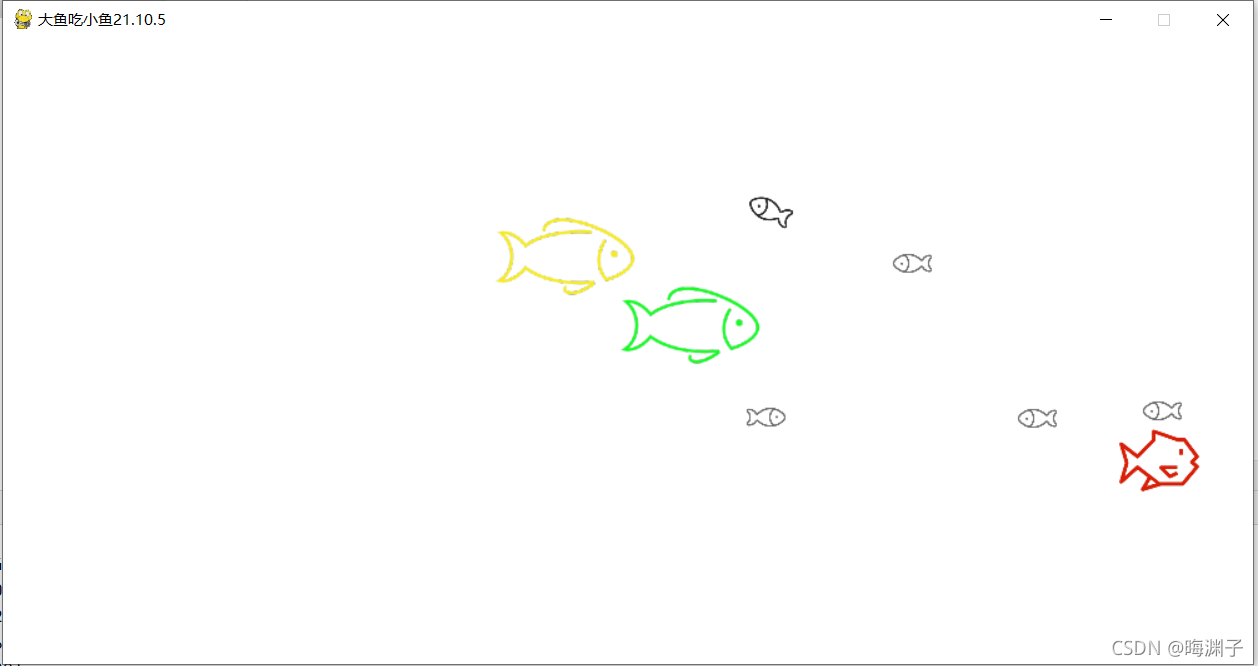
感言:这是我第一次做出一个小游戏,虽然还有很多很多不足,但挺有成就感的。
更多推荐
 已为社区贡献1条内容
已为社区贡献1条内容









所有评论(0)