Python 封装对外可以调用的API接口
Python把方法封装成对外可以访问调用的API接口
·
安装库并引用
pip install flask
from flask import Flask, jsonify, request, Response
编写API接口
- 封装成有参请求
本接口的功能是封装一个post请求,通过form表单方式上传trancode、response内容,服务接收到把response写入到以trancode命名的文件中
log = get_log('interface.log', 'info')
# 创建一个服务,赋值给APP
app = Flask(__name__)
# 指定接口访问的路径(set_response是API名称),支持什么请求方式get,post
@app.route('/set_response', methods=['post'])
def set_response():
trancode = request.form.get('trancode')
response = request.form.get('response')
# 根据当前文件所在位置组装模板文件路径
current_dir = os.path.abspath(os.path.dirname(__file__))
template_path = current_dir + '/templates/' + trancode + '.txt'
# 如果路径存在则把接收到的写入到文件内
if os.path.isfile(template_path):
with open(template_path, 'w', encoding='utf-8') as f:
f.truncate()
f.write(response)
f.close()
log.info('要重写的文件:%s 写入成功 !' % template_path)
return {'code': 200,'message':'sucess'}
else:
log.error('文件 %s 不存在,请检查!'% template_path)
return {'code': 200, 'message': 'file not exist'}
常用的入参方式:
form表单格式入参: request.form.get()
json 格式入参: request.json.get()
请求链接直接拼接入参: request.args.get()
2.可以封装成无参数请求
@app.route('/download/interface.log', methods=['get','post'])
def download_interfce_log():
current_dir = os.path.abspath(os.path.dirname(__file__))
cache_path = current_dir + '/logs/' + 'interface.log'
with open(cache_path, encoding='UTF-8') as f:
log_data = f.read()
response = Response(log_data, content_type='application/octet-stream')
return response
启动API接口服务
if __name__ == '__main__':
ip = '127.0.0.1'
port = 19996
app.run(ip, port, debug=True)
使用postman调用该API
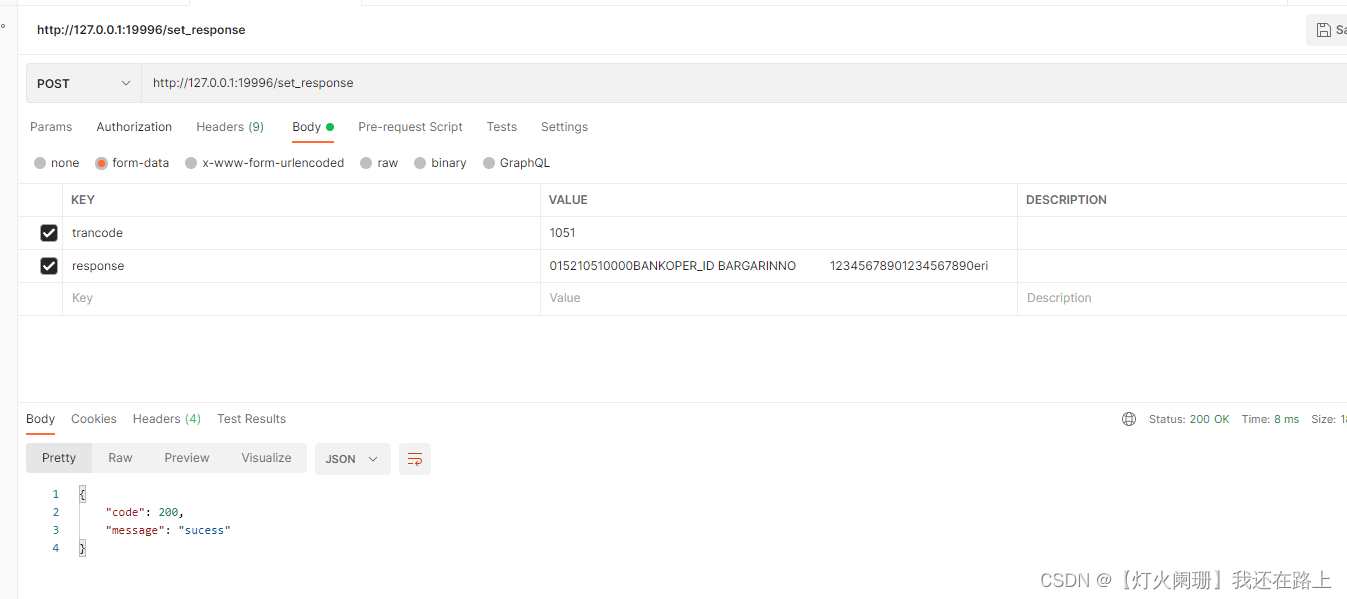
查看日志
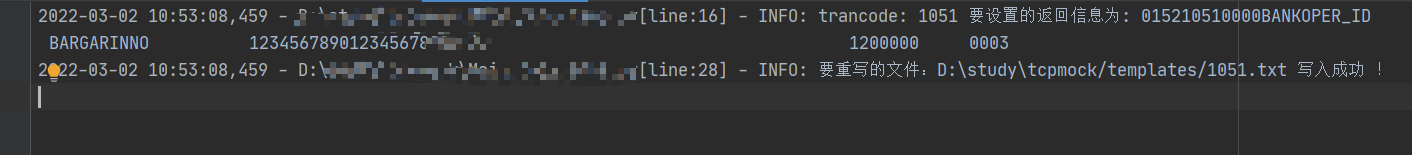
更多推荐
 已为社区贡献1条内容
已为社区贡献1条内容









所有评论(0)