java实现grpc
背景rpc就是Remote Procedure Call的简称,翻译成中文就是远程过程调用。在很多的大型系统中,比如java体系的项目中,如果需要调用数据分析能力或者调用底层的dll代码包,就显得有点捉襟见肘的,此时如果有一个提供rpc服务的中间件就可以很好的解决这个问题,让java体系可以拥有这种能力,只需要简单通信就可以了。在项目中,我通过google的protobuf的序列化手段,基于htt
背景
rpc就是Remote Procedure Call的简称,翻译成中文就是远程过程调用。在很多的大型系统中,比如java体系的项目中,如果需要调用数据分析能力或者调用底层的dll代码包,就显得有点捉襟见肘的,此时如果有一个提供rpc服务的中间件就可以很好的解决这个问题,让java体系可以拥有这种能力,只需要简单通信就可以了。在项目中,我通过google的protobuf的序列化手段,基于http协议实现了grpc,让java体系可以调用python中间件提供的能力。
参考资料
https://www.zhihu.com/question/41609070/answer/1030913797 既然有 HTTP 请求,为什么还要用 RPC 调用? - 易哥的回答 - 知乎
https://zhuanlan.zhihu.com/p/36427583 如何给老婆解释什么是RPC - 柳树的文章 - 知乎
https://www.grpc.io/ grpc官网
https://developers.google.com/protocol-buffers protobuf官网
应用案例
gRPC 是一种现代开源高性能远程过程调用 (RPC) 框架,可以在任何环境中运行。它可以通过对负载平衡、跟踪、健康检查和身份验证的可插拔支持,有效地连接数据中心内和数据中心之间的服务。它还适用于分布式计算的最后一英里,将设备、移动应用程序和浏览器连接到后端服务。特性如下:
1.简单的服务定义
使用 Protocol Buffers 定义您的服务,这是一种强大的二进制序列化工具集和语言。
2.快速启动并扩展
使用一行代码安装运行时和开发环境,并使用框架扩展到每秒数百万次 RPC。
3.跨语言和平台工作
以各种语言和平台为您的服务自动生成惯用的客户端和服务器存根。
4.双向流和集成身份验证
双向流和完全集成的可插拔身份验证与基于 HTTP/2 的传输。
grpc与protobuf是相辅相成的,想要使用grpc,必须先学会使用protobuf,grpc跨语言和平台工作的能力是protobuf赋予的。但是利用传统的protobuf的生成器,反而不能生成grpc的代码,java语言有专门的grpc的代码生成的maven插件。接下来的内容,是假设你会protobuf的,如果不会的话,去参考资料里面学一下protobuf。
1.定义proto文件
在proto文件中定义了有哪些对外接口,以及这个方法的入参和回参。这里贴上我项目中到的例子,使用python调用yolo模型,实现目标检测。定义了三个方法,以及方法中使用到的参数,包括入参和回参。
syntax = "proto3";
option java_multiple_files = false; //不要拆分成多个文件
option java_package = "com.rpc.yolo";
option java_outer_classname = "YoloProto";
// yolo模型对外提供的接口
service YoloFun {
// 初始化
rpc init (InitRequest) returns (InitReply) {}
// 检测
rpc detection (DetectionRequest) returns (DetectionReply) {}
// 模拟方法
rpc free (FreeRequest) returns (FreeReply) {}
}
// 初始化方法发送对象
message InitRequest {
string id = 1;
string cfg = 2;
string data = 3;
string weights= 4;
}
// 初始化方法反馈对象
message InitReply {
string result = 1;
}
// 检测方法发送对象
message DetectionRequest {
string id = 1; //模型编号
string path = 2; //原图的文件路径 /usr/img/1.jpg
string detect_file_path = 3; //识别后的文件路径 /usr/local/1.jpg
}
//怕掉精度,直接存string
message Box{
string x = 1;
string y = 2;
string w = 3;
string h = 4;
string obj = 5;
string prob = 6;
}
// 检测方法反馈对象
message DetectionReply {
string msg = 1;
repeated Box boxes = 2;
}
// 释放方法发送对象
message FreeRequest {
string id = 1;
}
// 释放方法反馈对象
message FreeReply {
string result = 1;
}
2.利用maven插件生成基础代码
定义好了proto文件之后,需要生成proto文件对应的java代码,方便上层应用调用。生成代码的过程,需要使用maven的插件,如下:
<properties>
<maven.compiler.source>8</maven.compiler.source>
<maven.compiler.target>8</maven.compiler.target>
</properties>
<dependencies>
<dependency>
<groupId>io.grpc</groupId>
<artifactId>grpc-netty-shaded</artifactId>
<version>1.39.0</version>
</dependency>
<dependency>
<groupId>io.grpc</groupId>
<artifactId>grpc-protobuf</artifactId>
<version>1.39.0</version>
</dependency>
<dependency>
<groupId>io.grpc</groupId>
<artifactId>grpc-stub</artifactId>
<version>1.39.0</version>
</dependency>
<dependency> <!-- necessary for Java 9+ -->
<groupId>org.apache.tomcat</groupId>
<artifactId>annotations-api</artifactId>
<version>6.0.53</version>
<scope>provided</scope>
</dependency>
</dependencies>
<build>
<extensions>
<extension>
<groupId>kr.motd.maven</groupId>
<artifactId>os-maven-plugin</artifactId>
<version>1.6.2</version>
</extension>
</extensions>
<plugins>
<plugin>
<groupId>org.xolstice.maven.plugins</groupId>
<artifactId>protobuf-maven-plugin</artifactId>
<version>0.6.1</version>
<configuration>
<protocArtifact>com.google.protobuf:protoc:3.17.2:exe:${os.detected.classifier}</protocArtifact>
<pluginId>grpc-java</pluginId>
<pluginArtifact>io.grpc:protoc-gen-grpc-java:1.39.0:exe:${os.detected.classifier}</pluginArtifact>
<!-- <protoSourceRoot>src/main/resources</protoSourceRoot>-->
<protoSourceRoot>你的文件路径</protoSourceRoot>
</configuration>
<executions>
<execution>
<goals>
<goal>compile</goal>
<goal>compile-custom</goal>
</goals>
</execution>
</executions>
</plugin>
</plugins>
</build>
配置好了之后,只需要点击项目的compile生命进程,就会自动在target中出现生成好的代码文件。
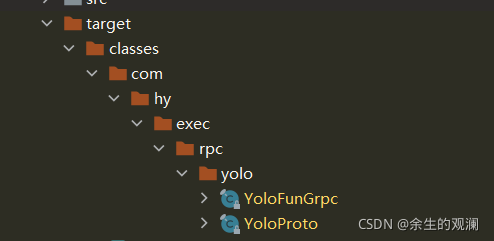
YoloProto:该文件声明了入参与回参的相关信息,不需要改动。
YoloFunGrpc:该文件声明了接口的信息,也不需要改动。
3.java代码调用封装
java代码主要是一套固定的代码套路,将生成的两个文件用起来,代码如下:
@Slf4j
public class YoloFunClient {
private final YoloFunGrpc.YoloFunBlockingStub blockingStub;
private final YoloFunGrpc.YoloFunStub asyncStub;
public YoloFunClient(String host, int port) {
this(ManagedChannelBuilder.forAddress(host, port).usePlaintext());
}
public YoloFunClient(ManagedChannelBuilder<?> channelBuilder) {
ManagedChannel channel = channelBuilder.build();
blockingStub = YoloFunGrpc.newBlockingStub(channel);
asyncStub = YoloFunGrpc.newStub(channel);
}
/**
* 初始化模型
* @param id
* @param cfg
* @param data
* @param weights
* @return
*/
public YoloProto.InitReply init(String id, String cfg,String data,String weights){
//构建对象
YoloProto.InitRequest.Builder builder = YoloProto.InitRequest.newBuilder();
builder.setId(id);
builder.setCfg(cfg);
builder.setData(data);
builder.setWeights(weights);
YoloProto.InitRequest request = builder.build();
//发送请求
return blockingStub.init(request);
}
/**
* 识别图像
* @param id
* @param path
* @return
*/
public YoloProto.DetectionReply detection(String id, String path , String detectImgPath){
//构建对象
YoloProto.DetectionRequest.Builder builder = YoloProto.DetectionRequest.newBuilder();
builder.setId(id);
builder.setPath(path);
builder.setDetectFilePath(detectImgPath);
YoloProto.DetectionRequest request = builder.build();
//发送请求
return blockingStub.detection(request);
}
/**
* 释放模型
* @param id
* @return
*/
public YoloProto.FreeReply free(String id){
//构建对象
YoloProto.FreeRequest.Builder builder = YoloProto.FreeRequest.newBuilder();
builder.setId(id);
YoloProto.FreeRequest request = builder.build();
//发送请求
return blockingStub.free(request);
}
用的过程中记住,入参和回参在yoloproto文件中,触发接口相关的在grpc文件中。
4.正式使用套路
可以在spring的config对象中,return一个这样的bean,然后各处就可以注入使用了。
@Bean
public YoloFunClient getYoloFunClient(){
log.debug("YoloFunClient初始化");
return new YoloFunClient(rpc_address,rpc_port);
}
注意事项
1.一个版本的proto文件对应一个版本的java代码,不存在兼容这个概念,必须严格对应。
2.兼容的程度,精细到大小写,大小写对不上都没办法进行连接。
更多推荐
 已为社区贡献3条内容
已为社区贡献3条内容









所有评论(0)