python 二维码生成与识别
python 二维码生成与识别
·
python 二维码生成与识别
1.生成二维码
1.1 qrcode
- 安装qrcode模块
pip install qrcode

- 示例:
# author:mlnt
# createdate:2022/8/14
"""
pip install qrcode
"""
import qrcode
# 要在二维码中存储的数据
data = "侠客行\n\
李白\n\
赵客缦胡缨,吴钩霜雪明。\n\
银鞍照白马,飒沓如流星。\n\
十步杀一人,千里不留行。\n\
事了拂衣去,深藏身与名。\n\
闲过信陵饮,脱剑膝前横。\n\
将炙啖朱亥,持觞劝侯嬴。\n\
三杯吐然诺,五岳倒为轻。\n\
眼花耳热后,意气素霓生。\n\
救赵挥金槌,邯郸先震惊。\n\
千秋二壮士,烜赫大梁城。\n\
纵死侠骨香,不惭世上英。\n\
谁能书阁下,白首太玄经。"
# print(data)
"""
error_correction:容错能力
L:7%
M:15%
Q:25%
H:30%
"""
# 创建QRCode对象,并设置参数
qr_code = qrcode.QRCode(
version=2, # 二维码大小
error_correction=qrcode.constants.ERROR_CORRECT_M, # 二维码的纠错范围
box_size=10, # 每个点(方块)中的像素个数
border=4 # 二维码距图像外围边框的距离
)
qr_code.add_data(data) # 添加数据到二维码
qr_code.make(fit=True) # 将数据编译成二维码数组。fit为True,表示查找最适合数据以避免数据溢出错误
img = qr_code.make_image() # 将二维码数据制作成图像
img.show() # 显示二维码
img.save('test.jpg')
-
生成二维码效果:

-
扫码结果:

-
生成带logo的二维码的名片
# author:mlnt
# createdate:2022/8/20
import qrcode
from PIL import Image
from PIL.Image import Resampling
vc_str = """
BEGIN:VCARD\n
FN:张三\n
NICKNAME:法外狂徒\n
ORG:xx研究中心\n
TITLE:研究所所长\n
EMAIL:zs@163.com\n
END:VCARD
"""
# 创建QRCode对象,并设置参数
qr_code = qrcode.QRCode(
version=5, # 二维码大小
error_correction=qrcode.constants.ERROR_CORRECT_M, # 二维码的纠错范围
box_size=10, # 每个点(方块)中的像素个数
border=1 # 二维码距图像外围边框的距离
)
qr_code.add_data(data=vc_str) # 添加数据到二维码
qr_code.make(fit=True) # 将数据编译成二维码数组。fit为True,表示查找最适合数据以避免数据溢出错误
qrcode.make()
img = qr_code.make_image(fill_color='green') # 将二维码数据制作成图像
width, height = img.size # QR code的宽高
# 添加logo,打开logo照片
icon = Image.open("img.jpg")
# 参数设置logo的大小
factor = 6
size_w = int(width / factor)
size_h = int(height / factor)
icon_w, icon_h = icon.size
if icon_w > size_w:
icon_w = size_w
if icon_h > size_h:
icon_h = size_h
# 重新设置logo的尺寸
icon = icon.resize((icon_w, icon_h), Resampling.LANCZOS)
# 得到画图的x,y坐标,居中显示
w = int((width - icon_w) // 2)
h = int((height - icon_h) // 2)
# 黏贴logo照
img.paste(icon, (w, h), mask=None)
# DeprecationWarning: ANTIALIAS is deprecated and will be removed in Pillow 10 (2023-07-01). Use Resampling.LANCZOS instead.
img = img.resize((width//2, height//2), Resampling.LANCZOS)
img.show() # 显示二维码
img.save('qrcode.jpg') # 保存图片

扫描效果:

1.2 myqr
-
安装MyQR模块
pip install myqr

-
生成二维码图片示例
# author:mlnt # createdate:2022/8/14 """ pip install myqr """ from MyQR import myqr """ words: 二维码内容,不支持中文 => supported_chars = r"0123456789ABCDEFGHIJKLMNOPQRSTUVWXYZabcdefghijklmnopqrstuvwxyz ··,.:;+-*/\~!@#$%^&`'=<>[]()?_{}|" version: 边长控制,二维码大小(1~40) level: 纠错级别 ('L','M','Q','H') picutre: 二维码背景,支持.jpg/.png/.bmp/.gif colorized: 二维码背景颜色,默认为False,黑白 constrast: 对比度,默认为1.0 brightness: 亮度,默认1.0 save_name: 输出文件的名称,如'example.png' save_dir: 输出目录,即二维码图片保存目录 """ # supported_chars = r"0123456789ABCDEFGHIJKLMNOPQRSTUVWXYZabcdefghijklmnopqrstuvwxyz ··,.:;+-*/\~!@#$%^&`'=<>[]()?_{}|" # 不支持中文 myqr.run( # words="仗剑红尘已是癫,有酒平步上青天;游星戏斗弄日月,醉卧云端笑人间。", # ValueError: Wrong words! Make sure the characters are supported! words='Sharp tools make good work.', version=2, level='M', save_name='test2.jpg' ) -
生成效果:

-
扫码结果:

2. 二维码识别
-
安装pyzbar
pip install pyzbar -
识别二维码示例
# author:mlnt # createdate:2022/8/14 """ pip install pyzbar """ import cv2 as cv from pyzbar import pyzbar image = cv.imread('test2.jpg') # 加载图片 # 将图片灰度转换 gray_img = cv.cvtColor(image, code=cv.COLOR_BGR2GRAY) barcodes = pyzbar.decode(gray_img) # 解码 # print(barcodes) # [Decoded(data=b'Sharp tools make good work.', type='QRCODE', rect=Rect(left=35, top=35, width=262, height=262), polygon=[Point(x=35, y=35), Point(x=35, y=297), Point(x=297, y=297), Point(x=297, y=35)], quality=1, orientation='UP')] for barcode in barcodes: barcodeData = barcode.data.decode('utf-8') # 字节类型转成字符串 print(barcodeData) # Sharp tools make good work.
参考文章:
更多推荐
 已为社区贡献14条内容
已为社区贡献14条内容


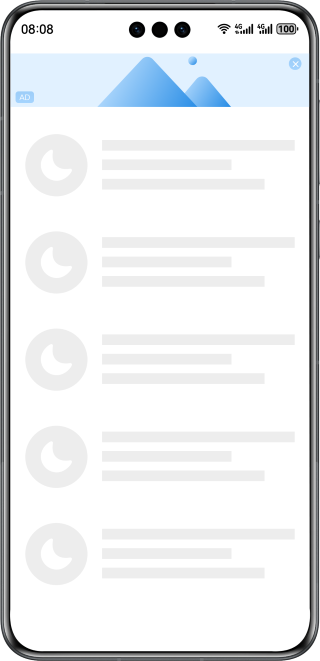






所有评论(0)