下载ERA5-Land数据及数据处理(每小时转日数据)
网站:Copernicus Climate Data Store | Copernicus Climate Data Store数据目标:2013-2020年温度日数据一、数据下载在网站上注册后,点击Datasets,以“ERA5-Land”搜索,选择“ERA5-Land hourly data from 1950 to present”1. 手动下载每小时数据点击Download data,选择
网站:Copernicus Climate Data Store | Copernicus Climate Data Store
数据目标:2013-2020年温度日数据
一、数据下载
在网站上注册后,点击Datasets,以“ERA5-Land”搜索,选择“ERA5-Land hourly data from 1950 to present”
1. 手动下载每小时数据
点击Download data,选择需要的时间和地理范围,点击Submit Form,可以在Your Requests中查看请求进程,数据量越大等待时间越久。
2. python实现自动下载
(1)cdsapi库的安装
cdsapi库的安装可以移步官方教程How to install and use CDS API on Windows - Copernicus Knowledge Base - ECMWF Confluence Wiki
如果安装了Pycharm,可以点击File->Settings->Python Interpreter,点击➕加号,搜索【cdsapi】点击安装即可

(2)保存.cdsapirc文件
点击这个链接 How to use the CDS API | Copernicus Climate Data Store
复制下图右方的url和Key,新建文本文件,放入,再修改文件拓展名为【.cdsapirc】

将该文件放入C盘->用户->用户名,文件夹内。
(3)python批量下载
代码主体可从官网上获取,下方是实现循环批量下载月数据
# coding=utf-8
import cdsapi
c = cdsapi.Client()
for year in range(2013, 2021):
for month in range(1, 13):
outpath = 'E:\\test\\' + str(year) + str(month).zfill(2) + '.nc'
print(outpath)
c.retrieve(
'reanalysis-era5-land',
{
'variable': '2m_temperature',
'year': str(year),
'month': [
str(month).zfill(2)
],
'day': [
'01', '02', '03',
'04', '05', '06',
'07', '08', '09',
'10', '11', '12',
'13', '14', '15',
'16', '17', '18',
'19', '20', '21',
'22', '23', '24',
'25', '26', '27',
'28', '29', '30',
'31',
],
'time': [
'00:00', '01:00', '02:00',
'03:00', '04:00', '05:00',
'06:00', '07:00', '08:00',
'09:00', '10:00', '11:00',
'12:00', '13:00', '14:00',
'15:00', '16:00', '17:00',
'18:00', '19:00', '20:00',
'21:00', '22:00', '23:00',
],
'area': [
60, 70, 0,
140,
],
'format': 'netcdf',
},
outpath)
批量下载参考:
https://blog.csdn.net/qq_34734252/article/details/108781538
http://bbs.06climate.com/forum.php?mod=viewthread&tid=100616&highlight=ERA5
3. 手动下载日数据
这里用到官网上自带的应用:
Daily statistics calculated from ERA5 data
不过每次只能计算一个月的
二、数据处理
1. 每小时数据取平均得到每日数据
# !usr/bin/env python
# -*- coding: utf-8 -*-
import os, sys
import netCDF4 as nc
import numpy as np
import arcpy as ap
from arcpy.sa import *
import datetime
import gdal,osr
def dayextract_nc(nc_file, output_dir):
dataset = nc.Dataset(nc_file)
Lat = dataset.variables["latitude"][:]
Lon = dataset.variables["longitude"][:]
# 影像的左上角和右下角坐标
LonMin, LatMax, LonMax, LatMin = [Lon.min(), Lat.max(), Lon.max(), Lat.min()]
# 分辨率计算
N_Lat = len(Lat)
N_Lon = len(Lon)
Lon_Res = (LonMax - LonMin) / (float(N_Lon) - 1)
Lat_Res = (LatMax - LatMin) / (float(N_Lat) - 1)
cols = N_Lon
rows = N_Lat
# 设置影像的显示范围
geo = (LonMin, Lon_Res, 0, LatMax, 0, -Lat_Res)
# 构造projection
src_srs = osr.SpatialReference()
src_srs.ImportFromEPSG(4326) # 定义输出的坐标系为"WGS 84",AUTHORITY["EPSG","4326"]
src_srs_wkt = src_srs.ExportToWkt() # 给新建图层赋予投影信息
st = datetime.datetime(1900, 1, 1, 0, 0)
time1 = []
for n in time:
time1.append(str(st + datetime.timedelta(hours=int(n))))
key = np.array(dataset.variables['t2m'][0, :, :])
## 测试是否需要缩放和偏移,结果表明不需要
# print(dataset.variables['t2m'].set_auto_maskandscale(True))
# print(dataset.variables['t2m'][0, :, :]) # data1
# print(dataset.variables['t2m'].set_auto_maskandscale(False)) # 设置缩放和掩膜数组关闭
# print(dataset.variables['t2m'][0, :, :]) # 关闭后打印数据,得出的数据全部为整数
# 将关闭后的数据应用缩放和偏移转换
# print(dataset.variables['t2m'][0, :, :] * dataset.variables['t2m'].scale_factor + dataset.variables['t2m'].add_offset) # data2
dayarray = np.zeros(key.shape, key.dtype)
dayarray1 = np.zeros(key.shape, key.dtype)
hour = 0
a = 0
for i in range(0, len(time)):
dayarray = dayarray + np.array(dataset.variables['t2m'][i, :, :])
hour = hour + 1
if hour % 24 == 0:
numarray = np.ones(dayarray.shape, dayarray.dtype) * 24
dayarray = dayarray / numarray
out_file = os.path.join(output_dir, time1[a][0:10] + ".tif")
print(out_file)
write_tiff(out_file, geo, src_srs_wkt, rows, cols, dayarray)
a = a + 24
dayarray = dayarray1这里有一个点,我用matlab查看Nc数据时发现,有scale_factor和offset_factor,就在想这个数据是否是真实值还是需要处理的,于是测试了一下是否需要偏移和缩放。
一般来说如果值是整数有可能需要,如果是小数则不需要
测试是否需要缩放和偏移参考:
https://blog.csdn.net/Will_Zhan/article/details/105388609
2. 转tif
def nc_to_tif(nc_file, output_dir):
nc_file_name = os.path.basename(nc_file)
# 提取nc文件
dayextract_nc(nc_file, output_dir)
def write_tiff(tiff_file, geo, proj, rows, cols, data_array):
driver = gdal.GetDriverByName("Gtiff")
outdataset = driver.Create(tiff_file, cols, rows, 1, gdal.GDT_Float32)
outdataset.SetGeoTransform(geo)
outdataset.SetProjection(proj)
band = outdataset.GetRasterBand(1)
band.WriteArray(data_array)更多推荐
 已为社区贡献2条内容
已为社区贡献2条内容


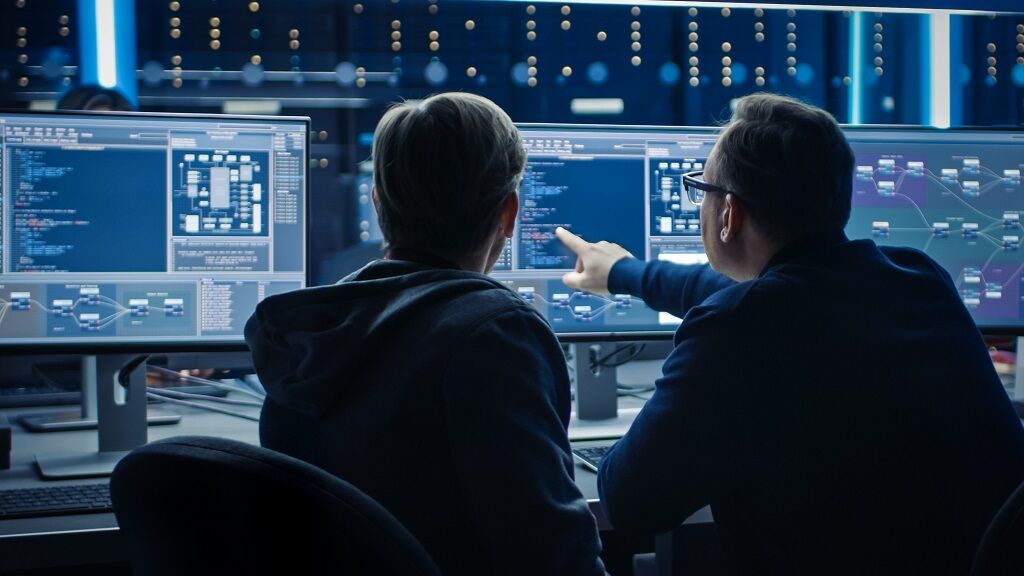
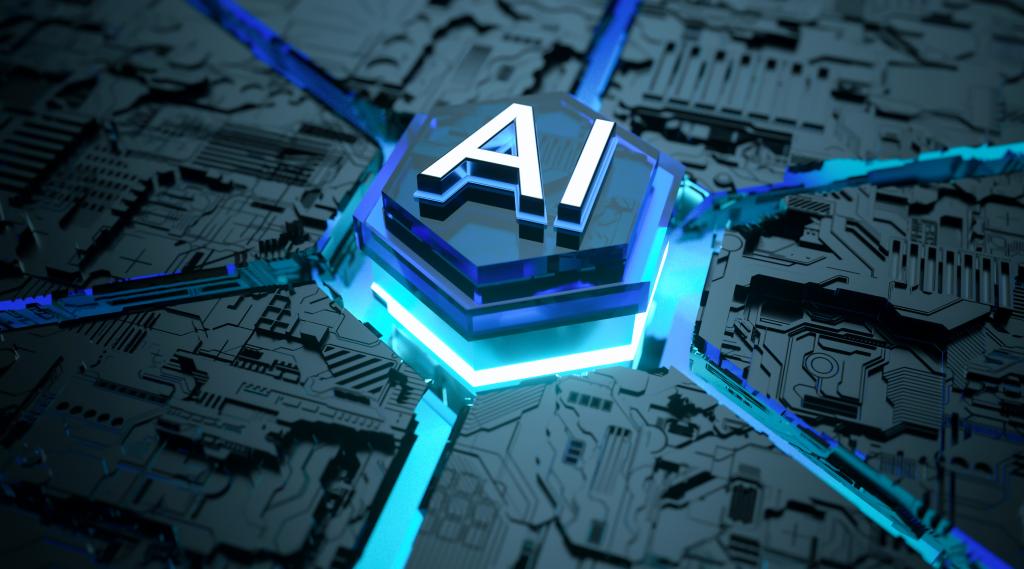





所有评论(0)