TensorFlow DLL文件缺失的解决方案:cudnn64_8.dll not found&cusolver64_10.dll not found
1 问题描述,测试程序:import tensorflow as tfhello =tf.constant('hello, tensorflow')print('Hello python')sess = tf.compat.v1.Session()2021-03-22 20:57:07.173514: W tensorflow/stream_executor/platform/default/ds
本文目的:解决cublas64_11.dll not found,cublasLt64_11.dll not found,cufft64_10.dll not found,curand64_10.dll not found,cusolver64_10.dll not found,cudnn64_8.dll not found的问题。
1 问题描述,测试程序:
import tensorflow as tf
hello =tf.constant('hello, tensorflow')
print('Hello python')
sess = tf.compat.v1.Session()报错如下:
2021-03-22 20:57:07.173514: W tensorflow/stream_executor/platform/default/dso_loader.cc:60] Could not load dynamic library 'cublas64_11.dll'; dlerror: cublas64_11.dll not found
2021-03-22 20:57:07.197352: W tensorflow/stream_executor/platform/default/dso_loader.cc:60] Could not load dynamic library 'cublasLt64_11.dll'; dlerror: cublasLt64_11.dll not found
2021-03-22 20:57:07.206373: W tensorflow/stream_executor/platform/default/dso_loader.cc:60] Could not load dynamic library 'cufft64_10.dll'; dlerror: cufft64_10.dll not found
2021-03-22 20:57:07.229122: W tensorflow/stream_executor/platform/default/dso_loader.cc:60] Could not load dynamic library 'curand64_10.dll'; dlerror: curand64_10.dll not found
2021-03-22 20:57:07.246726: W tensorflow/stream_executor/platform/default/dso_loader.cc:60] Could not load dynamic library 'cusolver64_10.dll'; dlerror: cusolver64_10.dll not found
2021-03-22 20:57:07.254984: W tensorflow/stream_executor/platform/default/dso_loader.cc:60] Could not load dynamic library 'cusparse64_11.dll'; dlerror: cusparse64_11.dll not found
2021-03-22 20:57:07.261778: W tensorflow/stream_executor/platform/default/dso_loader.cc:60] Could not load dynamic library 'cudnn64_8.dll'; dlerror: cudnn64_8.dll not found
2021-03-22 20:57:07.289064: W tensorflow/core/common_runtime/gpu/gpu_device.cc:1757] Cannot dlopen some GPU libraries. Please make sure the missing libraries mentioned above are installed properly if you would like to use GPU. Follow the guide at https://www.tensorflow.org/install/gpu for how to download and setup the required libraries for your platform.
Skipping registering GPU devices...
图片如下:

2 解决方案-CUDA下载
上一次解决了,cudart64_110.dll not found的问题,现在又冒出来这么多问题。难道是一个个的下载吗?
我在网上寻找解决方案的时候,于是我重新下载了CUDA进行安装。
CUDA下载地址:https://developer.nvidia.com/zh-cn/cuda-downloads
然而,执行程序时候,虽然问题少了,但是还有。

于是,我就一个个找缺失的东西。
3 解决方案-缺失DLL系列搜索与安装
我找到了:
DLL文件夹,链接:https://pan.baidu.com/s/1iO9ojtf-oPBtzG9wbQSxpw提取码:koj7
cusolver64_10.dll,链接:https://pan.baidu.com/s/1om_-n18iKZU_YRjJ1JUwyQ 提取码:7tdl(CSDN:
学蔡徐坤打野,提供了下载链接https://blog.csdn.net/weixin_45284801/article/details/109691589)
cudnn64_7.dll,链接:https://pan.baidu.com/s/1qRr9HSFgF8mT8vty9m1rXA,提取码:p09o
cudnn64_8.dll,cudnn-11.1-windows-x64-v8.0.4.30.zip,https://pan.baidu.com/s/1cqCINlm0_ZaK_otBwybM8w,提取码:1kge
此外,一下四个cndnn6/7/8/9版本都有,链接为https://pan.baidu.com/s/10Bm48r7-qruAAzh9-wgPig#list/path=%2F,提取码:bsir
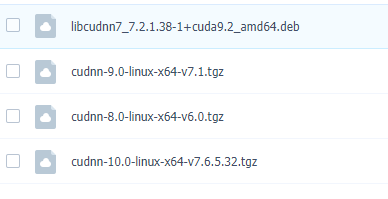
cudnn-10.1-windows10-x64-v8.0.4.30.zip或https://pan.baidu.com/s/1nOhziNH2_vRee6i5sM-zEw,提取码:0f1g
cudnn-11.1-windows-x64-v8.0.4.30.zip和cuda_11.1.0_456.43_win10.exe https://pan.baidu.com/s/1ufw1_im8P88MbwD5aowBAg#list/path=%2F提取码:bz0s
然后,将这两个文件放到,C:\Program Files\NVIDIA GPU Computing Toolkit\CUDA\v11.1\bin文件夹里,或者放到C:\Windows\System32均可。这三个文件比较大,下载可能需要一些时间。

所有的关于dll的系列文件缺失问题解决。
4 各种DLL文件下载方法
(1)直接在网站https://www.dll-files.com/search/下载
各种DLL文件下载官网https://www.dll-files.com/search/
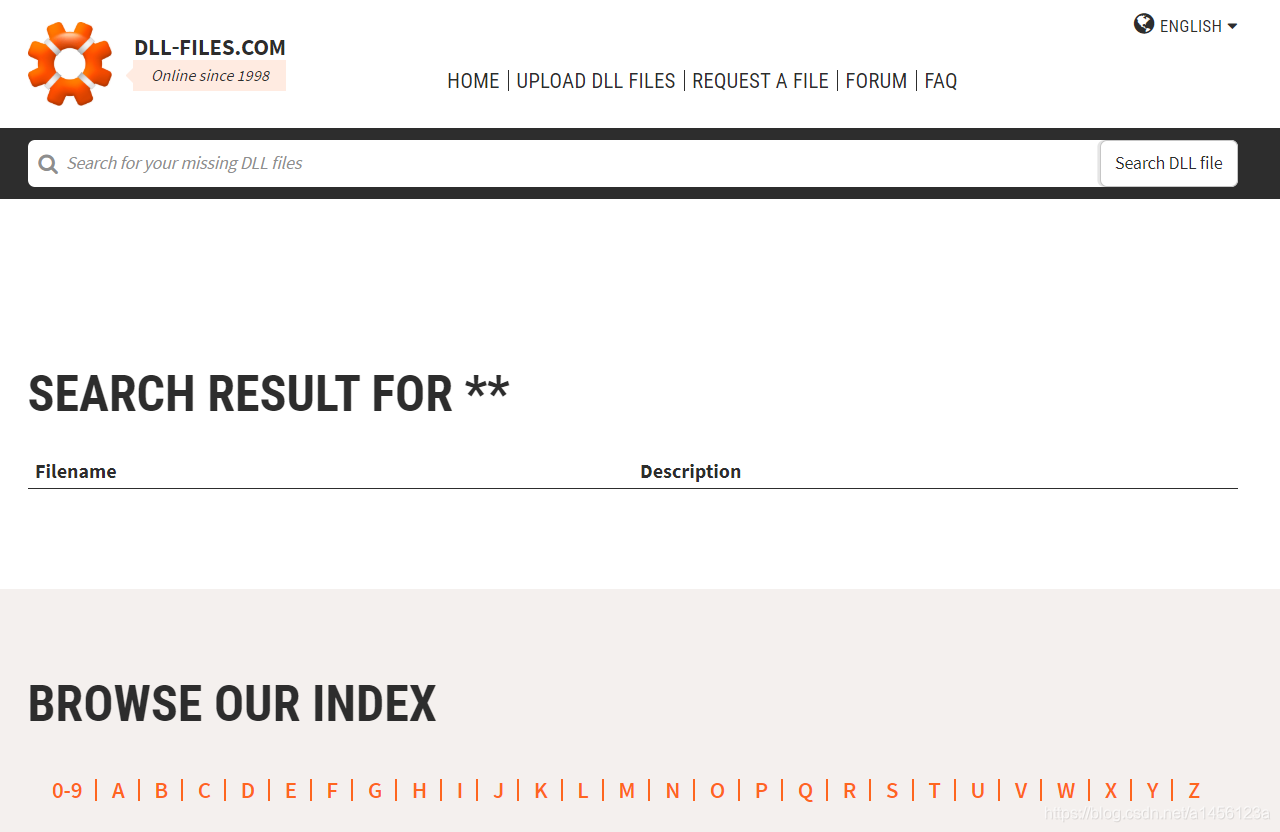
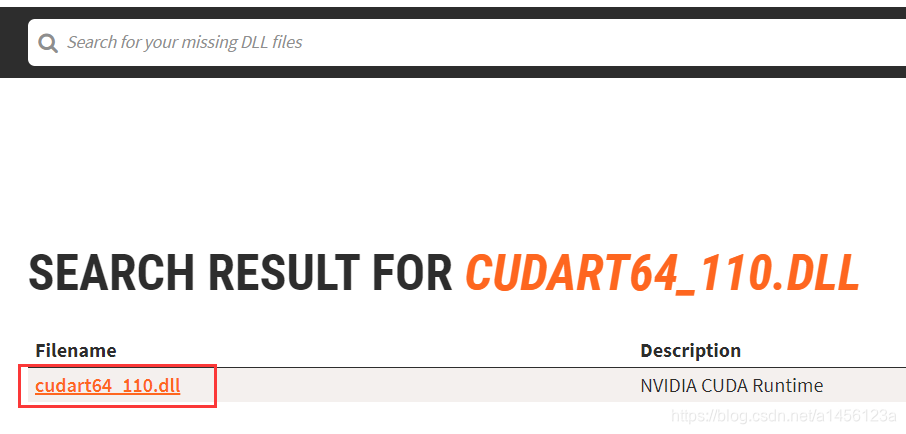
(2)在3中的一些链接下载对应DLL文件
(3)安装DLL也解决不了的情况
需要特别提示的是,有些缺少DLL文件并不一定是安装了相应的DLL文件就能解决的。有时候需要降低自己的tensorflow版本使tensorflow与其它的函数库相匹配才可以。
我使用的环境是win10+python3.7.10+tensorflow1.14.0gpu+h5py2.8.0+numpy1.16.6,仅供参考。
更多推荐
 已为社区贡献10条内容
已为社区贡献10条内容









所有评论(0)