ZeroDivisionError: float division by zero
本文章的所有代码和相关文章, 仅用于经验技术交流分享,禁止将相关技术应用到不正当途径,滥用技术产生的风险与本人无关。本文章是自己学习的一些记录。开始最近有个学弟做目标检测,在xml文件转换为tfrecord文件的时候程序出现bug,帮他调试程序的时候,出现这样的报错:a = float(bbox.find(‘ymin’).text) / shape[0]ZeroDivisionError: flo
·
本文章的所有代码和相关文章, 仅用于经验技术交流分享,禁止将相关技术应用到不正当途径,滥用技术产生的风险与本人无关。
本文章是自己学习的一些记录。
开始
最近有个学弟做目标检测,在xml文件转换为tfrecord文件的时候程序出现bug,帮他调试程序的时候,出现这样的报错:
a = float(bbox.find(‘ymin’).text) / shape[0]
ZeroDivisionError: float division by zero
先来看一下脚本
脚本
"""
特别注意: 17行VOC_LABELS标签要修改,189行的path地址要正确
"""
import os
import sys
import random
import numpy as np
import tensorflow as tf
import xml.etree.ElementTree as ET
# 我的标签定义只有手表这一类,所以下面的VOC_LABELS要根据自己的图片标签而定,第一组'none': (0, 'Background')是不能删除的;
VOC_LABELS = {
'none': (0, 'Background'),
'改成自己的类别': (1, '改成自己的类别')
}
# 图片和标签存放的文件夹.
DIRECTORY_ANNOTATIONS = 'Annotations/'
DIRECTORY_IMAGES = 'JPEGImages/'
# 随机种子.
RANDOM_SEED = 4242
SAMPLES_PER_FILES = 3 # 每个.tfrecords文件包含几个.xml样本
def int64_feature(value):
"""
生成整数型,浮点型和字符串型的属性
"""
if not isinstance(value, list):
value = [value]
return tf.train.Feature(int64_list=tf.train.Int64List(value=value))
def float_feature(value):
if not isinstance(value, list):
value = [value]
return tf.train.Feature(float_list=tf.train.FloatList(value=value))
def bytes_feature(value):
if not isinstance(value, list):
value = [value]
return tf.train.Feature(bytes_list=tf.train.BytesList(value=value))
def _process_image(directory, name):
"""
图片处理
"""
# Read the image file.
filename = directory + DIRECTORY_IMAGES + name + '.jpg'
image_data = tf.gfile.FastGFile(filename, 'rb').read()
# Read the XML annotation file.
filename = os.path.join(directory, DIRECTORY_ANNOTATIONS, name + '.xml')
tree = ET.parse(filename)
root = tree.getroot()
# Image shape.
size = root.find('size')
shape = [int(size.find('height').text),
int(size.find('width').text),
int(size.find('depth').text)]
# Find annotations.
bboxes = []
labels = []
labels_text = []
difficult = []
truncated = []
for obj in root.findall('object'):
label = obj.find('name').text
labels.append(int(VOC_LABELS[label][0]))
labels_text.append(label.encode('ascii')) # 变为ascii格式
if obj.find('difficult'):
difficult.append(int(obj.find('difficult').text))
else:
difficult.append(0)
if obj.find('truncated'):
truncated.append(int(obj.find('truncated').text))
else:
truncated.append(0)
bbox = obj.find('bndbox')
a = float(bbox.find('ymin').text) / shape[0]
b = float(bbox.find('xmin').text) / shape[1]
a1 = float(bbox.find('ymax').text) / shape[0]
b1 = float(bbox.find('xmax').text) / shape[1]
a_e = a1 - a
b_e = b1 - b
if abs(a_e) < 1 and abs(b_e) < 1:
bboxes.append((a, b, a1, b1))
return image_data, shape, bboxes, labels, labels_text, difficult, truncated
def _convert_to_example(image_data, labels, labels_text, bboxes, shape,difficult, truncated):
"""
转化样例
"""
xmin = []
ymin = []
xmax = []
ymax = []
for b in bboxes:
assert len(b) == 4
# pylint: disable=expression-not-assigned
[l.append(point) for l, point in zip([ymin, xmin, ymax, xmax], b)]
# pylint: enable=expression-not-assigned
image_format = b'JPEG'
example = tf.train.Example(features=tf.train.Features(feature={
'image/height': int64_feature(shape[0]),
'image/width': int64_feature(shape[1]),
'image/channels': int64_feature(shape[2]),
'image/shape': int64_feature(shape),
'image/object/bbox/xmin': float_feature(xmin),
'image/object/bbox/xmax': float_feature(xmax),
'image/object/bbox/ymin': float_feature(ymin),
'image/object/bbox/ymax': float_feature(ymax),
'image/object/bbox/label': int64_feature(labels),
'image/object/bbox/label_text': bytes_feature(labels_text),
'image/object/bbox/difficult': int64_feature(difficult),
'image/object/bbox/truncated': int64_feature(truncated),
'image/format': bytes_feature(image_format),
'image/encoded': bytes_feature(image_data)}))
return example
def _add_to_tfrecord(dataset_dir, name, tfrecord_writer):
"""
增加到tfrecord
"""
image_data, shape, bboxes, labels, labels_text, difficult, truncated = \
_process_image(dataset_dir, name)
example = _convert_to_example(image_data, labels, labels_text,
bboxes, shape, difficult, truncated)
tfrecord_writer.write(example.SerializeToString())
def _get_output_filename(output_dir, name, idx):
"""
name为转化文件的前缀
"""
return '%s/%s_%03d.tfrecord' % (output_dir, name, idx)
def run(dataset_dir, output_dir, name='voc_train', shuffling=False):
if not tf.gfile.Exists(dataset_dir):
tf.gfile.MakeDirs(dataset_dir)
path = os.path.join(dataset_dir, DIRECTORY_ANNOTATIONS)
filenames = sorted(os.listdir(path))
if shuffling:
random.seed(RANDOM_SEED)
random.shuffle(filenames)
i = 0
fidx = 0
while i < len(filenames):
# Open new TFRecord file.
tf_filename = _get_output_filename(output_dir, name, fidx)
with tf.python_io.TFRecordWriter(tf_filename) as tfrecord_writer:
j = 0
while i < len(filenames) and j < SAMPLES_PER_FILES:
sys.stdout.write(' Converting image %d/%d \n' % (i + 1, len(filenames))) # 终端打印,类似print
sys.stdout.flush() # 缓冲
filename = filenames[i]
img_name = filename[:-4]
_add_to_tfrecord(dataset_dir, img_name, tfrecord_writer)
i += 1
j += 1
fidx += 1
print('\nFinished converting the Pascal VOC dataset!')
def main(_):
# 原数据集路径,输出路径以及输出文件名,要根据自己实际做改动
dataset_dir = "../VOC2007_test/"
output_dir = "tfrecords_/"
if not os.path.exists(output_dir):
os.mkdir(output_dir)
run(dataset_dir, output_dir)
if __name__ == '__main__':
tf.app.run()
这里改成自己的类别
VOC_LABELS = {
'none': (0, 'Background'),
'改成自己的类别': (1, '改成自己的类别')
}
通过报错找到源头:
a = float(bbox.find('ymin').text) / shape[0]
是这里的问题,然后找到他标注的数据,果然发现数据有问题
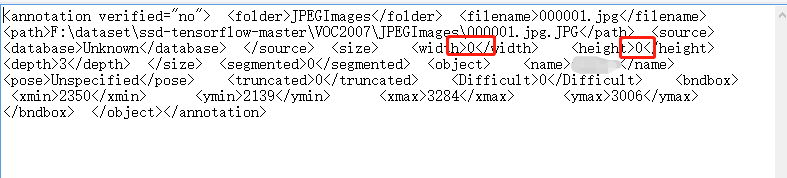
这个里面标注的数据长宽为0,有这样的数据存在导致程序报错,
更改完数据后,再执行:
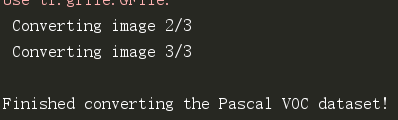
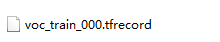
我只让他给我发了几张图片测试,bug解决。
更多推荐
 已为社区贡献2条内容
已为社区贡献2条内容









所有评论(0)