python matplotlib.Rectangle在一幅图片里作出一个或多个矩形框
import matplotlib.pyplot as pltimport matplotlib.patches as patches# 根据坐标作图def plot_pic():img_path = "000000000650.jpg"txt_path = "000000000650.txt"img = plt.imread(img_path)h,w,c = img.shapetxt_lines
·
import matplotlib.pyplot as plt
import matplotlib.patches as patches
# 根据坐标作图
def plot_pic():
img_path = "000000000650.jpg"
txt_path = "000000000650.txt"
img = plt.imread(img_path)
h,w,c = img.shape
txt_lines = open(txt_path).readlines()
coords = []
for line in txt_lines:
new_line = line.strip().split(" ")[1:]
# [x_center,y_center,width,hieght]坐标转换成[left,top,width,height]
width = float(new_line[2]) * w
height = float(new_line[3]) * h
left = float(new_line[0]) * w - width / 2
bottom = float(new_line[1]) * h + height / 2
coords.append([left,bottom ,width,height])
fig, ax = plt.subplots(1, 1)
ax.imshow(img)
currentAxis = fig.gca()
#
for index, coord in enumerate(coords):
rect = patches.Rectangle((coord[0], coord[1]), coord[2], coord[3],
linewidth=1, edgecolor='r',facecolor='none')
currentAxis.add_patch(rect)
plt.show()
print(0)
if __name__ == "__main__":
plot_pic()
其中
000000000650.jpg图片如下:

000000000650.txt内容如下:
15 0.519398 0.544087 0.476359 0.572061
2 0.501859 0.820726 0.996281 0.332178
#[class x_center y_center width height] 复制请删除这一行
通过运行上面的程序,得到如下结果:
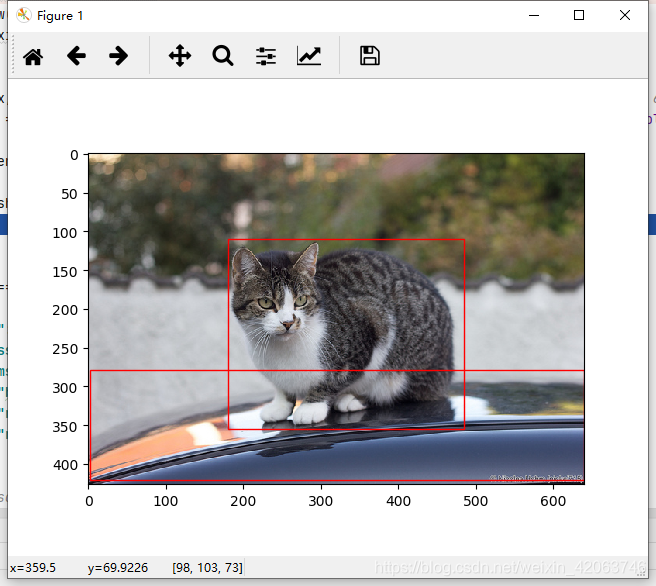
rectangle函数的参数解释如下:
Rectangle(xy,width,heigth,angle=0,**kwargs)
参数
xy:2元组,矩形左下角坐标
width:矩形的宽度
height:矩形的高度
angle:float,可选,矩形相对于x轴逆时针旋转角度,默认0
fill:bool,可选,是否填充矩形
更多推荐
 已为社区贡献1条内容
已为社区贡献1条内容









所有评论(0)